Overview of this book
Java 9 which is one of the most popular application development languages. The latest released version Java 9 comes with a host of new features and new APIs with lots of ready to use components to build efficient and scalable applications. Streams, parallel and asynchronous processing, multithreading, JSON support, reactive programming, and microservices comprise the hallmark of modern programming and are now fully integrated into the JDK.
This book focuses on providing quick, practical solutions to enhance your application's performance. You will explore the new features, APIs, and various tools added in Java 9 that help to speed up the development process. You will learn about jshell, Ahead-of-Time (AOT) compilation, and the basic threads related topics including sizing and synchronization. You will also explore various strategies for building microservices including container-less, self-contained, and in-container.
This book is ideal for developers who would like to build reliable and high-performance applications with Java.
This book is embedded with useful assessments that will help you revise the concepts you have learned in this book. This book is repurposed for this specific learning experience from material from Packt's Java 9 High Performance by Mayur Ramgir and Nick Samoylov
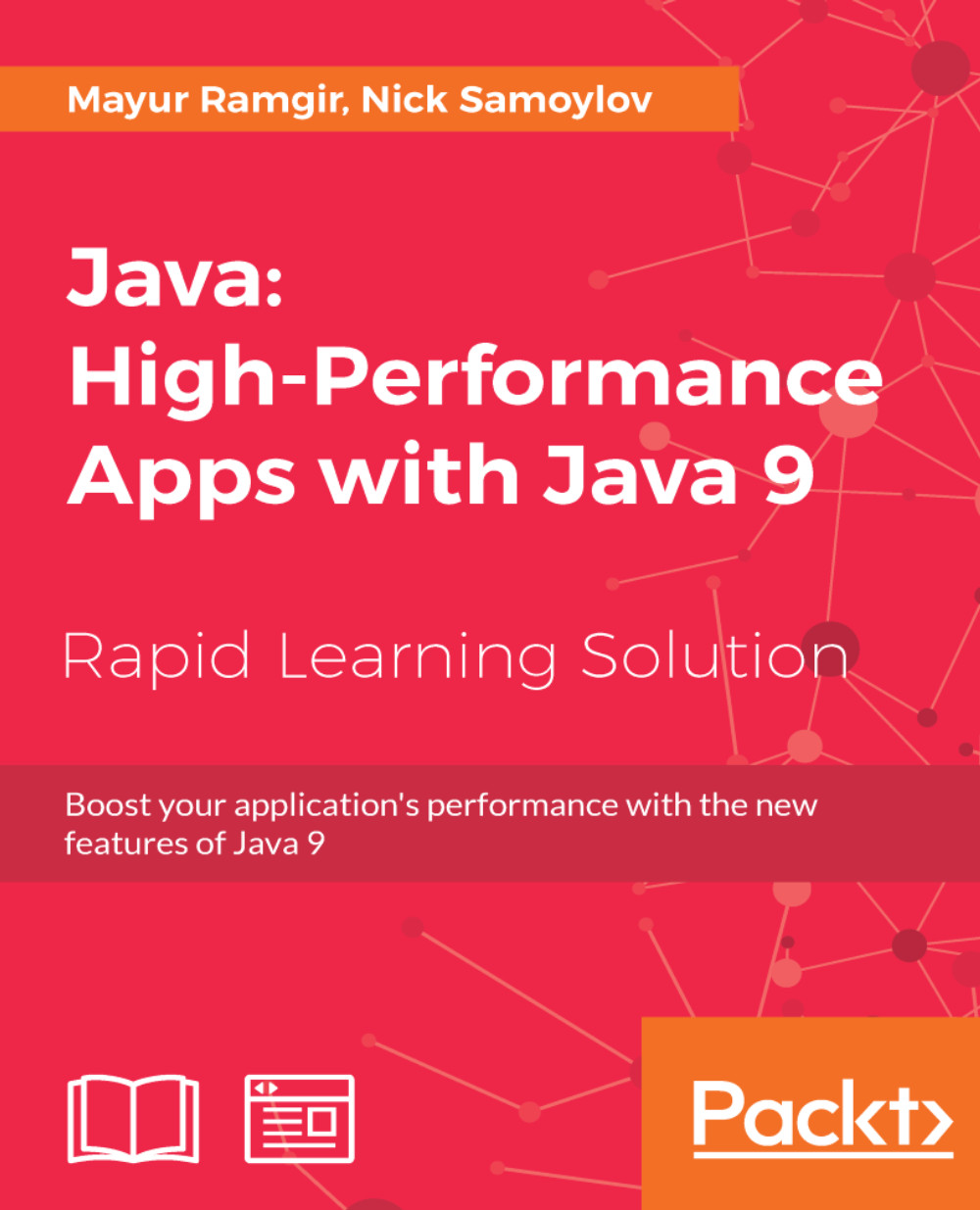
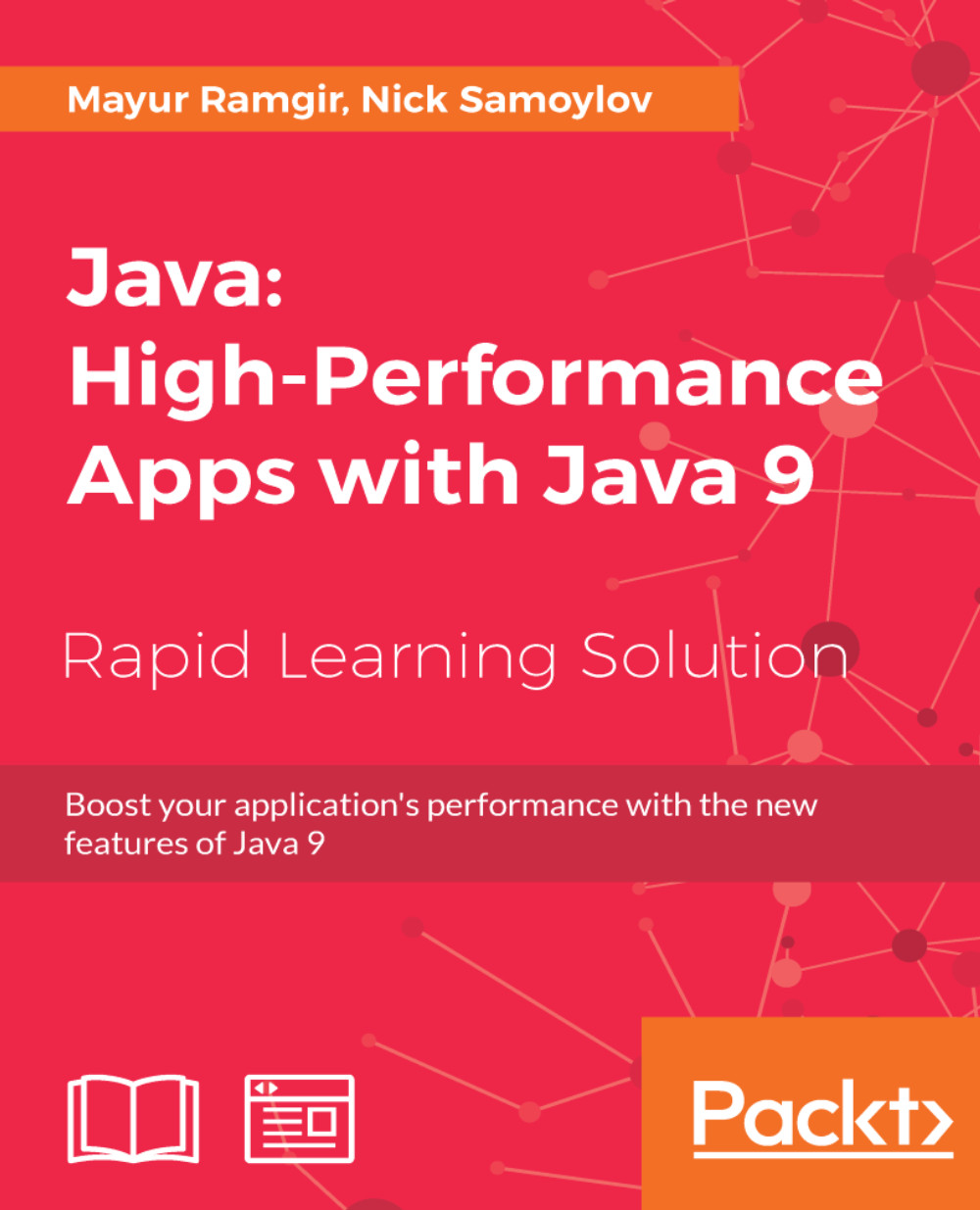
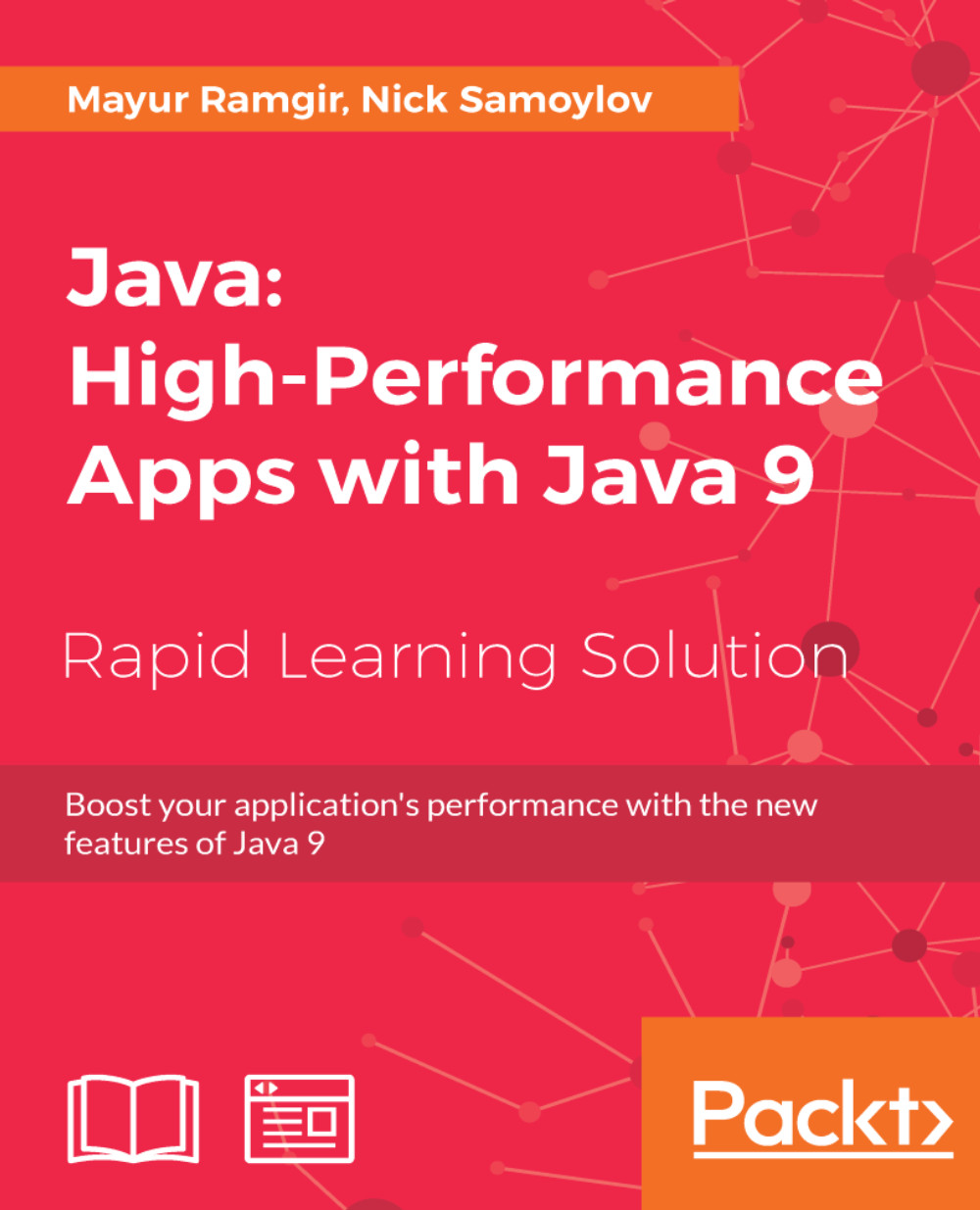
 Free Chapter
Free Chapter
