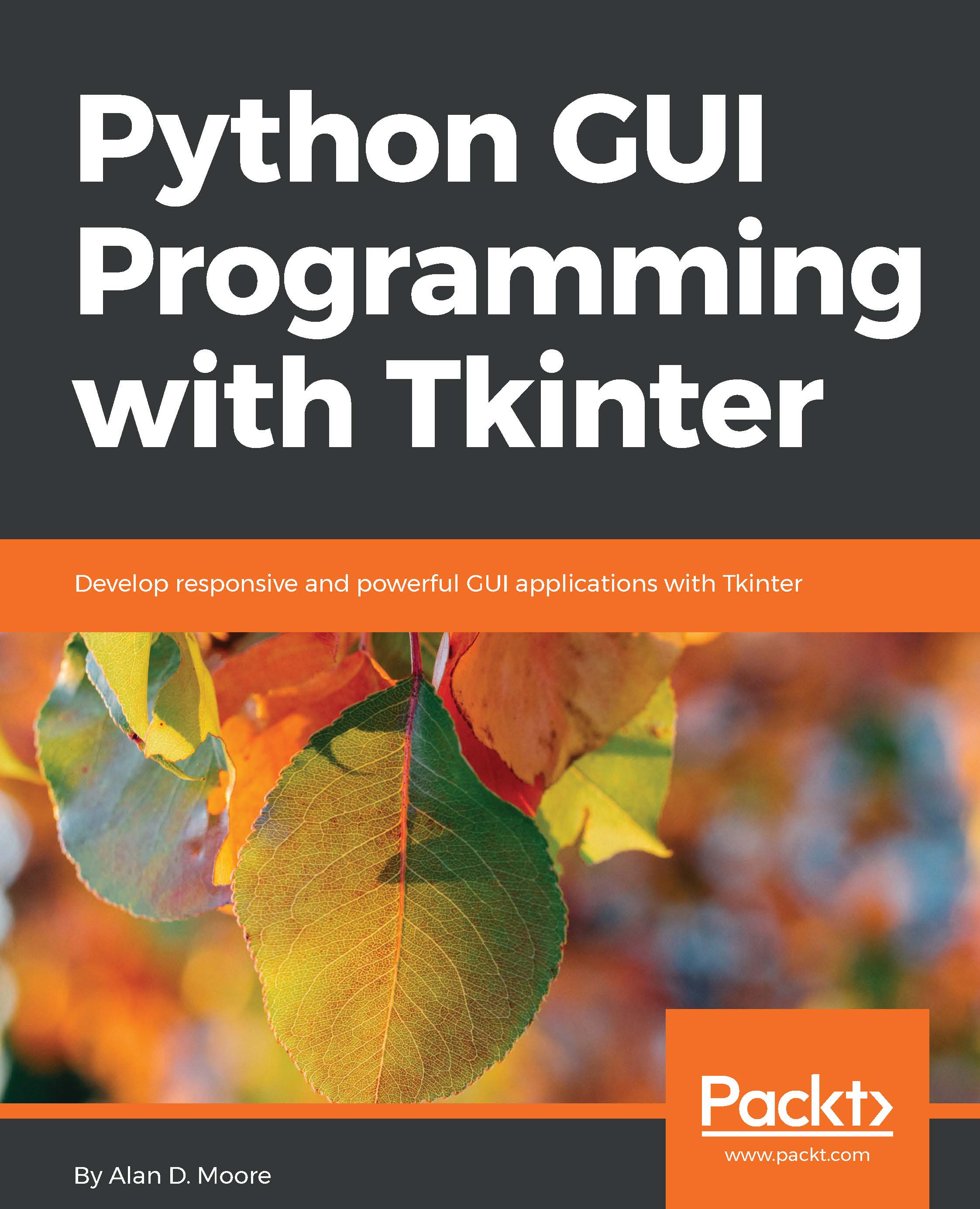Well, we've come a long way in this chapter! You took your design from a specification and some drawings to a running application that already covers the basic functionality you need. You learned to work with basic Tkinter and ttk widgets, and create custom widgets to save yourself a lot of repetitive work.
In the next chapter, we're going to address the issues with our input widgets. We'll learn to customize the behavior of our input widgets, prevent erroneous keystrokes, and validate the data to make sure it's within the tolerances laid out in our specification. Along the way, we'll dig deeper into Python classes and learn more techniques for an efficient and elegant code.