Overview of this book
Delphi is a cross-platform Integrated Development Environment (IDE) that supports rapid application development for Microsoft Windows, Apple Mac OS X, Google Android, iOS, and now Linux with RAD Studio 10.2. This book will be your guide to build efficient high performance applications with Delphi.
The book begins by explaining how to find performance bottlenecks and apply the correct algorithm to fix them. It will teach you how to improve your algorithms before taking you through parallel programming. You’ll then explore various tools to build highly concurrent applications.
After that, you’ll delve into improving the performance of your code and master cross-platform RTL improvements. Finally, we’ll go through memory management with Delphi and you’ll see how to leverage several external libraries to write better performing programs.
By the end of the book, you’ll have the knowledge to create high performance applications with Delphi.
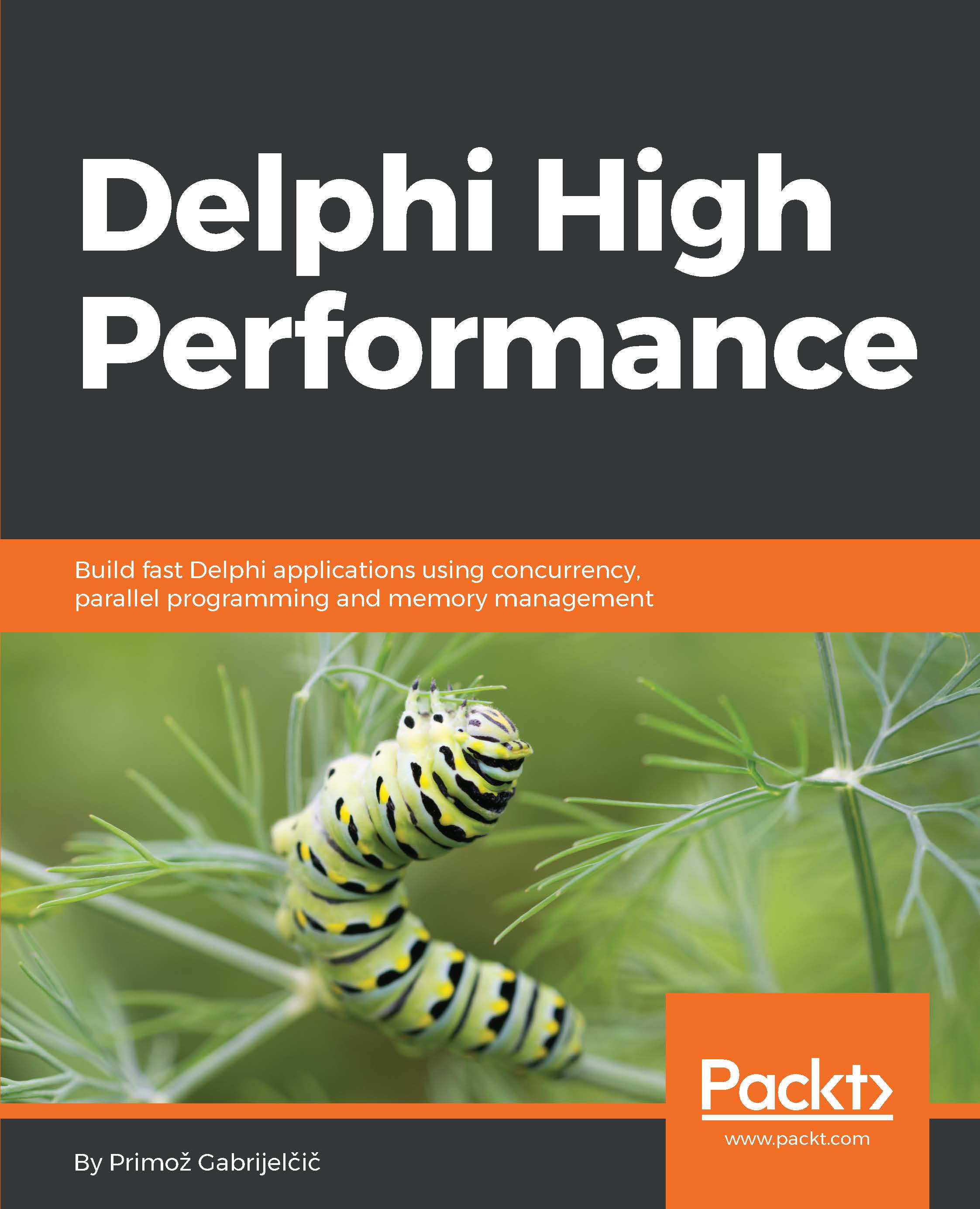
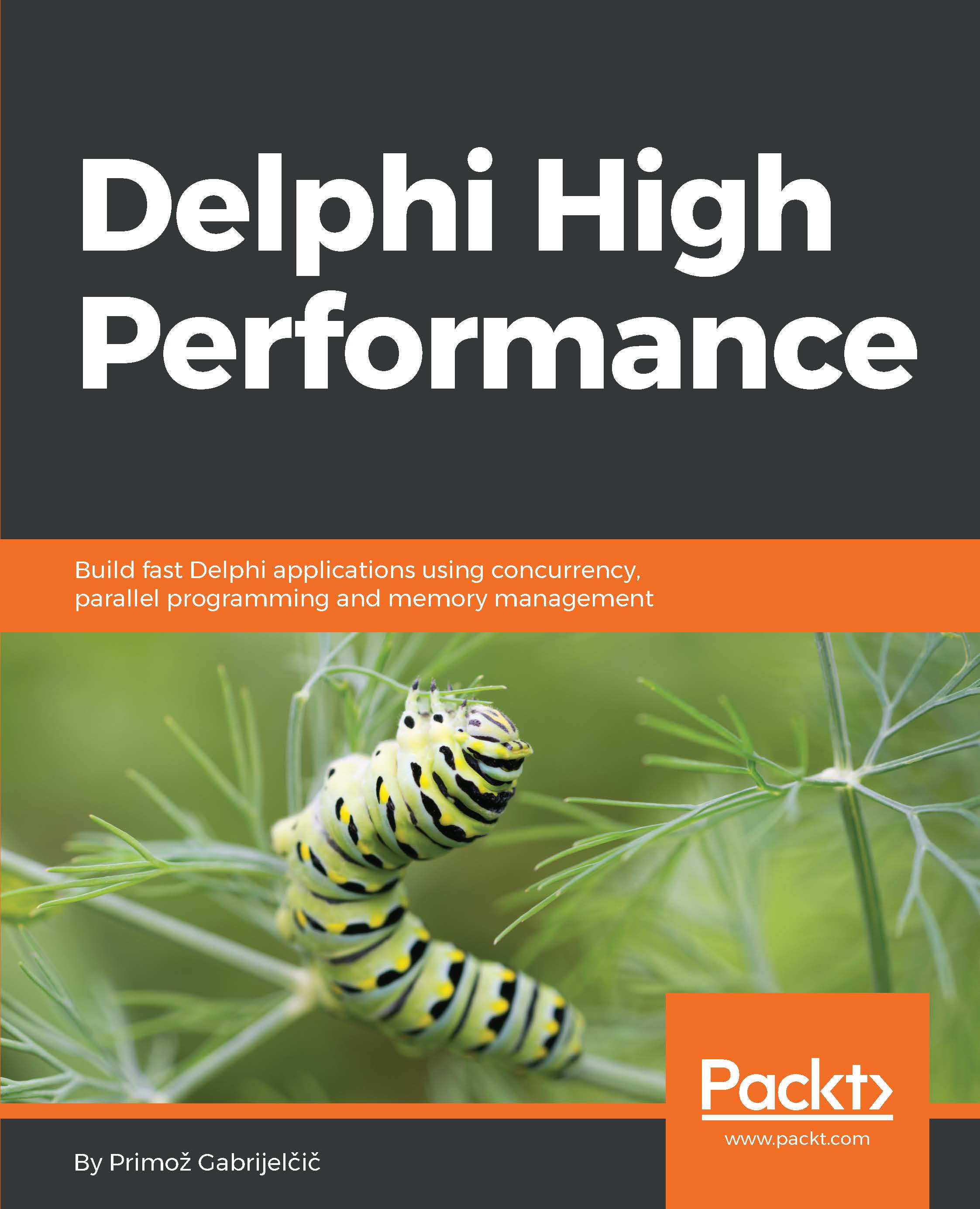
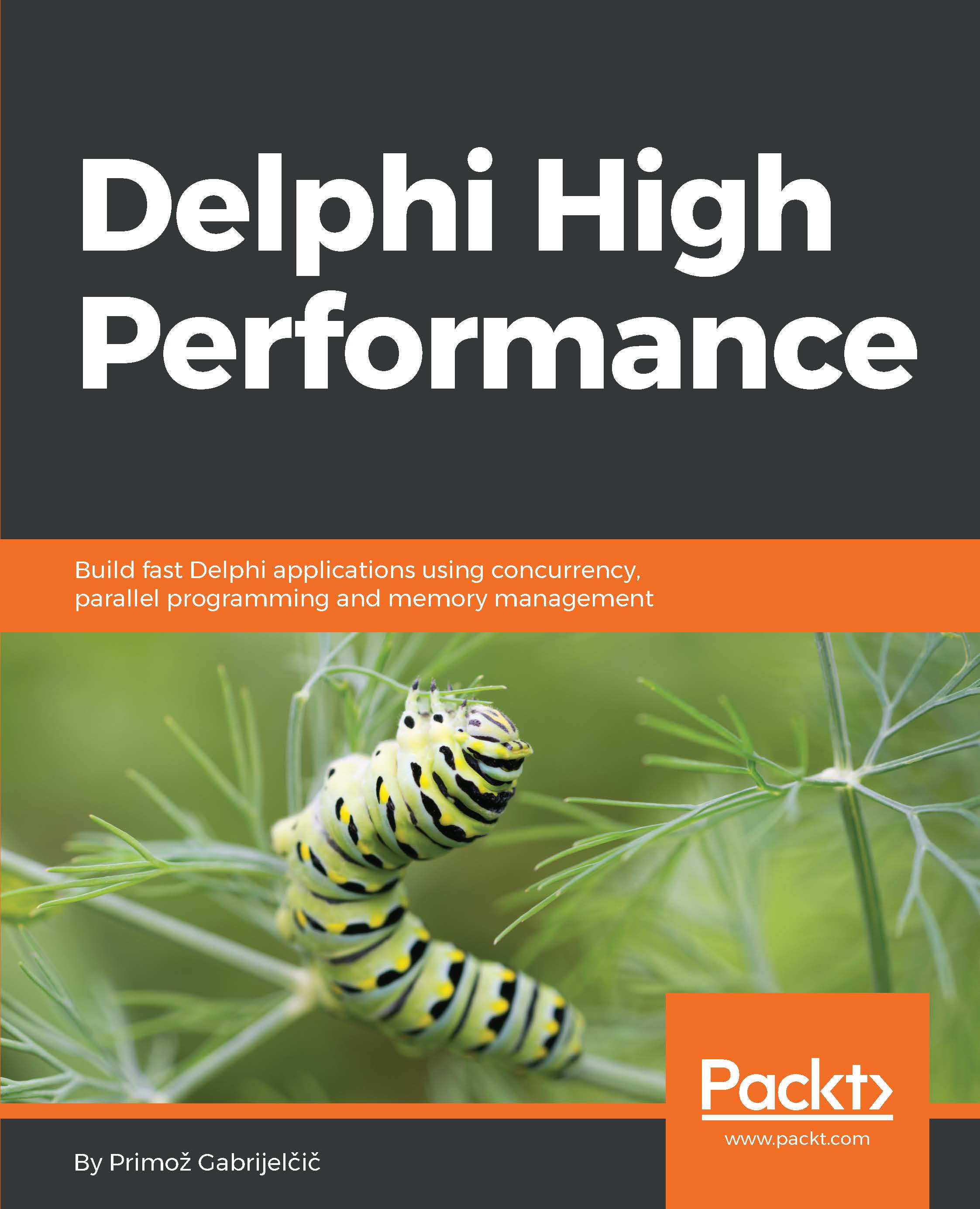
 Free Chapter
Free Chapter
