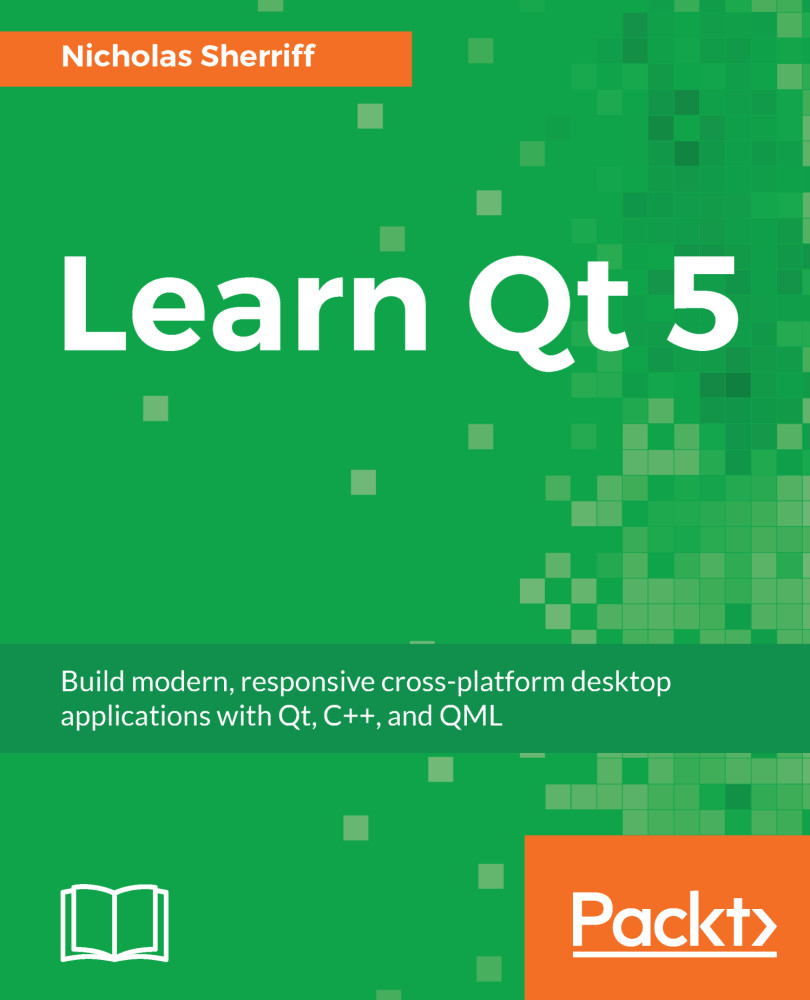Our rectangle will fill its parent, so the size of the rectangle depends entirely on the size of its parent. Walking up the QML hierarchy, the component that contains the rectangle is the StackView element back in MasterView:
StackView { id: contentFrame initialItem: Qt.resolvedUrl("qrc:/views/SplashView.qml") }
Often, QML components are clever enough to size themselves based on their children. Previously, we had set our rectangle to a fixed size of 400 x 200. The StackView could look at that and say “I need to contain a single Rectangle that is 400 x 200, so I’ll make myself 400 x 200 too. Easy!”. We can always overrule that and set it to some other size using its width and height properties, but it can work out what size it wanted to be.
Back in scratchpad, create a new SizingDemo.qml view and edit main.cpp to load it on startup...