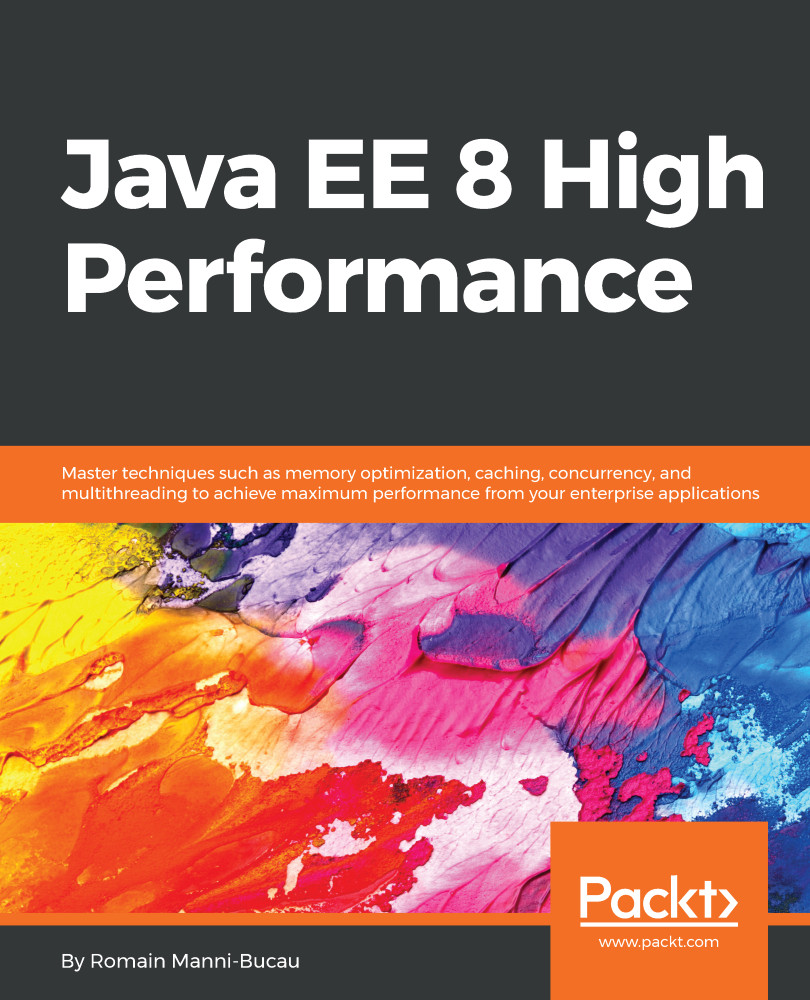The endpoint we saw previously has been deployed on /<application_context>/api/quote/{quoteId} with the context of the web application, application_context. If you used the previous setup, it is, most likely, the artifact ID of the Maven project. Let's consider from now on that it is quote-manager.
Here is what it returns for one of the quotes:
$ curl -v http://localhost:9090/quote-manager/api/quote/8
* Trying 127.0.0.1...
* TCP_NODELAY set
* Connected to localhost (127.0.0.1) port 9090 (#0)
> GET /quote-manager/api/quote/8 HTTP/1.1
> Host: localhost:9090
> User-Agent: curl/7.52.1
> Accept: */*
>
< HTTP/1.1 200 OK
< Server: Undefined Product Name - define product and version info in config/branding 0.0.0
< X-Powered-By: Servlet/3.1 JSP/2.3 (Undefined Product Name - define product and version info in config/branding 0.0.0 Java/Oracle Corporation/1.8)
< Content-Type: application/json
< Content-Length: 54
<
* Curl_http_done: called premature == 0
* Connection #0 to host localhost left intact
{"id":8,"name":"JOBS","customer_count":0,"value":59.4}
This kind of application often needs a kind of index endpoint to be able to browse quotes (in a nice user interface or a command-line interface, for instance). In our case, it is our find all endpoint, which supports pagination through the query parameters. Here is how to use it and the kind of data it returns:
$ curl -v http://localhost:9090/quote-manager/api/quote?from=0&to=5
* Trying 127.0.0.1...
* TCP_NODELAY set
* Connected to localhost (127.0.0.1) port 9090 (#0)
> GET /quote-manager/api/quote?from=0 HTTP/1.1
> Host: localhost:9090
> User-Agent: curl/7.52.1
> Accept: */*
>
< HTTP/1.1 200 OK
< Server: Undefined Product Name - define product and version info in config/branding 0.0.0
< X-Powered-By: Servlet/3.1 JSP/2.3 (Undefined Product Name - define product and version info in config/branding 0.0.0 Java/Oracle Corporation/1.8)
< Content-Type: application/json
< Content-Length: 575
<
{"total":10,"items":[{"id":1,"name":"FLWS","customer_count":0,"value":9.0},{"id":2,"name":"VNET","customer_count":0,"value":5.19},{"id":3,"name":"XXII","customer_count":0,"value":2.2},{"id":4,"name":"TWOU","customer_count":0,"value":50.1},{"id":5,"name":"DDD","customer_count":0,"value":12.56},{"id":6,"name":"MMM","customer_count":0,"value":204.32},{"id":7,"name":"WBAI","customer_count":0,"value":10.34},{"id":8,"name":"JOBS","customer_count":0,"value":59.4},{"id":9,"name":"WUBA","customer_count":0,"value":62.63},{"id":10,"name":"CAFD","customer_count":0,"value":14.42}]}