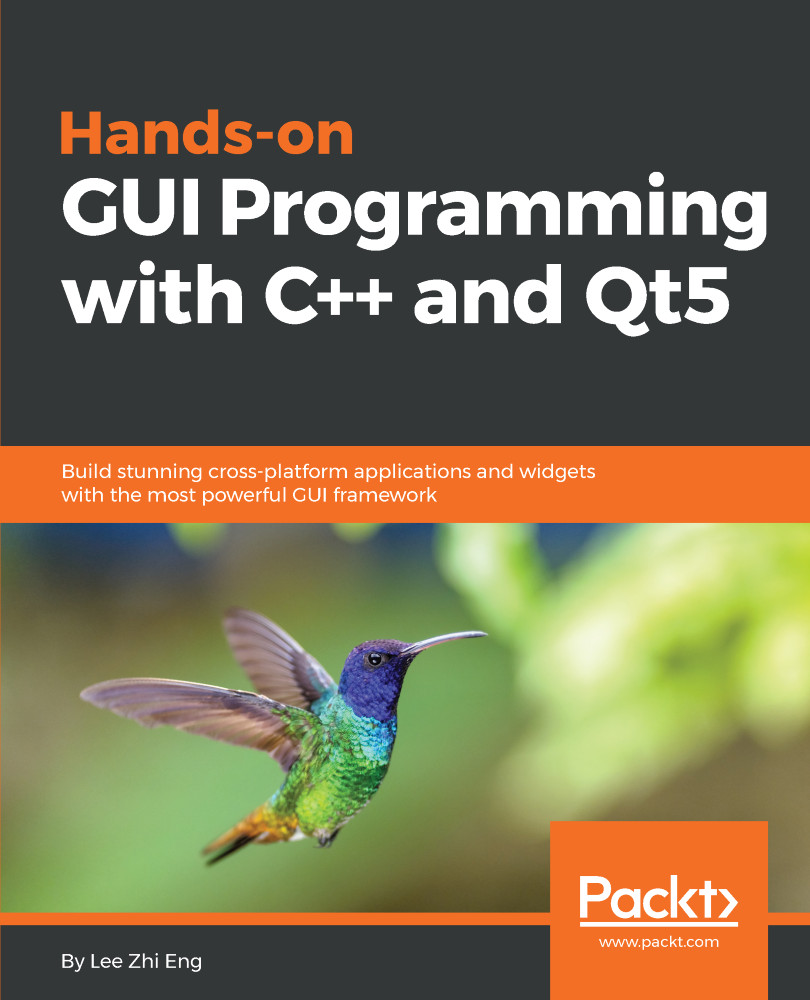Just like the Qt Widget applications, a layout system also exists in Qt Quick applications. The only difference is it's called the Positioners in Qt Quick:

The most noticeable similarity is the Column and Row positioners. These two are exactly the same as the Vertical Layout and Horizontal Layout in Qt Widgets Application. Besides that, the Grid positioner is also the same as the Grid Layout.
The only extra thing in Qt Quick is the Flow positioner. The items contained within the Flow positioner arrange themselves like words on a page, with items arranged in lines along one axis, and lines of items placed next to each other along another axis.