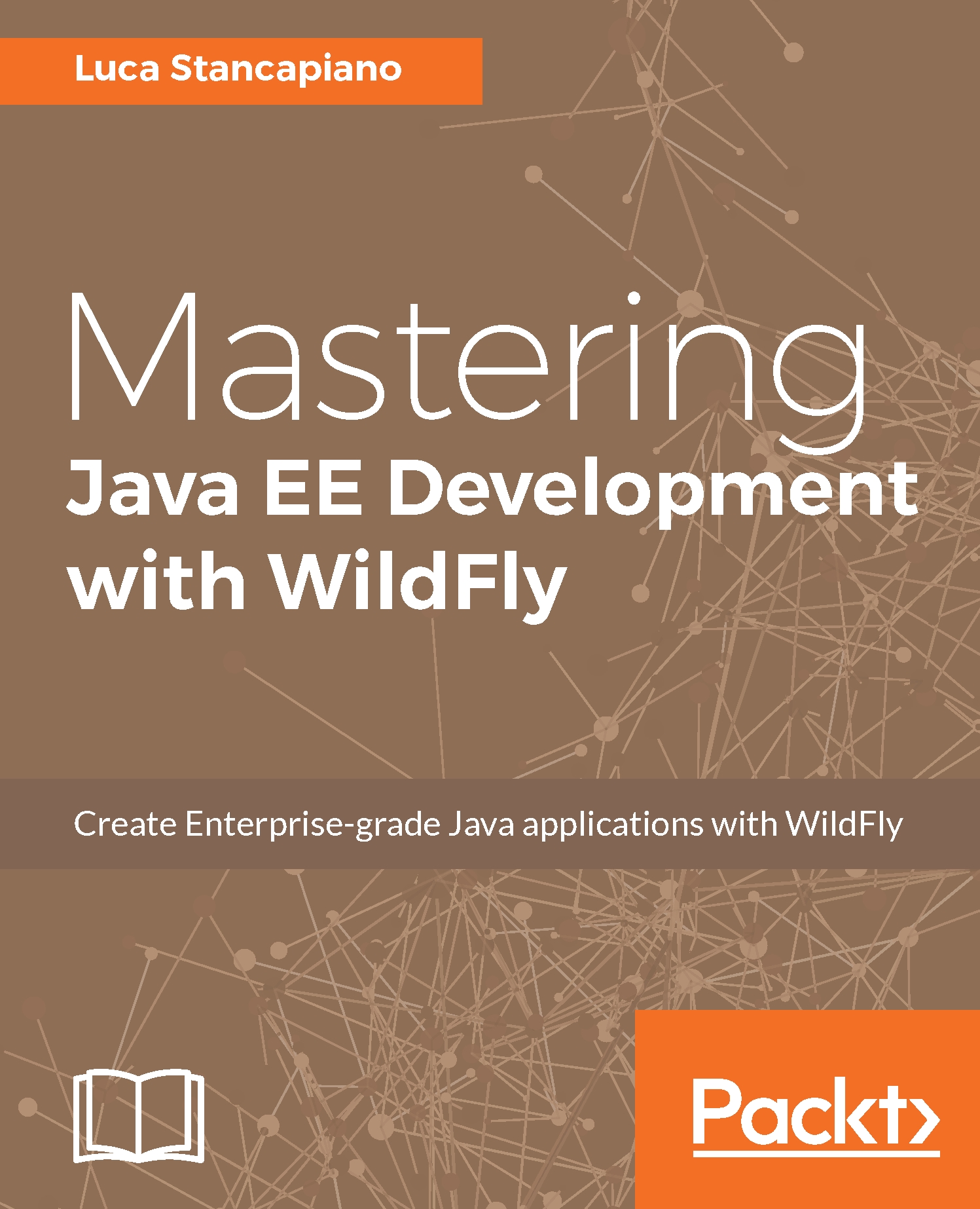Overview of this book
Packed with rich assets and APIs, Wildfly 10 allows you to create state-of-the-art Java applications. This book will help you take your understanding of Java EE to the next level by creating distributed Java applications using Wildfly.
The book begins by showing how to get started with a native installation of WildFly and it ends with a cloud installation. After setting up the development environment, you will implement and work with different WildFly features, such as implementing JavaServer Pages. You will also learn how you can use clustering so that your apps can handle a high volume of data traffic. You will also work with enterprise JavaBeans, solve issues related to failover, and implement Java Message Service integration. Moving ahead, you will be working with Java Naming and Directory Interface, Java Transaction API, and use ActiveMQ for message relay and message querying. This book will also show you how you can use your existing backend JavaScript code in your application.
By the end of the book, you’ll have gained the knowledge to implement the latest Wildfly features in your Java applications.