Overview of this book
The Spring framework provides great flexibility for Java development, which also results in tedious configuration work. Spring Boot addresses the configuration difficulties of Spring and makes it easy to create standalone, production-grade Spring-based applications.
This practical guide makes the existing development process more efficient. Spring Boot Cookbook 2.0 Second Edition smartly combines all the skills and expertise to efficiently develop, test, deploy, and monitor applications using Spring Boot on premise and in the cloud. We start with an overview of the important Spring Boot features you will learn to create a web application for a RESTful service. Learn to fine-tune the behavior of a web application by learning about custom routes and asset paths and how to modify routing patterns. Address the requirements of a complex enterprise application and cover the creation of custom Spring Boot starters.
This book also includes examples of the new and improved facilities available to create various kinds of tests introduced in Spring Boot 1.4 and 2.0, and gain insights into Spring Boot DevTools. Explore the basics of Spring Boot Cloud modules and various Cloud starters to make applications in “Cloud Native” and take advantage of Service Discovery and Circuit Breakers.
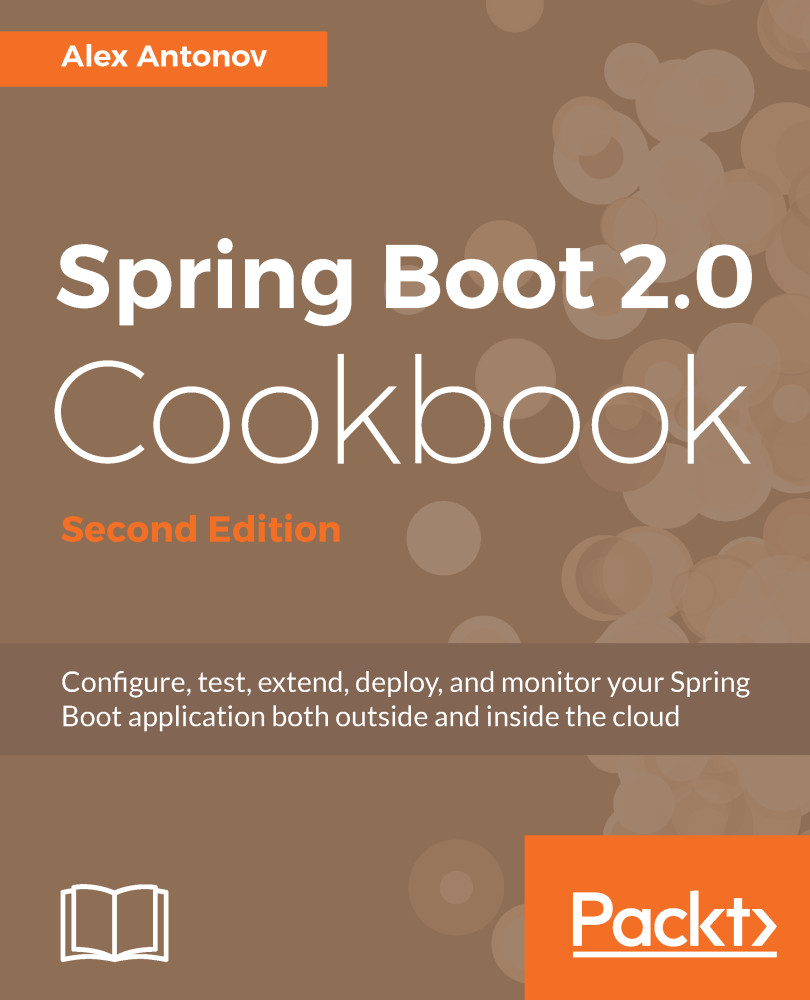
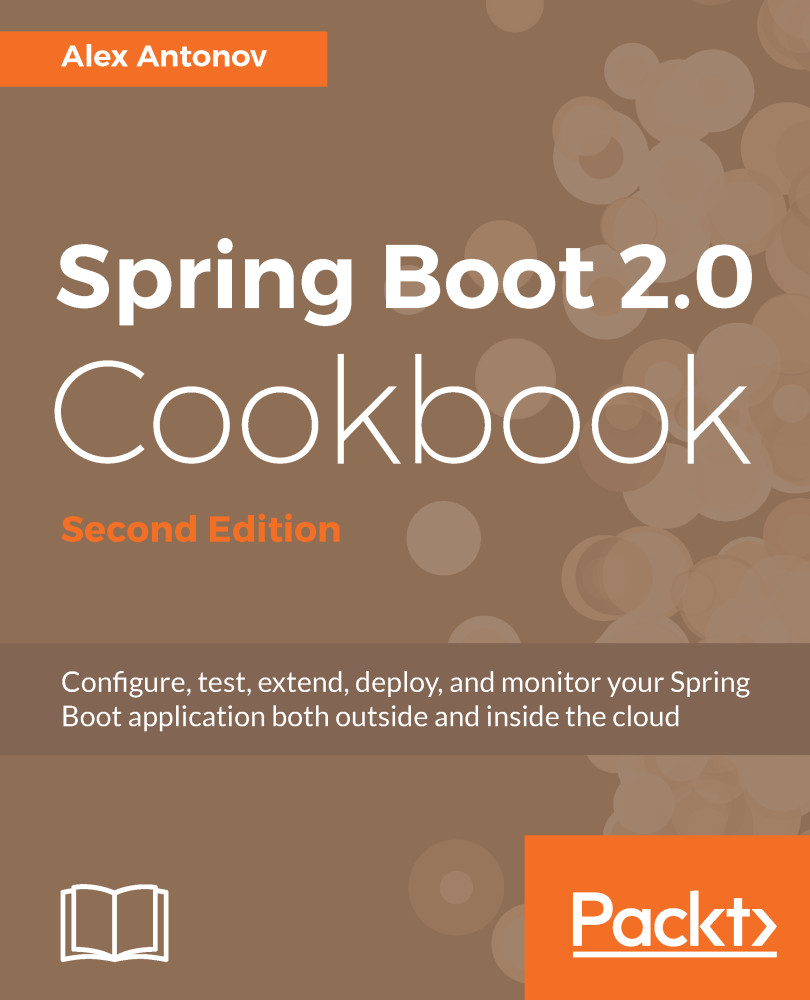
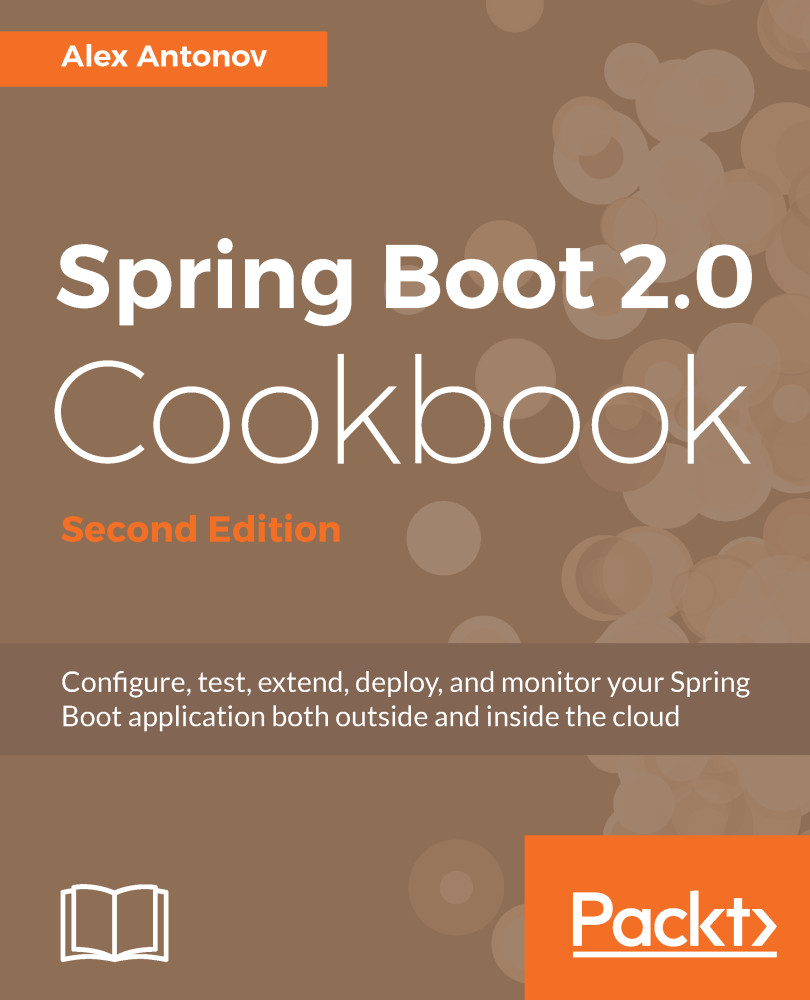
 Free Chapter
Free Chapter
