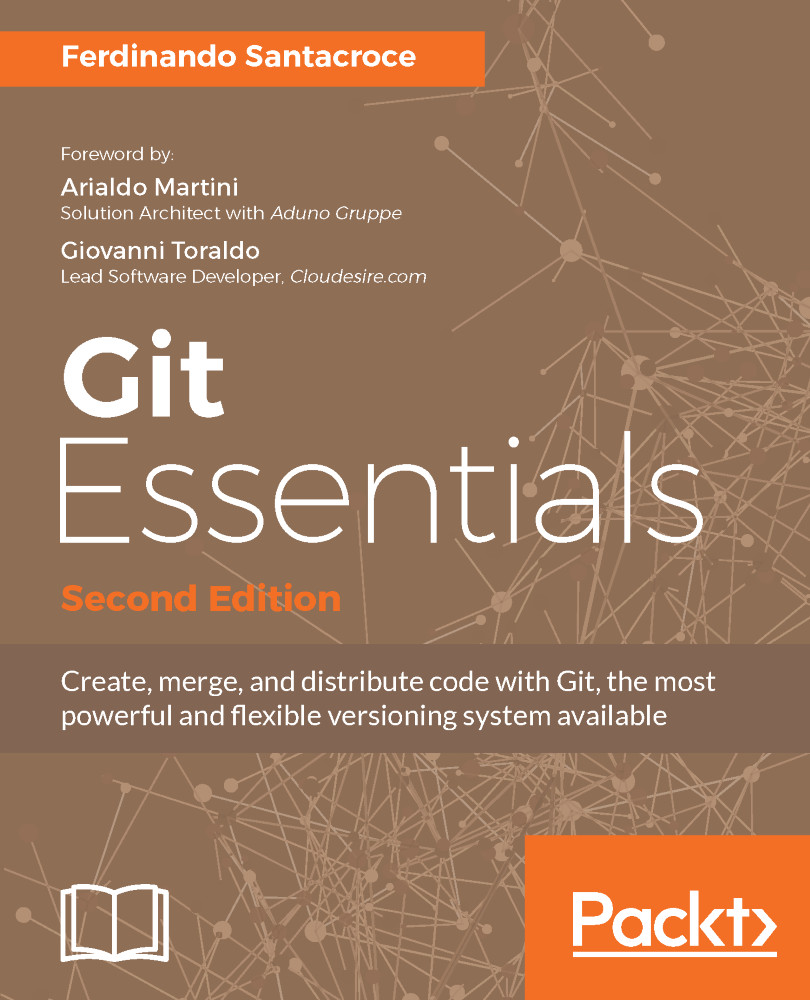Until now, we have barely named the staging area (also known as an index), while preparing files to make a new commit with the git add command.
Well, the staging area purpose is actually this. When you change the content of a file, when you add a new one or delete an existing one, you have to tell Git what of these modifications will be part of the next commit: the staging area is the container for this kind of data.
Let's focus on this right now; move to the master branch, if not already there, then type the git status command; it allows us to see the actual status of the staging area:
[1] ~/grocery (master) $ git status On branch master nothing to commit, working tree clean
Git says there's nothing to commit, our working tree is clean. But what's a working tree? Is it the same as the working directory we talked about...