Overview of this book
The JBoss Enterprise Application Platform (EAP) has been one of the most popular tools for Java developers to create modular, cloud-ready, and modern applications. It has achieved a reputation for architectural excellence and technical savvy, making it a solid and efficient environment for delivering your applications.
The book will first introduce application server configuration and the management instruments that can be used to control the application server. Next, the focus will shift to enterprise solutions such as clustering, load balancing, and data caching; this will be the core of the book. We will also discuss services provided by the application server, such as database connectivity and logging. We focus on real-world example configurations and how to avoid common mistakes. Finally, we will implement the knowledge gained so far in terms of Docker containers and cloud availability using RedHat's OpenShift.
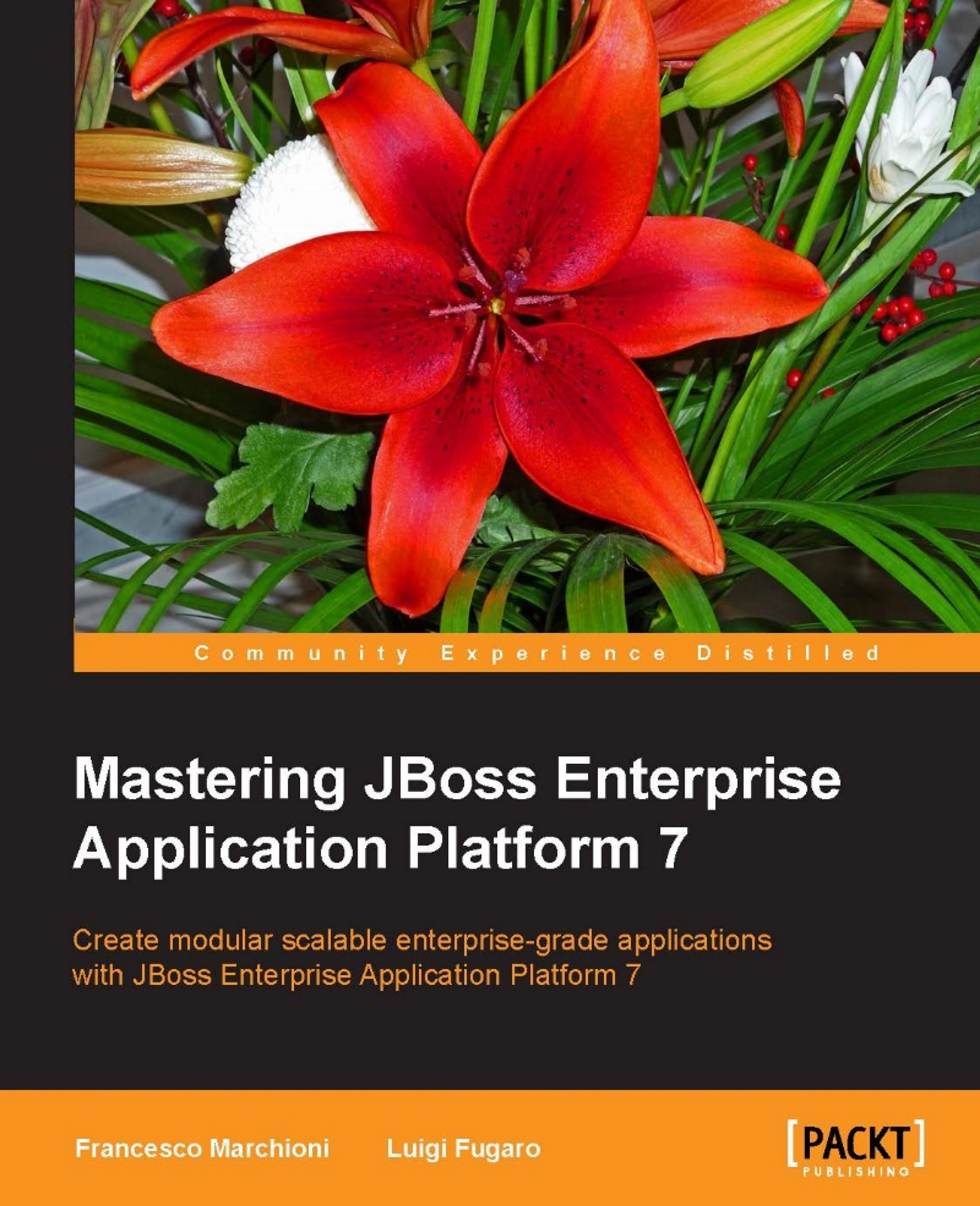
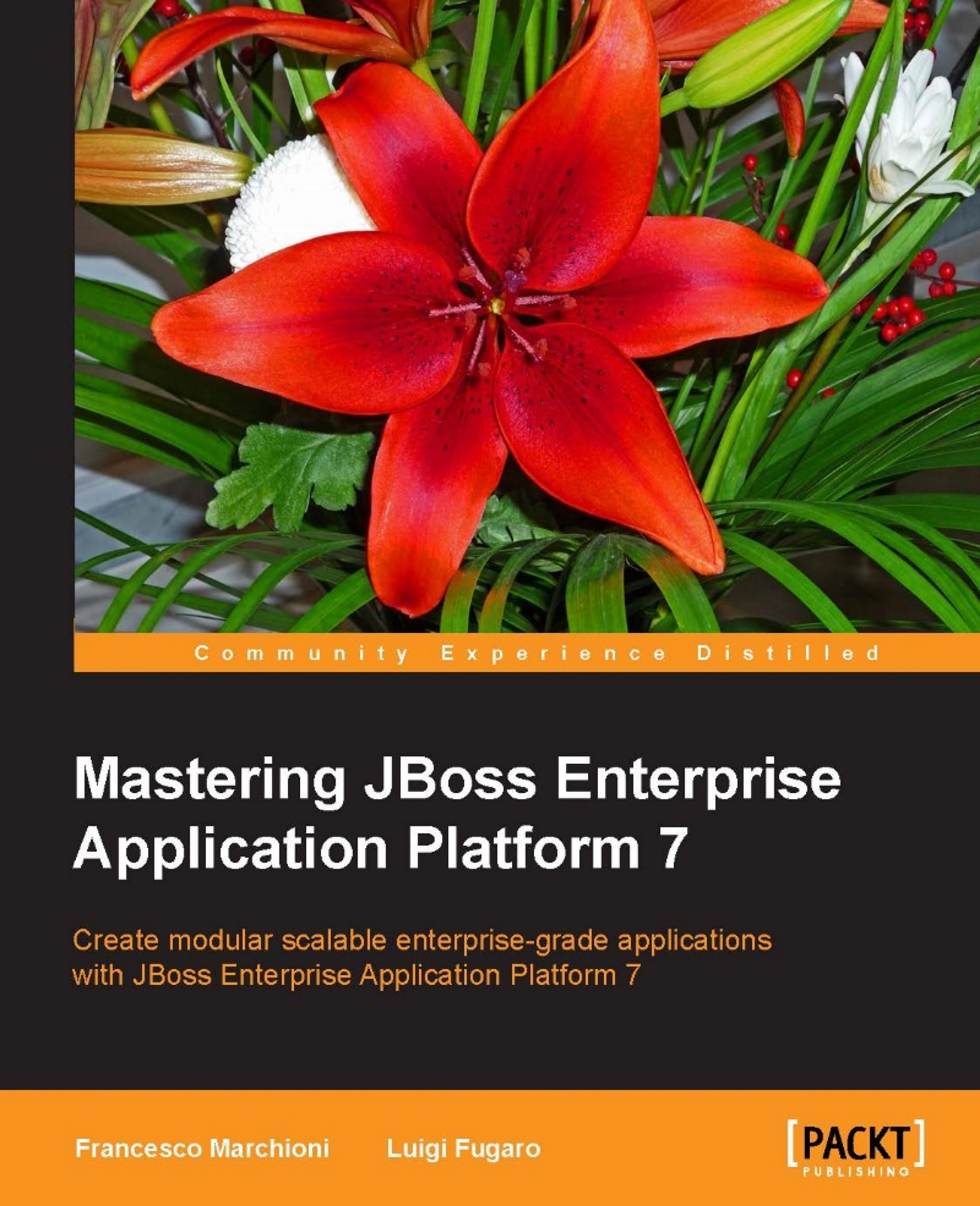
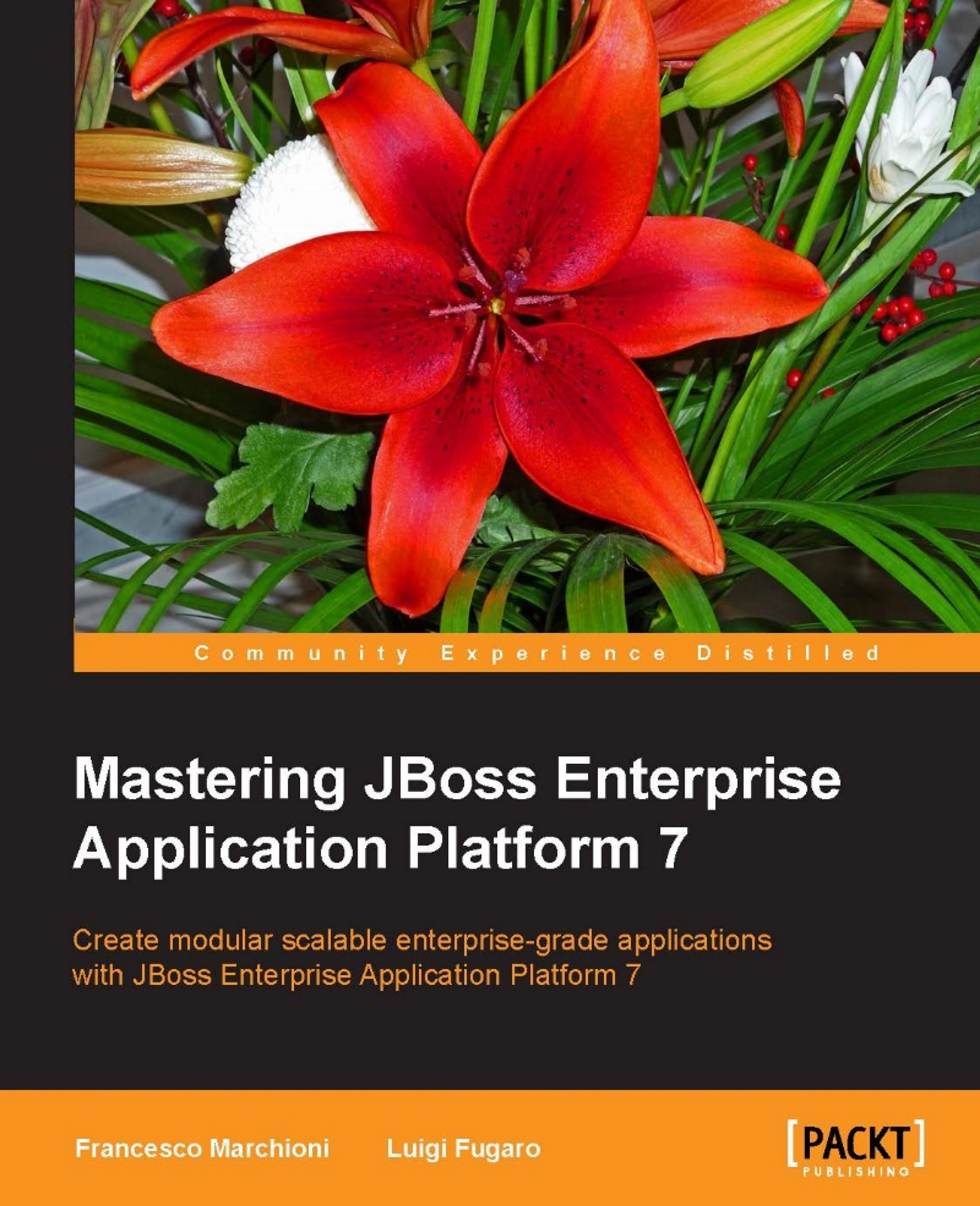
 Free Chapter
Free Chapter
