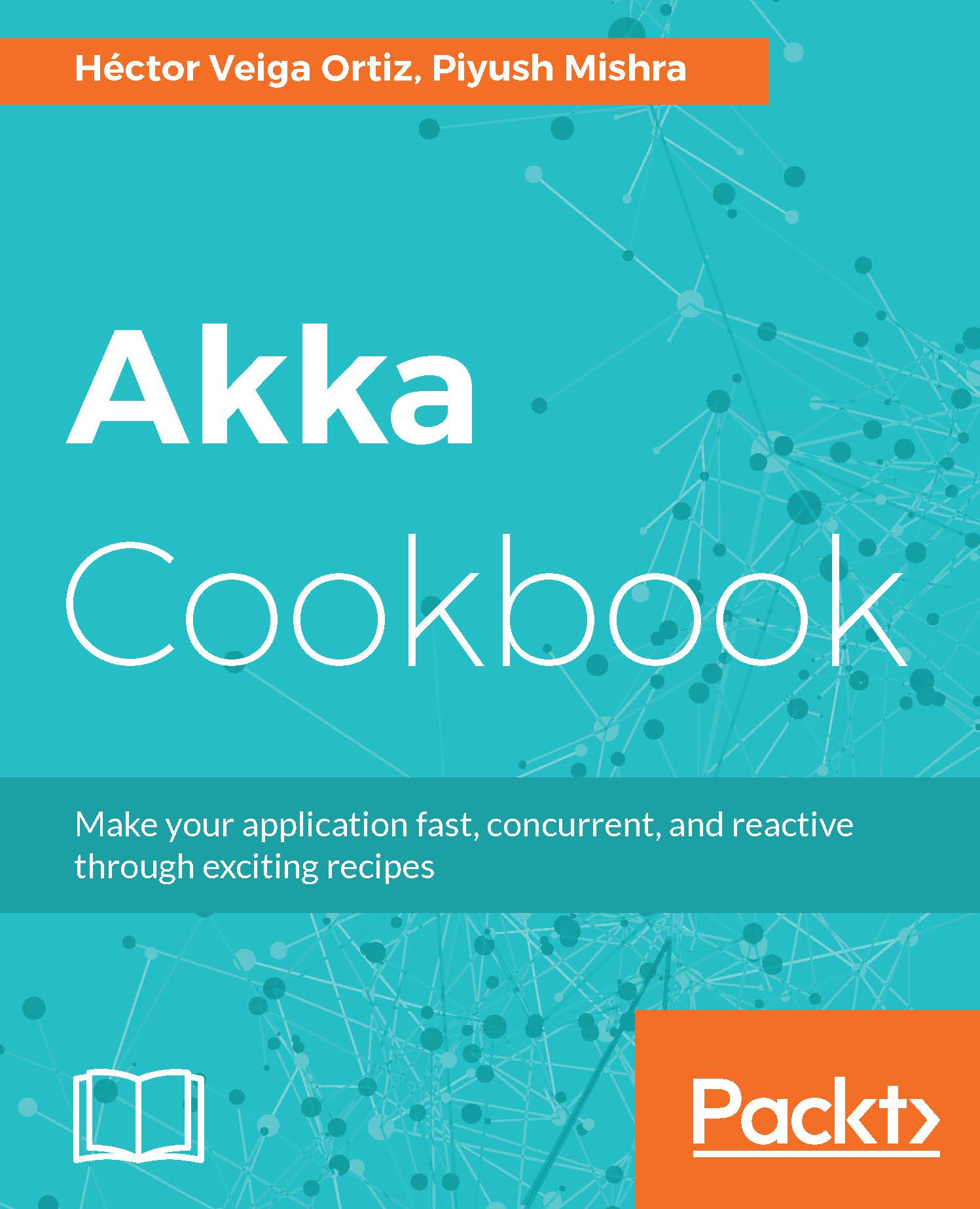In this chapter, we will cover the following recipes:
- Creating an Akka Scala SBT project from scratch
- Creating and understanding ActorSystem
- Defining the actor's behavior and state
- Sending messages to actors
- Asking for a result from an actor
- Communication between actors
- Creating a custom mailbox for an actor
- Prioritizing messages that an actor receives
- Creating a control-aware mailbox for an actor
- Become/unbecome behavior of an actor
- Stopping an actor