-
Book Overview & Buying
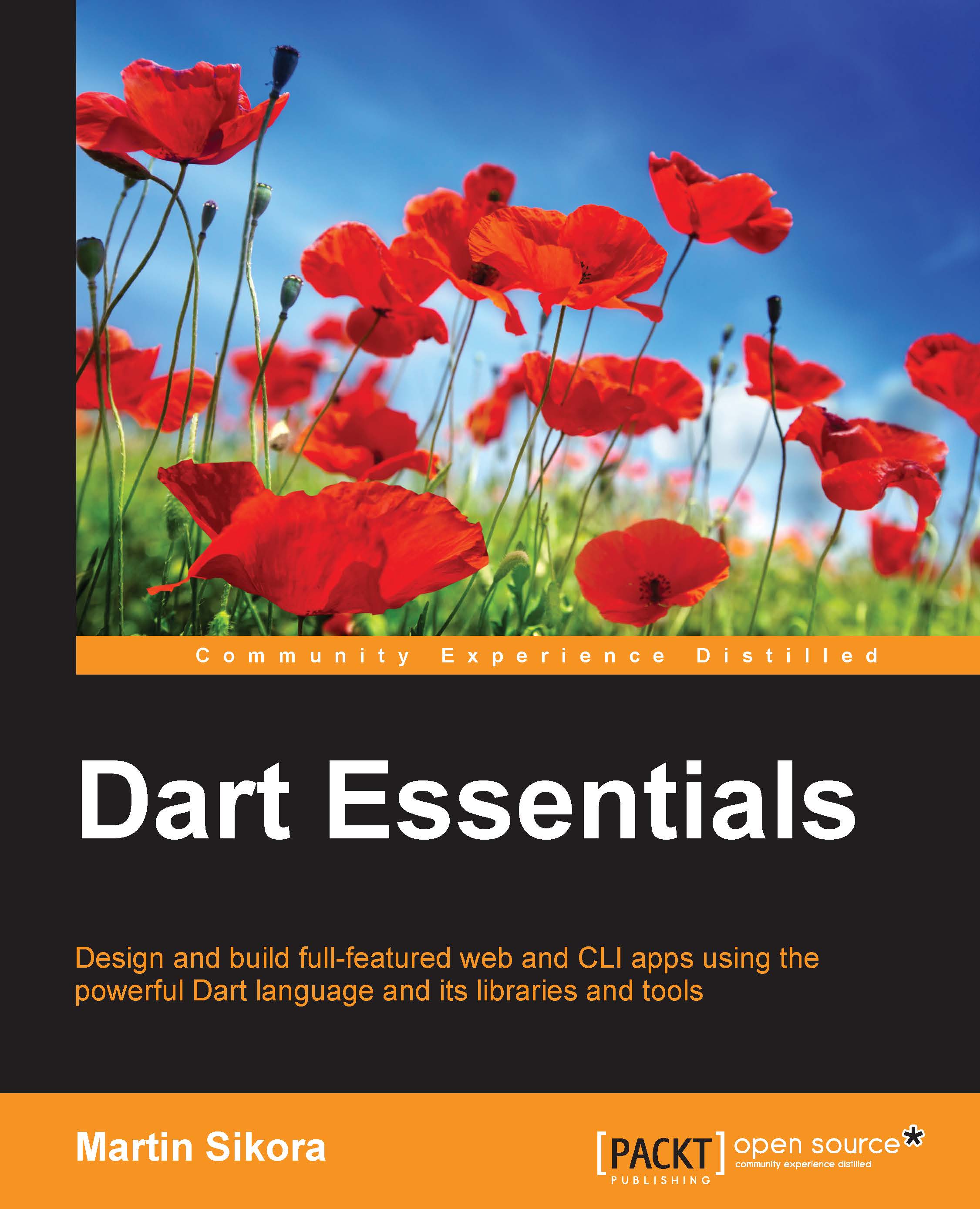
-
Table Of Contents
-
Feedback & Rating
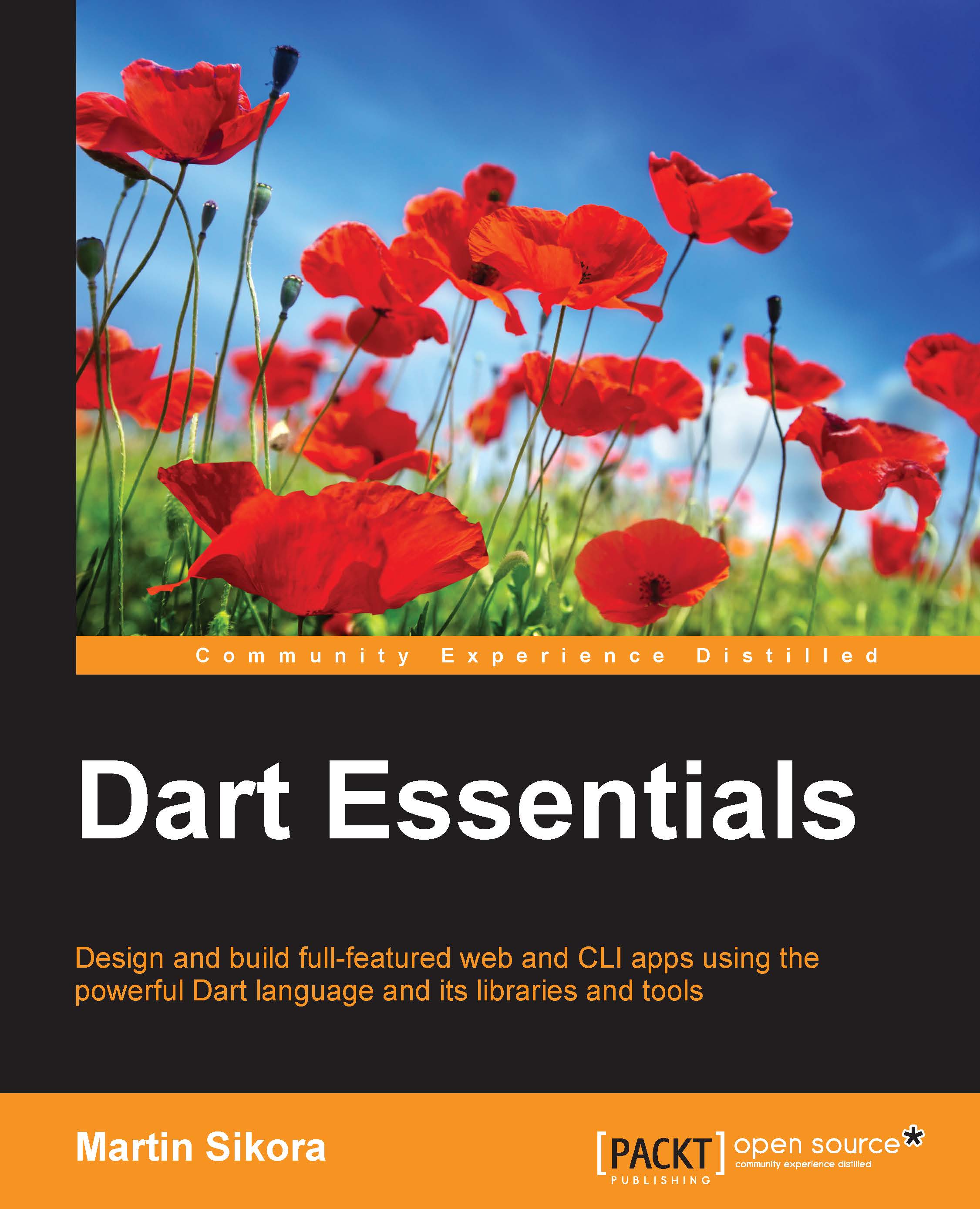
DART Essentials
By :
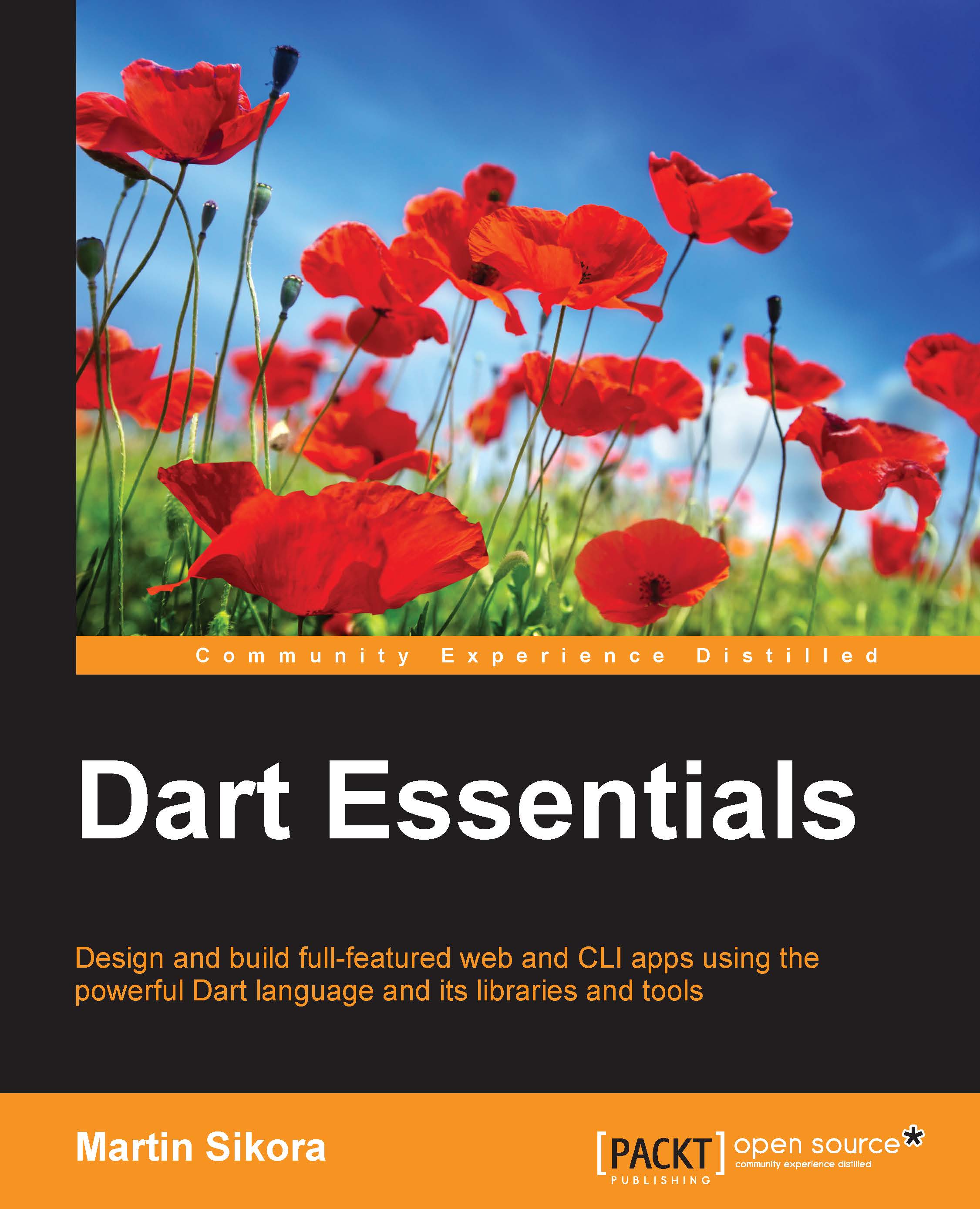
DART Essentials
By:
Overview of this book
This book is targeted at expert programmers in JavaScript who want to learn Dart quickly. Some previous experience with OOP programming in other languages and a good knowledge of JavaScript are assumed.
Table of Contents (11 chapters)
Preface
 Free Chapter
Free Chapter
1. Getting Started with Dart
2. Practical Dart
3. The Power of HTML5 with Dart
4. Developing a Mobile App with Dart
5. Web Components and polymer.dart
6. AngularDart
7. Server-side Applications with Dart
8. Testing and Profiling the Dart Code
9. Writing Native Extensions for the Standalone Dart VM
Index
Customer Reviews
