-
Book Overview & Buying
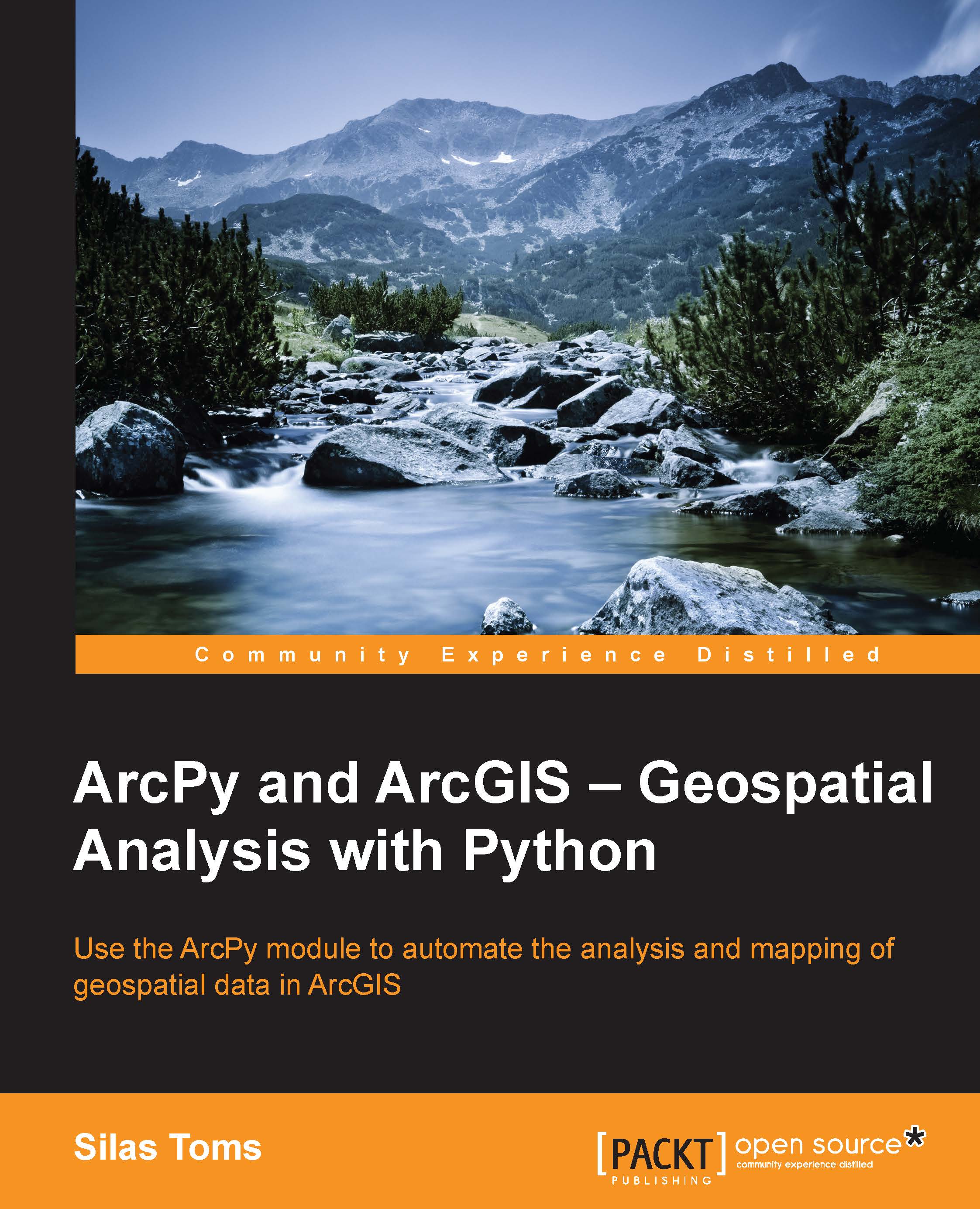
-
Table Of Contents
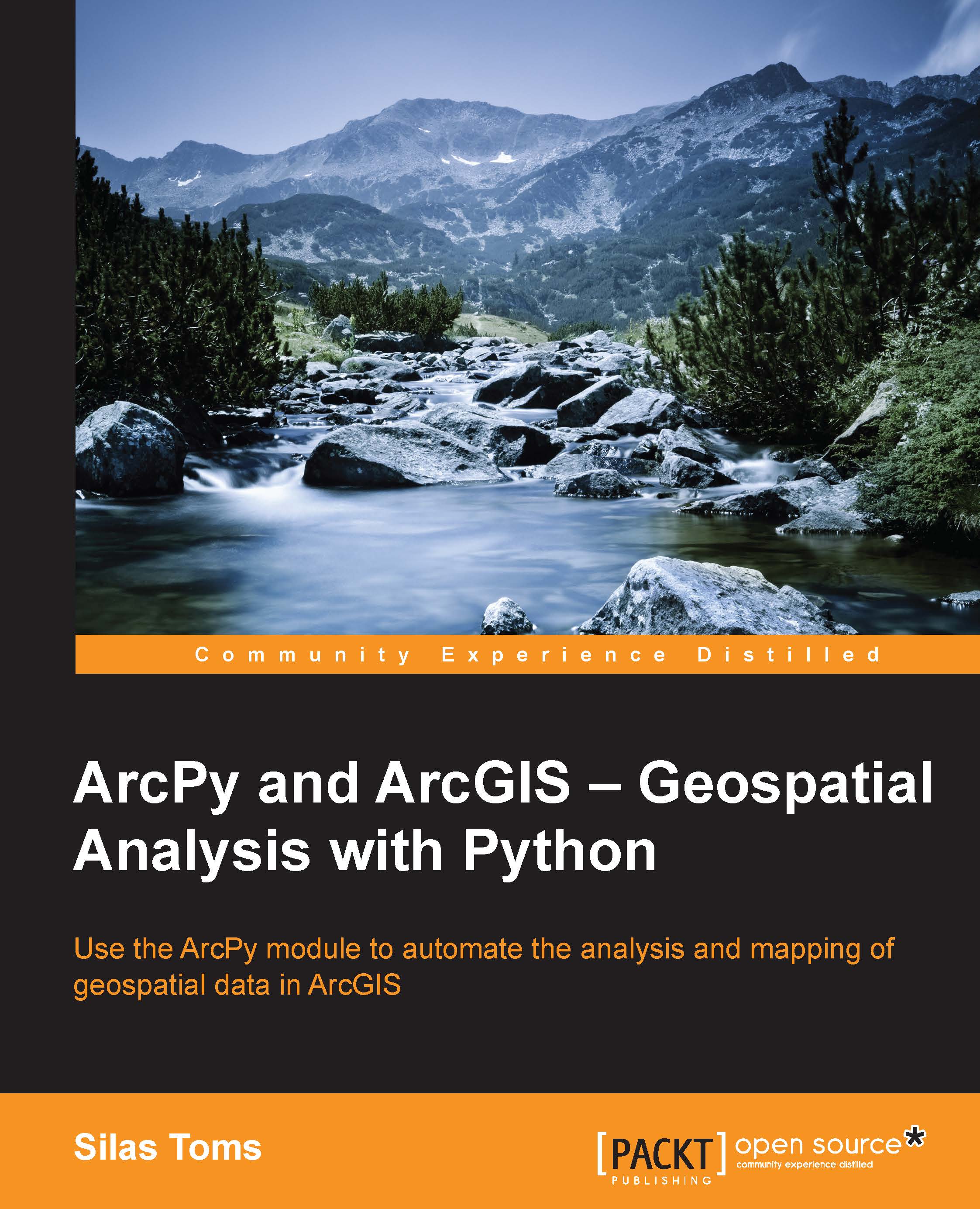
ArcPy and ArcGIS: Geospatial Analysis with Python
By :
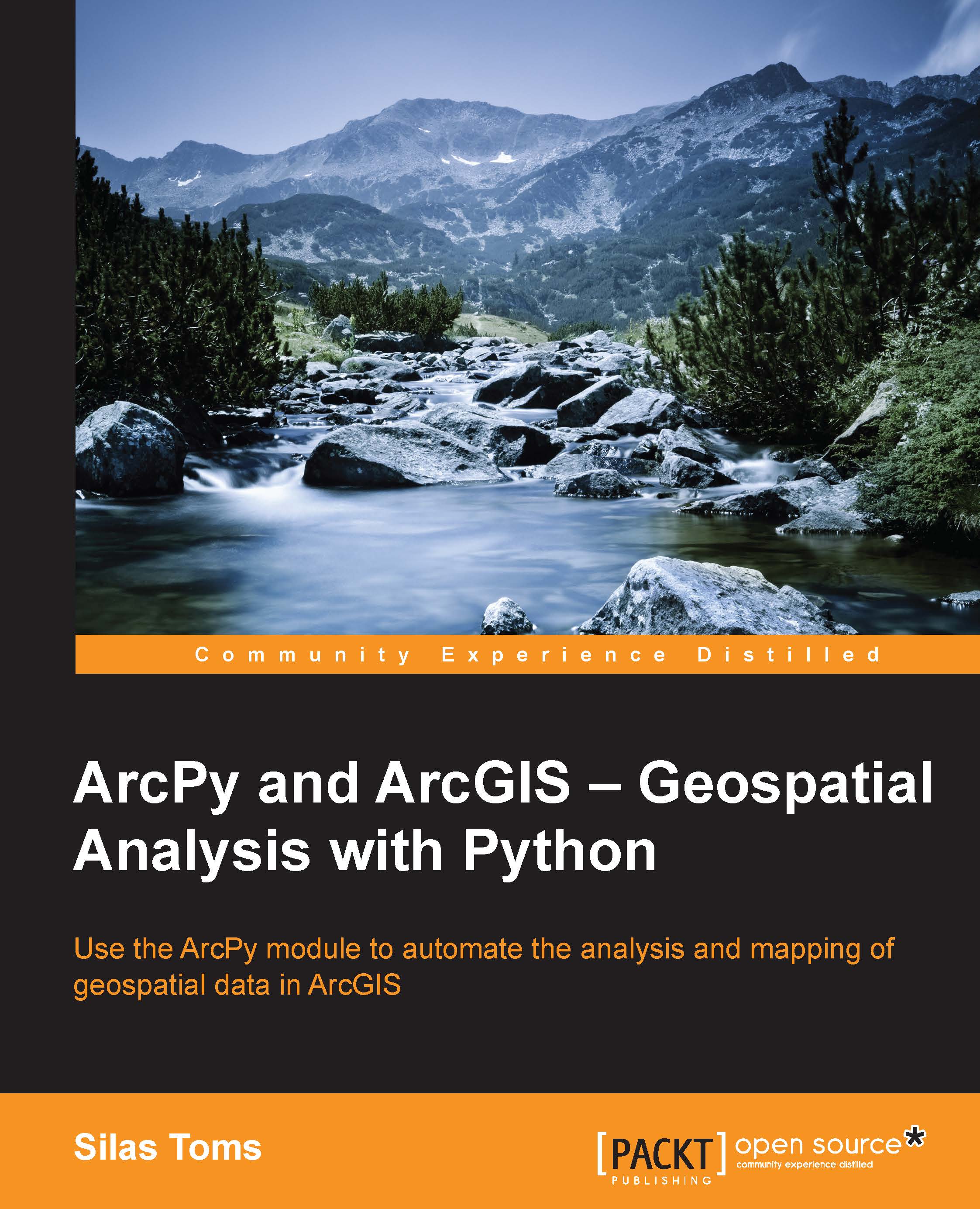
ArcPy and ArcGIS: Geospatial Analysis with Python
By:
Overview of this book
 Free Chapter
Free Chapter
