Overview of this book
Selenium WebDriver is a global leader in automated web testing. It empowers users to perform complex testing scenarios with its simple and powerful interface.
This guide will provide you with all the skills you need to successfully create a functional Selenium test suite. Starting from the very beginning of the Selenium IDE, this book will show you how to transition into a real programing language such as Ruby or Java. You will quickly learn how to improve your code quality with refactoring and the skills needed to plan for the future development of your website to future-proof your test suite. With ample test examples running against a life-like e-commerce store and detailed step-by-step code review and explanations, you will be ready to test any challenge web developers might throw your way.
This book is intended for anyone who wants to create a test suite that is easy to maintain by expanding your knowledge until you feel truly confident and comfortable with Selenium.
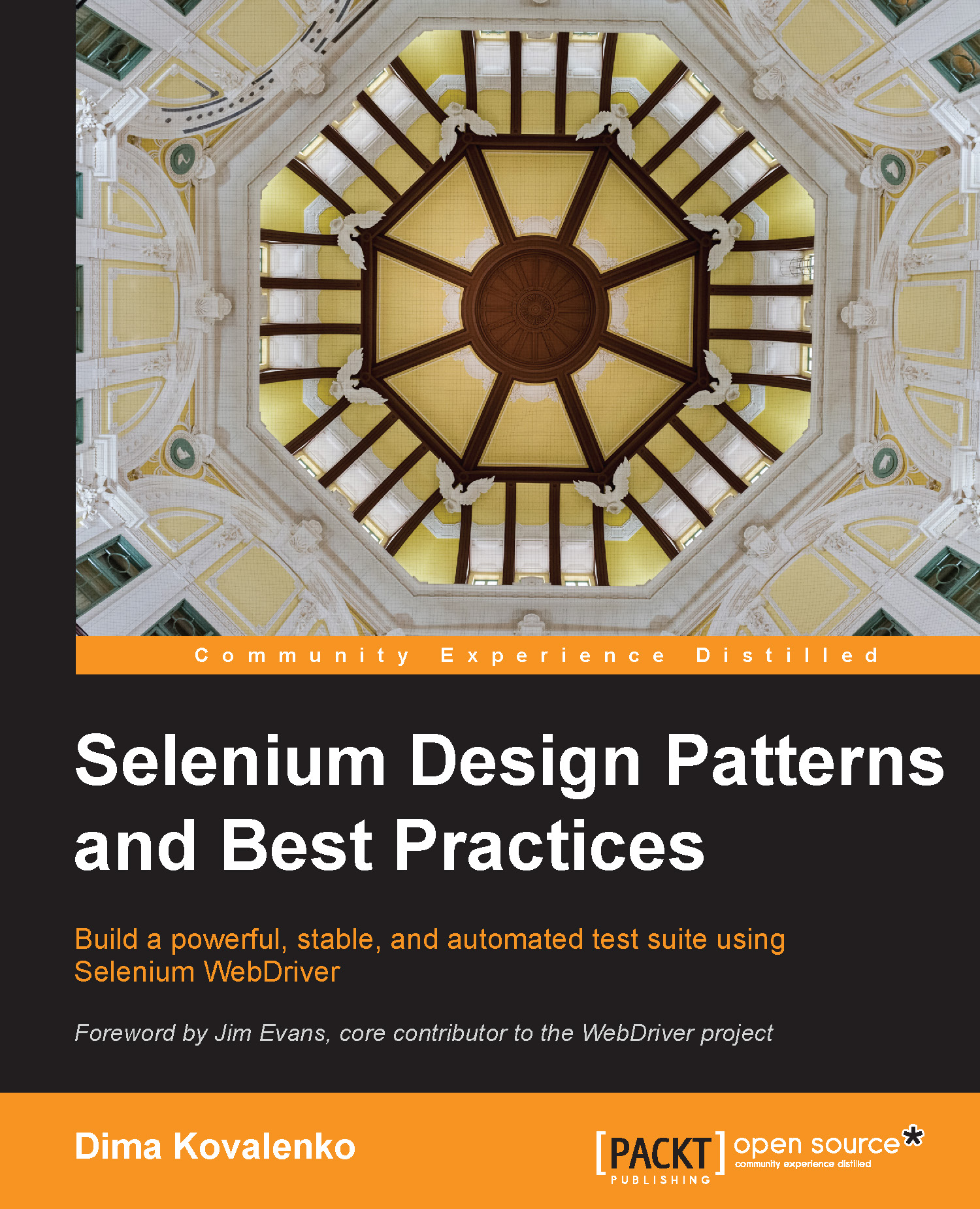
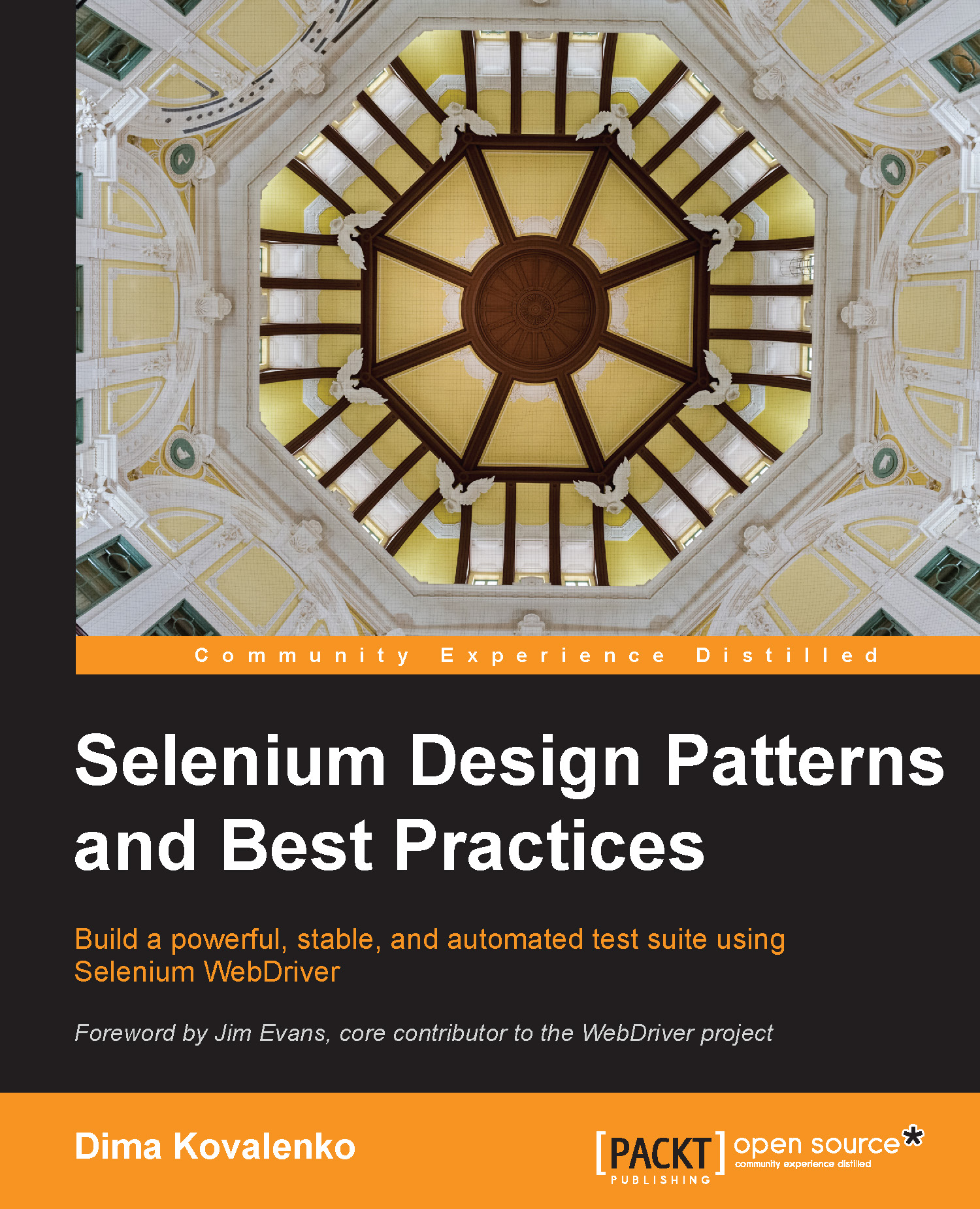
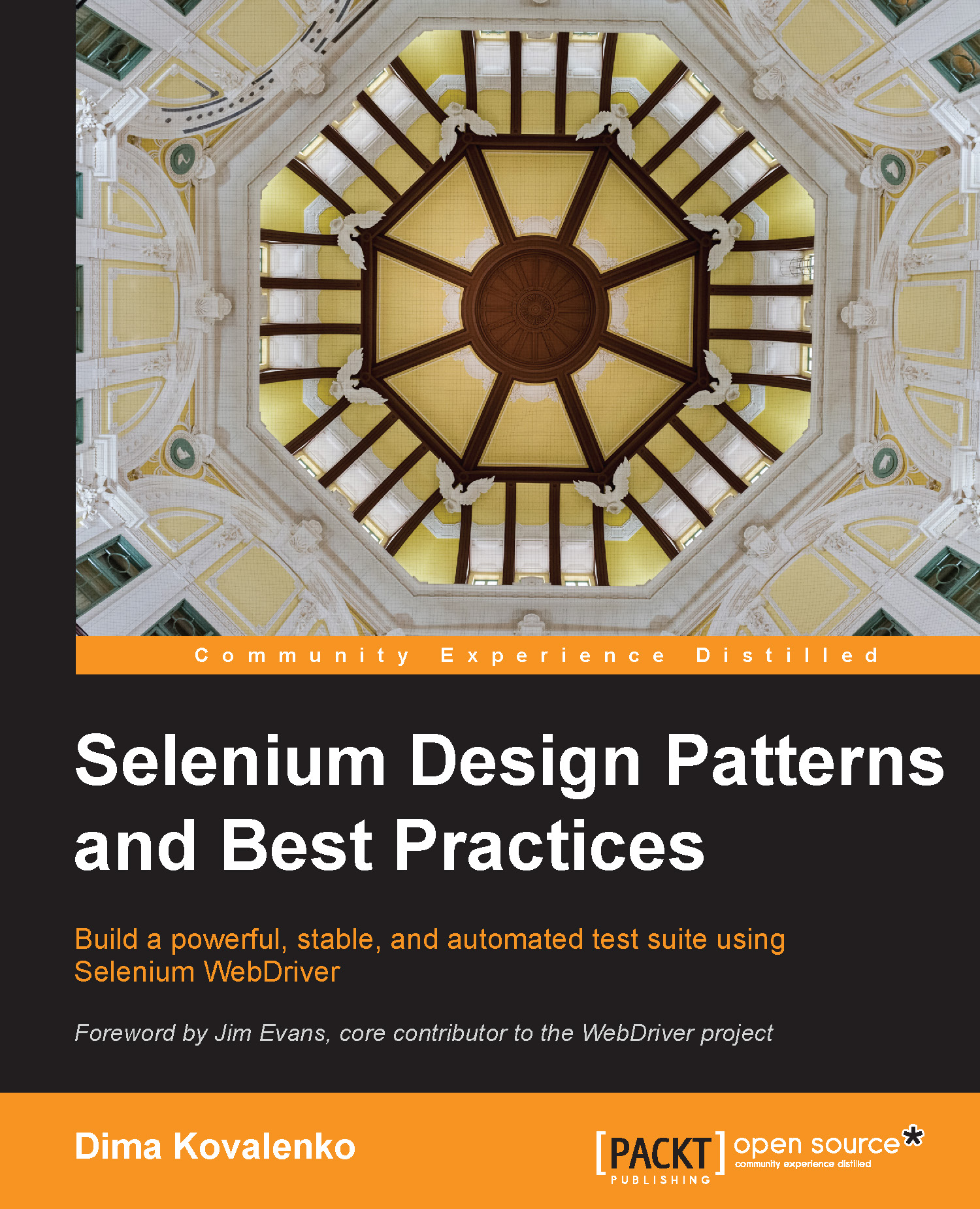
 Free Chapter
Free Chapter



