Geospatial analysis and our world
On March 25, 2014, the world awoke to news from the United Nations World Health Organization (WHO) announcing the early stages of a deadly virus outbreak in West Africa. The fast-moving Ebola virus would spread rapidly over the coming summer months resulting in cases in six countries on three continents, including the United States and Europe.
Government and humanitarian agencies faced a vicious race against time to contain the outbreak. Patients without treatment died in as little as six days after symptoms appeared. The most critical piece of information was the location of new cases relative to the existing cases. The challenge they faced required reporting these new cases in mostly rural areas with limited infrastructure. Knowing where the virus existed in humans provided the foundation for all of the decisions that response agencies needed for containment. The location of cases defined the extent of the outbreak. It allowed governments to prioritize the distribution of containment resources and medical supplies. It allowed them to trace the disease to the first victim. It ultimately allowed them to see if they were making progress in slowing the disease.
This map is a relative heat map of the affected countries based on the number of cases documented and their location:
Unfortunately, the rural conditions and limited number of response personnel at the beginning of the outbreak resulted in a five-day reporting cycle to the Liberian Ministry of Health who initially tracked the virus. Authorities needed better information to bring the outbreak under control as new cases grew exponentially.
The solution came from a Liberian student using open source software from a non-profit Kenyan technology start-up called Ushahidi. Ushahidi is the Swahili word for testimony or witness. A team of developers in Kenya originally developed the system in 2008 to track reports of violence after the disputed presidential election there. Kpetermeni Siakor set up the system in Liberia in 2011 following a similarly controversial election. When the epidemic hit Liberia, Siakor turned Ushahidi into a disease-monitoring platform.
Siakor created a dispatch team of volunteers who received phone calls from the public reporting possible Ebola cases. The details were entered into the Ushahidi database, which was available on a web-based map almost instantly. The Liberian Ministry of Health and other humanitarian organizations could access the website, track the spread of the disease, and properly distribute supplies at health centers. This effort, amplified by the international response, would ultimately contain the epidemic globally. In 2015, cases are receding as the world monitors West African cases in anticipation of the last patient recovering. The following screenshot shows the latest Liberian public Ushahidi map as of April, 2015:
Relief workers also used the Ushahidi disaster mapping system to respond to the 2010 Haiti earthquake. Maps have always been used in disaster relief; however, the modern evolution of GPS-enabled mobile phones, web technology, and open source geospatial software have created a revolution in humanitarian efforts globally.
The application of geospatial modeling to disaster relief is one of the most recent and visible case studies. However, the use of geospatial analysis has been increasing steadily over the last 15 years. In 2004, the U.S. Department of Labor declared the geospatial industry as one of 13 high-growth industries in the United States expected to create millions of jobs in the coming decades.
Geospatial analysis can be found in almost every industry, including real estate, oil and gas, agriculture, defense, politics, health, transportation, and oceanography, to name a few. For a good overview of how geospatial analysis is used in dozens of different industries, visit http://geospatialrevolution.psu.edu.
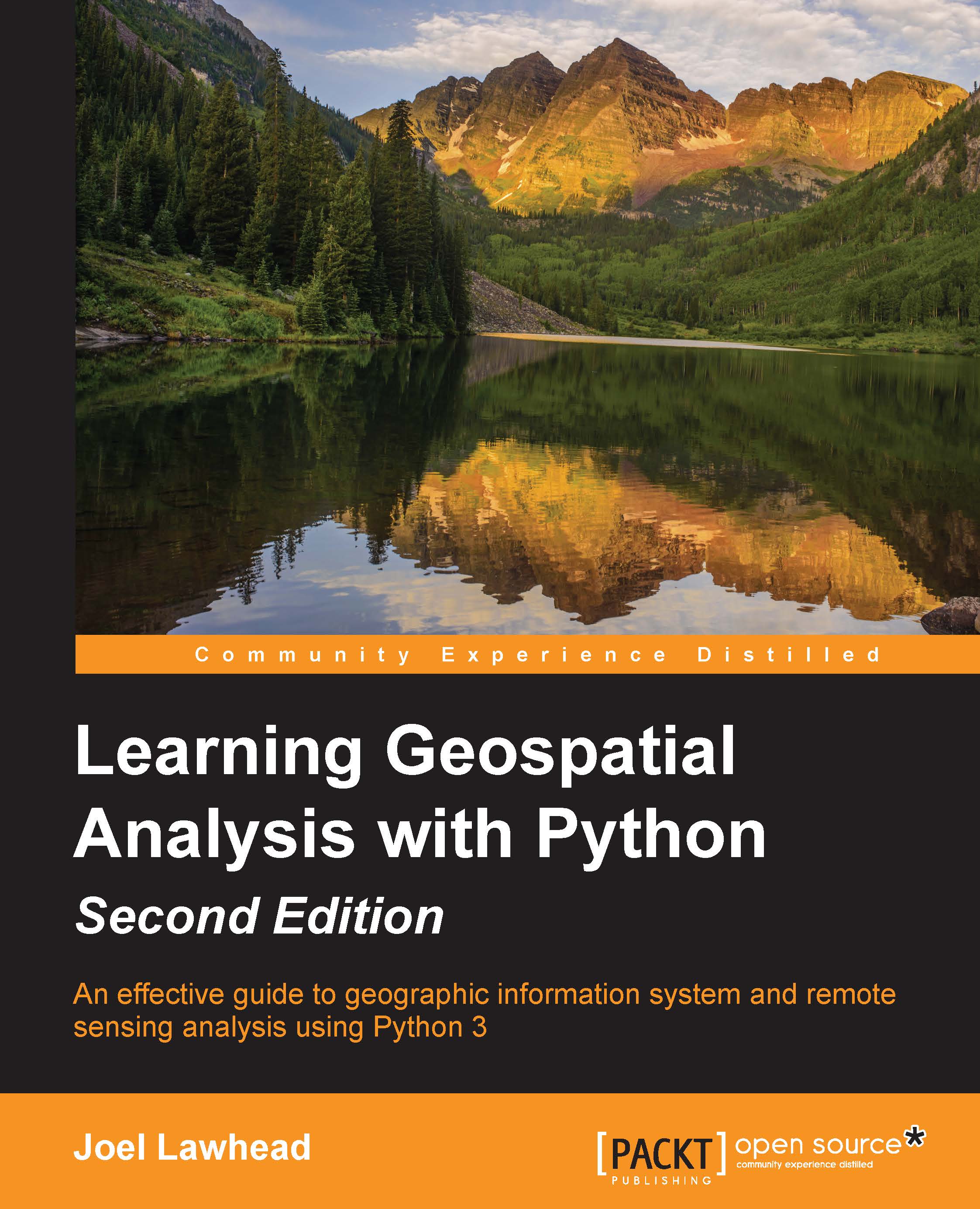
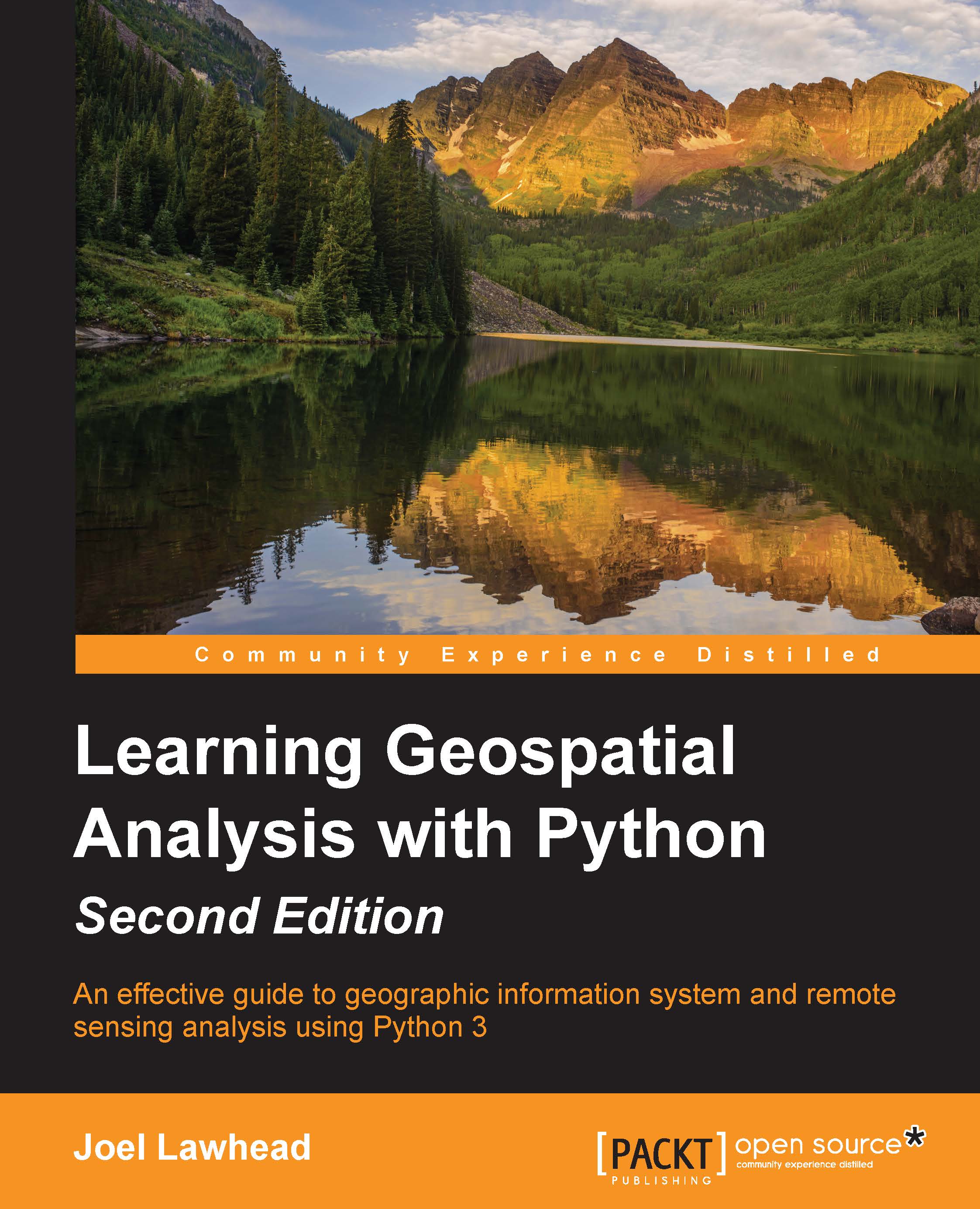
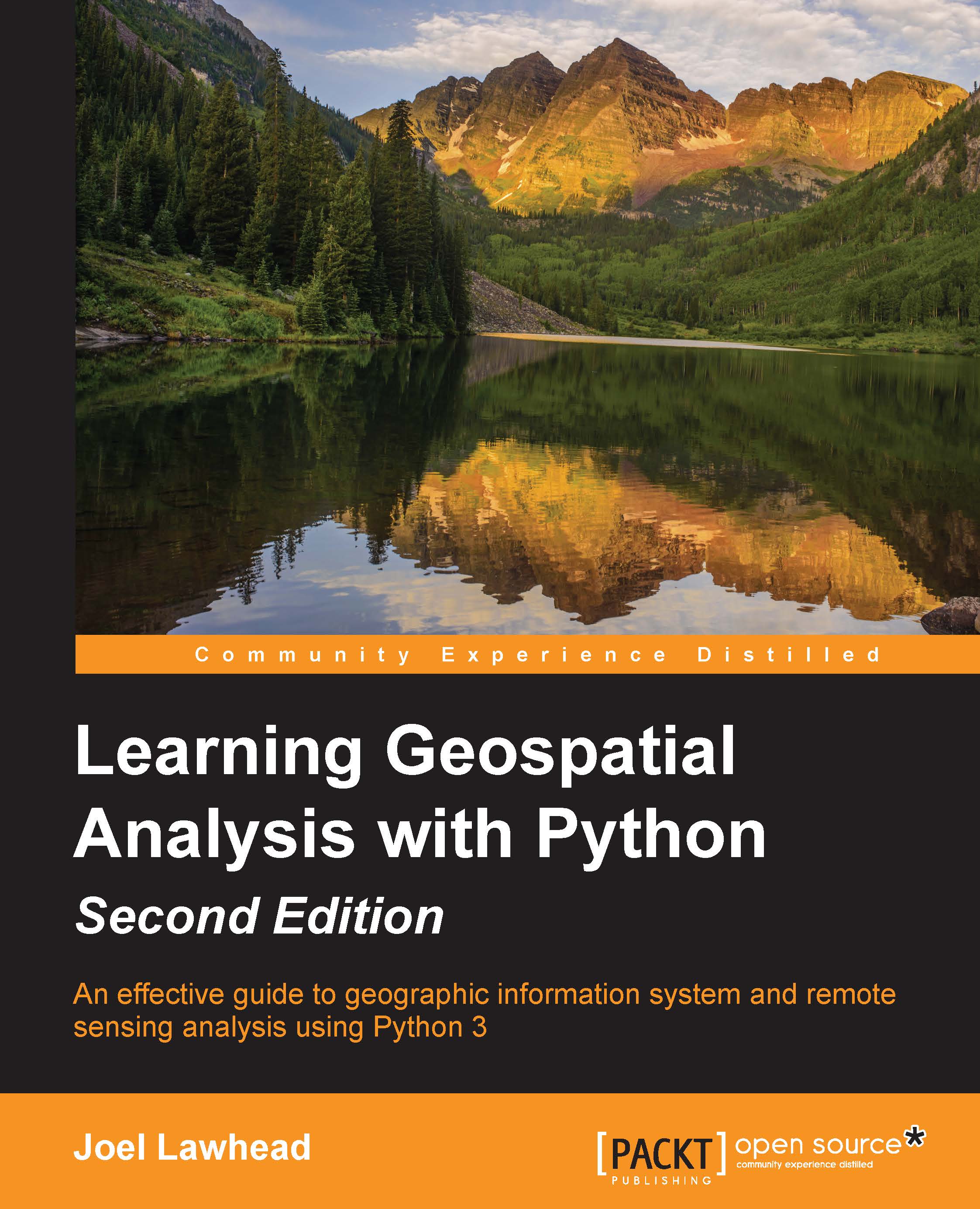
 Free Chapter
Free Chapter


