Chapter 11. Storing and Retrieving Objects via SQLite
There are many applications where we need to persist objects individually. The techniques we looked at in Chapter 9, Serializing and Saving - JSON, YAML, Pickle, CSV, and XML, were biased towards handling a single, monolithic object. Sometimes, we need to persist separate, individual objects from a larger domain. We might be saving blog entries, blog posts, authors, and advertising in a single file structure.
In Chapter 10, Storing and Retrieving Objects via Shelve, we looked at storing distinct Python objects in a shelve data store. This allowed us to implement the CRUD processing on a large domain of objects. Any individual object can be created, retrieved, updated, or deleted without having to load and dump the entire file.
In this chapter, we'll look at mapping Python objects to a relational database; specifically, the sqlite3 database that is bundled with Python. This will be another example of the Three-Tier Architecture design pattern...
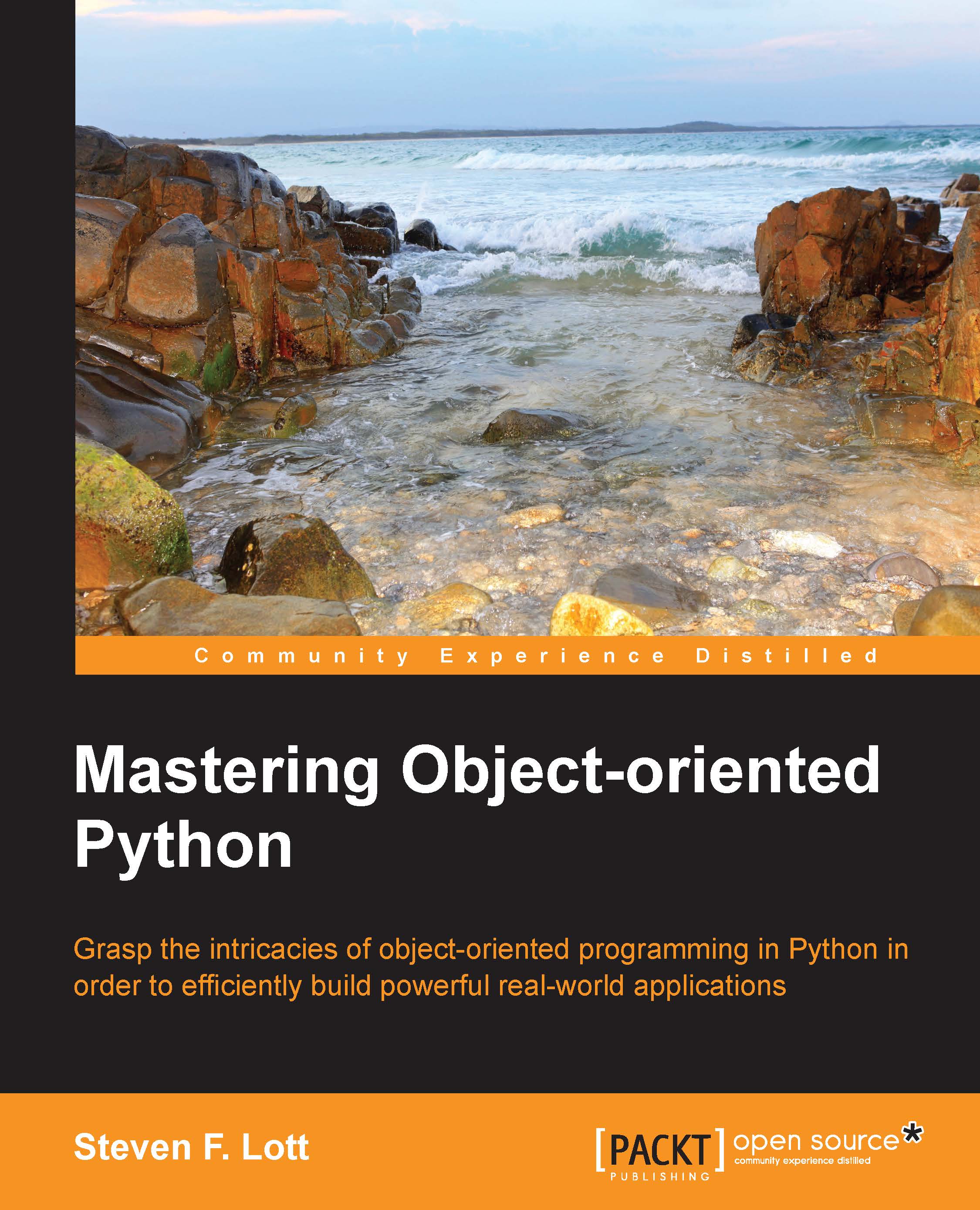
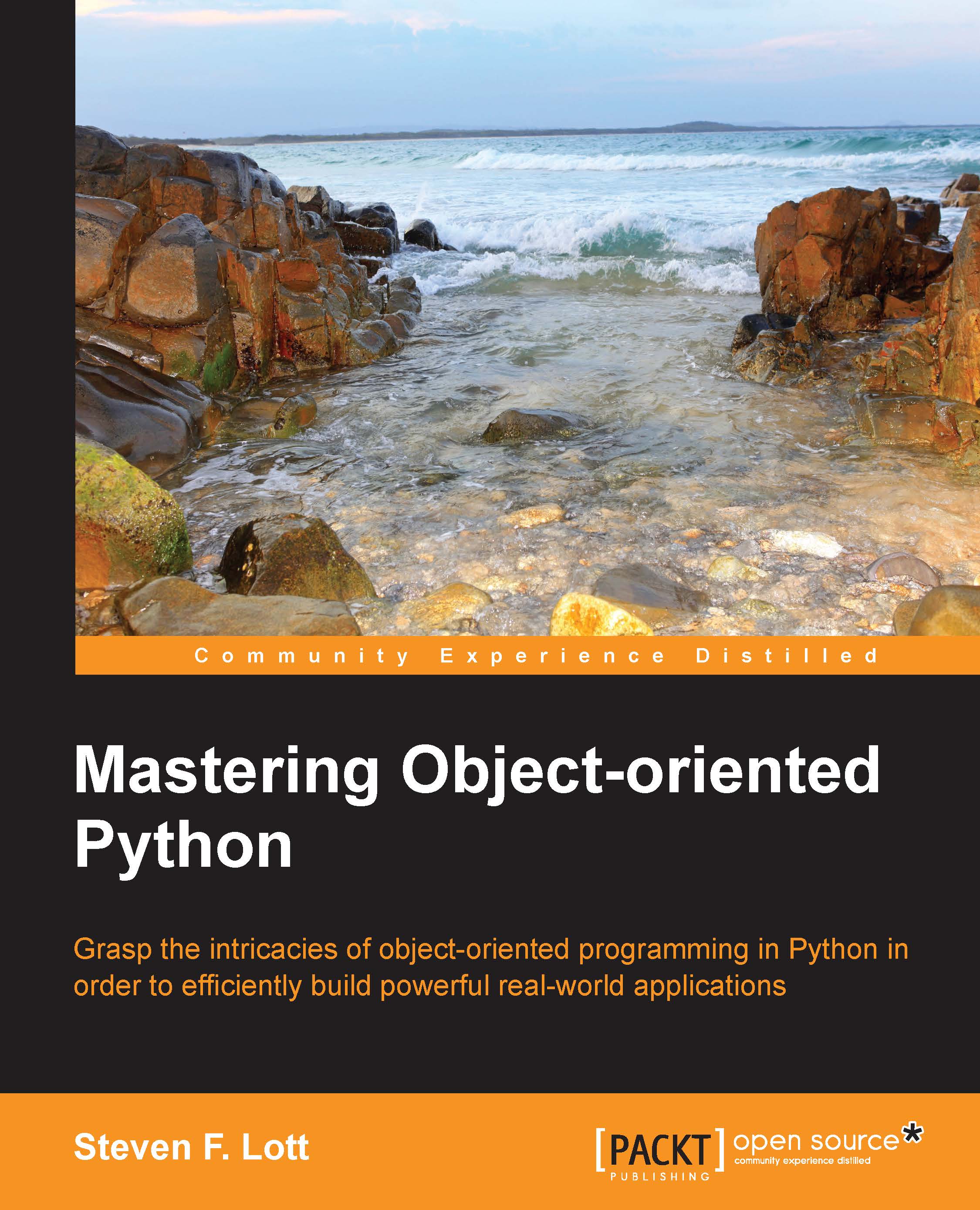
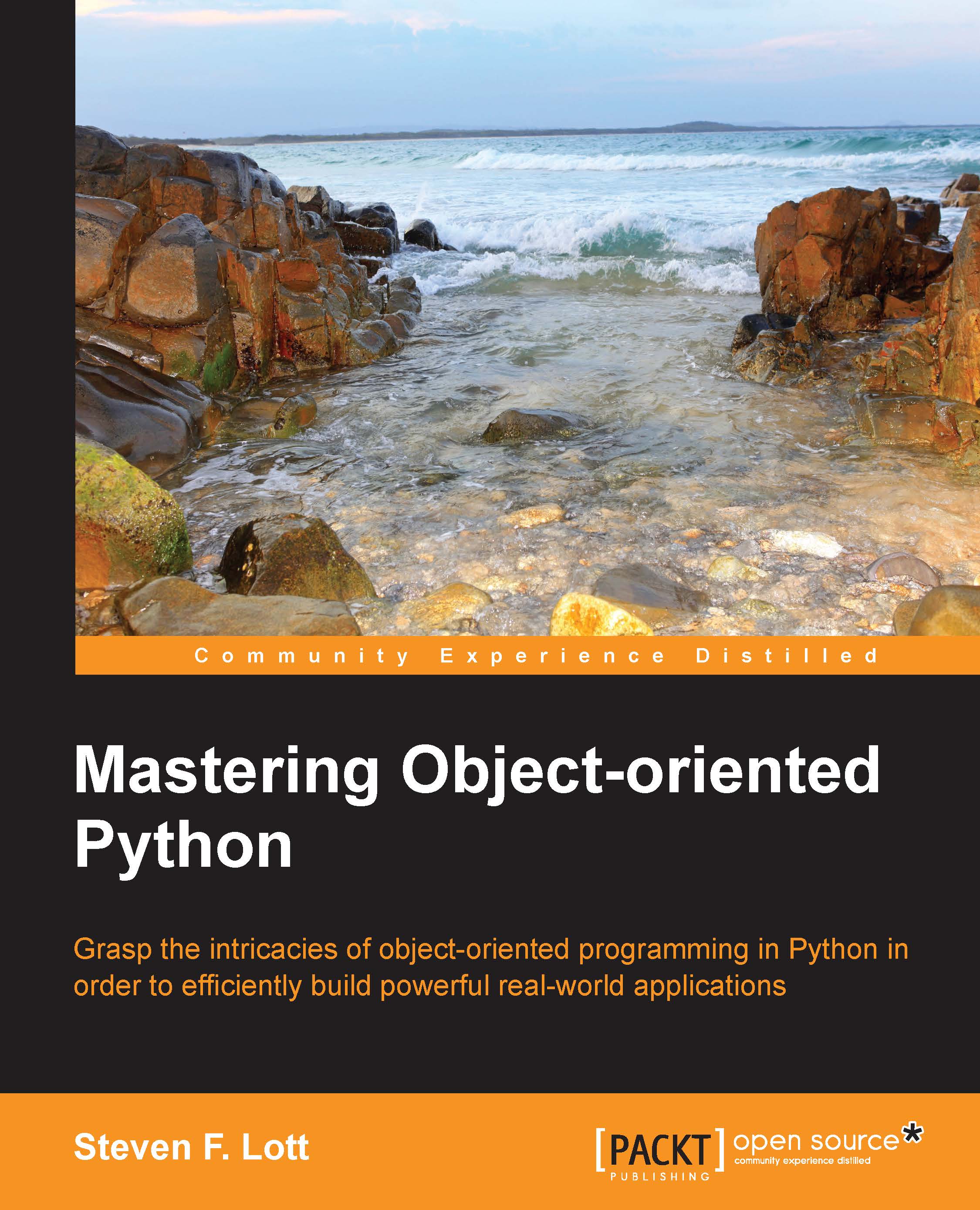
 Free Chapter
Free Chapter
