Overview of this book
Natural language processing (NLP) uses machine learning to extract information from unstructured data. This book will help you to move quickly from business questions to high-performance models in production.
To start with, you'll understand the importance of NLP in today’s business applications and learn the features of Amazon Comprehend and Amazon Textract to build NLP models using Python and Jupyter Notebooks. The book then shows you how to integrate AI in applications for accelerating business outcomes with just a few lines of code. Throughout the book, you'll cover use cases such as smart text search, setting up compliance and controls when processing confidential documents, real-time text analytics, and much more to understand various NLP scenarios. You'll deploy and monitor scalable NLP models in production for real-time and batch requirements. As you advance, you'll explore strategies for including humans in the loop for different purposes in a document processing workflow. Moreover, you'll learn best practices for auto-scaling your NLP inference for enterprise traffic.
Whether you're new to ML or an experienced practitioner, by the end of this NLP book, you'll have the confidence to use AWS AI services to build powerful NLP applications.
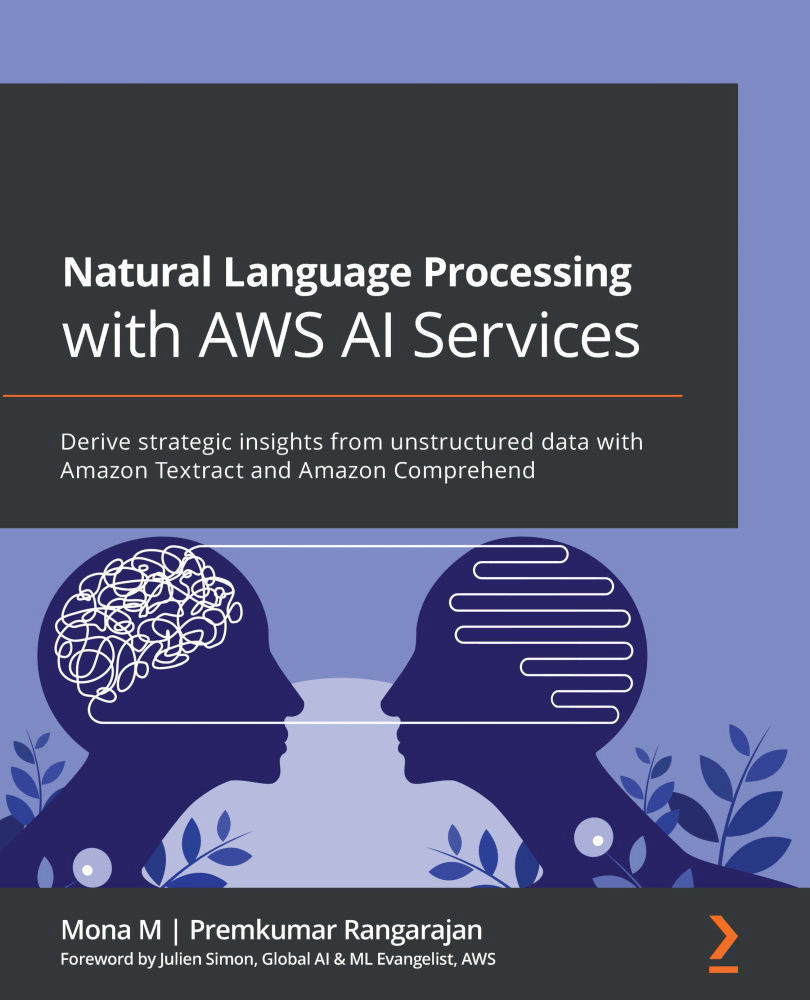
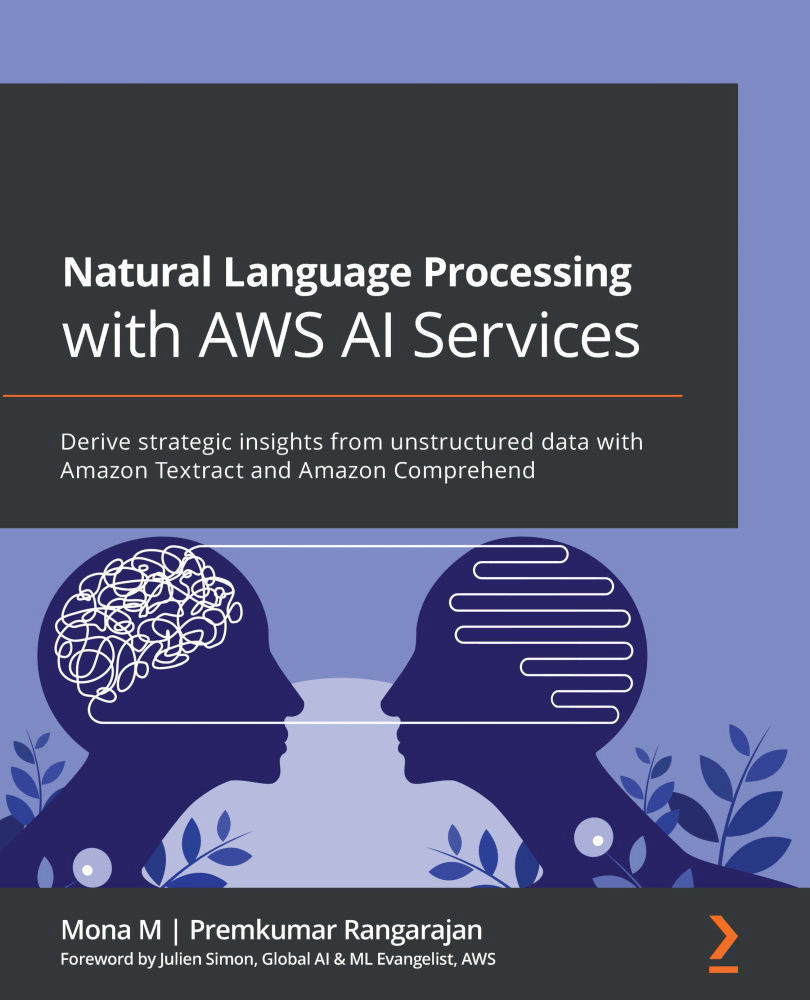
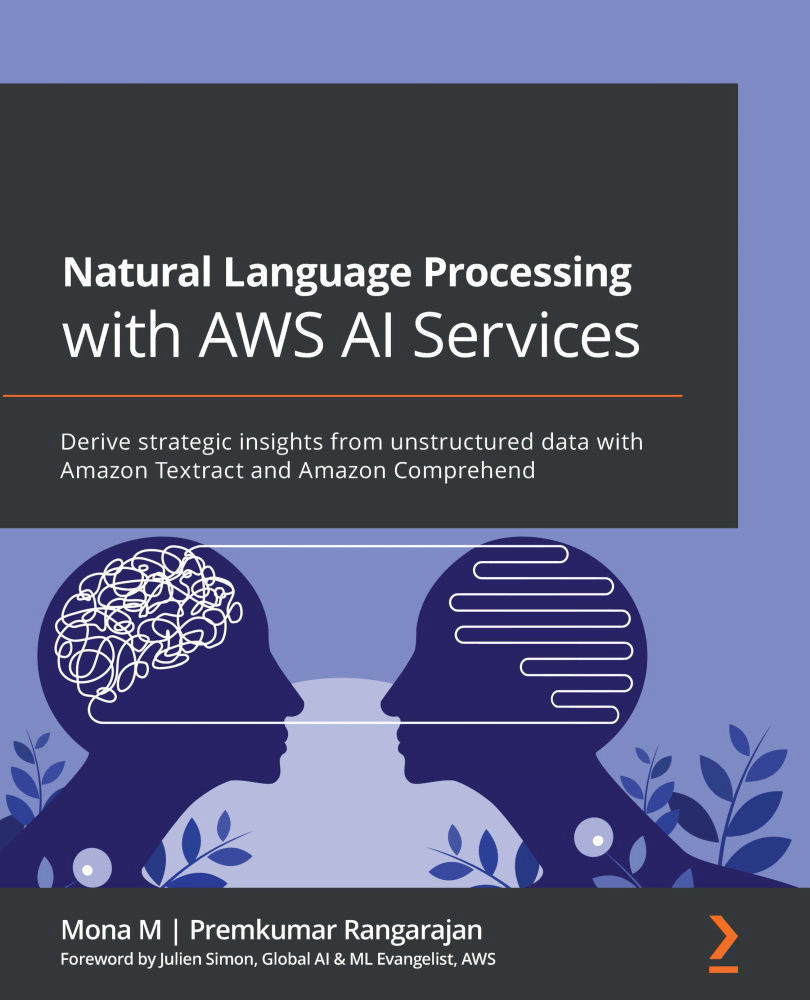
 Free Chapter
Free Chapter
