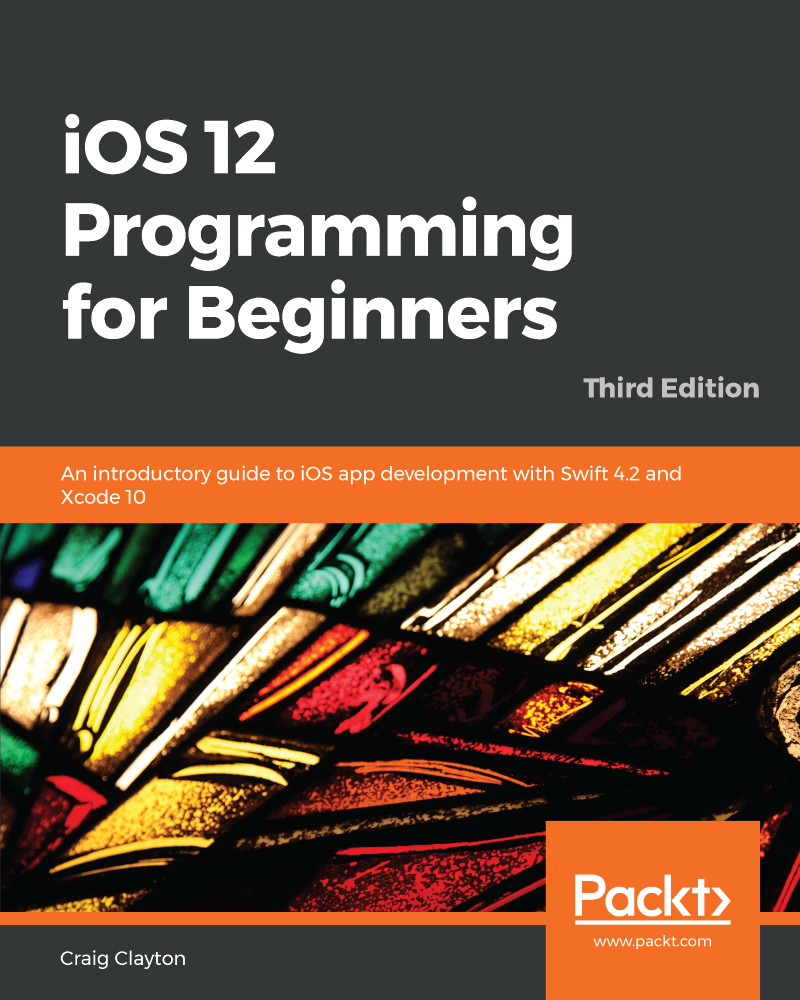In the previous chapter, we created our Tab Bar Controller. In this chapter, we will be creating other View Controllers that we need in our app. Our goal for the end of this chapter is to be able to navigate through the app with the least code required.
The following will be covered in this chapter:
- Collection View
- Outlets
- Modals
Before we begin setting up our Collection View Controller, you will need to add two files, ExploreViewController and RestaurantViewController, which you'd have downloaded from Packt's website or GitHub. By combining these files and then a bit of code, we will be able to focus on the design of our app.
Later in the book, we will delete these files, and create them ourselves. But, for this chapter, let's add these two files into our project:
- Open the assets project folder that you downloaded from...