Overview of this book
Asynchronous programming has acquired immense importance in Android programming, especially when we want to make use of the number of independent processing units (cores) available on the most recent Android devices. With this guide in your hands you’ll be able to bring the power of Asynchronous programming to your own projects, and make your Android apps more powerful than ever before!
To start with, we will discuss the details of the Android Process model and the Java Low Level Concurrent Framework, delivered by Android SDK. We will also guide you through the high-level Android-specific constructs available on the SDK: Handler, AsyncTask, and Loader. Next, we will discuss the creation of IntentServices, Bound Services and External Services, which can run in the background even when the user is not interacting with it. You will also discover AlarmManager and JobScheduler APIs, which are used to schedule and defer work without sacrificing the battery life. In a more advanced phase, you will create background tasks that are able to execute CPU-intensive tasks in a native code-making use of the Android NDK. You will be then guided through the process of interacting with remote services asynchronously using the HTTP protocol or Google GCM Platform. Using the EventBus library, we will also show how to use the Publish-Subscribe software pattern to simplify communication between the different Android application components by decoupling the event producer from event consumer.
Finally, we will introduce RxJava, a popular asynchronous Java framework used to compose work in a concise and reactive way. Asynchronous Android will help you to build well-behaved applications with smooth responsive user interfaces that delight the users with speedy results and data that’s always fresh.
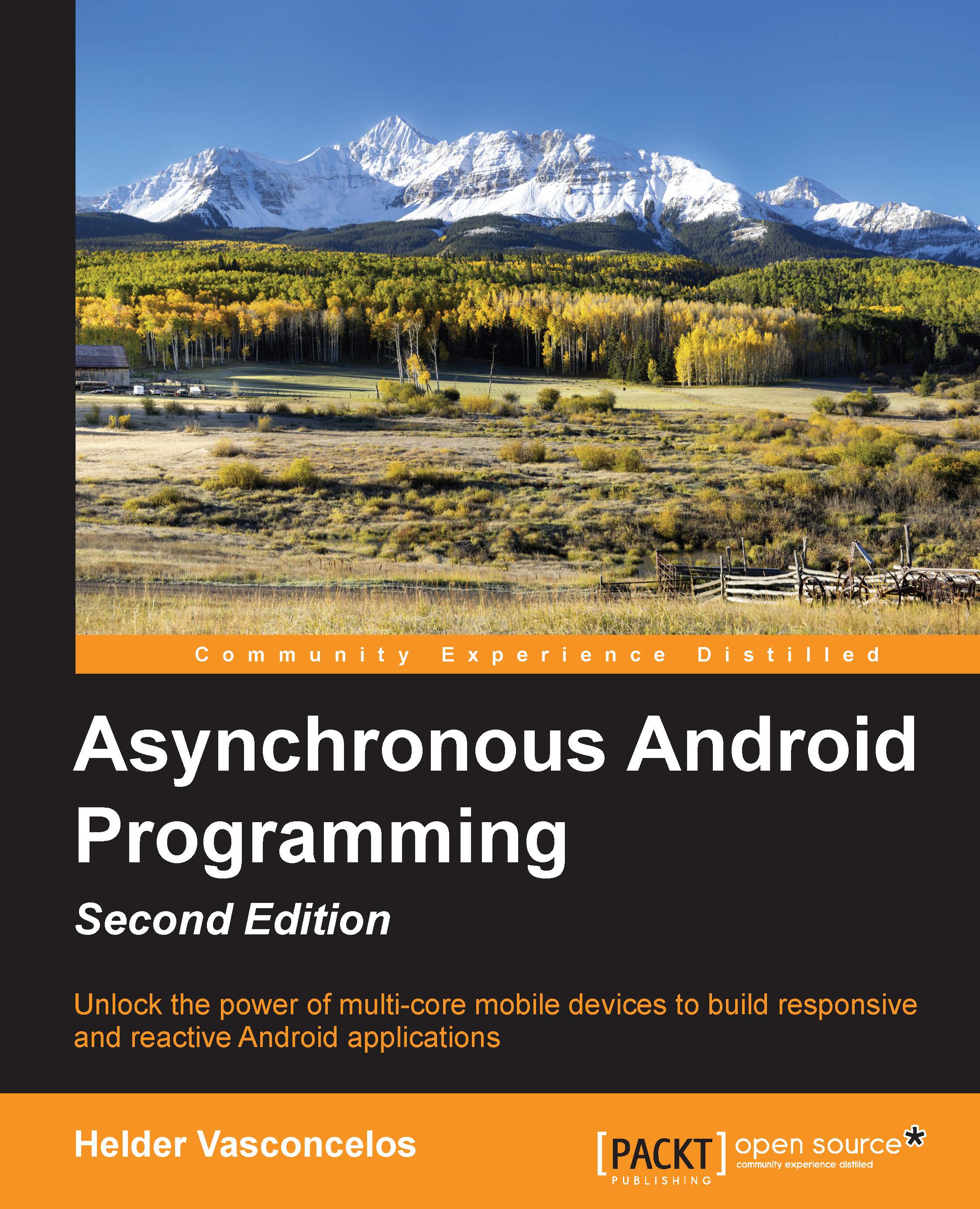
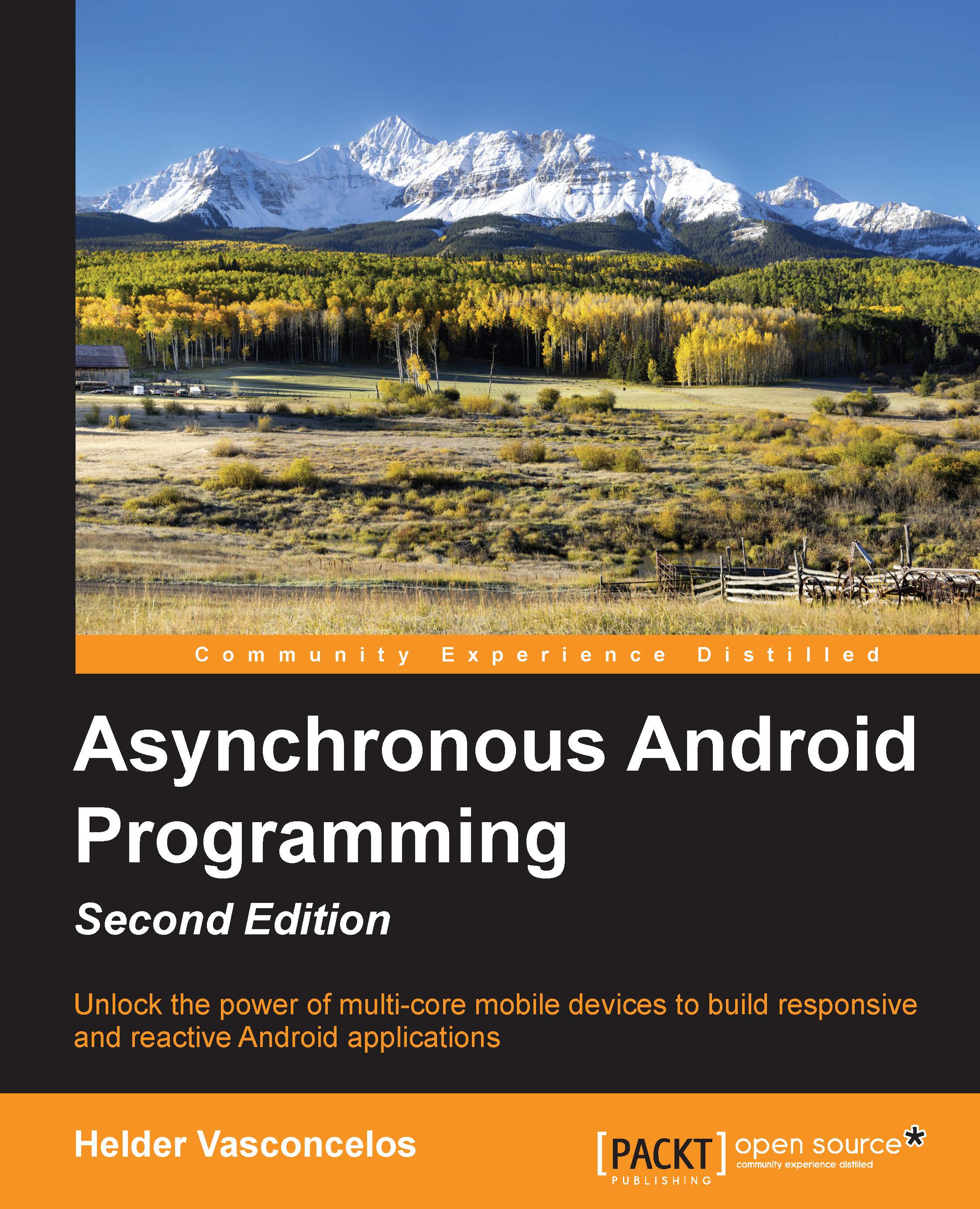
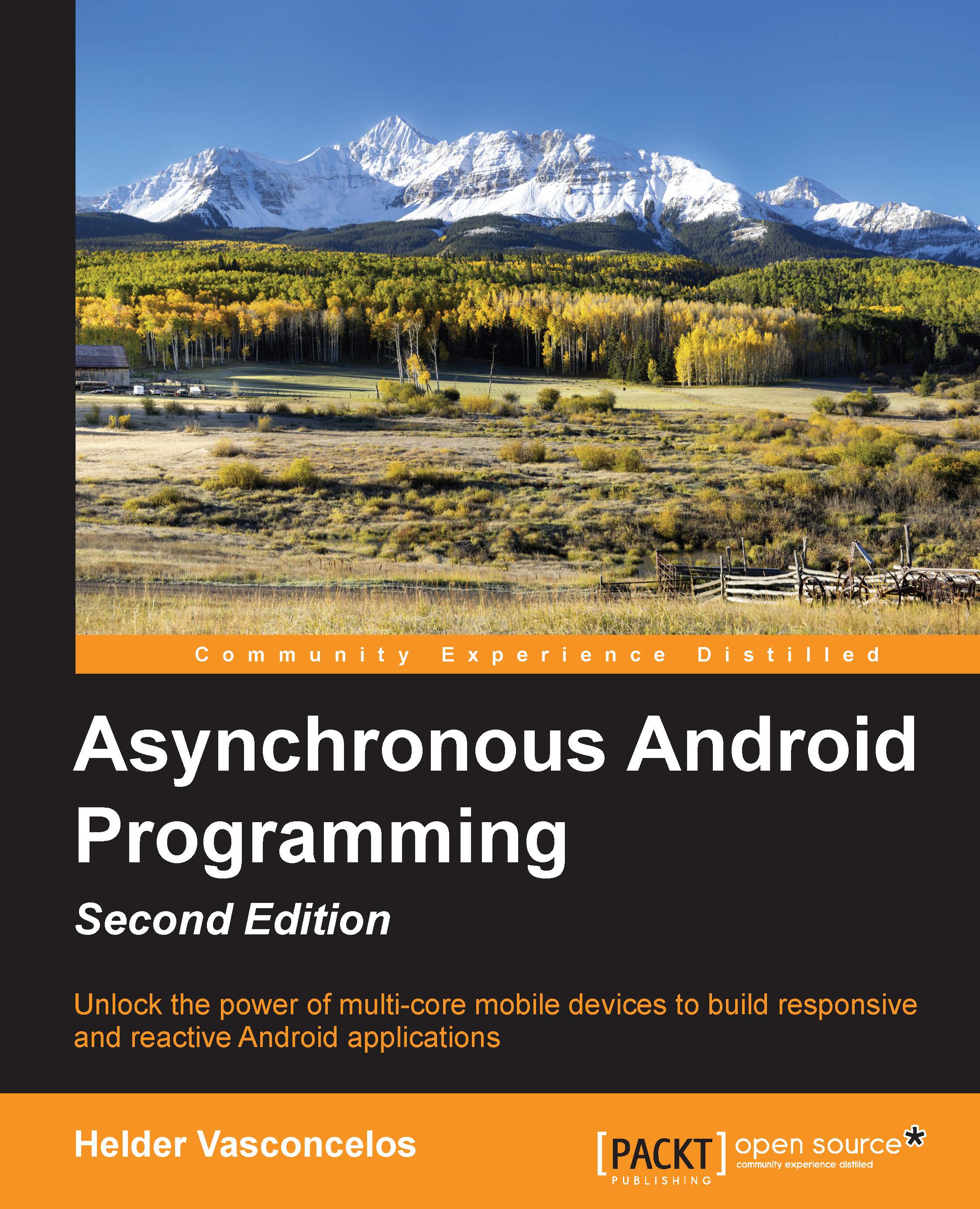
 Free Chapter
Free Chapter
