Overview of this book
Linux is one of the fastest-growing operating systems around the world, and in the last few years, the Linux kernel has evolved significantly to support a wide variety of embedded devices with its improved subsystems and a range of new features. With this book, you’ll find out how you can enhance your skills to write custom device drivers for your Linux operating system.
Mastering Linux Device Driver Development provides complete coverage of kernel topics, including video and audio frameworks, that usually go unaddressed. You’ll work with some of the most complex and impactful Linux kernel frameworks, such as PCI, ALSA for SoC, and Video4Linux2, and discover expert tips and best practices along the way. In addition to this, you’ll understand how to make the most of frameworks such as NVMEM and Watchdog. Once you’ve got to grips with Linux kernel helpers, you’ll advance to working with special device types such as Multi-Function Devices (MFD) followed by video and audio device drivers.
By the end of this book, you’ll be able to write feature-rich device drivers and integrate them with some of the most complex Linux kernel frameworks, including V4L2 and ALSA for SoC.
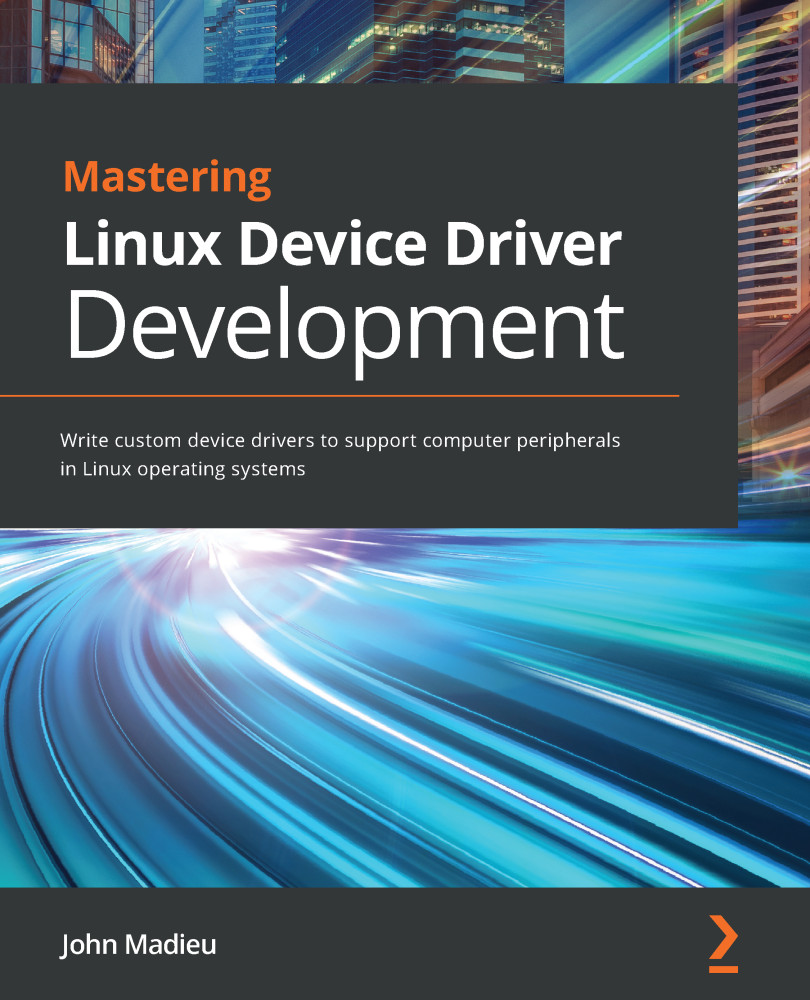
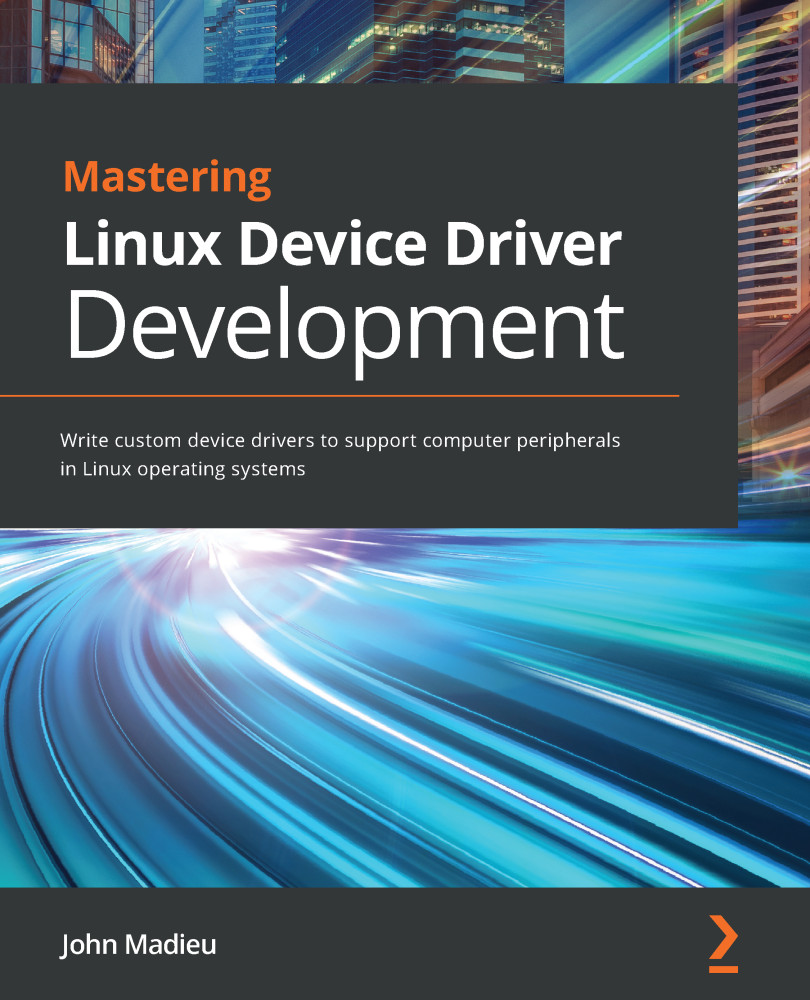
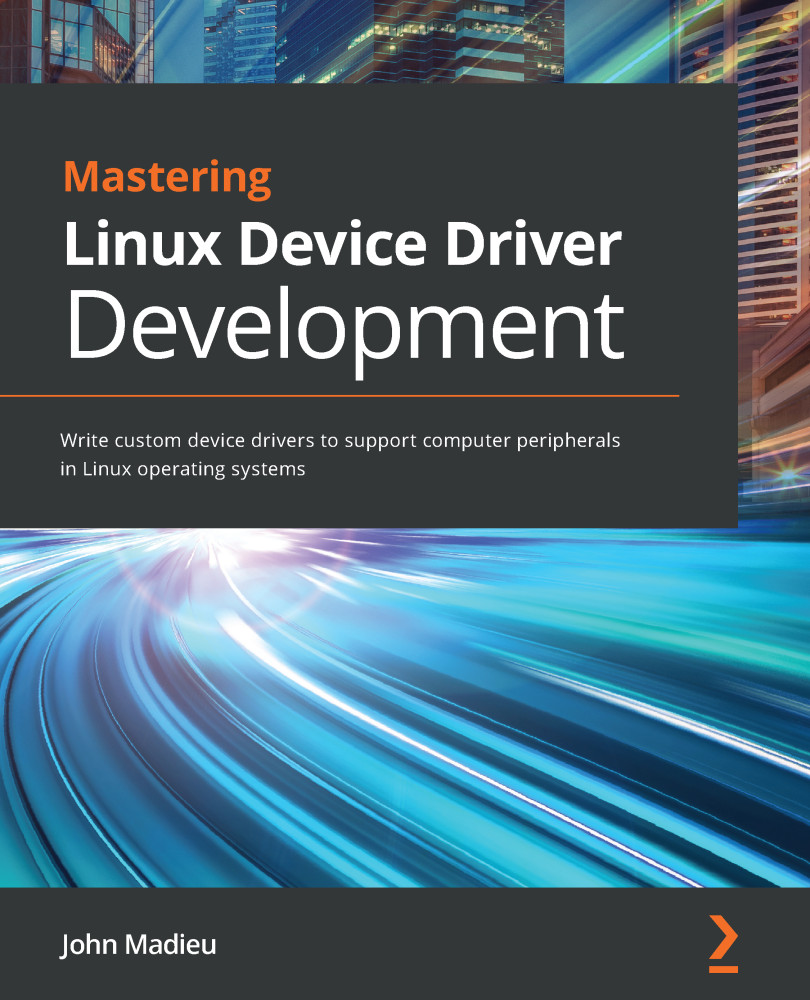
 Free Chapter
Free Chapter
