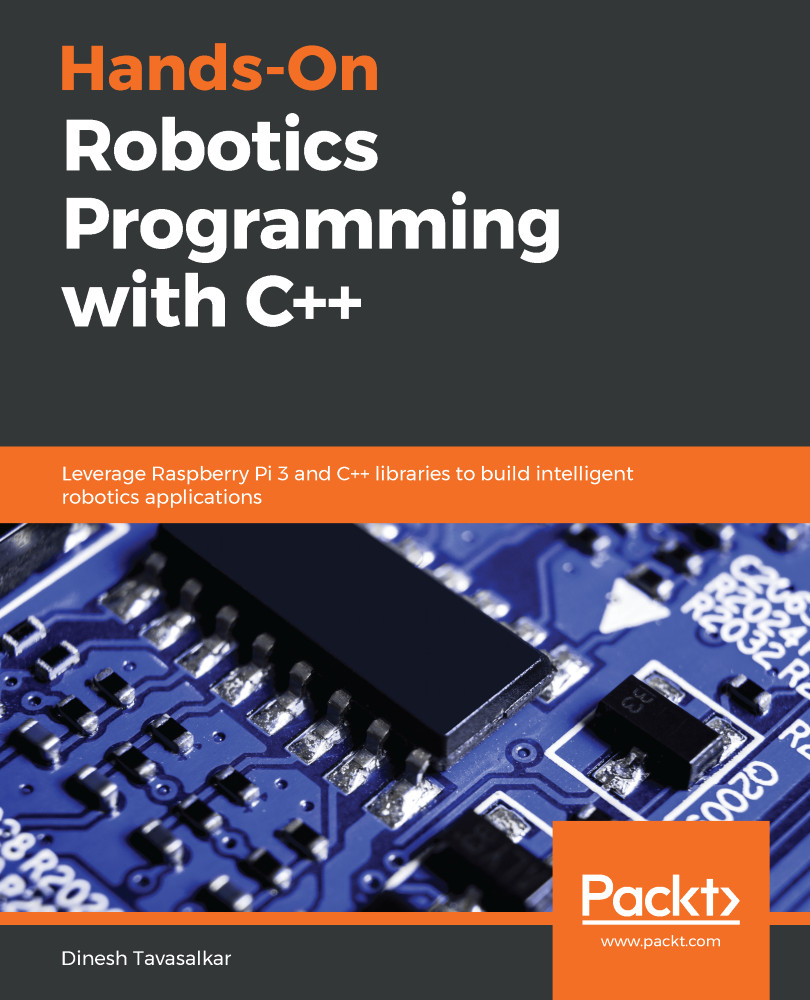QT is a cross-platform application framework generally used for embedded graphical user interfaces. The latest version of QT is 5, so it is also referred to as QT5. To install the QT5 software inside our RPi, open the Terminal window and type in the following command:
sudo apt-get install qt5-default
The output of the preceding command is shown in the following screenshot:

This command will download the necessary qt5 files that run in the backend. Next, for downloading and installing the QT5 IDE, type in the following command:
sudo apt-get install qtcreator

The installation of QT5 IDE will take around 10 to 15 minutes depending on your internet speed. If you face any problems while installing QT5, try updating and upgrading your RPi. To do this, type the following commands in your Terminal window:
sudo apt-get update...
sudo apt-get upgrade -y