Overview of this book
BeagleBone is a low cost, community-supported development platform to develop a variety of electronic projects. This book will introduce you to BeagleBone and get you building fun, cool, and innovative projects with it. Start with the specifications of BeagleBone Black and its operating systems, then get to grips with the GPIOs available in BeagleBone Black. Work through four types of exciting projects: building real-time physical computing systems, home automation, image processing for a security system, and building your own tele-controlled robot and learn the fundamentals of a variety of projects in a single book.
By the end of this book, you will be able to write code for BeagleBone in order to operate hardware and impart decision-making capabilities with the help of efficient coding in Python.
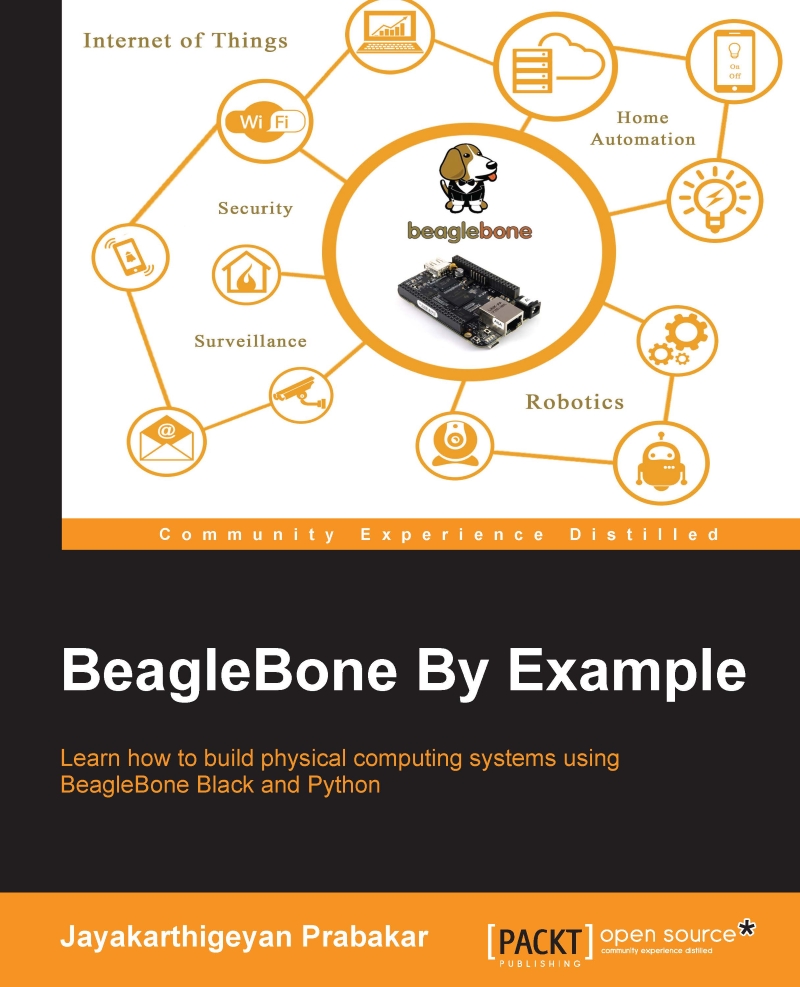
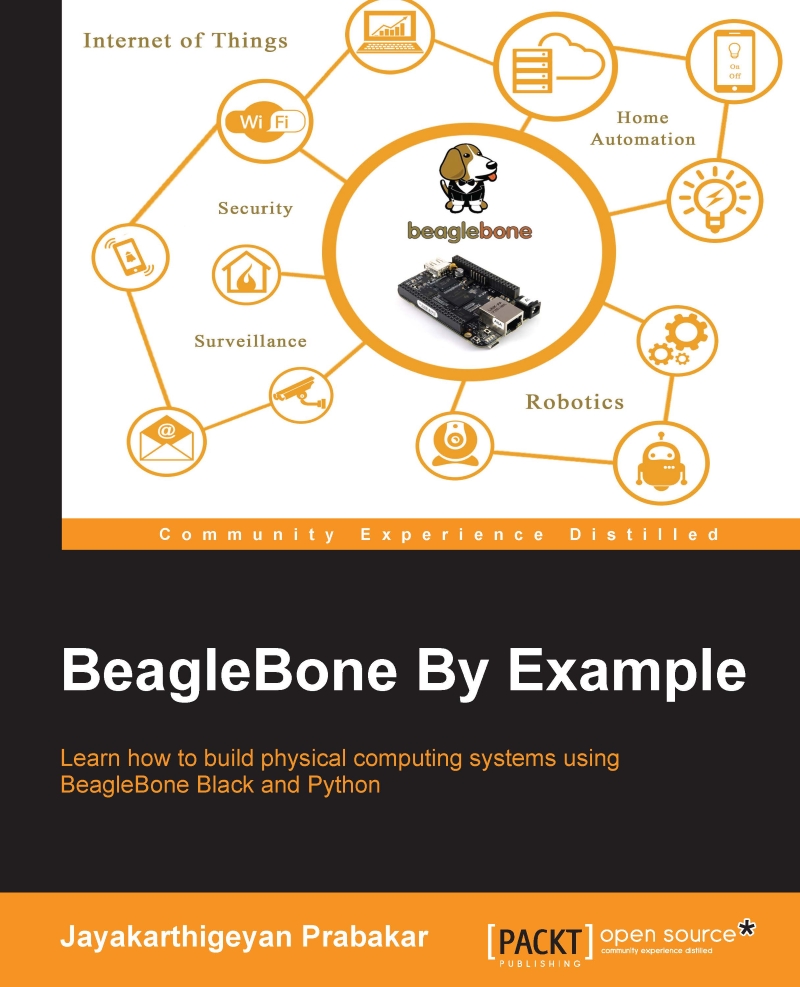
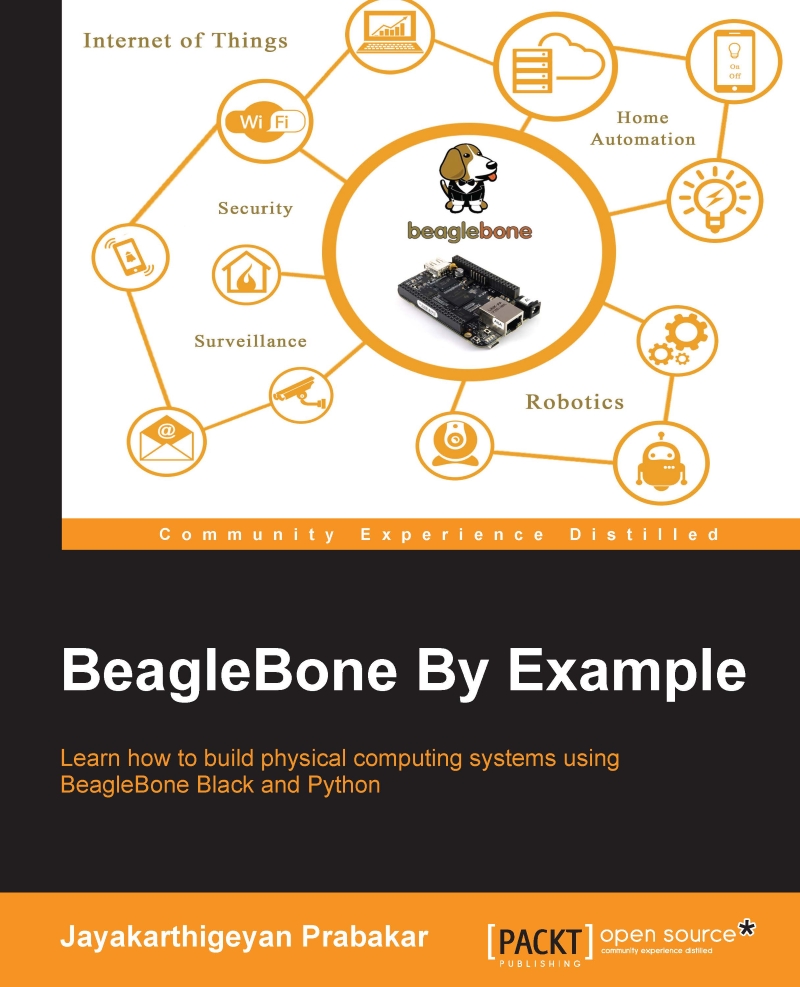
 Free Chapter
Free Chapter




