-
Book Overview & Buying
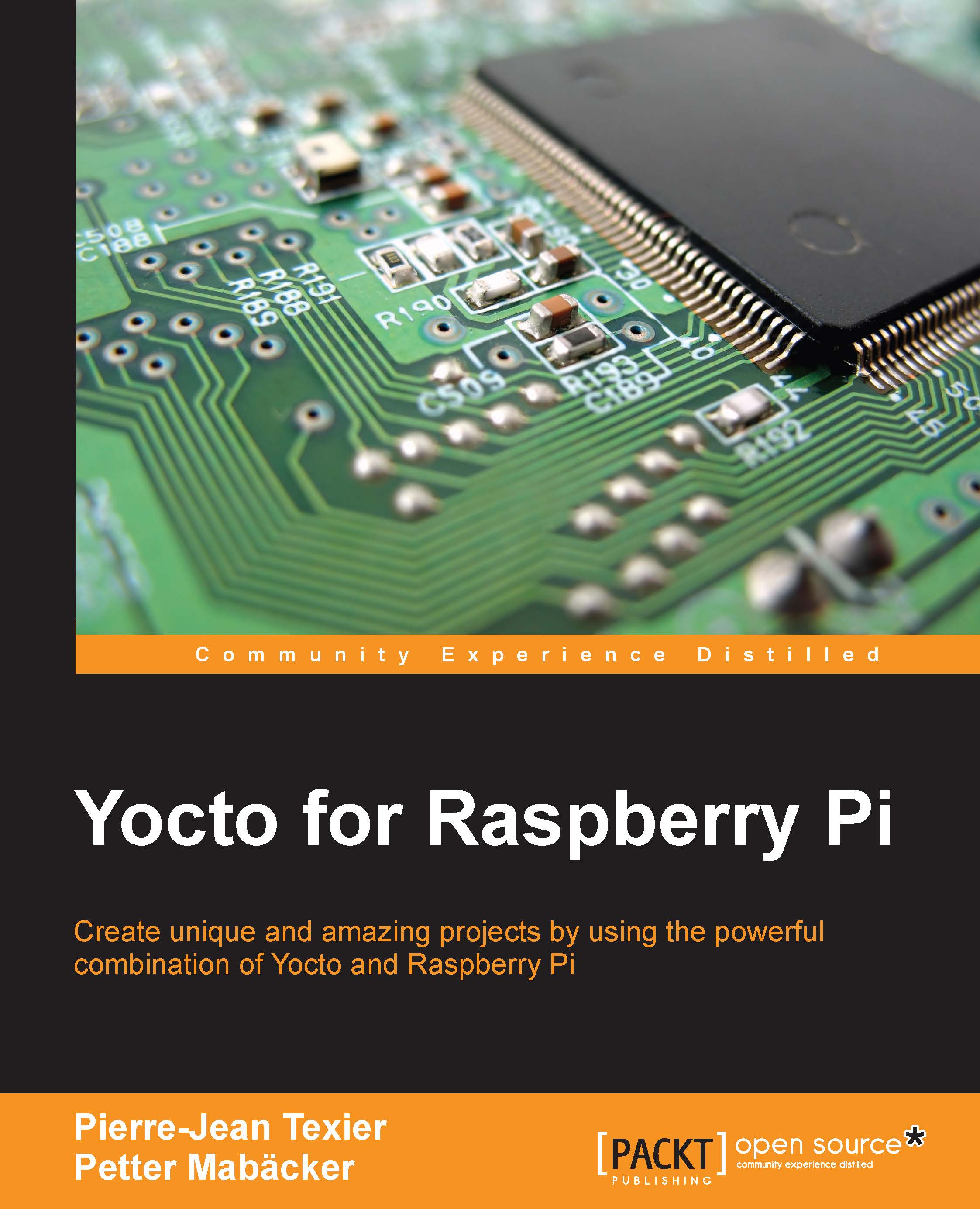
-
Table Of Contents
-
Feedback & Rating
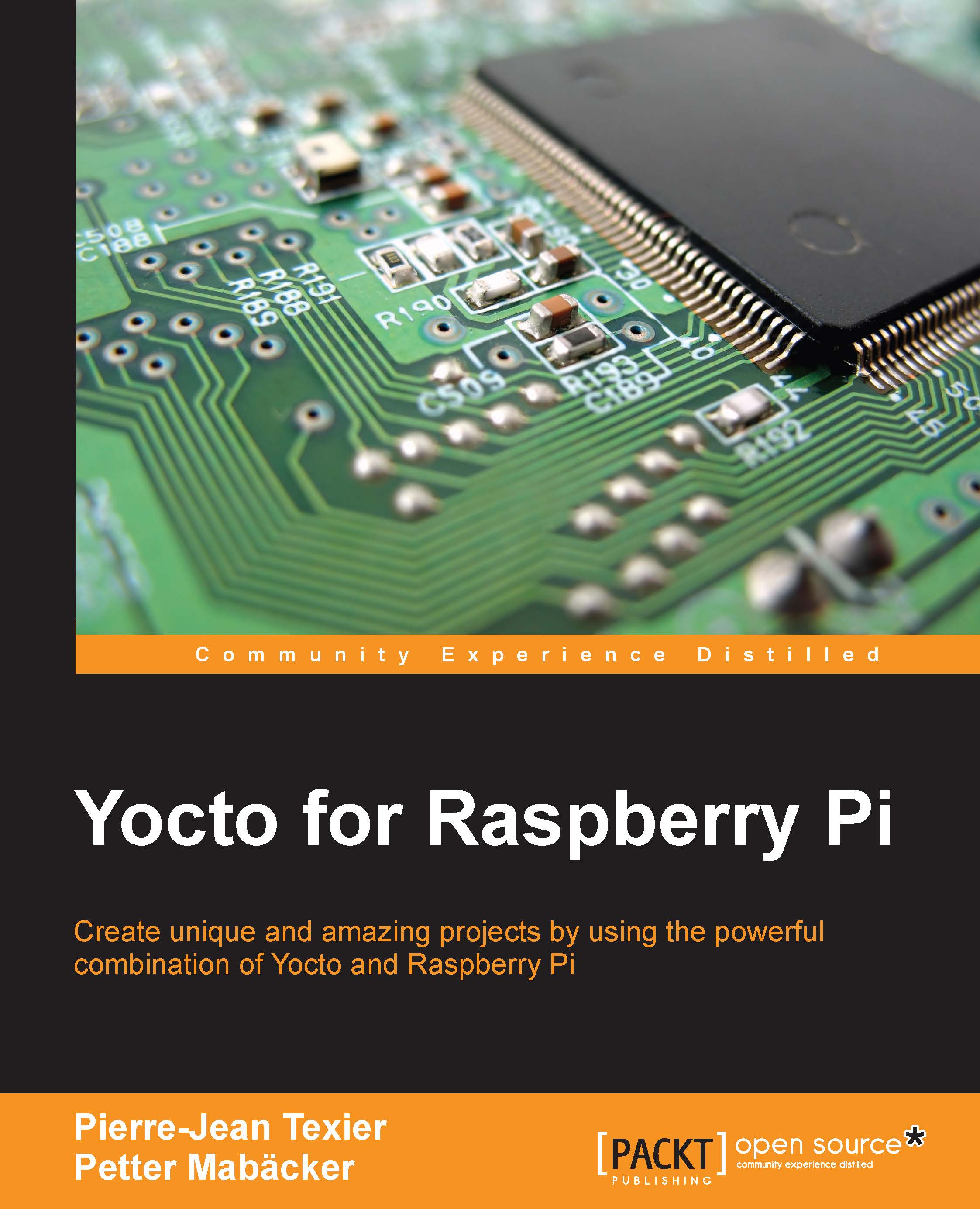
Yocto for Raspberry Pi
By :
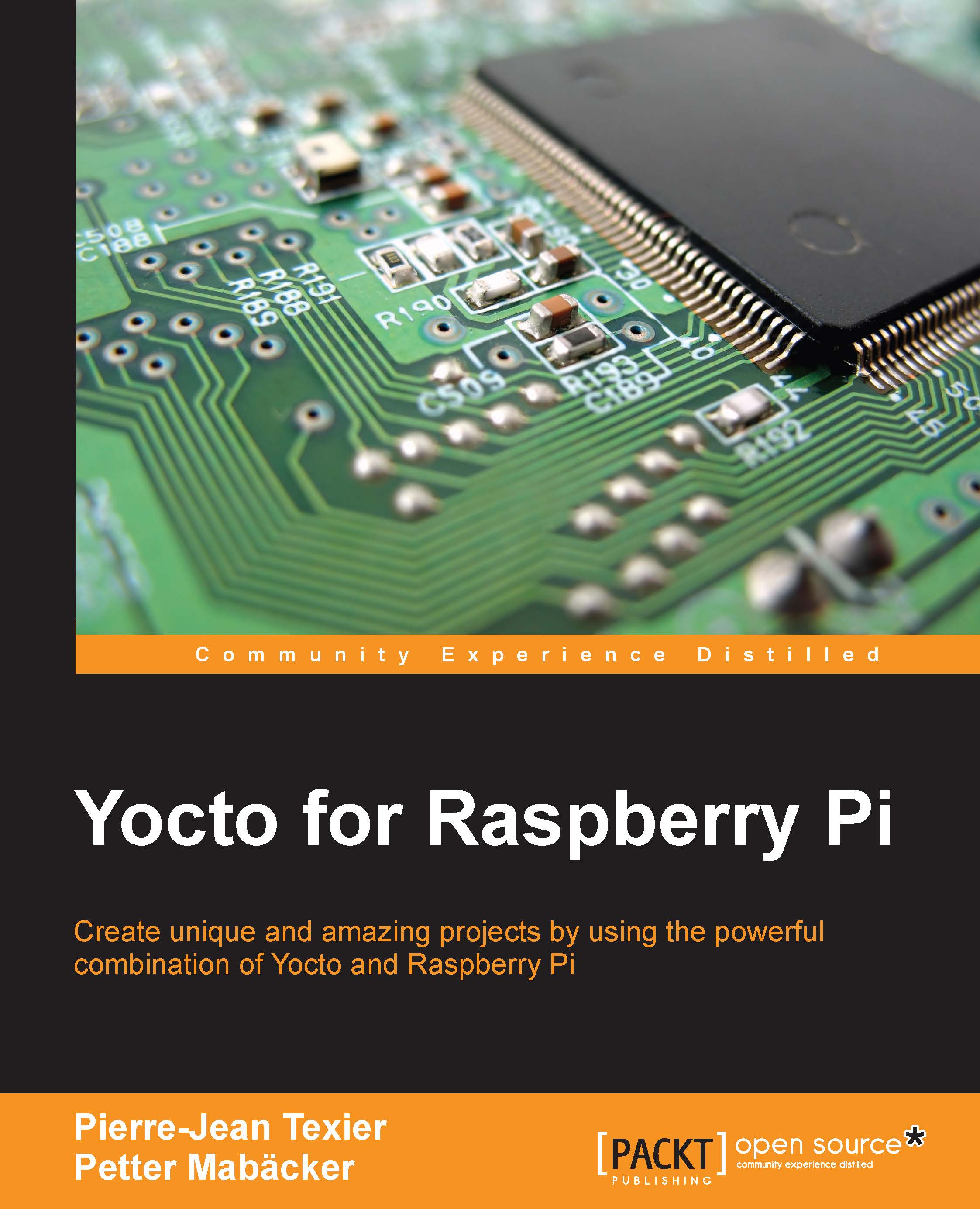
Yocto for Raspberry Pi
By:
Overview of this book
The Yocto Project is a Linux Foundation workgroup, which
produces tools (SDK) and processes (configuration,
compilation, installation) that will enable the creation of
Linux distributions for embedded software, independent
of the architecture of embedded software (Raspberry Pi,
i.MX6, and so on). It is a powerful build system that allows
you to master your personal or professional development.
This book presents you with the configuration of the
Yocto Framework for the Raspberry Pi, allowing you to
create amazing and innovative projects using the Yocto/
OpenEmbedded eco-system. It starts with the basic
introduction of Yocto's build system, and takes you through
the setup and deployment steps for Yocto. It then helps
you to develop an understanding of Bitbake (the task
scheduler), and learn how to create a basic recipe through
a GPIO application example. You can then explore the
different types of Yocto recipe elements (LICENSE, FILES,
SRC_URI, and so on). Next, you will learn how to customize
existing recipes in Yocto/OE layers and add layers to your
custom environment (qt5 for example).
Table of Contents (13 chapters)
Preface
 Free Chapter
Free Chapter
1. Meeting the Yocto Project
2. Building our First Poky Image for the Raspberry Pi
3. Mastering Baking with Hob and Toaster
4. Understanding BitBake
5. Creating, Developing, and Deploying on the Raspberry Pi
6. Working with External Layers
7. Deploying a Custom Layer on the Raspberry Pi
8. Diving into the Raspberry Pi's Peripherals and Yocto Recipes
9. Making a Media Hub on the Raspberry Pi
10. Playing with an LCD Touchscreen and the Linux Kernel
11. Contributing to the Raspberry Pi BSP Layer
12. Home Automation Project - Booting a Custom Image
Customer Reviews

