-
Book Overview & Buying
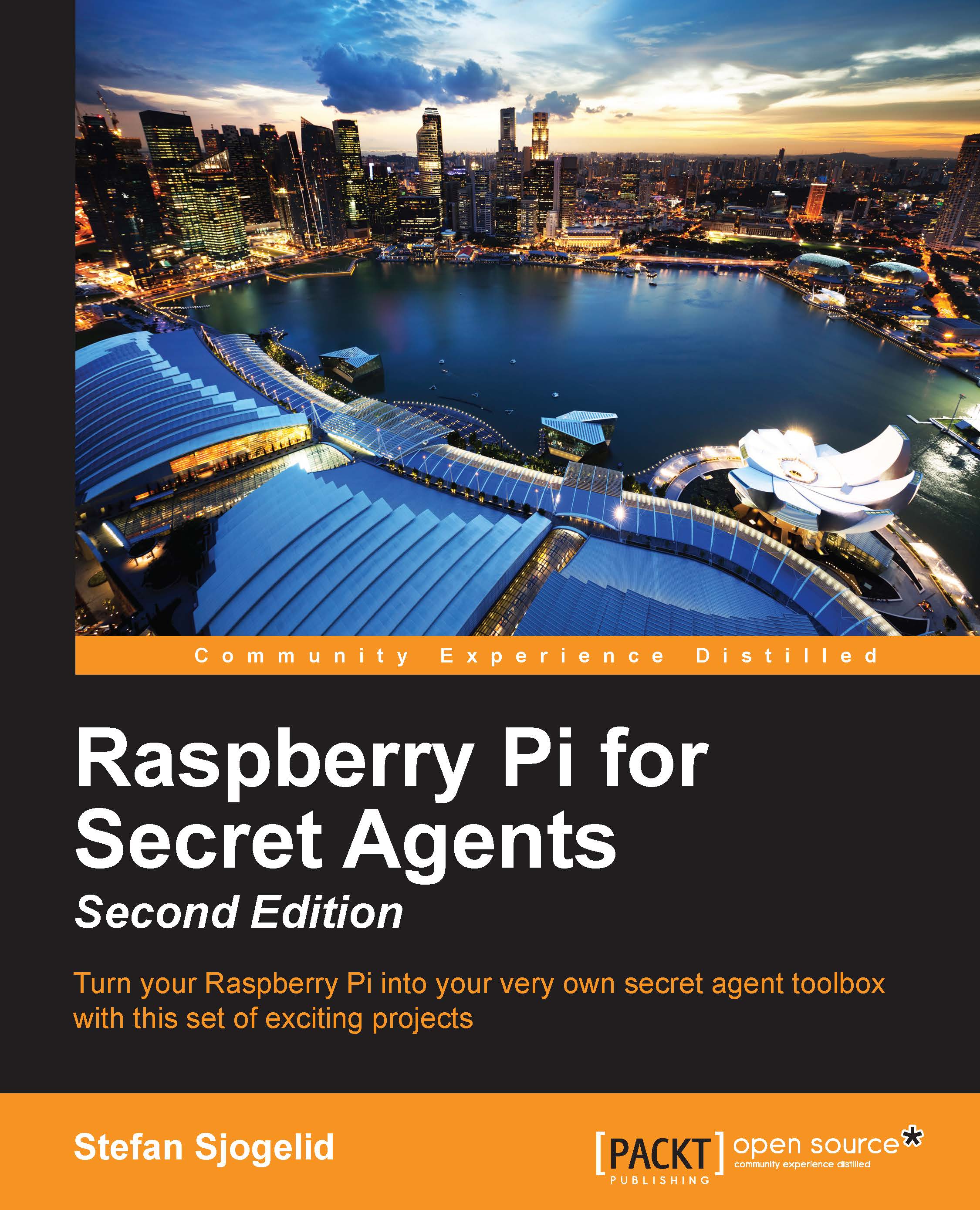
-
Table Of Contents
-
Feedback & Rating
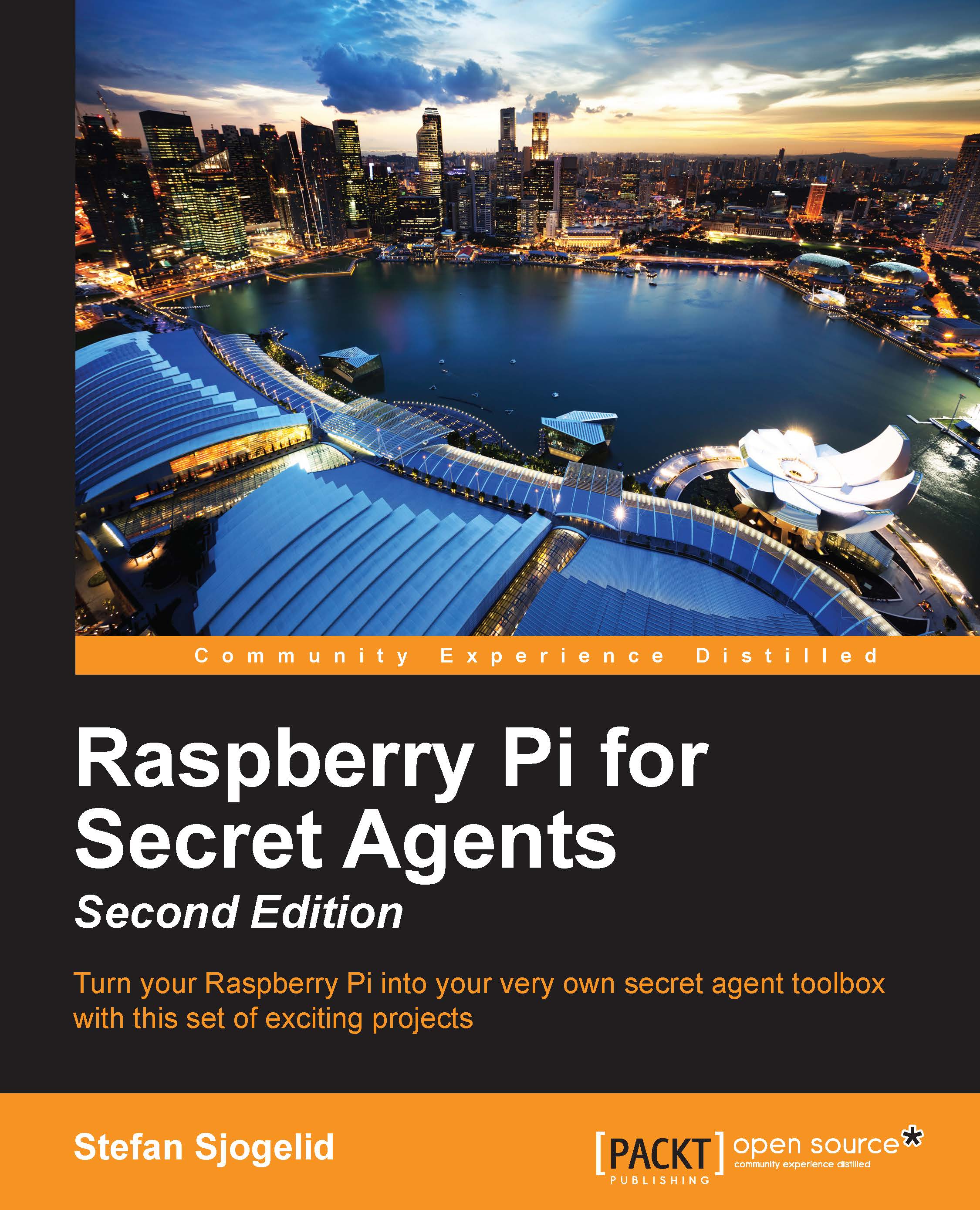
Raspberry Pi for Secret Agents - Second Edition
By :
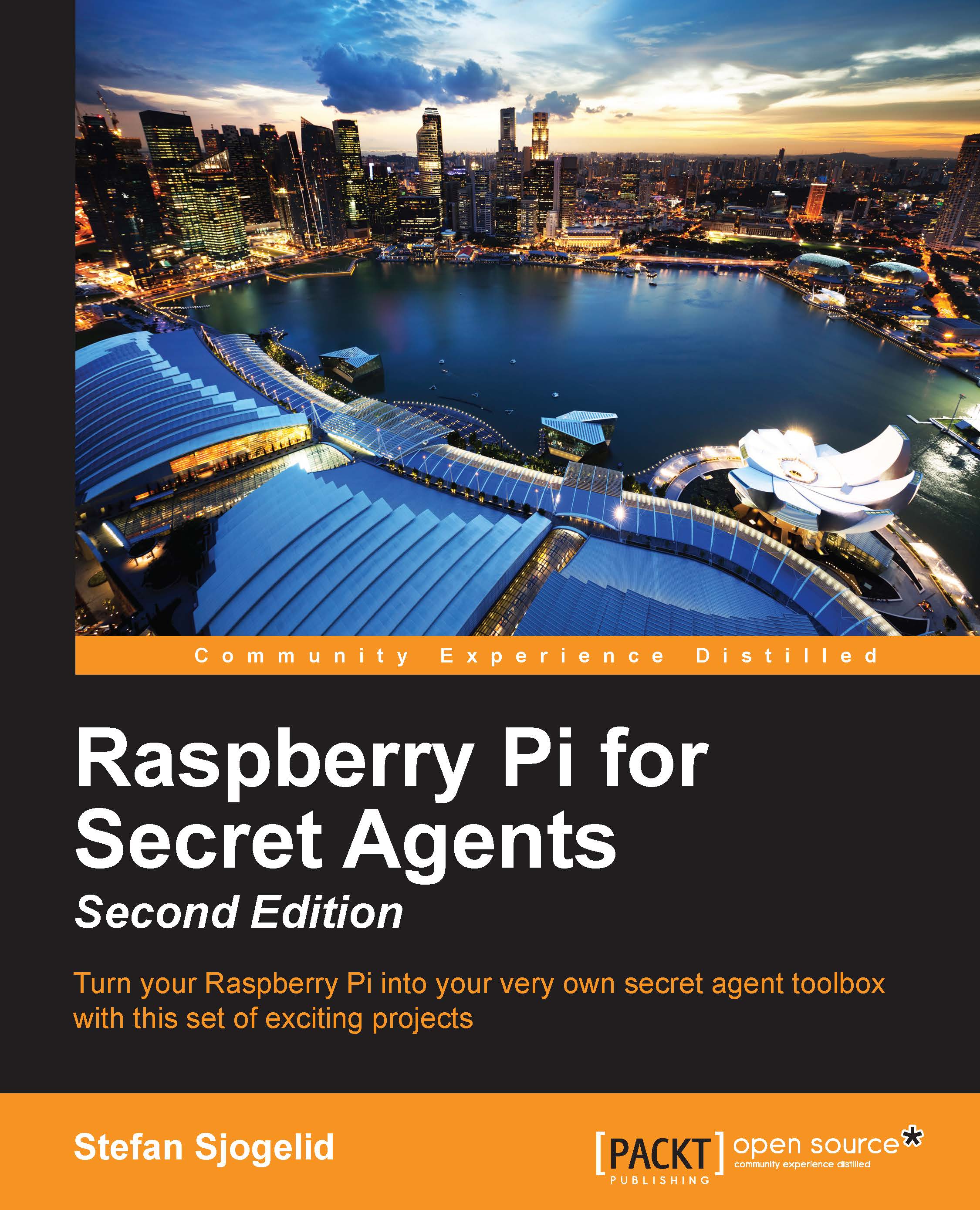
Raspberry Pi for Secret Agents - Second Edition
By:
Overview of this book
This book is an easy-to-follow guide with practical examples in each chapter. Suitable for the novice and expert alike, each topic provides a fast and easy way to get started with exciting applications and also guides you through setting up the Raspberry Pi as a secret agent toolbox.
Table of Contents (7 chapters)
Preface
 Free Chapter
Free Chapter
1. Getting Up to No Good
2. Audio Antics
3. Webcam and Video Wizardry
4. Wi-Fi Pranks – Exploring Your Network
5. Taking Your Pi Off-road
Index
Customer Reviews
