-
Book Overview & Buying
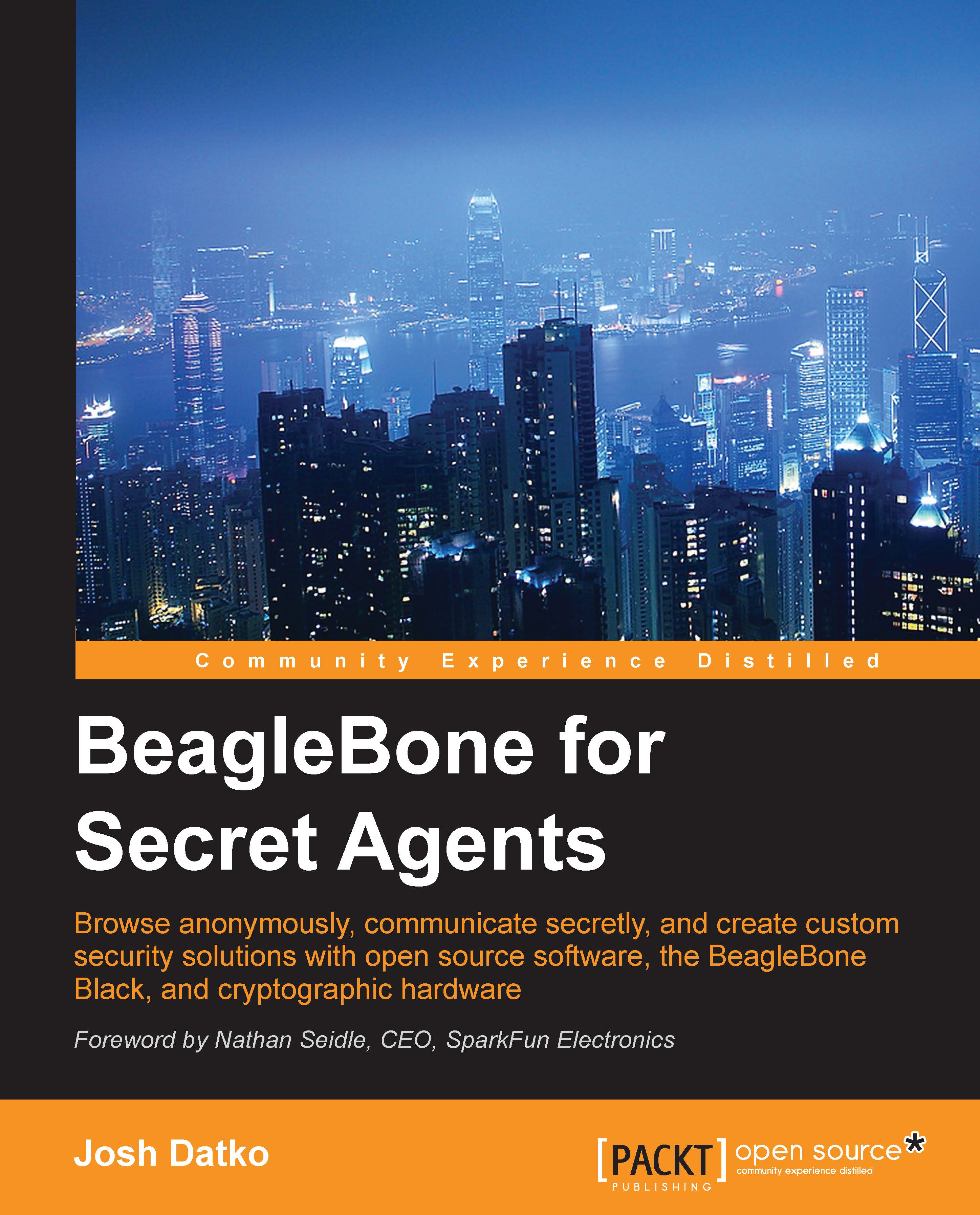
-
Table Of Contents
-
Feedback & Rating
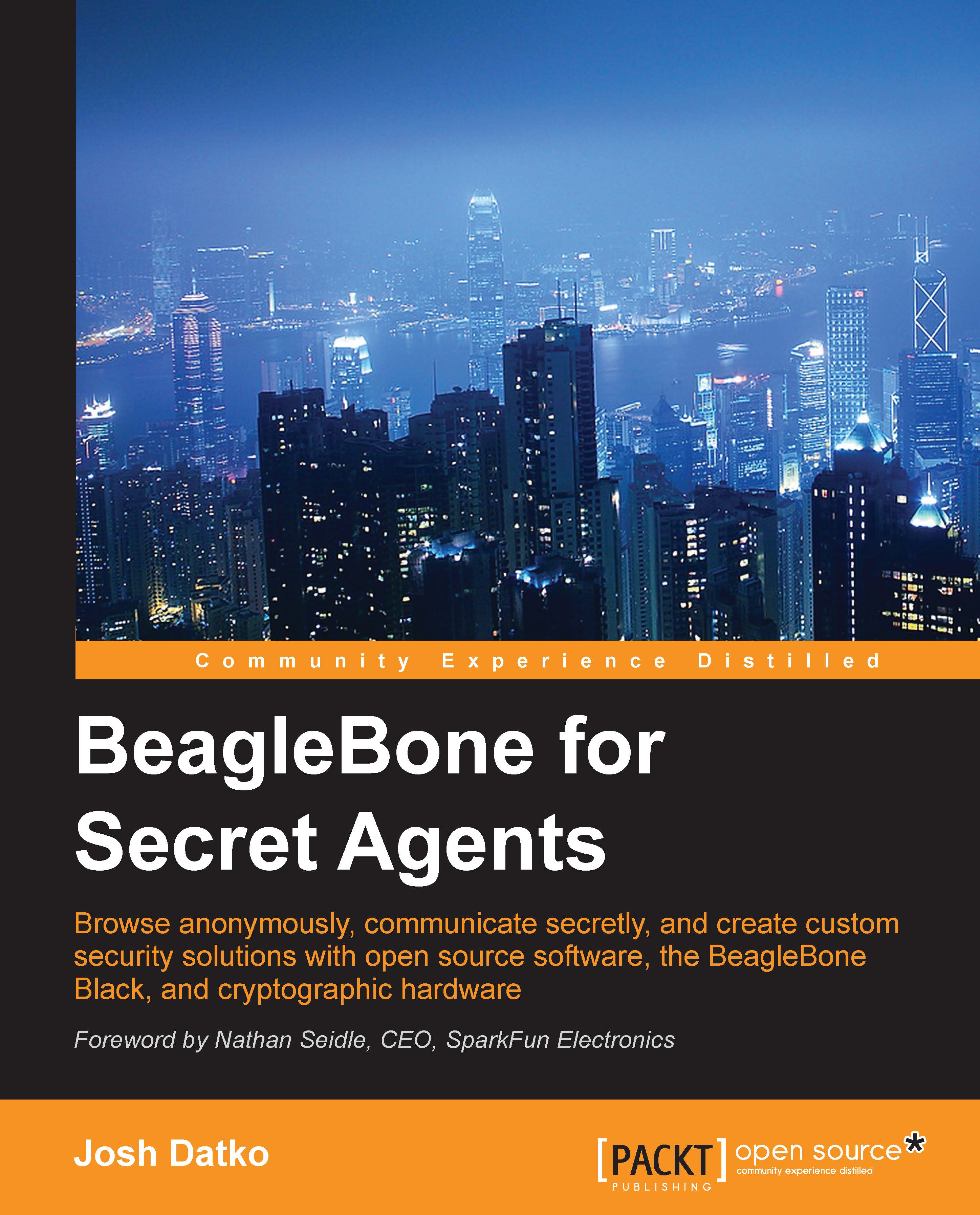
BeagleBone for Secret Agents
By :
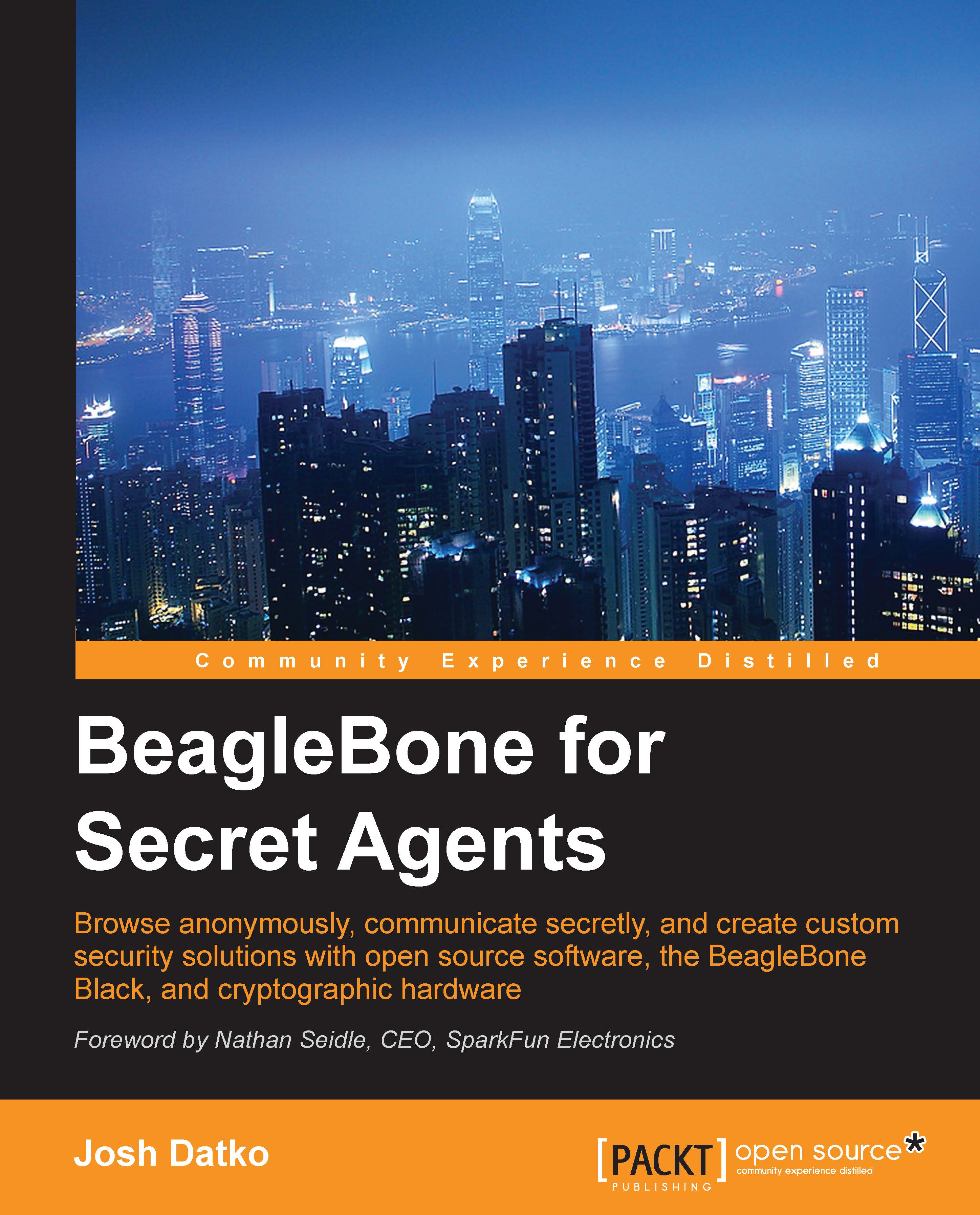
BeagleBone for Secret Agents
By:
Overview of this book
 Free Chapter
Free Chapter
