There are a number of text conventions used throughout this book.
CodeInText: Indicates code words in text, database table names, folder names, filenames, file extensions, pathnames, dummy URLs, user input, and Twitter handles. Here is an example: "Start typing Theme Editor into the search box at the right."
A block of code is set as follows:
FString name = "Tim";
int32 mana = 450;
FString string = FString::Printf( TEXT( "Name = %s Mana =
%d" ), *name, mana );
When we wish to draw your attention to a particular part of a code block, the relevant lines or items are set in bold:
// Fill out your copyright notice in the Description page of Project Settings.
#include "Chapter_01GameModeBase.h"
void AChapter_01GameModeBase::BeginPlay()
{
Super::BeginPlay();
}
Bold: Indicates a new term, an important word, or words that you see onscreen. For example, words in menus or dialog boxes appear in the text like this. Here is an example: "Play around with the font and font size of Text Editor/Plain Text."
Warnings or important notes appear like this.
Tips and tricks appear like this.
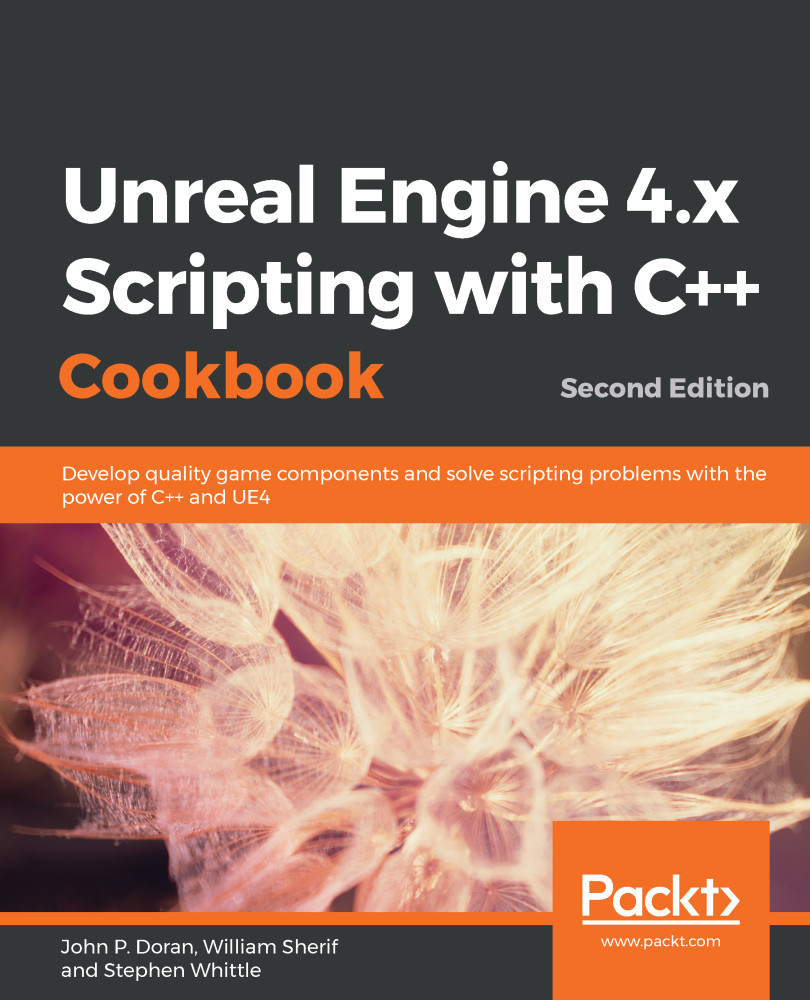
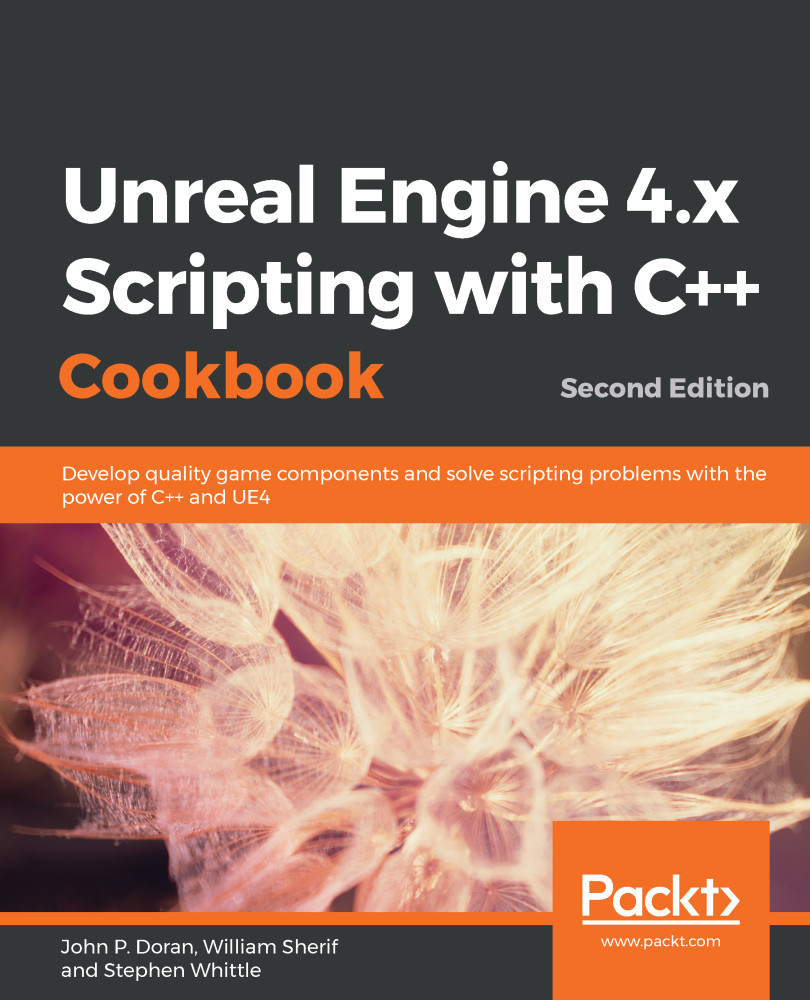
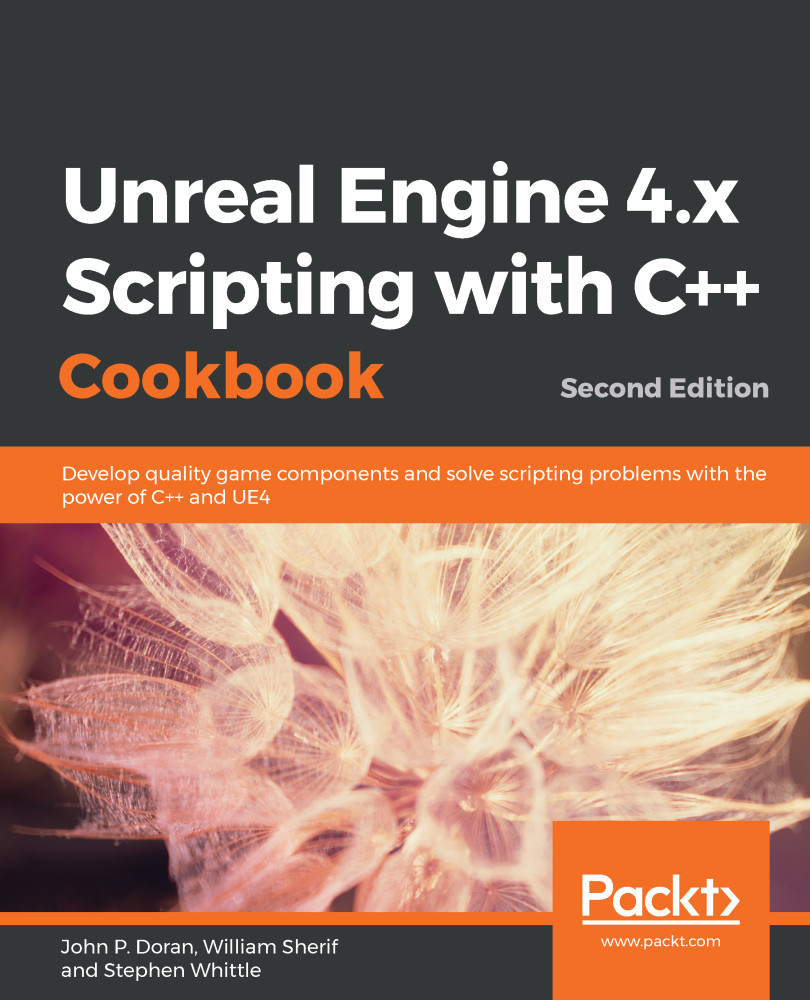
 Free Chapter
Free Chapter
