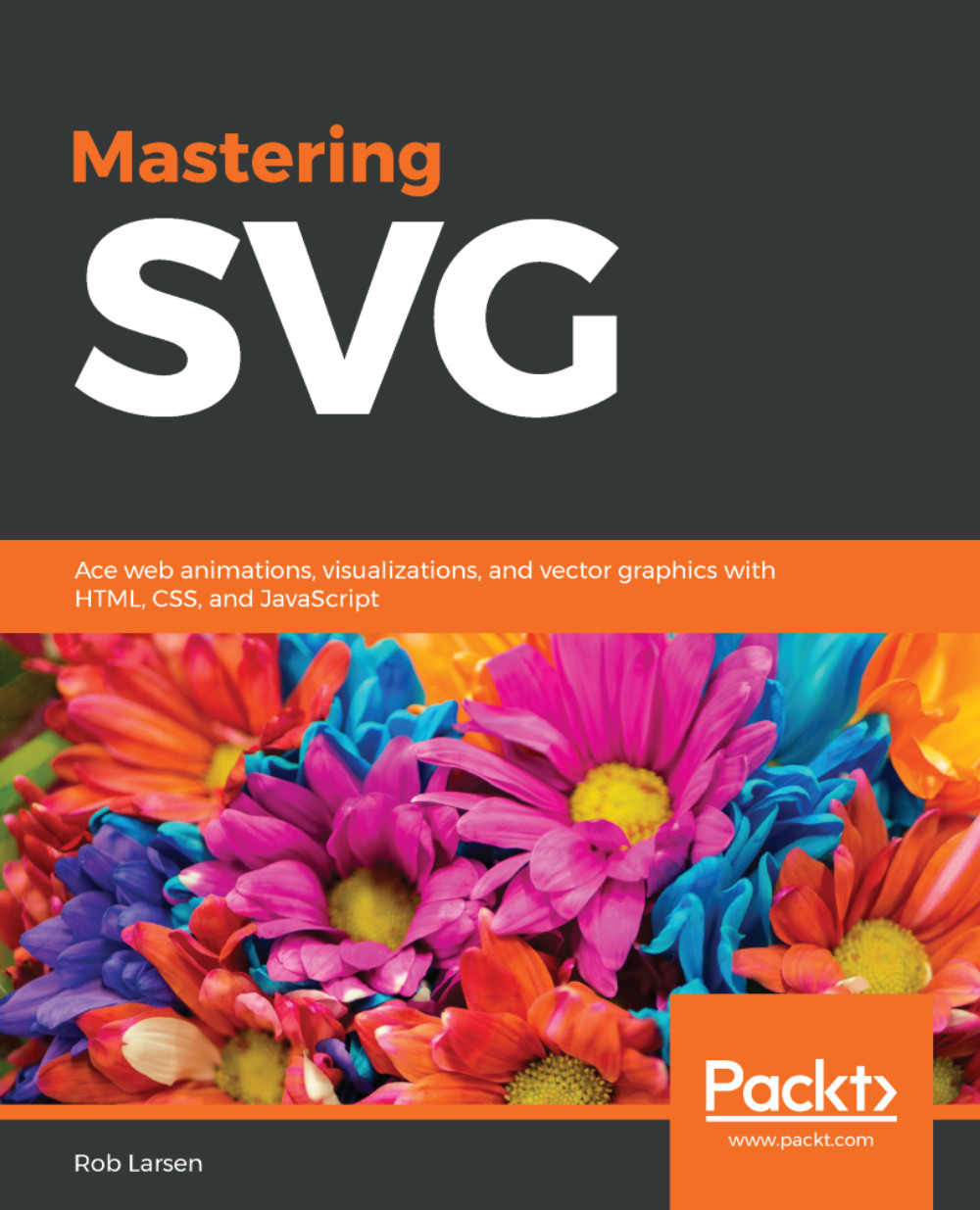Responsive web design (RWD) is a technique for developing sites and applications that leverage fluid layout grids and CSS3 media queries (https://www.w3.org/TR/css3-mediaqueries/) to create layouts that can adapt and respond to the characteristics of the device or user agent, stretching and shrinking to present layouts that work on a variety of screen sizes without prior knowledge of the device characteristics.
When RWD started to take off, one of the issues that quickly bubbled up to the surface as a pain point was the difficulty of serving correctly sized images (for both file weight and dimensions), depending on any of the multitudes of variables that would impact the end user's experience. Screen resolution, pixel depth, and available bandwidth all combine to make the question of what size image to serve to a user a complex one...