Overview of this book
Vulkan, the next generation graphics and compute API, is the latest offering by Khronos. This API is the successor of OpenGL and unlike OpenGL, it offers great flexibility and high performance capabilities to control modern GPU devices. With this book, you'll get great insights into the workings of Vulkan and how you can make stunning graphics run with minimum hardware requirements.
We begin with a brief introduction to the Vulkan system and show you its distinct features with the successor to the OpenGL API. First, you will see how to establish a connection with hardware devices to query the available queues, memory types, and capabilities offered. Vulkan is verbose, so before diving deep into programing, you’ll get to grips with debugging techniques so even first-timers can overcome error traps using Vulkan’s layer and extension features.
You’ll get a grip on command buffers and acquire the knowledge to record various operation commands into command buffer and submit it to a proper queue for GPU processing. We’ll take a detailed look at memory management and demonstrate the use of buffer and image resources to create drawing textures and image views for the presentation engine and vertex buffers to store geometry information.
You'll get a brief overview of SPIR-V, the new way to manage shaders, and you'll define the drawing operations as a single unit of work in the Render pass with the help of attachments and subpasses. You'll also create frame buffers and build a solid graphics pipeline, as well as making use of the synchronizing mechanism to manage GPU and CPU hand-shaking.
By the end, you’ll know everything you need to know to get your hands dirty with the coolest Graphics API on the block.
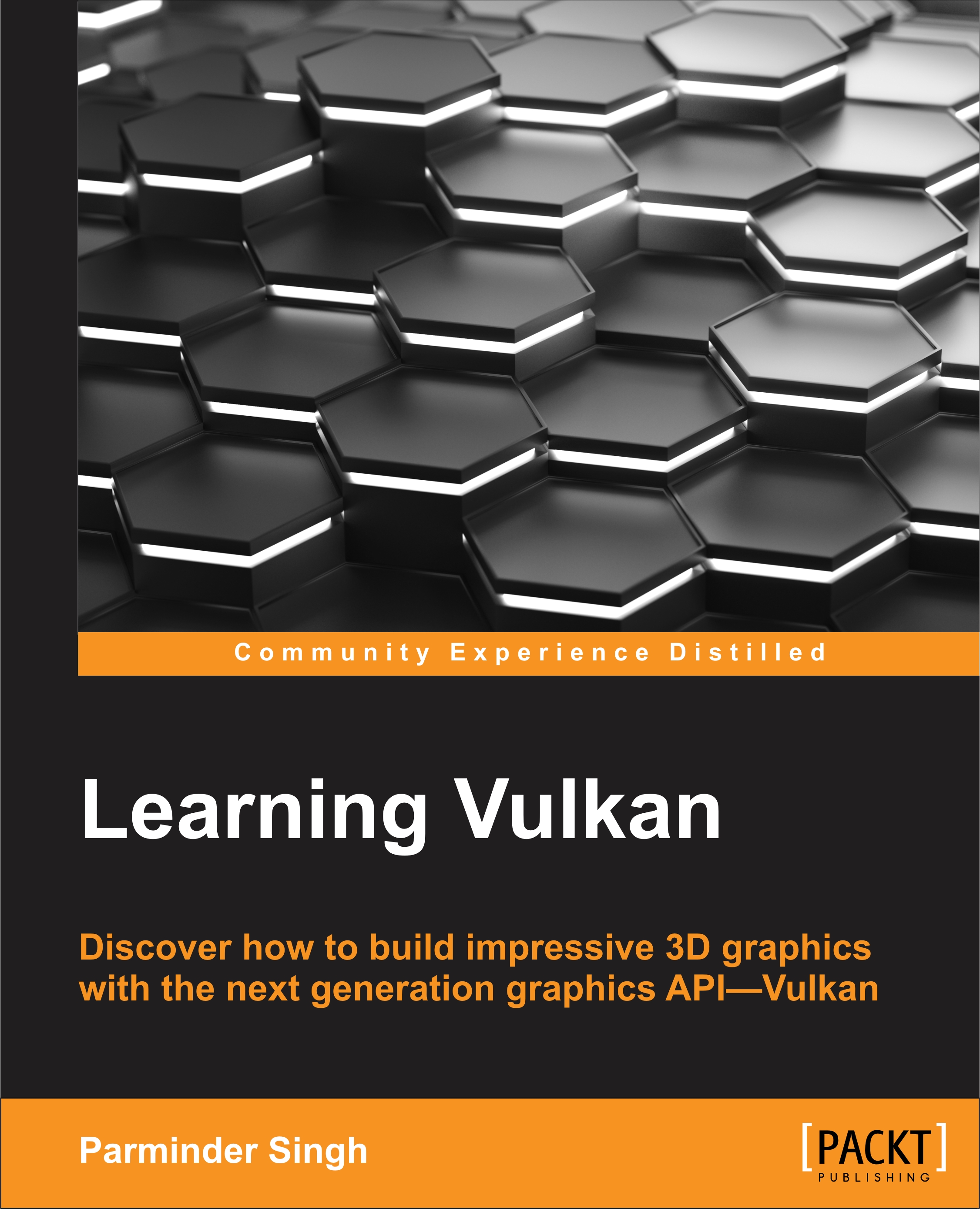
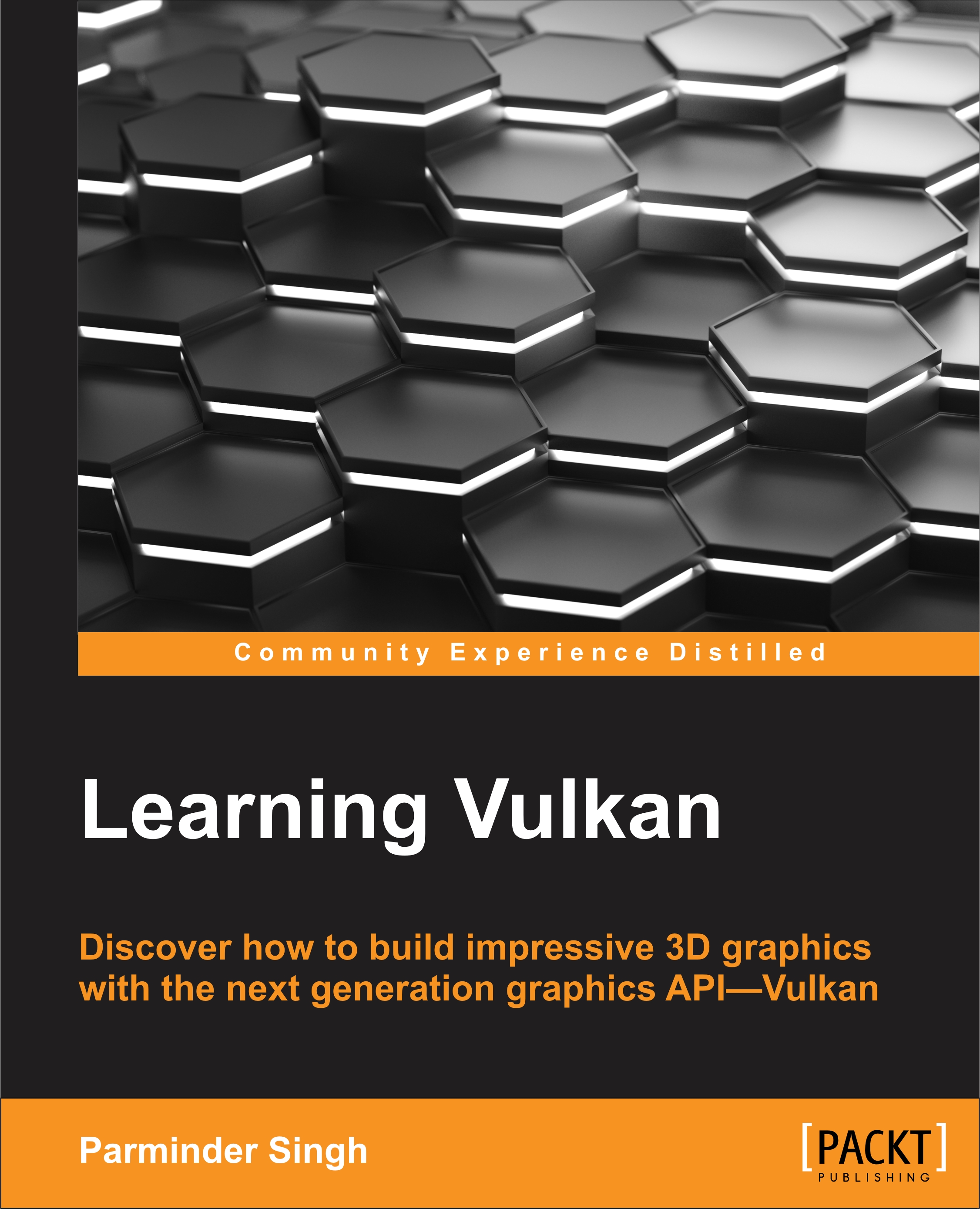
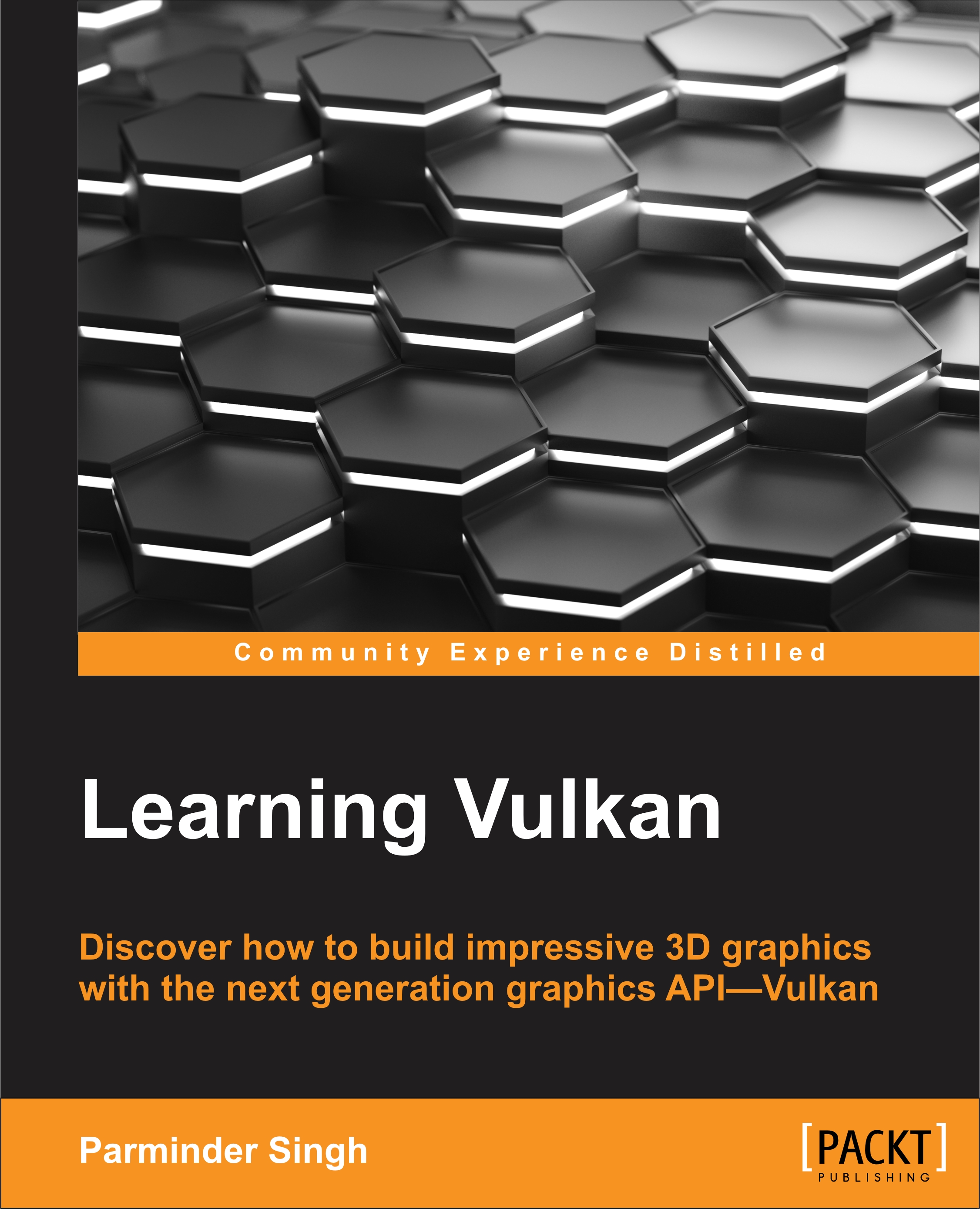
 Free Chapter
Free Chapter
