Overview of this book
Marketing is one of the most powerful entities in the modern world with the potential to make or break a business. The mighty Microsoft Dynamics 356 Marketing tool offers a wide range of marketing automation tools, understanding which is an essential skill for a successful marketer. This in-depth guide to the ins and outs of Dynamics 365 Marketing will help you grasp all the information you need to implement and use the system the right way. Starting with the setup and configuration of your Dynamics 365 Marketing instance, you'll explore fundamental concepts, such as leads, accounts, and contacts, and the creation and administration of segments and lists. Once you've grasped these basic concepts, you'll advance to the core of the book. From the email editor to outbound and real-time customer journeys and from the event module to Customer Voice, you'll develop a solid understanding of the fundamental topics crucial for anyone who wants to be a Dynamics 365 Marketing functional consultant.
By the end of the book, you'll be ready for Dynamics 365 Marketing end-to-end implementations.
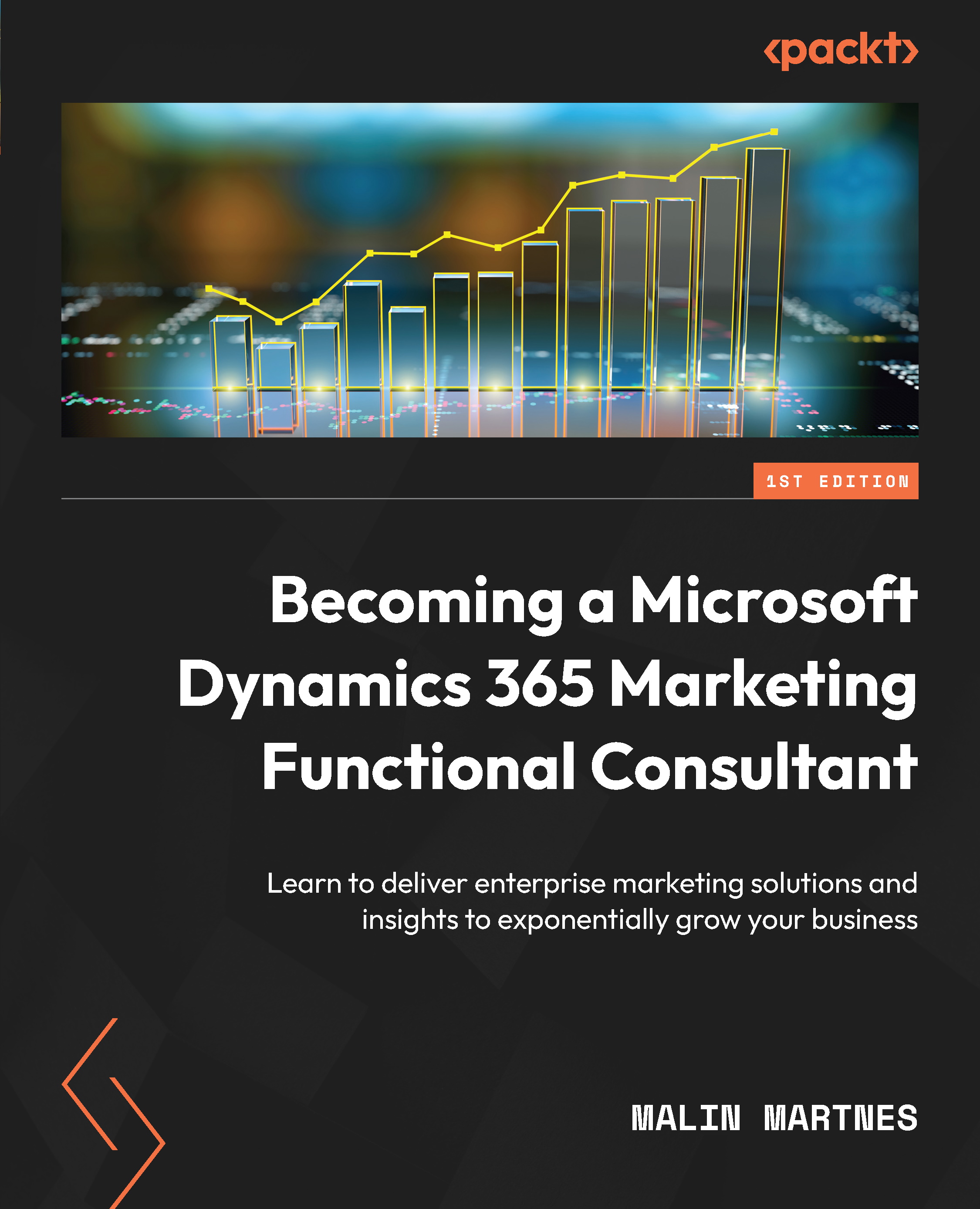
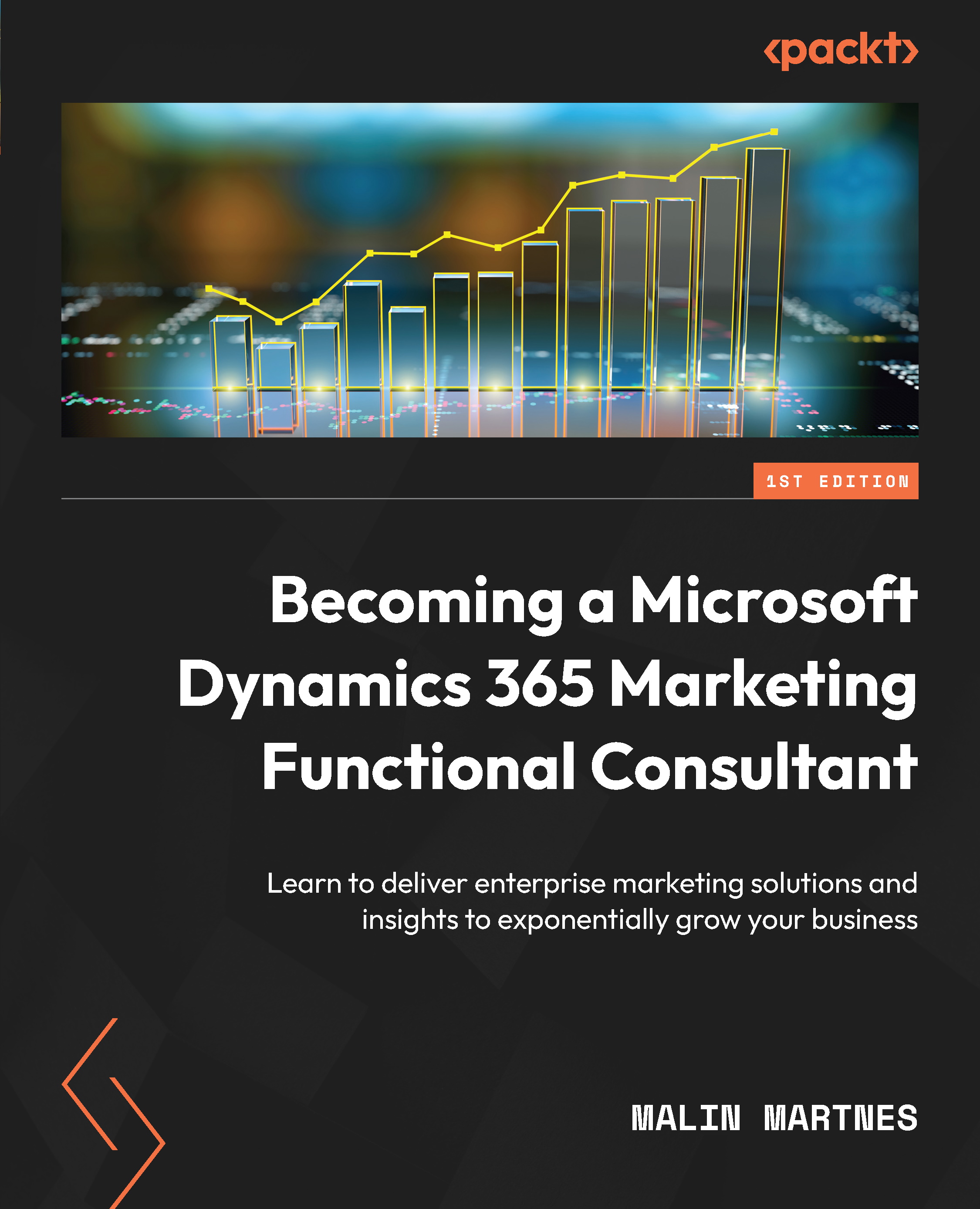
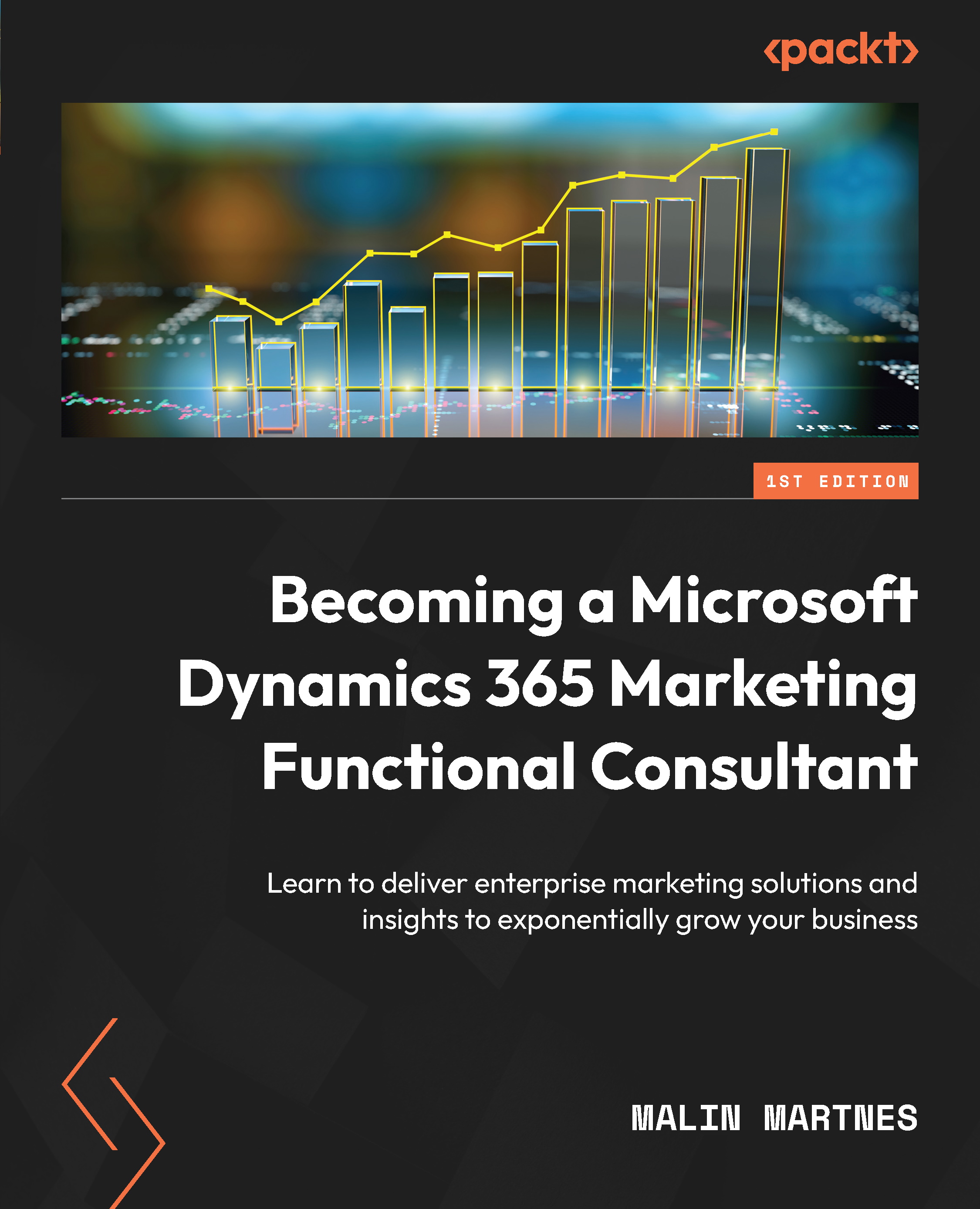
 Free Chapter
Free Chapter
