-
Book Overview & Buying
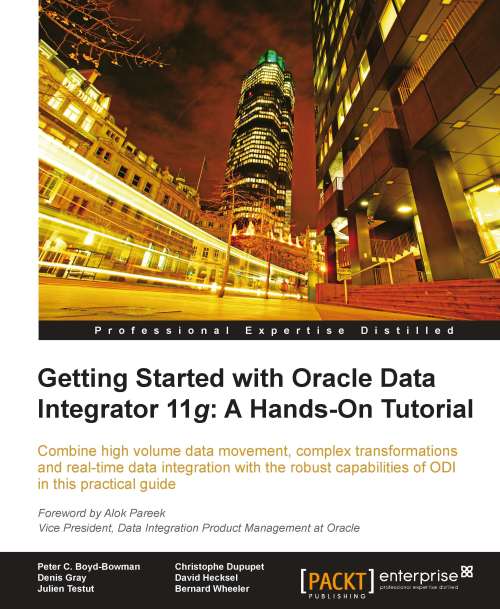
-
Table Of Contents
-
Feedback & Rating
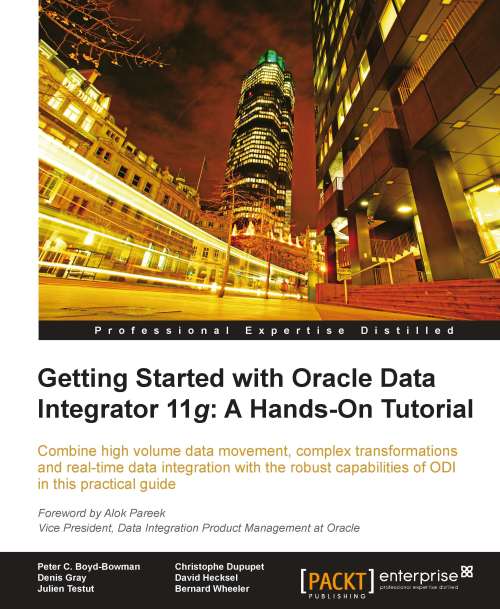
Getting Started with Oracle Data Integrator 11g: A Hands-On Tutorial
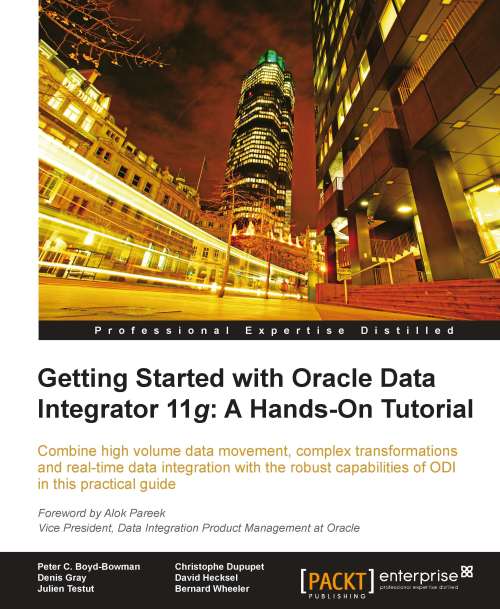
 Sign In
Start Free Trial
Sign In
Start Free Trial
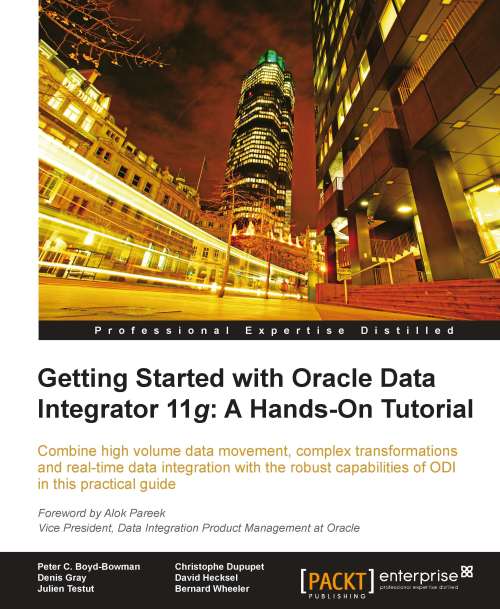
Before installing the product, we have to make sure that all components are available and that the systems where the product will be installed conform to the product requirements. Download the required components as follows:
The components need to be downloaded from the ODI OTN web page at http://www.oracle.com/technetwork/middleware/data-integrator/downloads/index.html. For the purpose of this book, we will assume that the installation is done on a Windows operating system. Download the ODI installation file.
Download the Repository Creation Utility (RCU) tool that will be needed to create the ODI repositories. RCU can be downloaded from the ODI download page on OTN.
Make sure to download the latest release of both products. Note that the ODI file is quite large (close to 2 GB). Depending on the quality of your bandwidth, the download could take quite a while and should be scheduled accordingly.
To install the repository, you must have access to...
Change the font size
Change margin width
Change background colour