Overview of this book
Pentaho Data Integration (PDI, also called Kettle), one of the data integration tools leaders, is broadly used for all kind of data manipulation such as migrating data between applications or databases, exporting data from databases to flat files, data cleansing, and much more. Do you need quick solutions to the problems you face while using Kettle?
Pentaho Data Integration 4 Cookbook explains Kettle features in detail through clear and practical recipes that you can quickly apply to your solutions. The recipes cover a broad range of topics including processing files, working with databases, understanding XML structures, integrating with Pentaho BI Suite, and more.
Pentaho Data Integration 4 Cookbook shows you how to take advantage of all the aspects of Kettle through a set of practical recipes organized to find quick solutions to your needs. The initial chapters explain the details about working with databases, files, and XML structures. Then you will see different ways for searching data, executing and reusing jobs and transformations, and manipulating streams. Further, you will learn all the available options for integrating Kettle with other Pentaho tools.
Pentaho Data Integration 4 Cookbook has plenty of recipes with easy step-by-step instructions to accomplish specific tasks. There are examples and code that are ready for adaptation to individual needs.
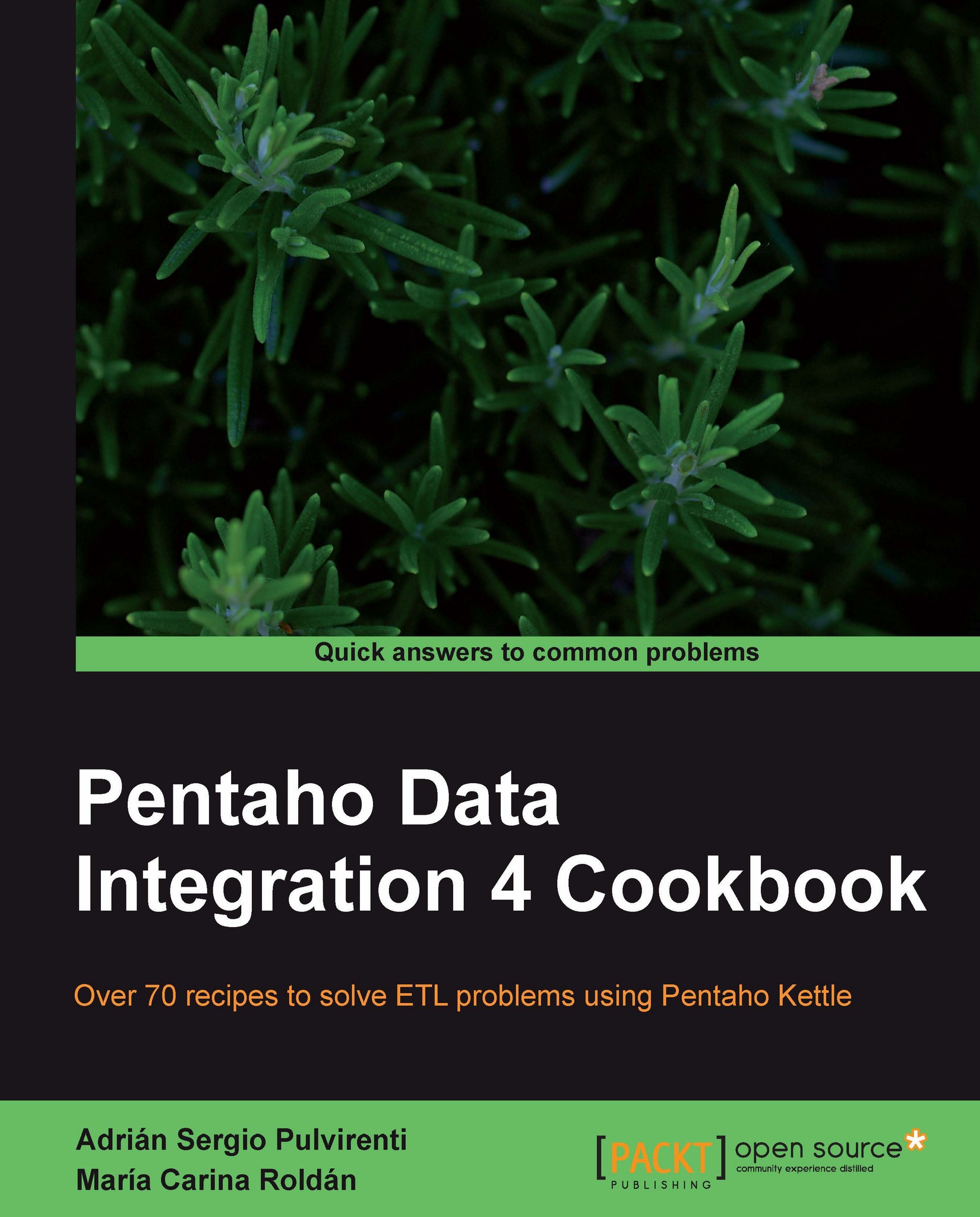
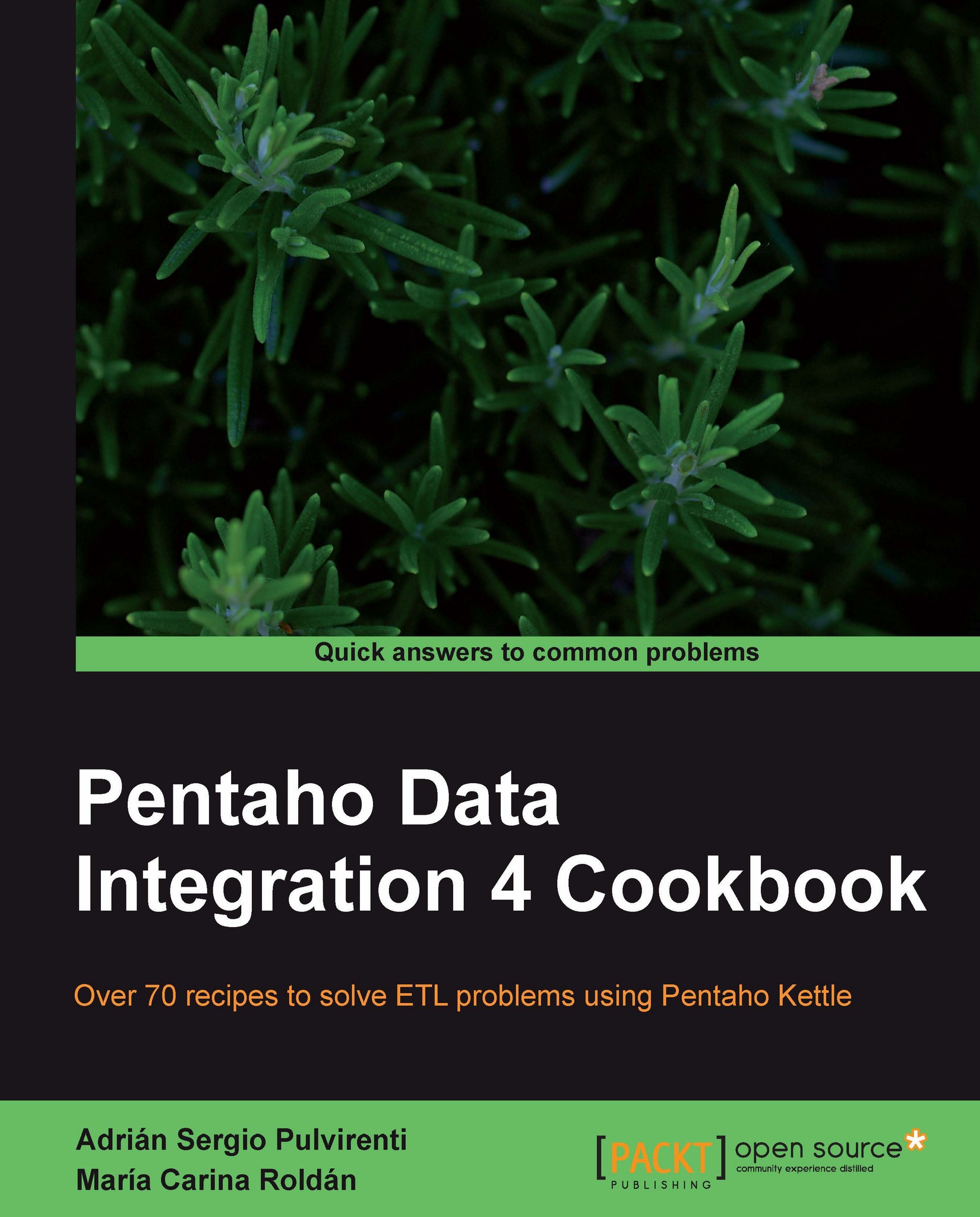
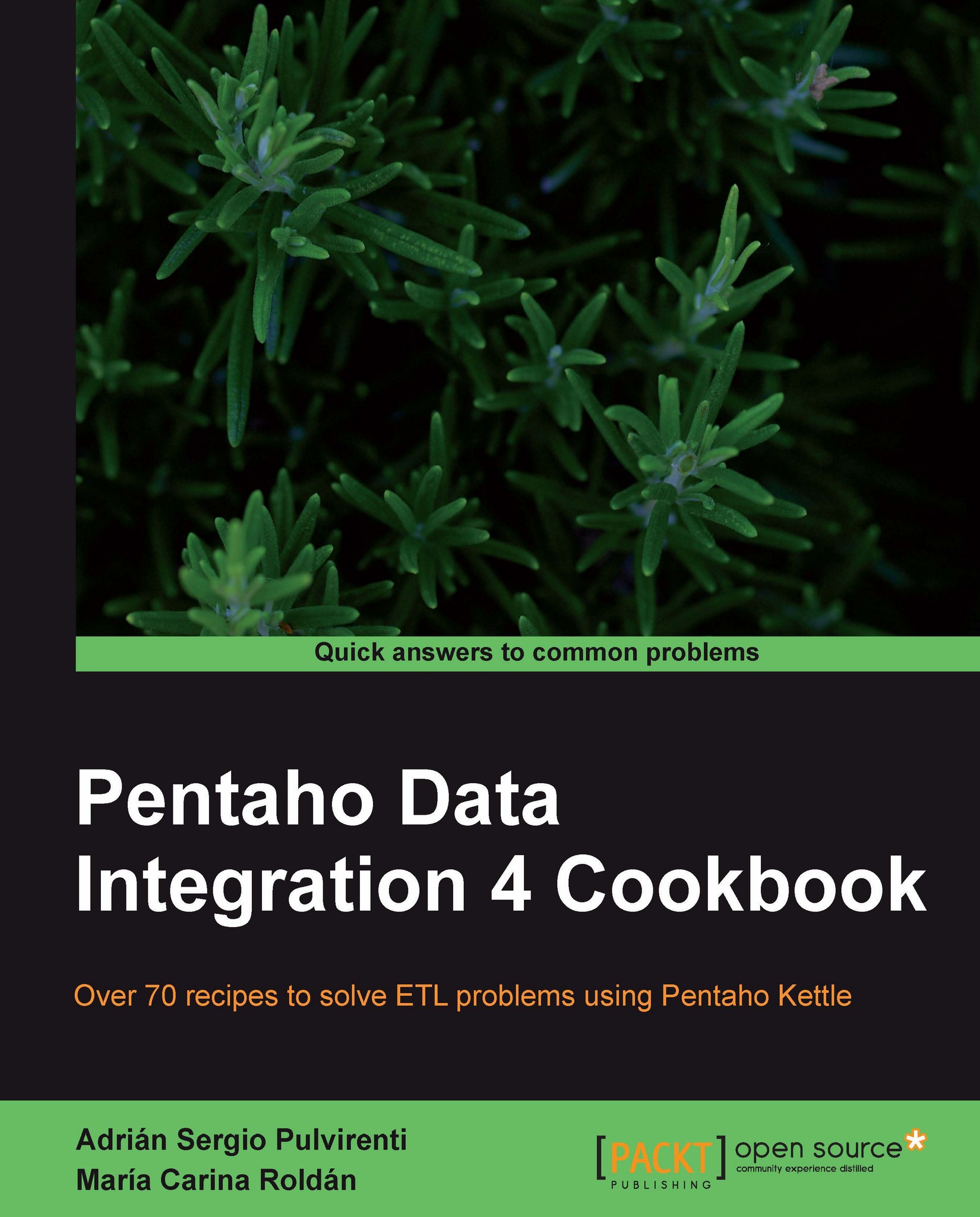
 Free Chapter
Free Chapter

