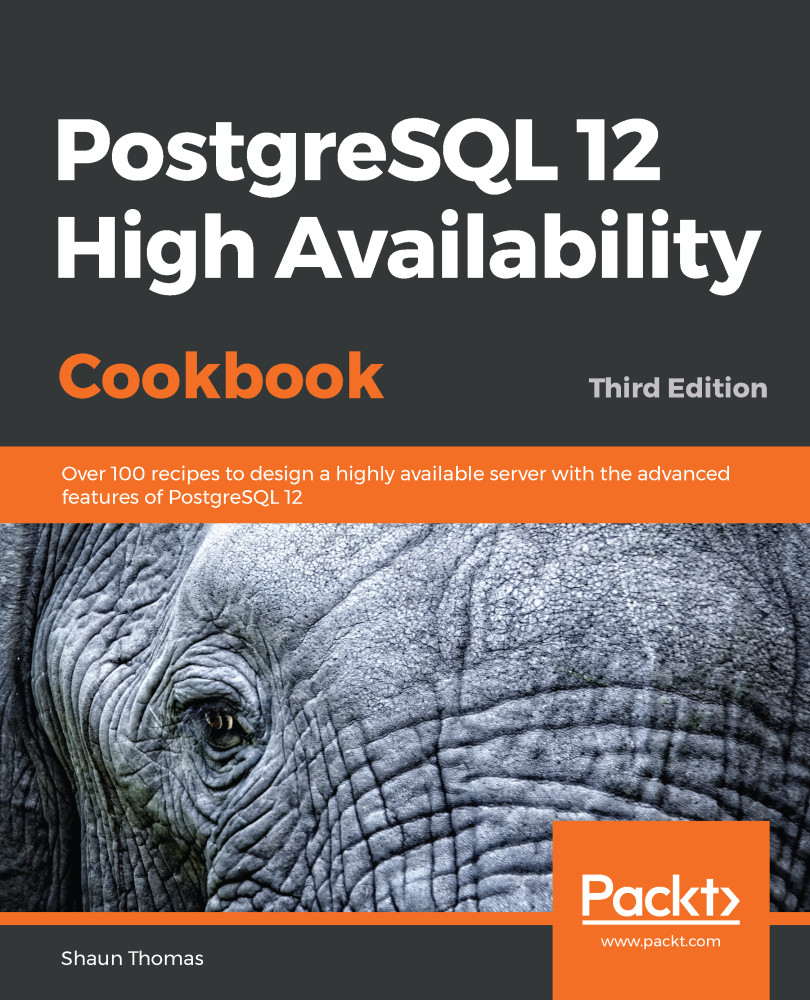There are several common data-gathering tools, and each of them has its own place. Several are already installed for extremely basic information, but for the purposes of this chapter, we need more depth.
For instance, we may want to know the exact distribution of CPU resources, aggregate views of memory paging volume, or disk I/O utilization. For more in-depth needs, we could analyze specific processes for storage interaction or resource locks. If we weren't watching at the exact time a problem occurred, we might want a historical record of various server performance metrics.
In order to have all these capabilities, we must first install the requisite tools. We might find it quite shocking that these tools are not installed by default, considering their role in server administration. This recipe will help ensure basic diagnostic tools...