Overview of this book
In modern applications, efficiency in both operational and analytical aspects is paramount, demanding predictable performance across varied workloads. This book introduces you to Redis Stack, an extension of Redis and guides you through its broad data modeling capabilities. With practical examples of real-time queries and searches, you’ll explore Redis Stack’s new approach to providing a rich data modeling experience all within the same database server.
You’ll learn how to model and search your data in the JSON and hash data types and work with features such as vector similarity search, which adds semantic search capabilities to your applications to search for similar texts, images, or audio files. The book also shows you how to use the probabilistic Bloom filters to efficiently resolve recurrent big data problems. As you uncover the strengths of Redis Stack as a data platform, you’ll explore use cases for managing database events and leveraging introduce stream processing features. Finally, you’ll see how Redis Stack seamlessly integrates into microservices architectures, completing the picture.
By the end of this book, you’ll be equipped with best practices for administering and managing the server, ensuring scalability, high availability, data integrity, stored functions, and more.
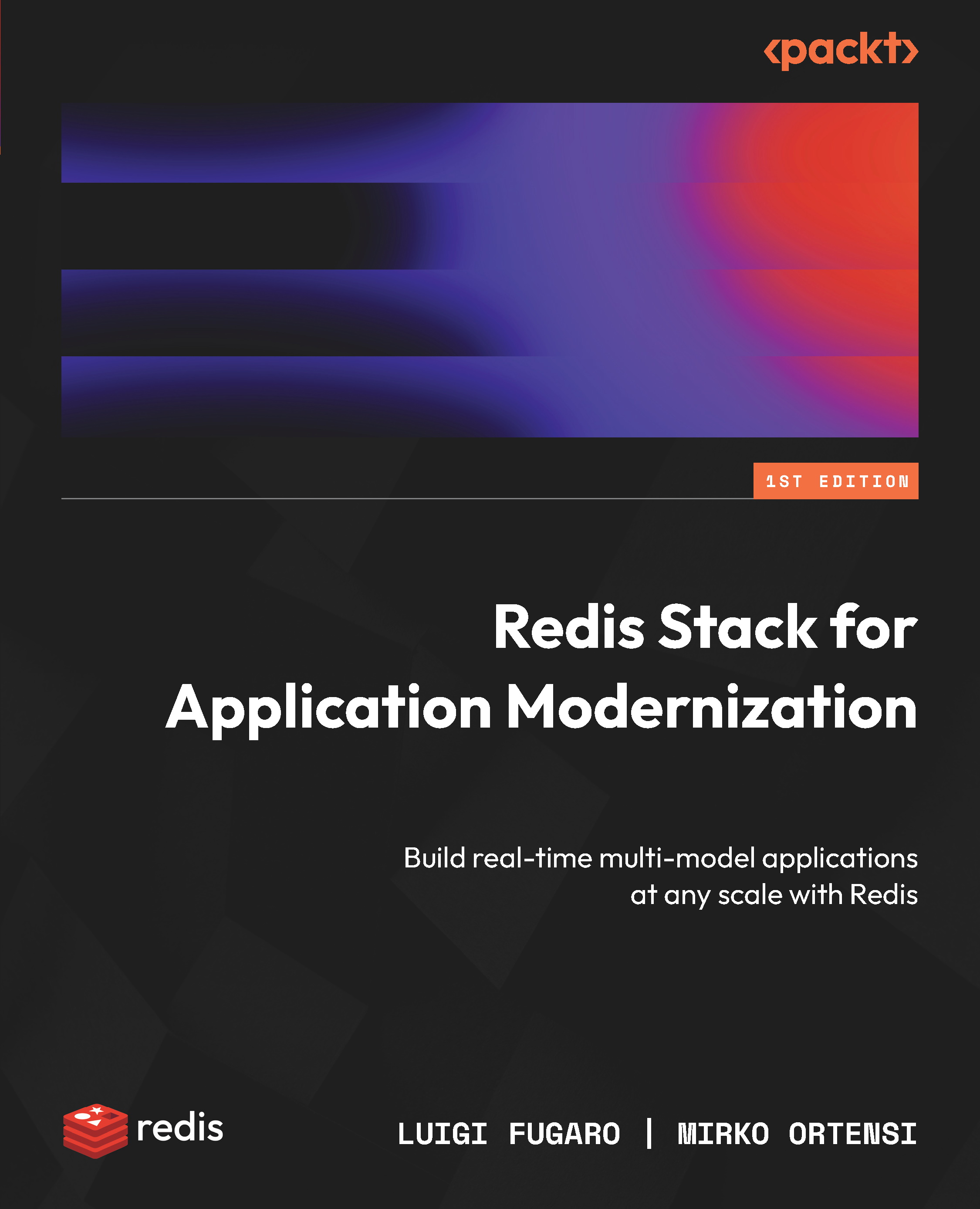
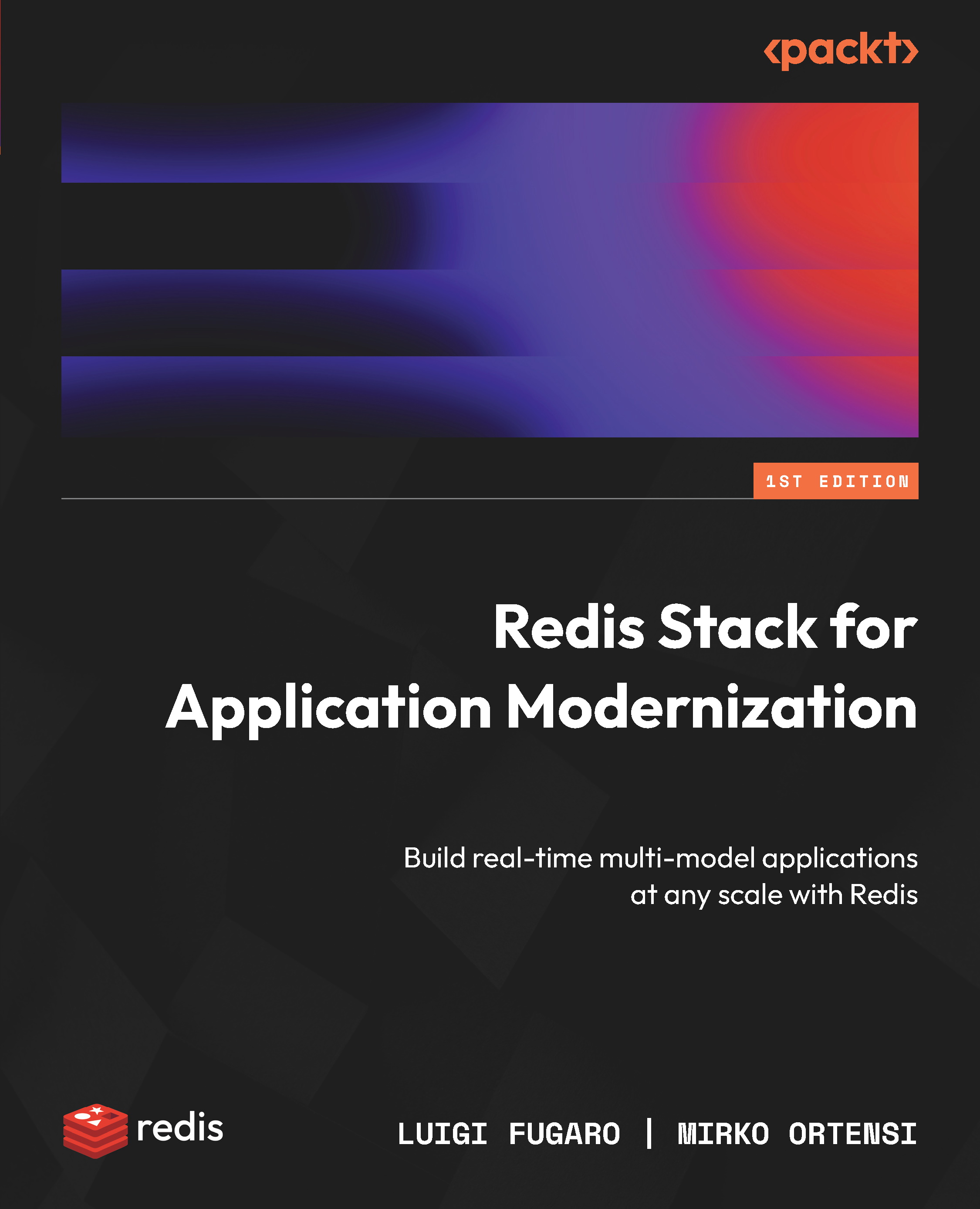
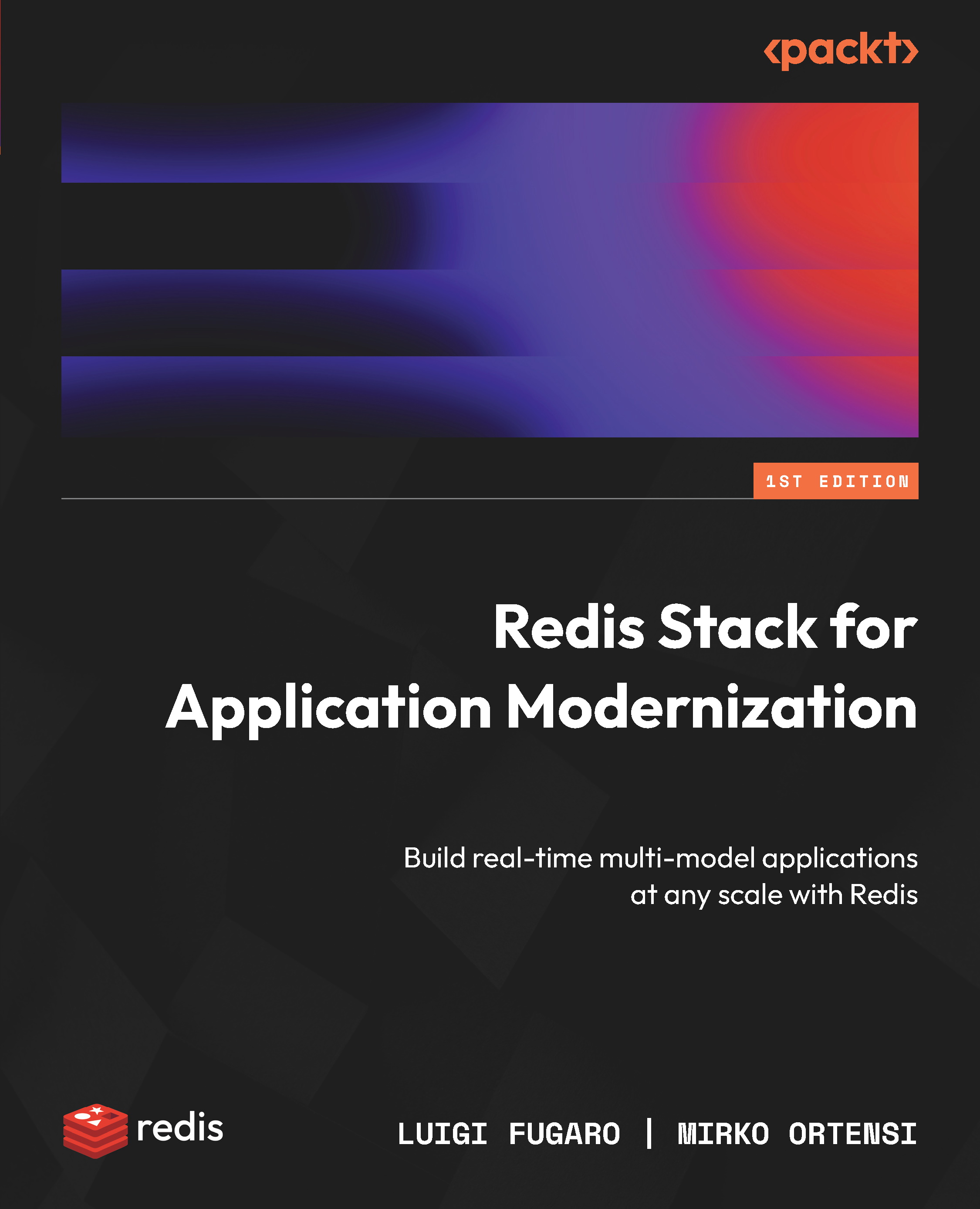
 Free Chapter
Free Chapter

