-
Book Overview & Buying
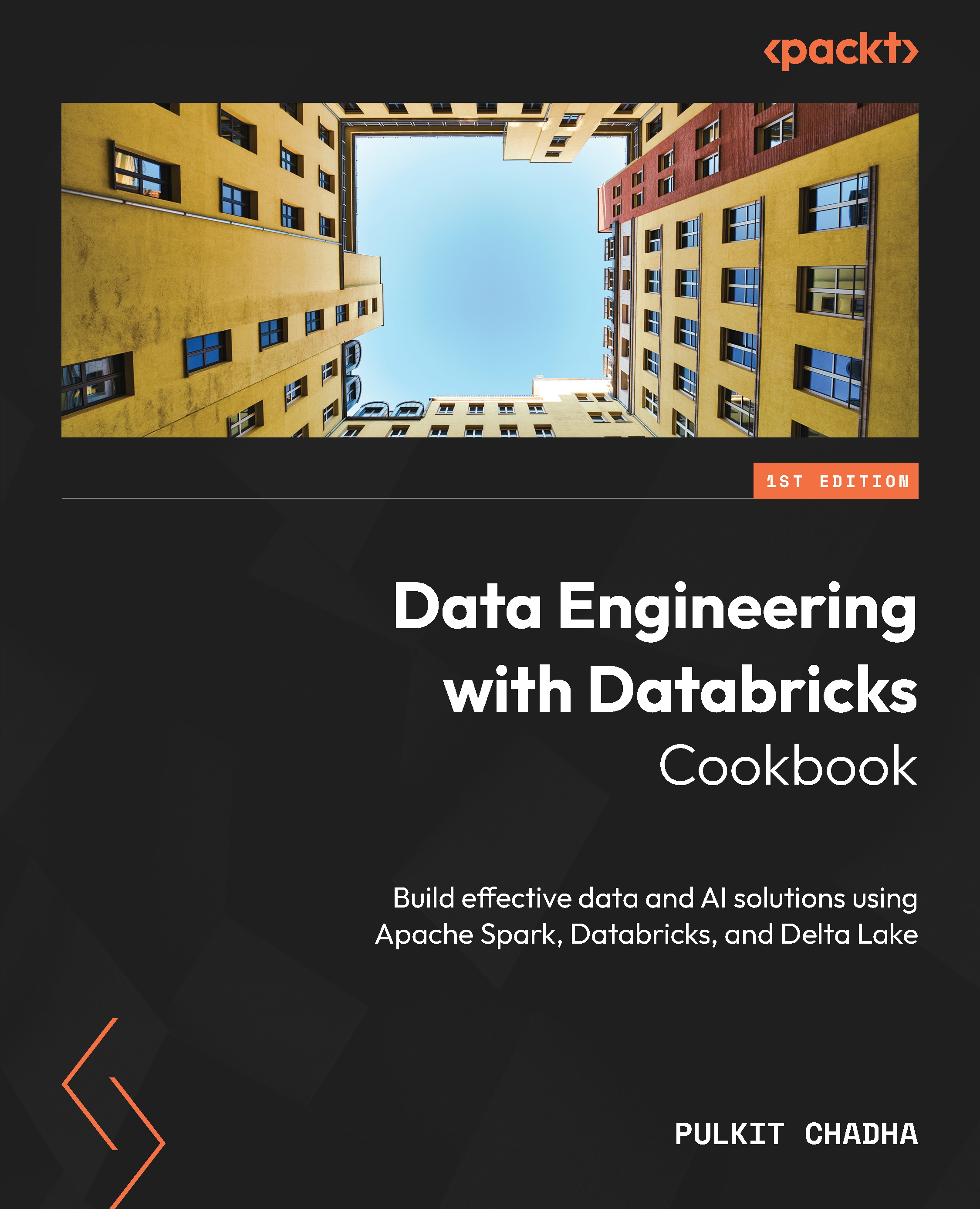
-
Table Of Contents
-
Feedback & Rating
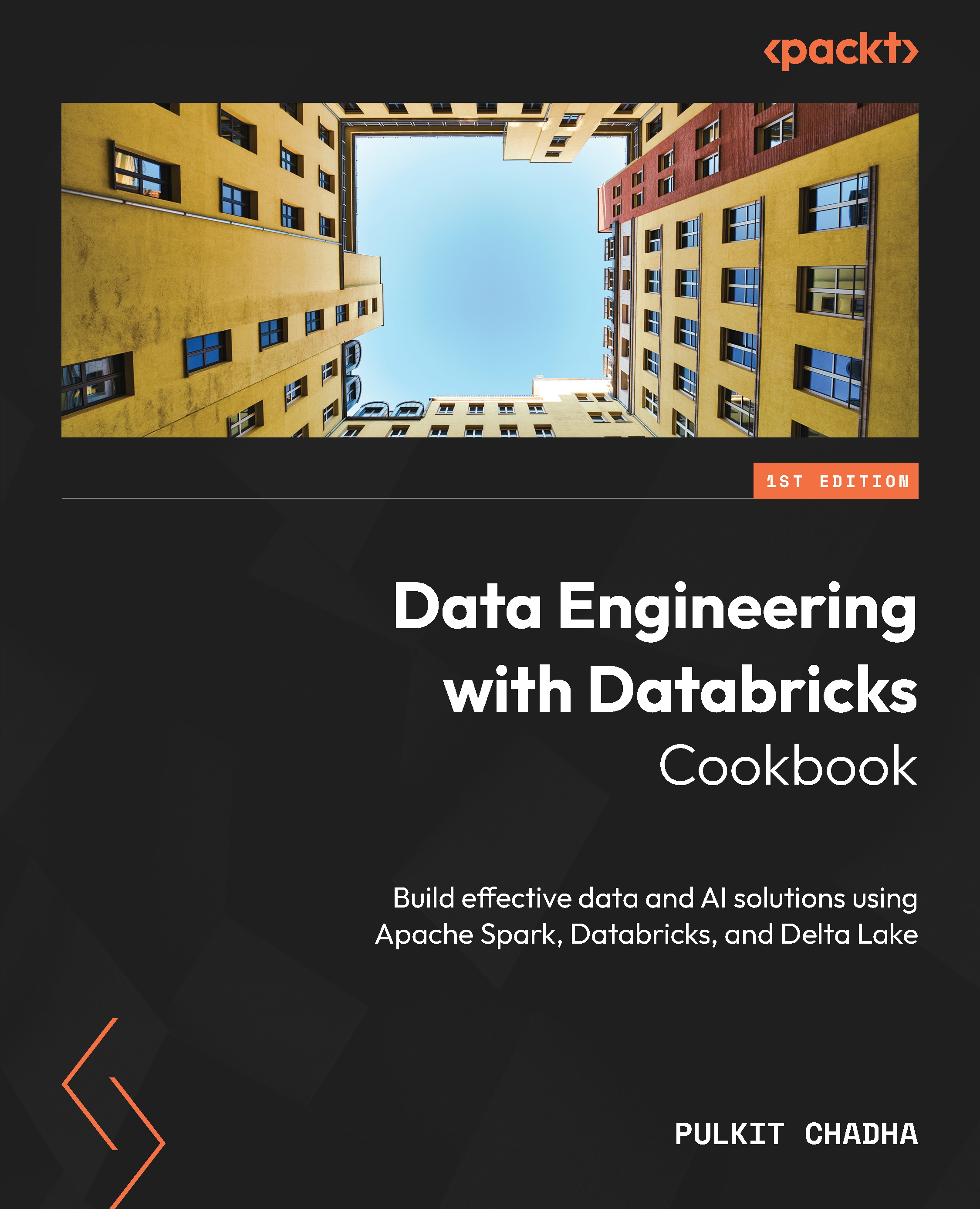
Data Engineering with Databricks Cookbook
By :
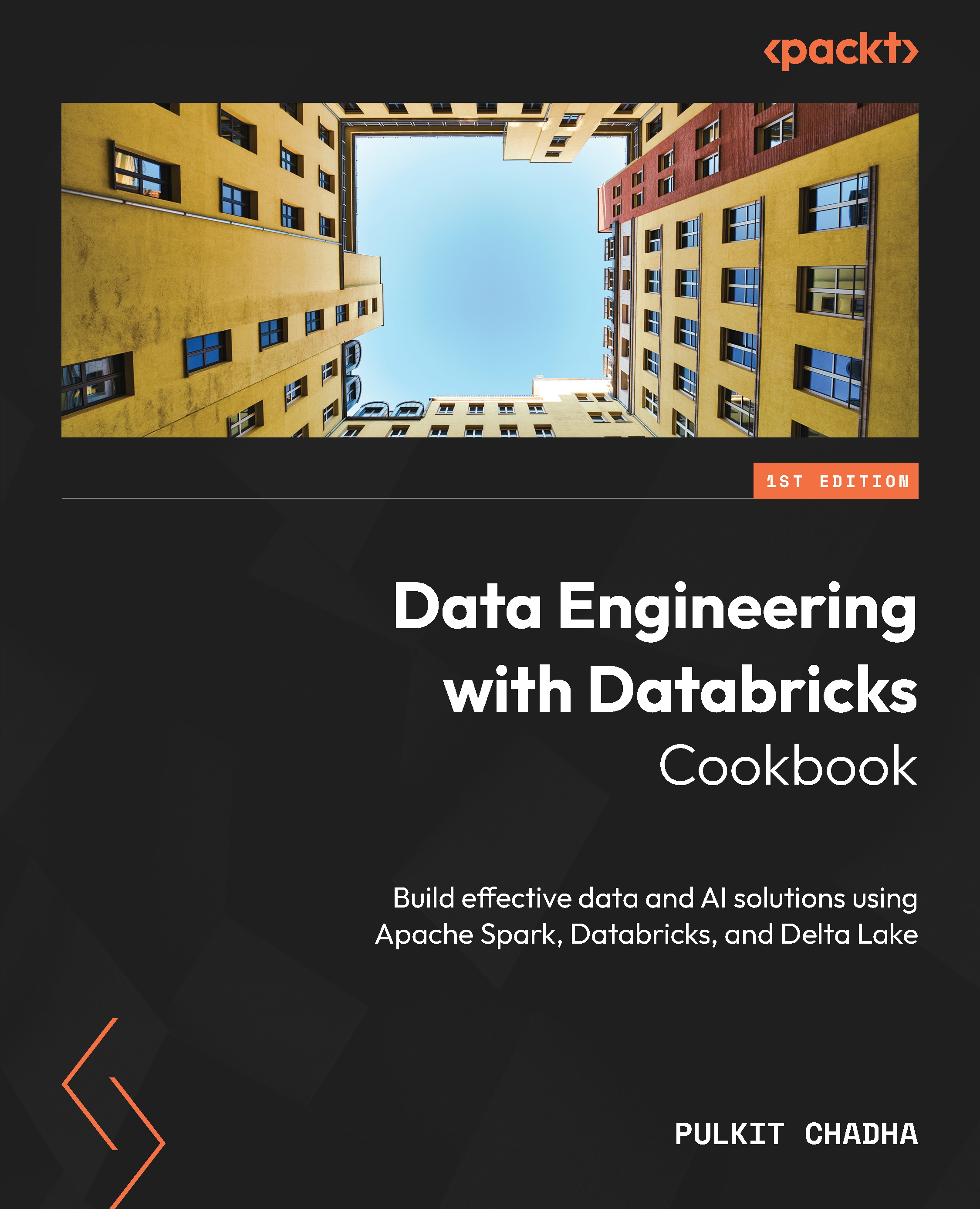
Data Engineering with Databricks Cookbook
By:
Overview of this book
Written by a Senior Solutions Architect at Databricks, Data Engineering with Databricks Cookbook will show you how to effectively use Apache Spark, Delta Lake, and Databricks for data engineering, starting with comprehensive introduction to data ingestion and loading with Apache Spark.
What makes this book unique is its recipe-based approach, which will help you put your knowledge to use straight away and tackle common problems. You’ll be introduced to various data manipulation and data transformation solutions that can be applied to data, find out how to manage and optimize Delta tables, and get to grips with ingesting and processing streaming data. The book will also show you how to improve the performance problems of Apache Spark apps and Delta Lake. Advanced recipes later in the book will teach you how to use Databricks to implement DataOps and DevOps practices, as well as how to orchestrate and schedule data pipelines using Databricks Workflows. You’ll also go through the full process of setup and configuration of the Unity Catalog for data governance.
By the end of this book, you’ll be well-versed in building reliable and scalable data pipelines using modern data engineering technologies.
Table of Contents (16 chapters)
Preface
 Free Chapter
Free Chapter
Part 1 – Working with Apache Spark and Delta Lake
Chapter 1: Data Ingestion and Data Extraction with Apache Spark
Chapter 2: Data Transformation and Data Manipulation with Apache Spark
Chapter 3: Data Management with Delta Lake
Chapter 4: Ingesting Streaming Data
Chapter 5: Processing Streaming Data
Chapter 6: Performance Tuning with Apache Spark
Chapter 7: Performance Tuning in Delta Lake
Part 2 – Data Engineering Capabilities within Databricks
Chapter 8: Orchestration and Scheduling Data Pipeline with Databricks Workflows
Chapter 9: Building Data Pipelines with Delta Live Tables
Chapter 10: Data Governance with Unity Catalog
Chapter 11: Implementing DataOps and DevOps on Databricks
Index
Customer Reviews


