You have now learned how to create a query to get a result set that you can use for analysis and answer questions for a user. The next challenge is how you make this reusable so that you do not have to recreate the query every time you need the same data for other analyses. The reason for the challenge is that as the query gets more complex, the more likely the query is to be incorrectly typed. The solution to this challenge is to create a view. A view is a way to save the query as a logical table so that anybody with access to the database can run the query, and if you move on to another opportunity, the next person can recreate the result set with very little effort.
So, how do you create a view? It is as simple as adding the following line to the beginning of the SELECT query:
Create View 'name of the view' AS
Here is how the query that we created earlier would look to create a view of the data by adding the following line to the beginning of the SELECT query:
CREATE VIEW v_Backorders as
SELECT Year([Order Date Key]) as "Order Year",
Month([Order Date Key]) as "Order Month",
[Order Key] as "Order",
[stock item key] as "Stock Item",
[Customer Key] as "Customer",
[WWI Order ID] as "WWI Order",
[WWI Backorder ID] as "WWI Backorder"
FROM [WideWorldImportersDW].[Fact].[Order]
WHERE [WWI Backorder ID] IS NOT NULL;
Now you can run the analysis query as the following:
SELECT [Order Year],
[Order Month],
[Order],
[Stock Item],
[Customer],
[WWI Order],
[WWI Backorder]
FROM [dbo].[v_Backorders];
In Figure 1.5, you will notice that the following results are the same as you saw in the preceding result, and you do not have to include the filters because they are already included in the view:
Figure 1.5 – Result set using a view
This can save you the time of having to create the query in the future once the initial query has been created, and you can be assured that the data is correct. Most things that you can do in a query can also be done in a view, and you can use the view as though it is a table and just select columns from the view as you would in the table.
Now let’s look at how this filtering impacts any aggregations that you may plan to do with the result set.
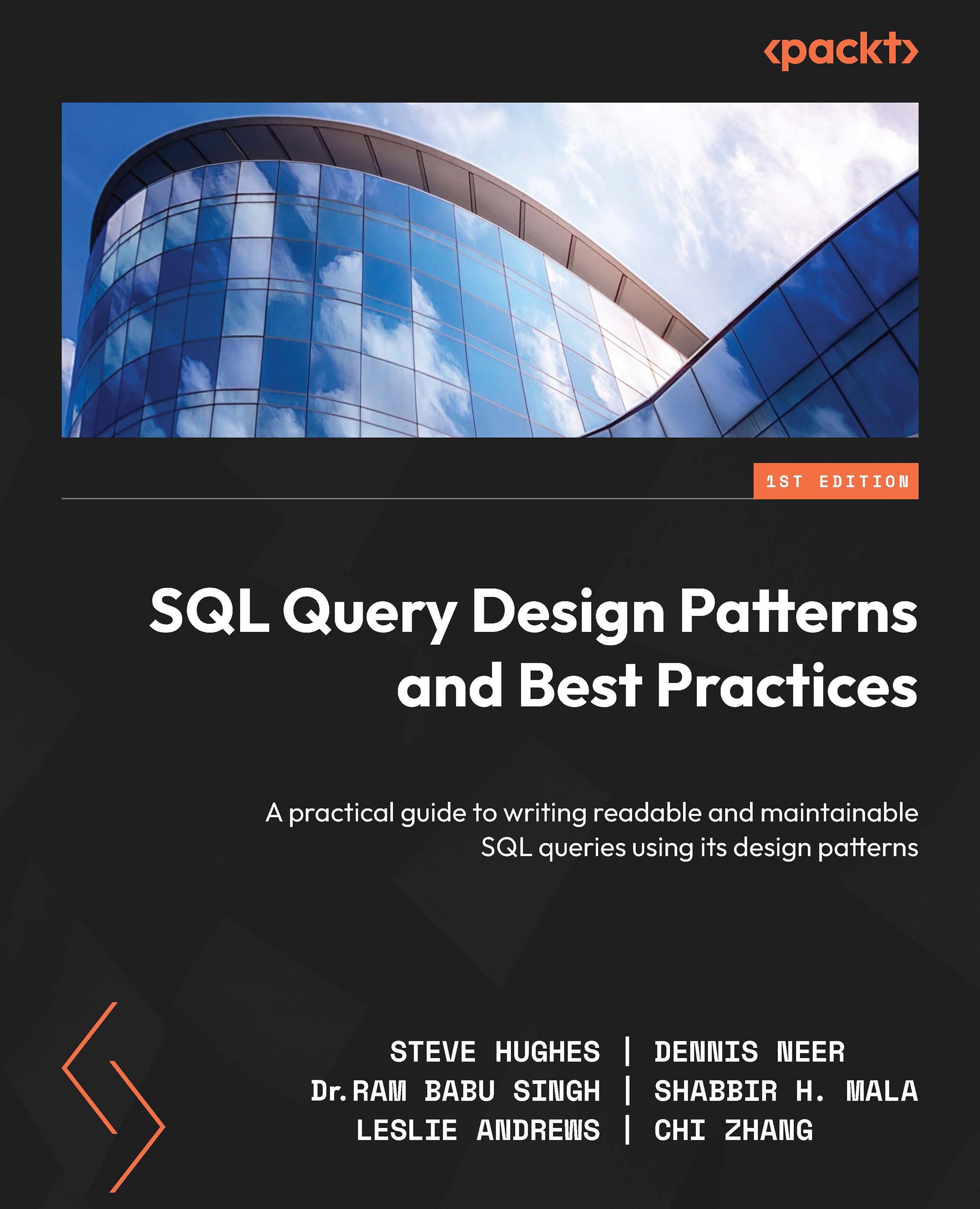
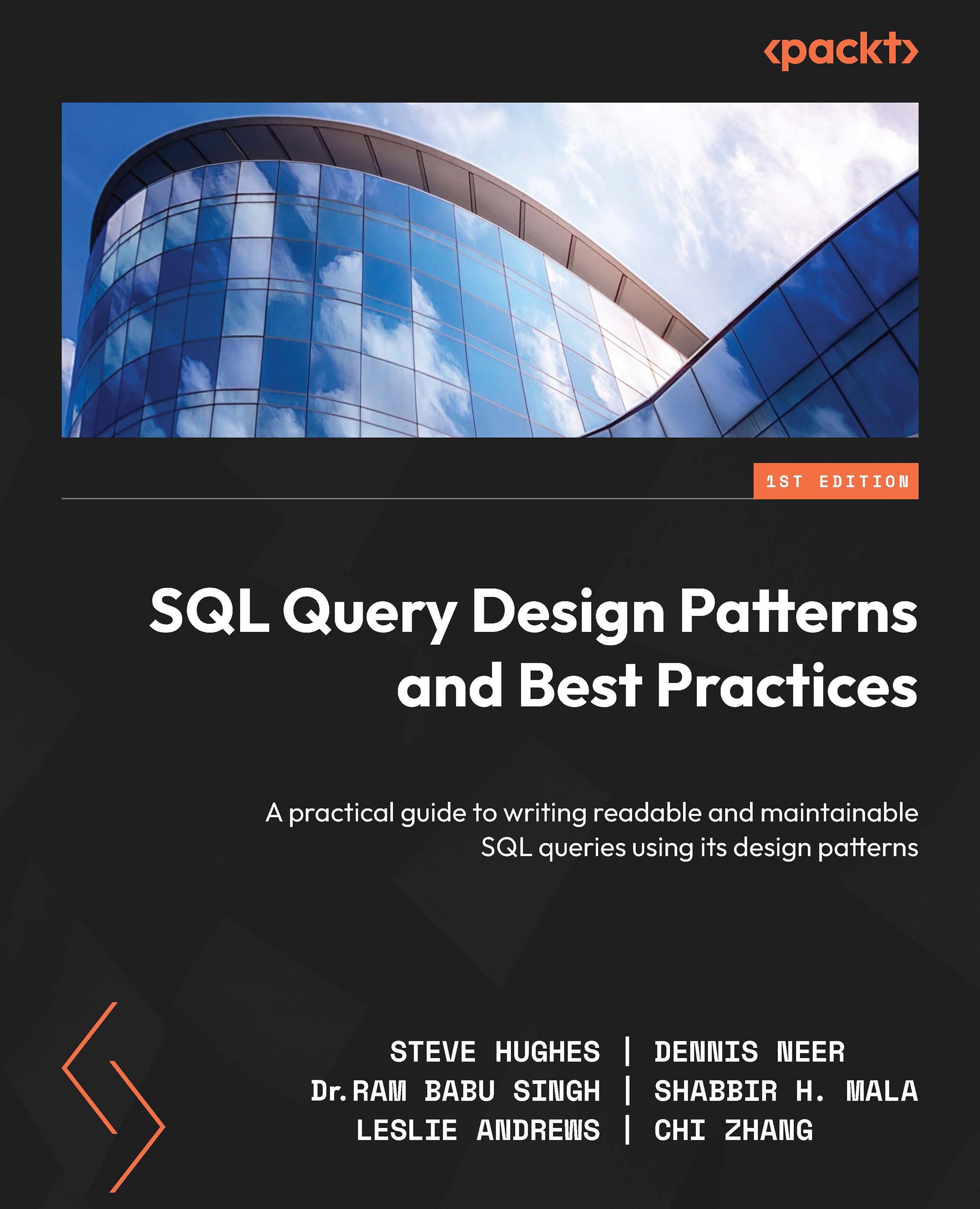
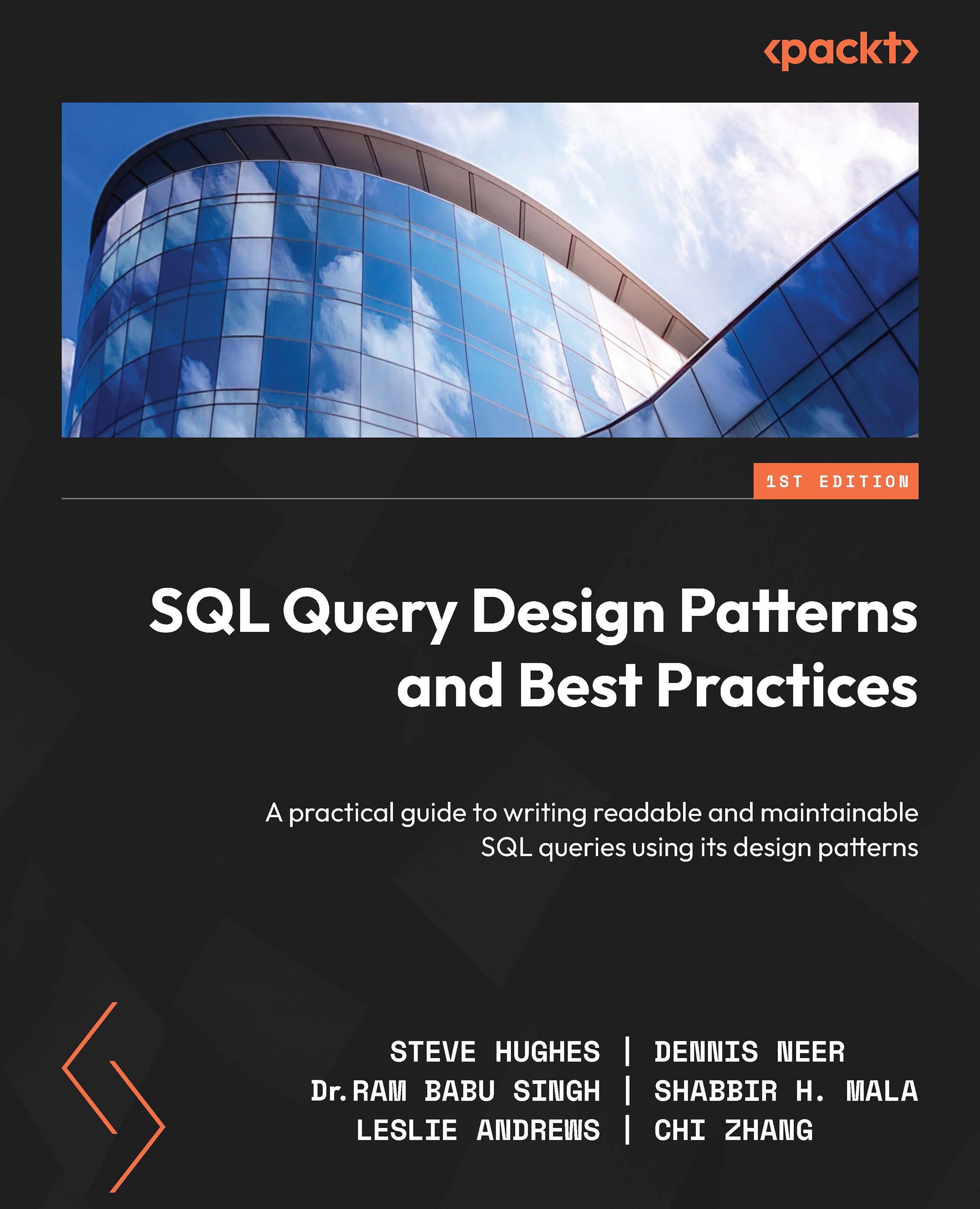
 Free Chapter
Free Chapter

