Overview of this book
In the fast-paced world of AI, developers are constantly seeking efficient ways to integrate AI capabilities into their apps. Microsoft Semantic Kernel simplifies this process by using the GenAI features from Microsoft and OpenAI.
Written by Lucas A. Meyer, a Principal Research Scientist in Microsoft’s AI for Good Lab, this book helps you get hands on with Semantic Kernel. It begins by introducing you to different generative AI services such as GPT-3.5 and GPT-4, demonstrating their integration with Semantic Kernel. You’ll then learn to craft prompt templates for reuse across various AI services and variables. Next, you’ll learn how to add functionality to Semantic Kernel by creating your own plugins. The second part of the book shows you how to combine multiple plugins to execute complex actions, and how to let Semantic Kernel use its own AI to solve complex problems by calling plugins, including the ones made by you. The book concludes by teaching you how to use vector databases to expand the memory of your AI services and how to help AI remember the context of earlier requests. You’ll also be guided through several real-world examples of applications, such as RAG and custom GPT agents.
By the end of this book, you'll have gained the knowledge you need to start using Semantic Kernel to add AI capabilities to your applications.
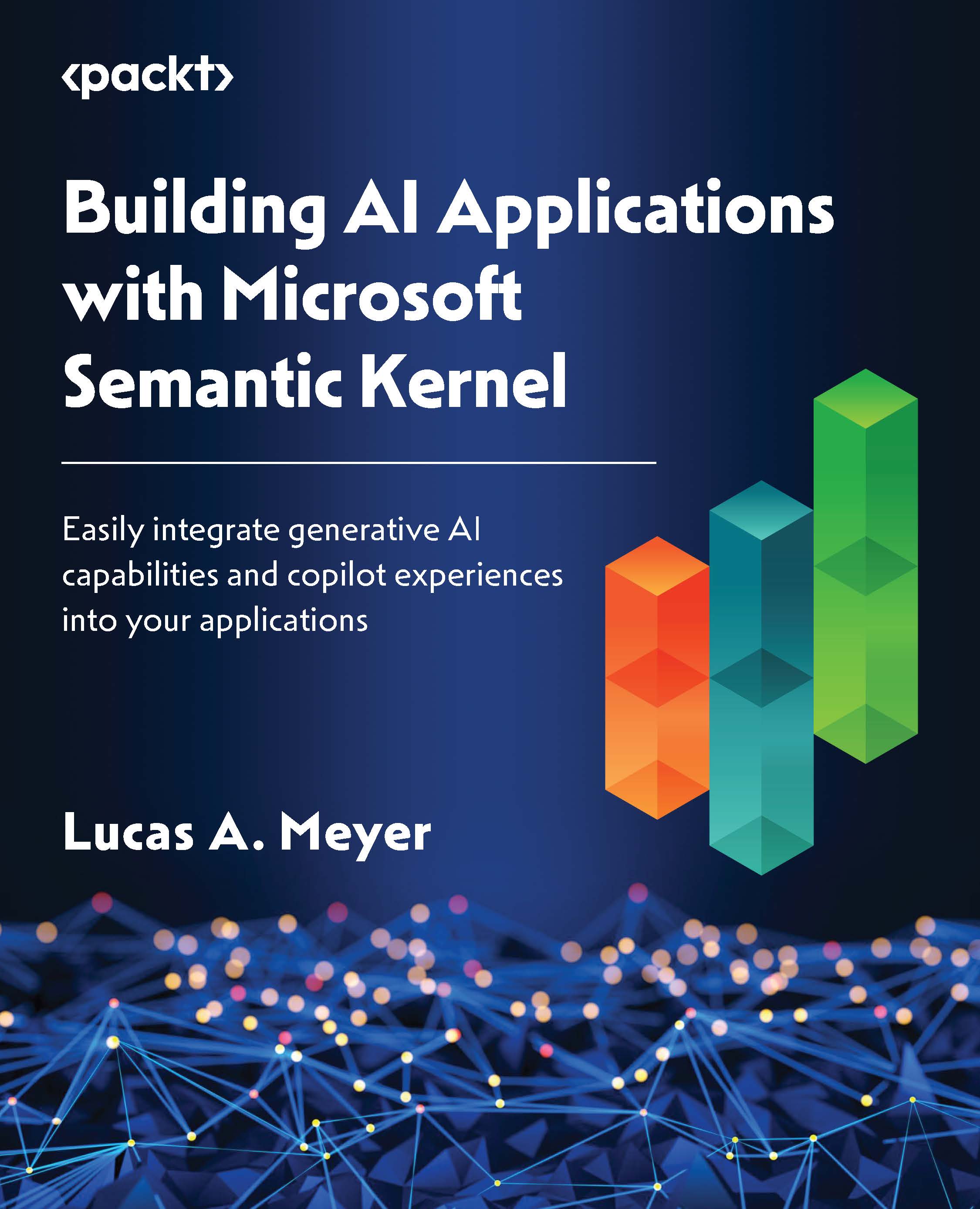
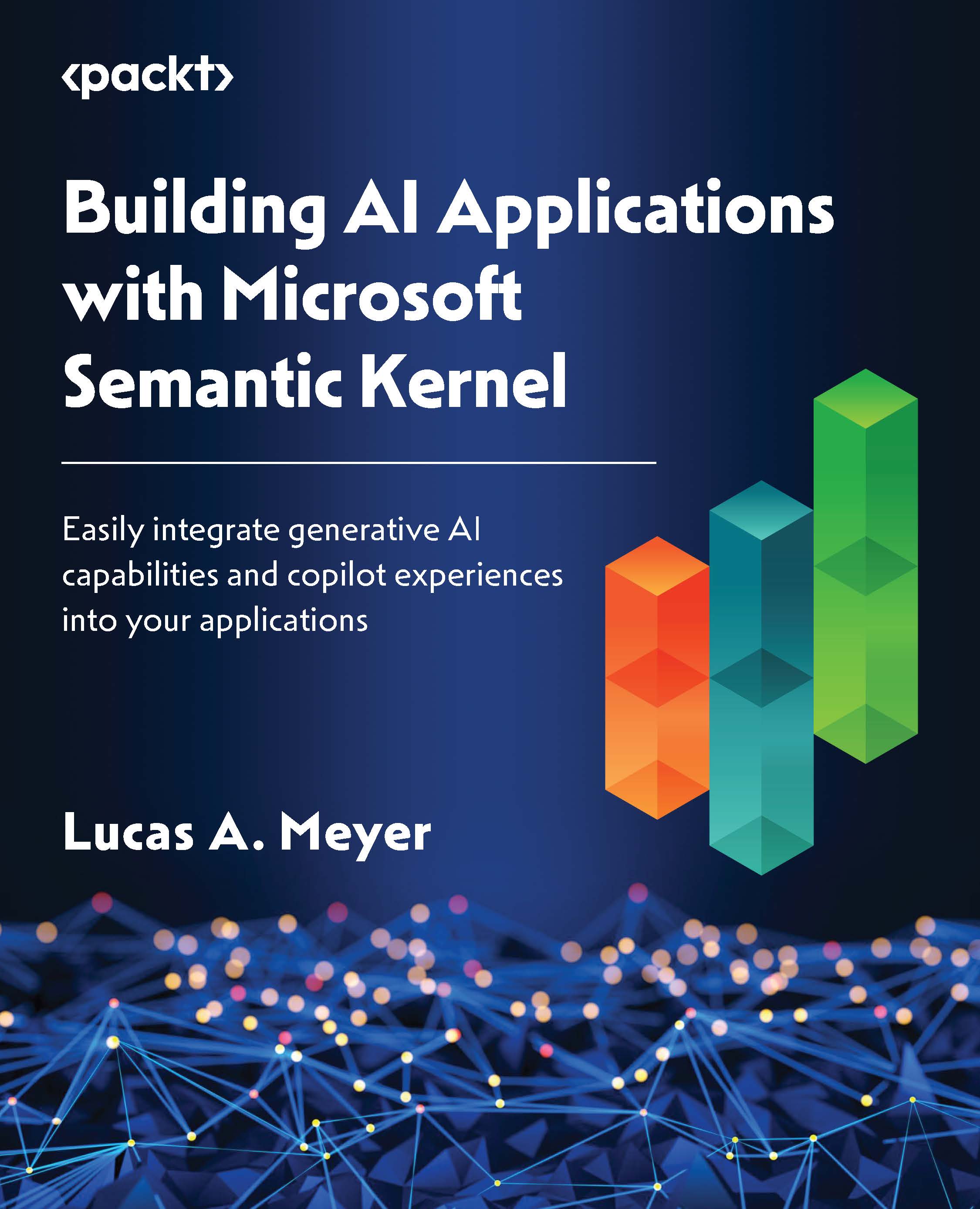
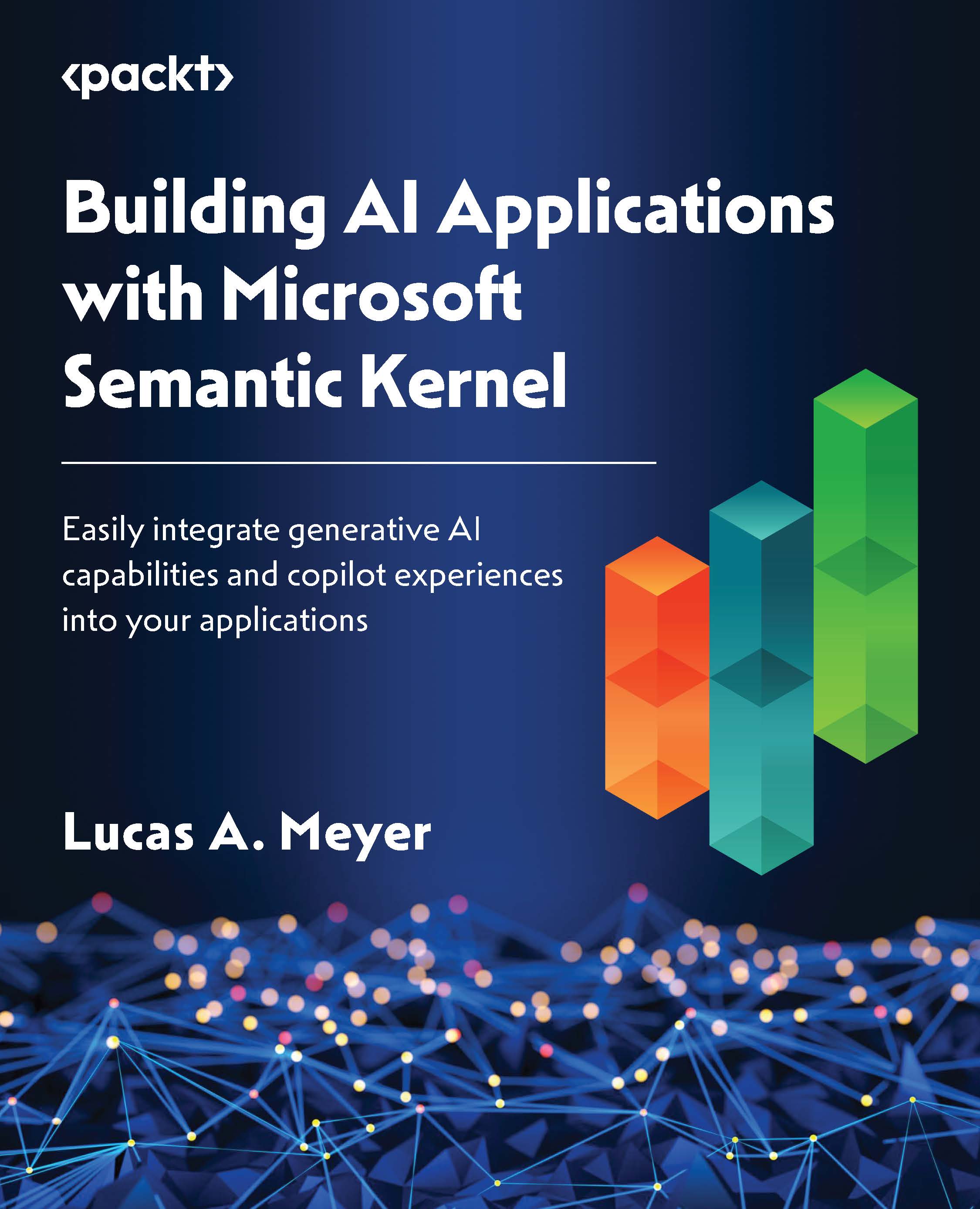
 Free Chapter
Free Chapter
