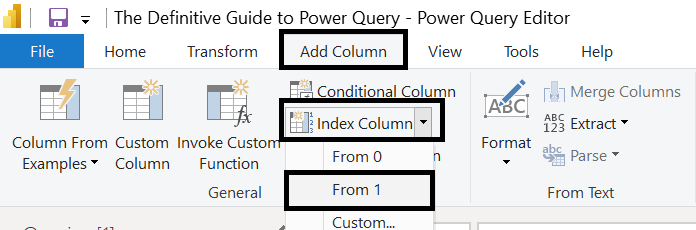Overview of this book
Data transformation is a critical step in building data models and business intelligence reports. Power Query is an invaluable tool for anyone who wants to master data transformation, and this book will equip you with the knowledge and skills to make the most of it.
The Definitive Guide to Power Query (M) will help you build a solid foundation in the Power Query M language. As you progress through the chapters, you'll learn how to use that knowledge to implement advanced concepts and data transformations. This will set the stage for an uncompromisingly thorough exploration of the Power Query M Language.
You'll also get to grips with optimizing performance, handling errors, and implementing efficient data processing techniques. As this is a hands-on guide, the practical examples in the chapters will help you gain the skills to apply Power Query to real-world problems and improve your data analysis capabilities.
By the end of this book, you will be able to leverage all of Power Query's remarkable capabilities for data transformation.
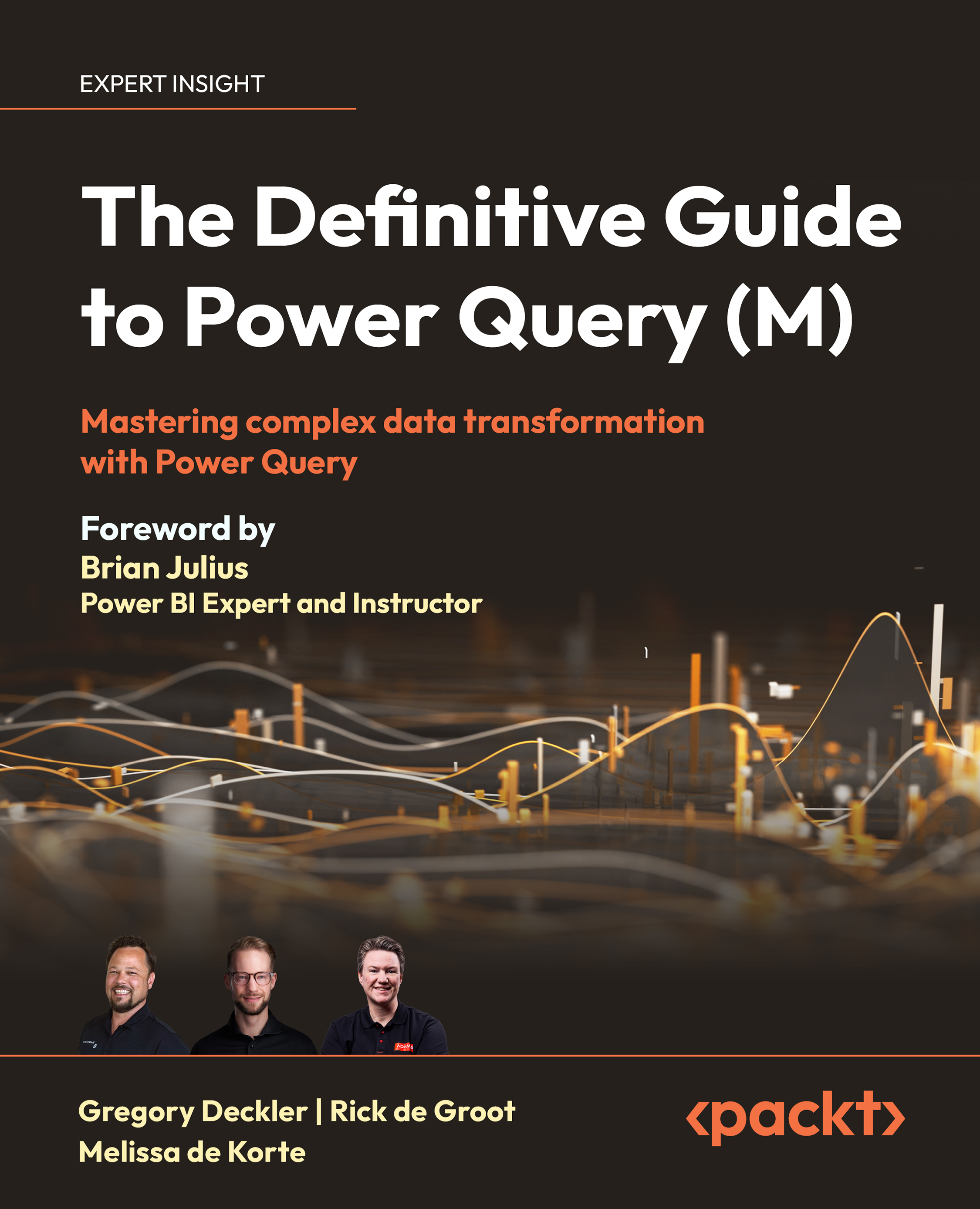
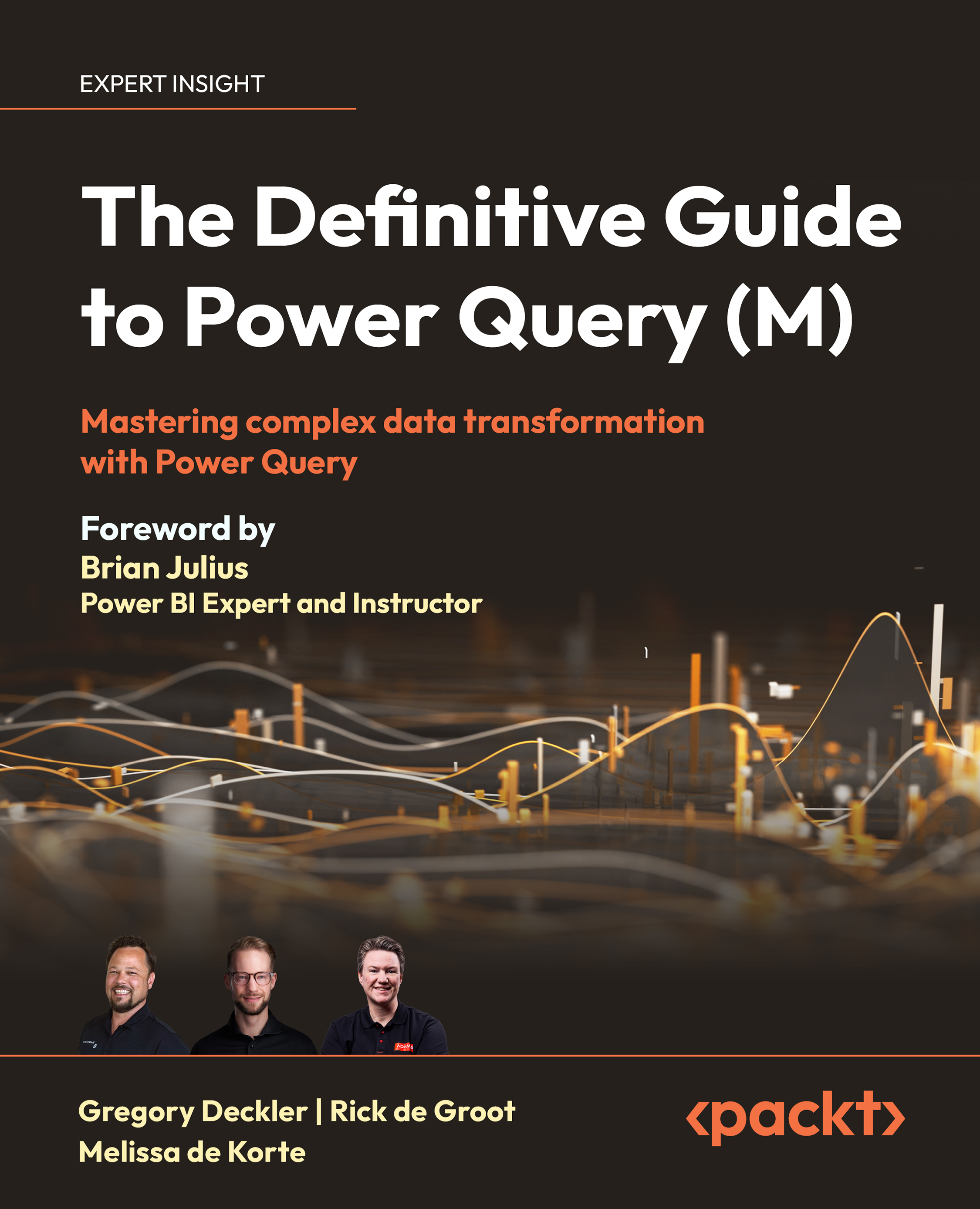
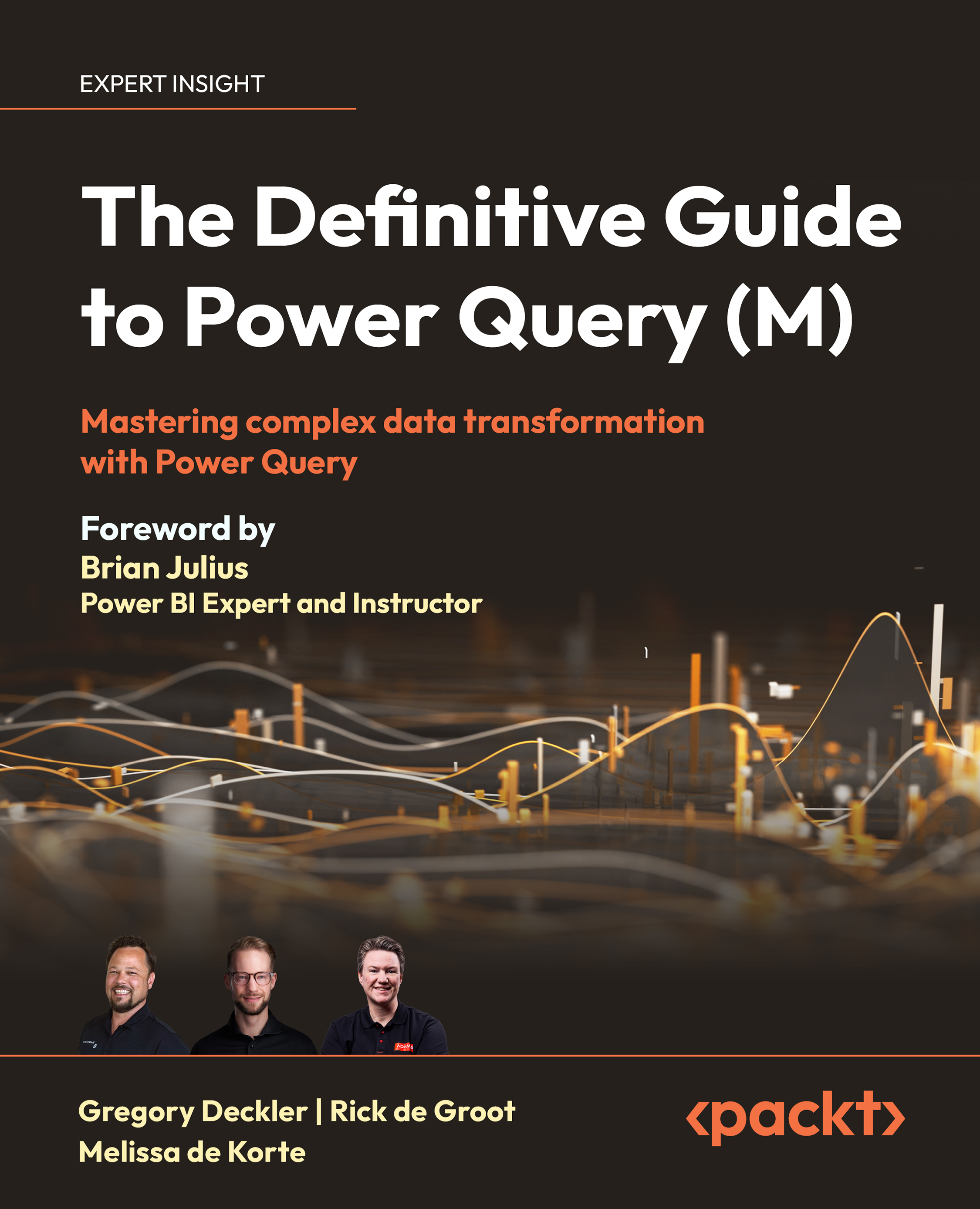
 Free Chapter
Free Chapter