-
Book Overview & Buying
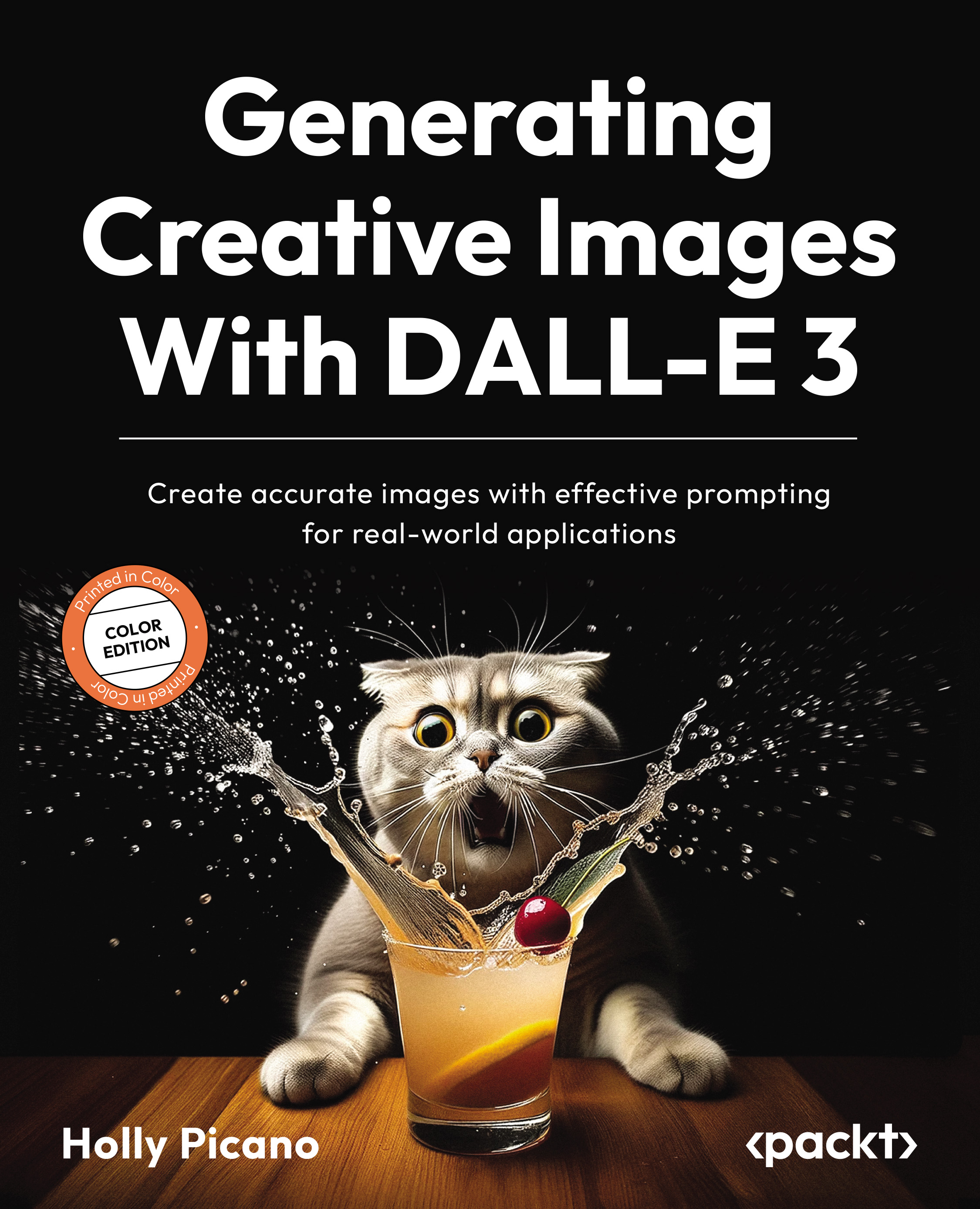
-
Table Of Contents
-
Feedback & Rating
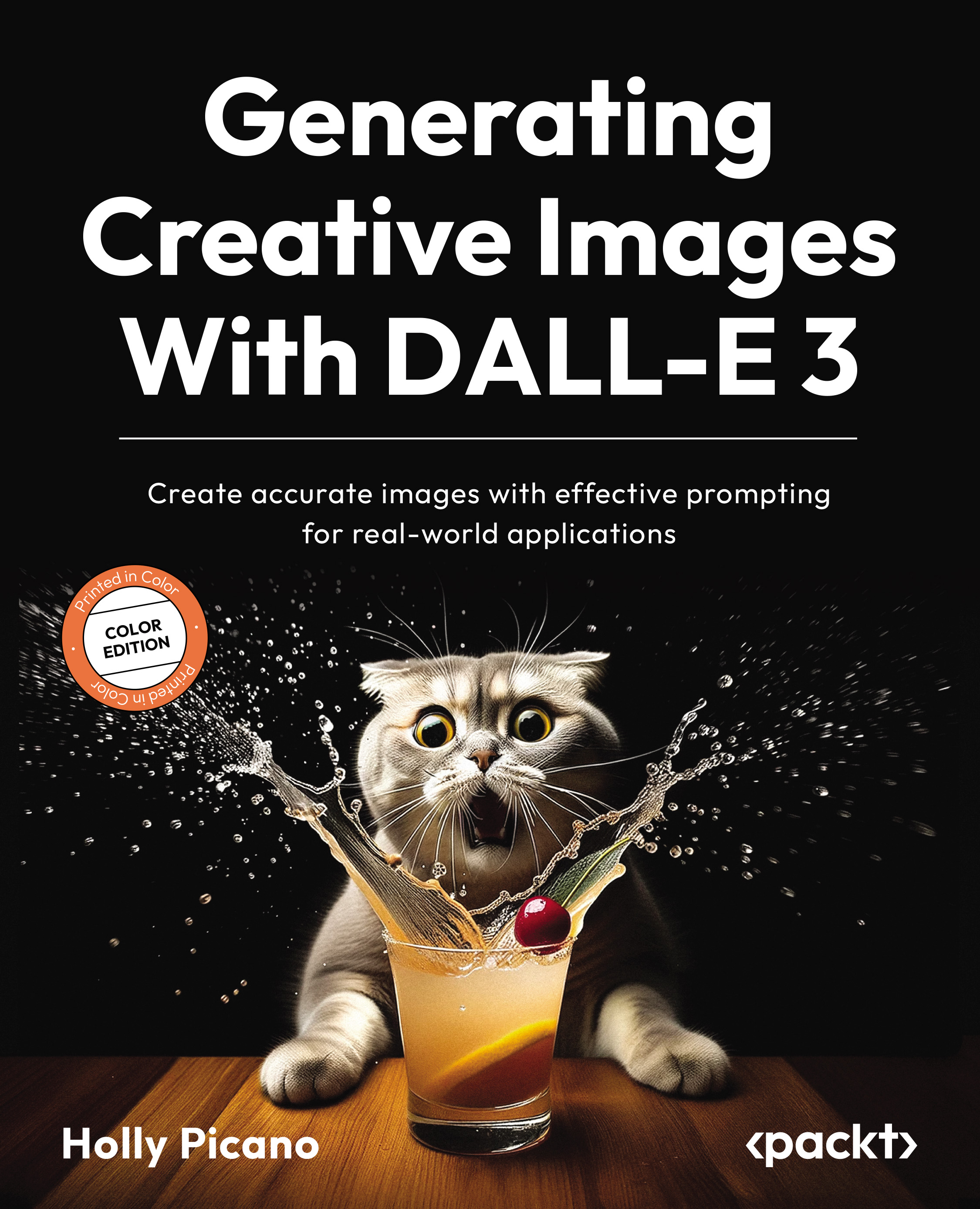
Generating Creative Images With DALL-E 3
By :
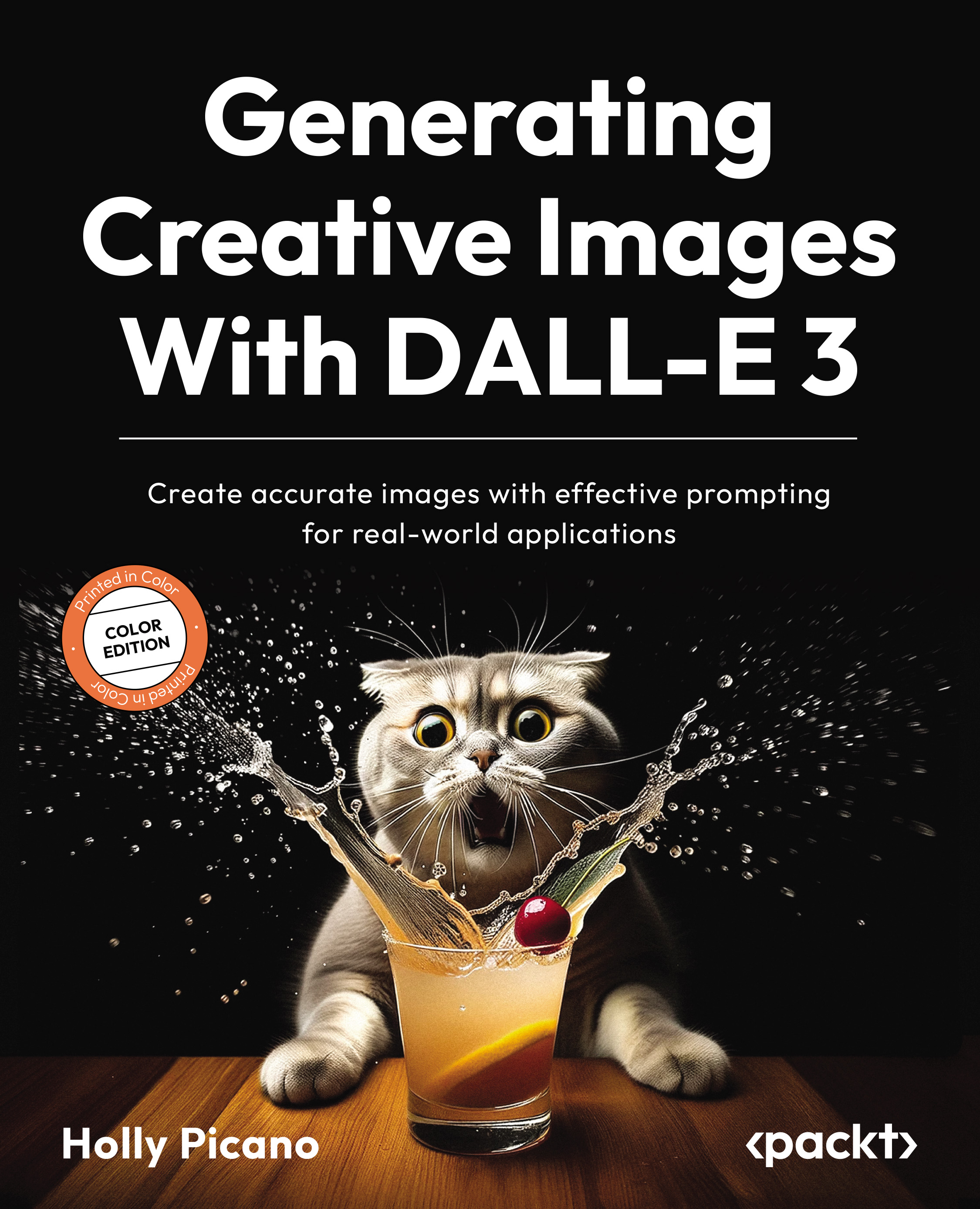
 Sign In
Start Free Trial
Sign In
Start Free Trial
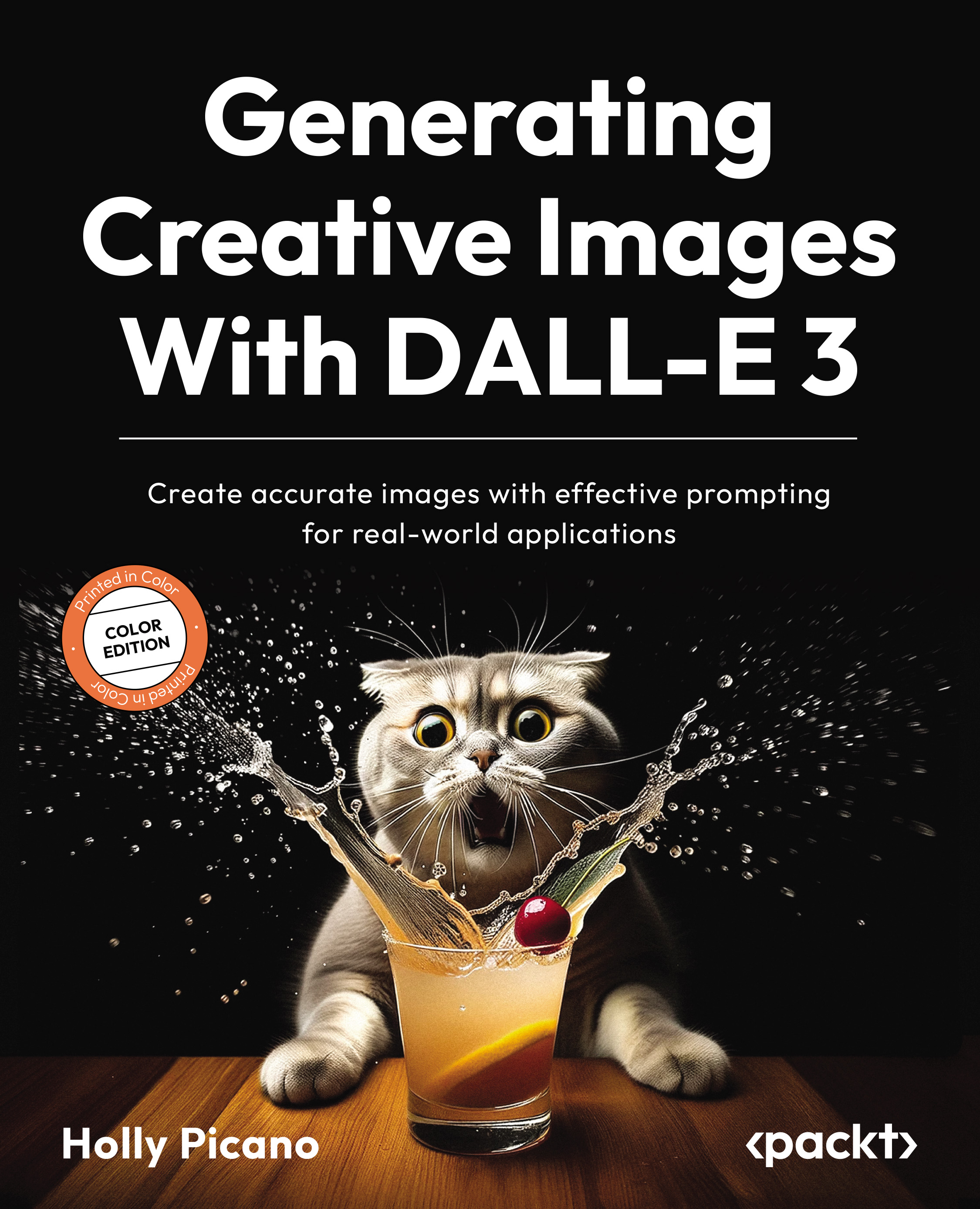
In DALL-E 3, all generated images inherently have a square format with their dimensions set to 1024 x 1024 pixels (px). However, if you include the size in your prompt, you can create an image of the sizes 1792px by 1024px or 1024px by 1792px.
Let’s consider an example.
In Figure 3.3, we use the prompt:
Create a coffee mug that says, "TODAY is the BEST day!" make it 1792px by 1024px.

Figure 3.3: Image from the prompt, Create a coffee mug that says, “TODAY is the BEST day!” make it 1792px by 1024px
Alternatively, if the sizing isn’t specified, the default will be 1024px x 1024px, as you’ll notice in the following figure.

Figure 3.4: Another iteration of the prompt in Figure 3.3
The image size used by DALL-E 3 (at the time of publishing of this book) can be used to create prints up to 20" x 11.5" or 12" x 12" while maintaining a crisp image. See...
Change the font size
Change margin width
Change background colour