-
Book Overview & Buying
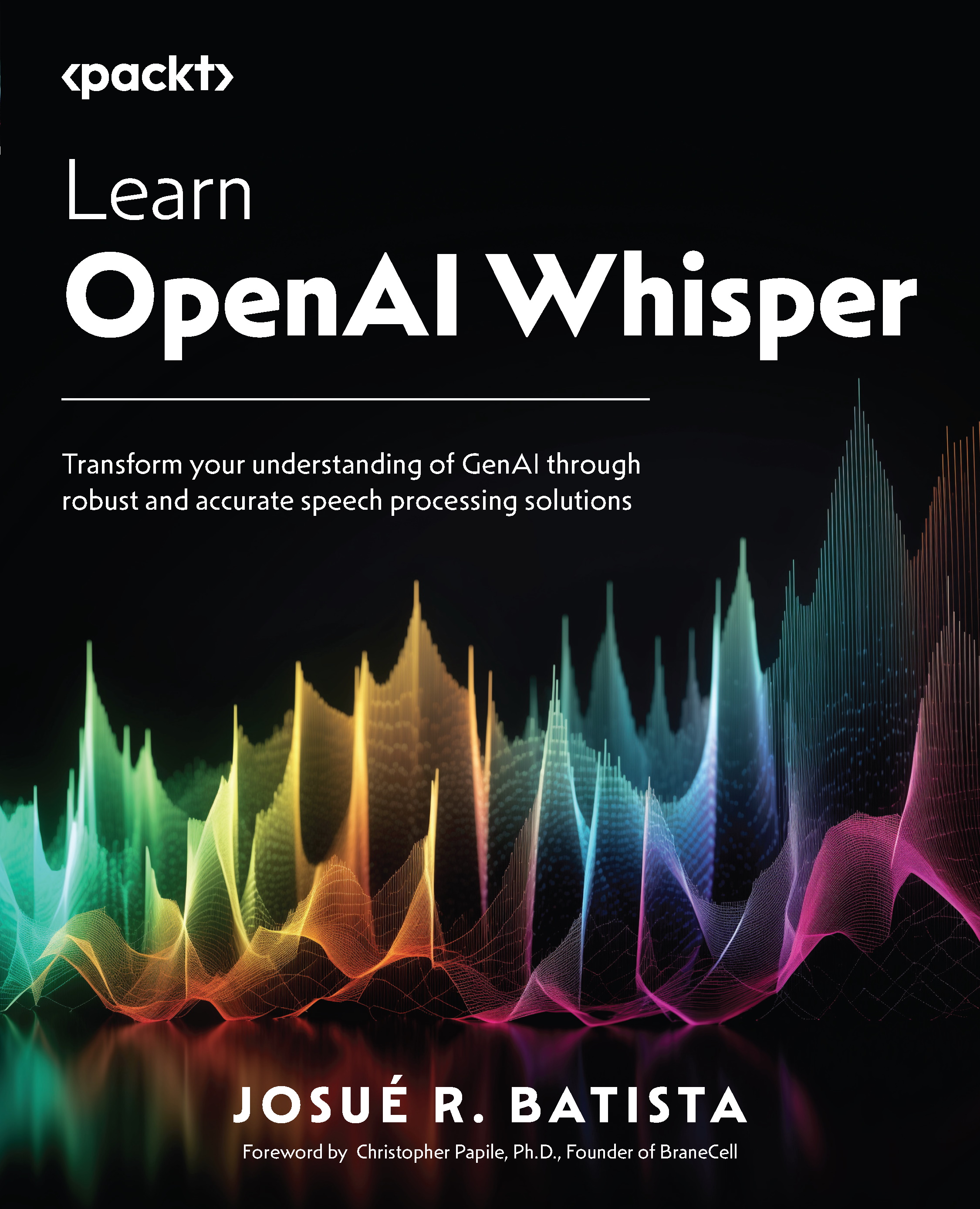
-
Table Of Contents
-
Feedback & Rating
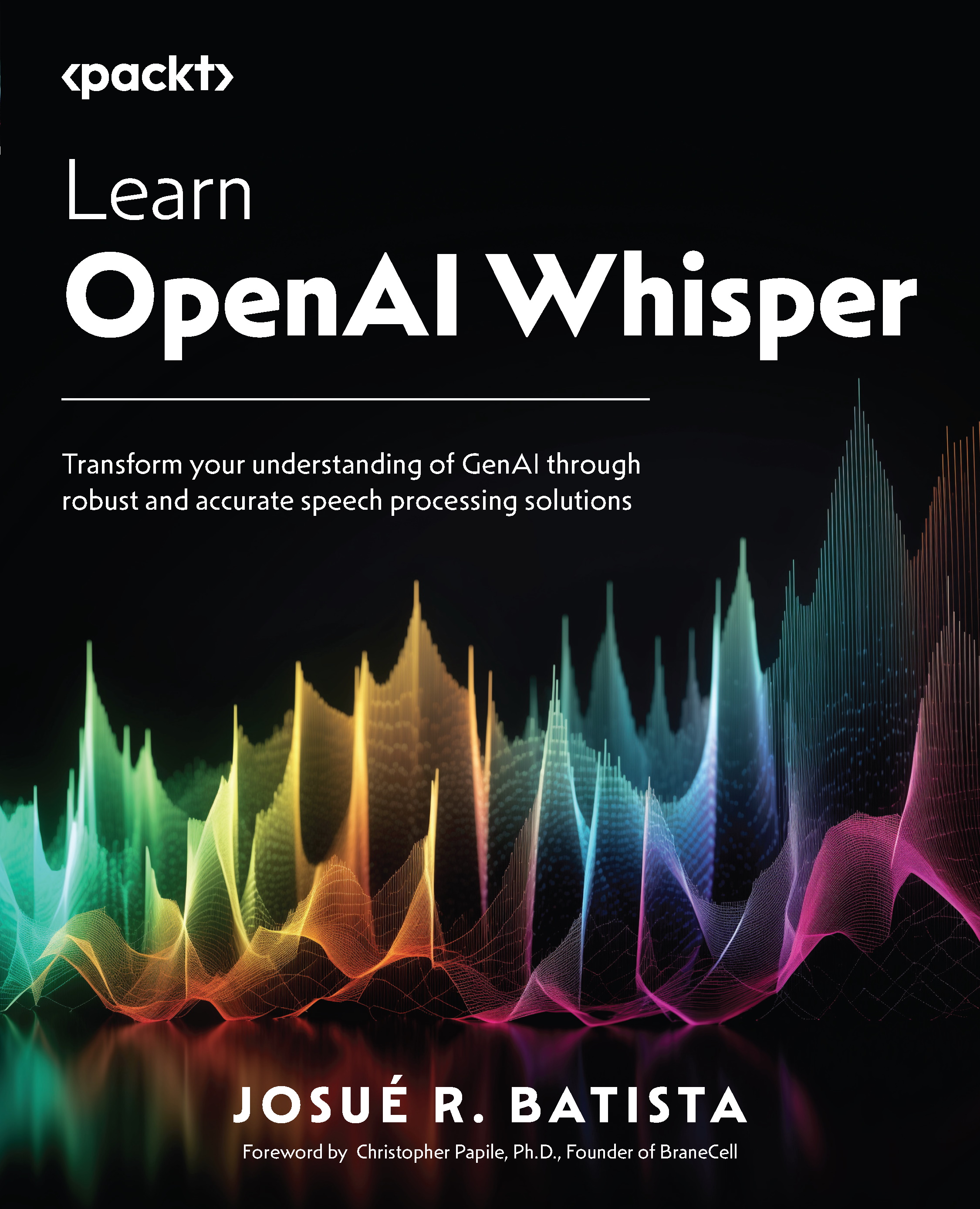
Learn OpenAI Whisper
By :
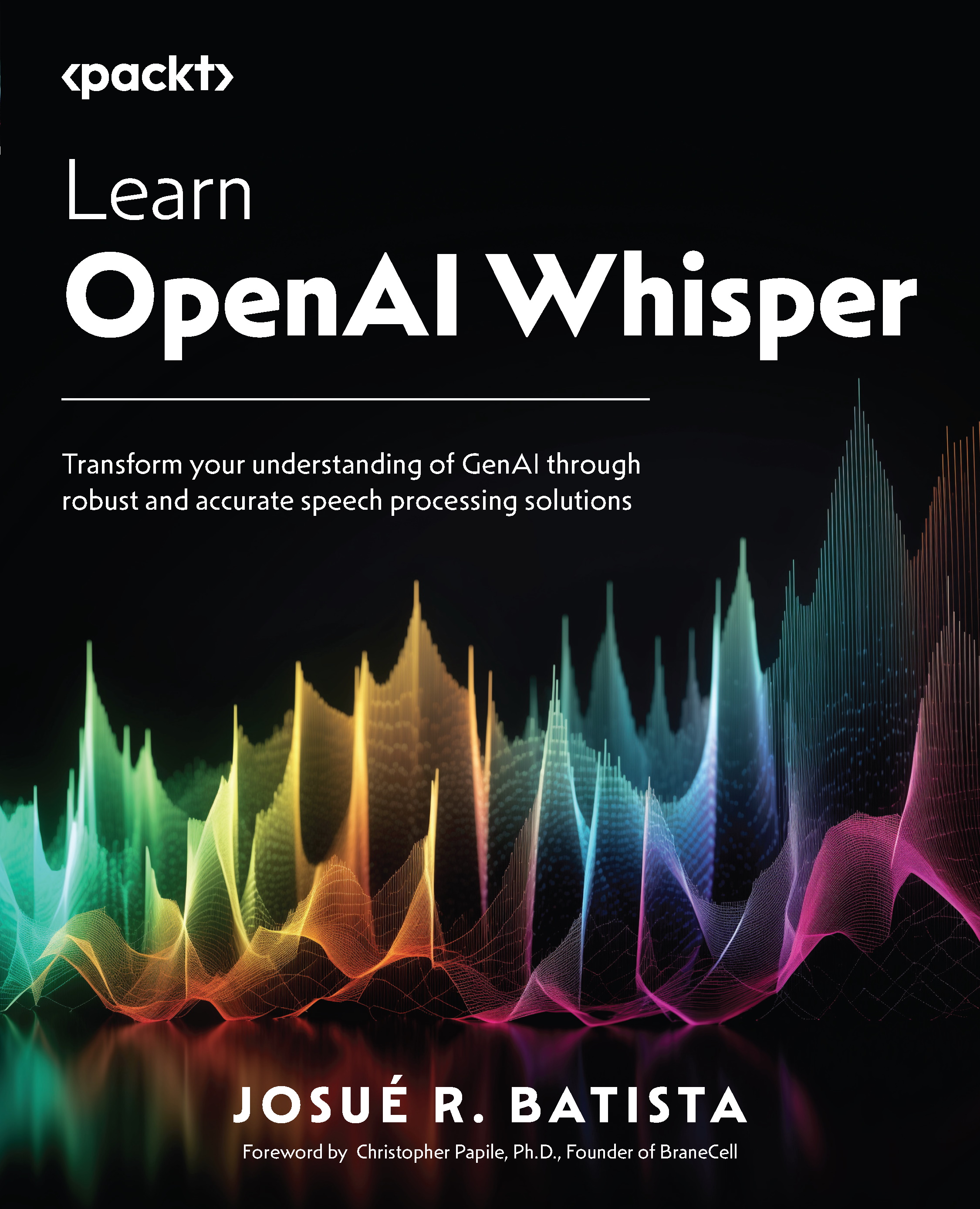
 Sign In
Start Free Trial
Sign In
Start Free Trial
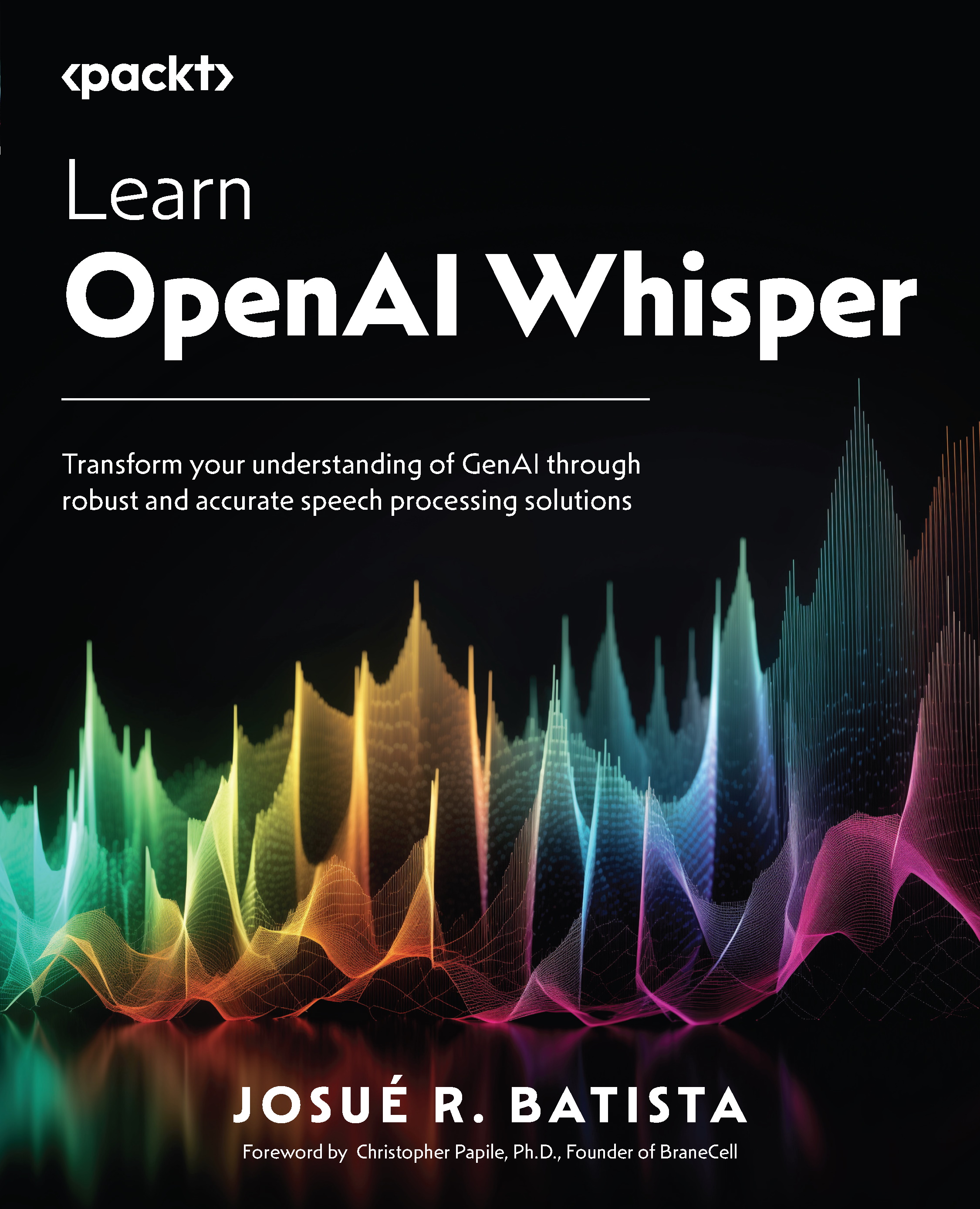
For most of the book, you only need a Google account and internet access to run the Whisper AI code in Google Colaboratory (Colab). No paid subscription is required to use the free version of Colab and GPU. Those familiar with Python can run this code example in their local environment instead of using Colab.
|
Software/hardware covered in the book |
Operating system requirements |
|
Google Colaboratory (Colab) |
Web browser on Windows, macOS, or Linux |
|
Google Drive |
|
|
YouTube |
|
|
RSS |
|
|
GitHub |
|
|
Python |
|
|
Hugging Face |
|
|
Gradio |
|
|
Foundational models: Google’s gTTS StableLM Zephyr 3B – GGUF LlaVA |
|
|
Intel’s OpenVINO |
|
|
NVIDIA’s NeMo |
|
|
Microphone and speakers |
Whisper’s small model requires at least 12 gigabytes of GPU memory. Thus, let’s try to secure a decent GPU for our Colab! Unfortunately, accessing a good GPU with the free version of Google Colab (i.e., Tesla T4 16 GB) is becoming much harder. However, with Google Colab Pro, we should have no issues in being allocated a V100 or P100 GPU.
If you are using the digital version of this book, we advise you to type the code yourself or access it from the book’s GitHub repository (a link is available in the next section). Doing so will help you avoid any potential errors related to copying and pasting code.
Fine-tuning Whisper in Chapter 4 will take at least one hour. Thus, you must monitor your running notebook in Colab regularly. Some notebooks implement a Gradio app with voice recording and audio playback. A microphone and speakers connected to your computer might help you experience the interactive voice features. Another option is to open the URL link Gradio provides at runtime on your mobile phone; from there, you might be able to use the phone’s microphone to record your voice.
By meeting these technical requirements, you will be prepared to explore Whisper in different contexts while enjoying the streamlined experience of Google Colab and the comprehensive resources available on GitHub.