Overview of this book
Officially endorsed by MongoDB, Inc., Practical MongoDB Aggregations helps you unlock the full potential of the MongoDB aggregation framework, including the latest features of MongoDB 7.0. This book provides practical, easy-to-digest principles and approaches for increasing your effectiveness in developing aggregation pipelines, supported by examples for building pipelines to solve complex data manipulation and analytical tasks.
This book is customized for developers, architects, data analysts, data engineers, and data scientists with some familiarity with the aggregation framework. It begins by explaining the framework's architecture and then shows you how to build pipelines optimized for productivity and scale.
Given the critical role arrays play in MongoDB's document model, the book delves into best practices for optimally manipulating arrays. The latter part of the book equips you with examples to solve common data processing challenges so you can apply the lessons you've learned to practical situations. By the end of this MongoDB book, you’ll have learned how to utilize the MongoDB aggregation framework to streamline your data analysis and manipulation processes effectively.
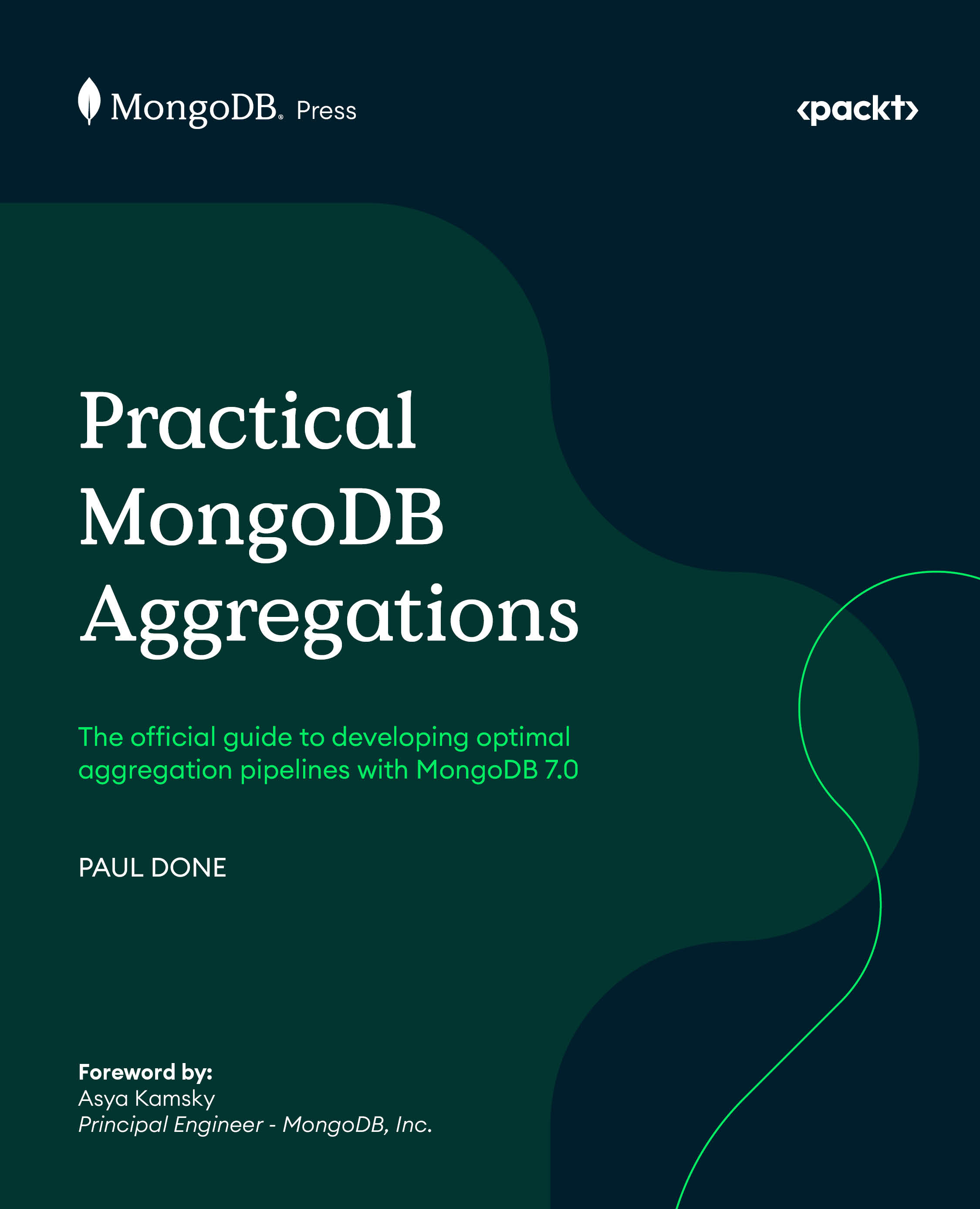
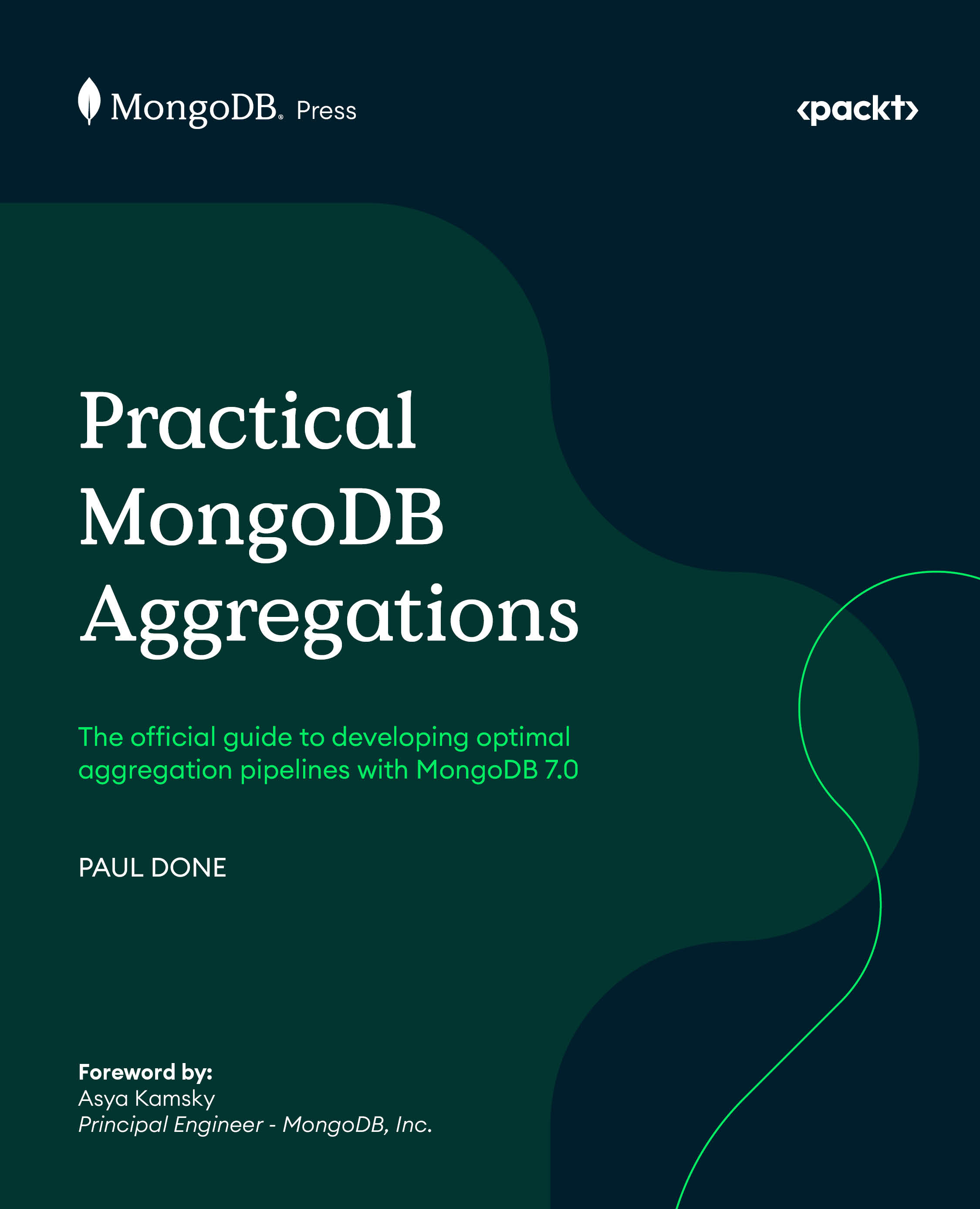
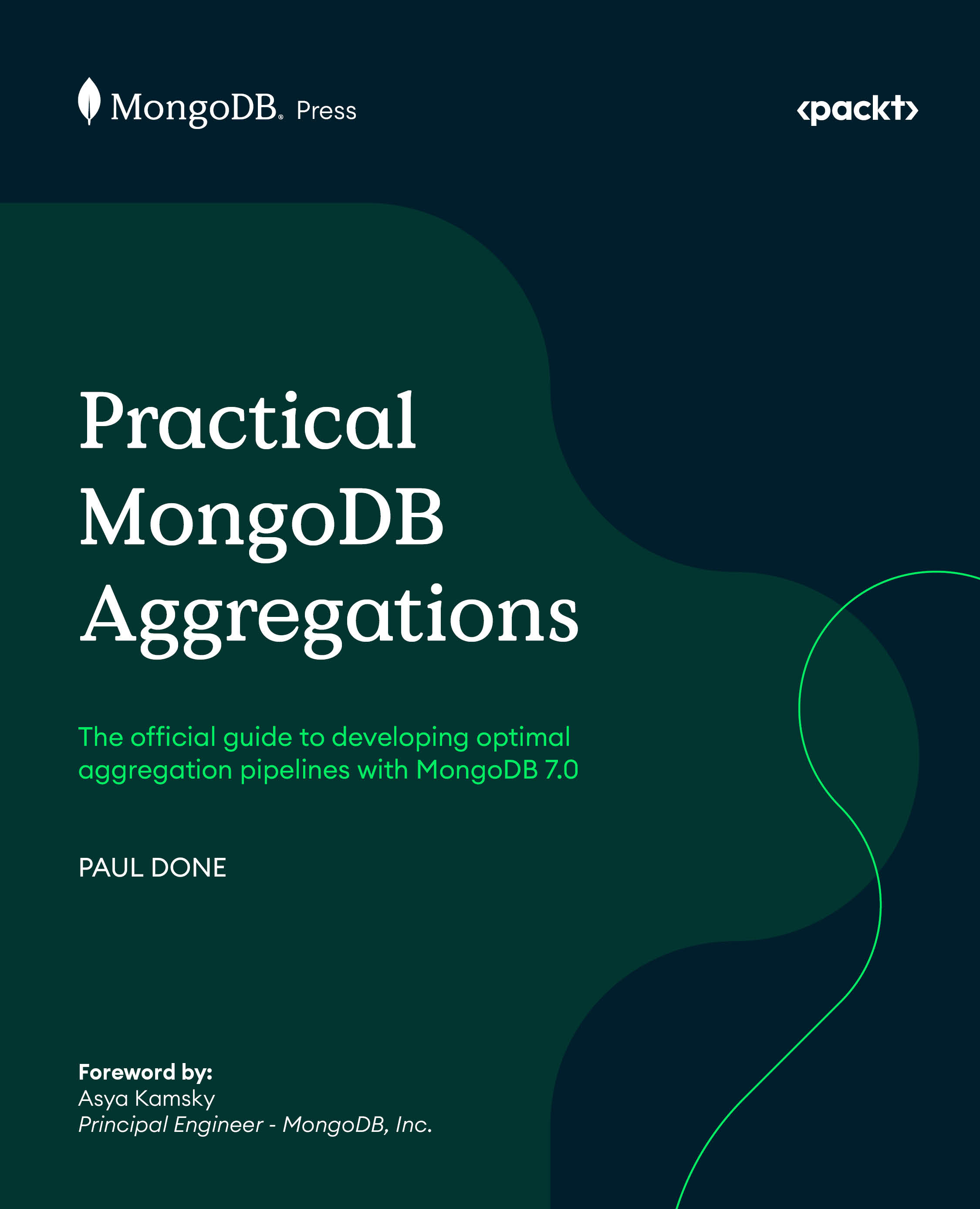
 Free Chapter
Free Chapter
