-
Book Overview & Buying
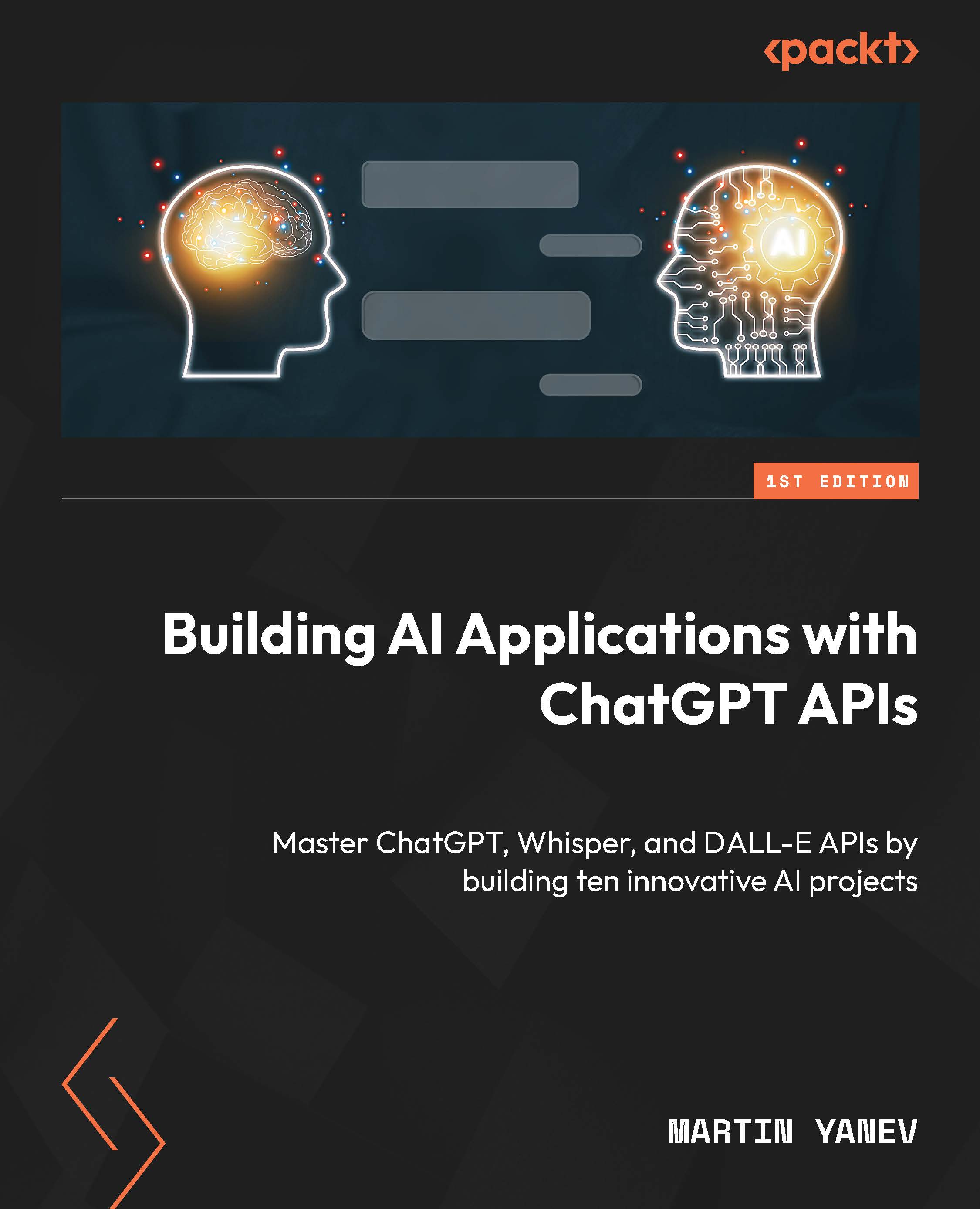
-
Table Of Contents
-
Feedback & Rating
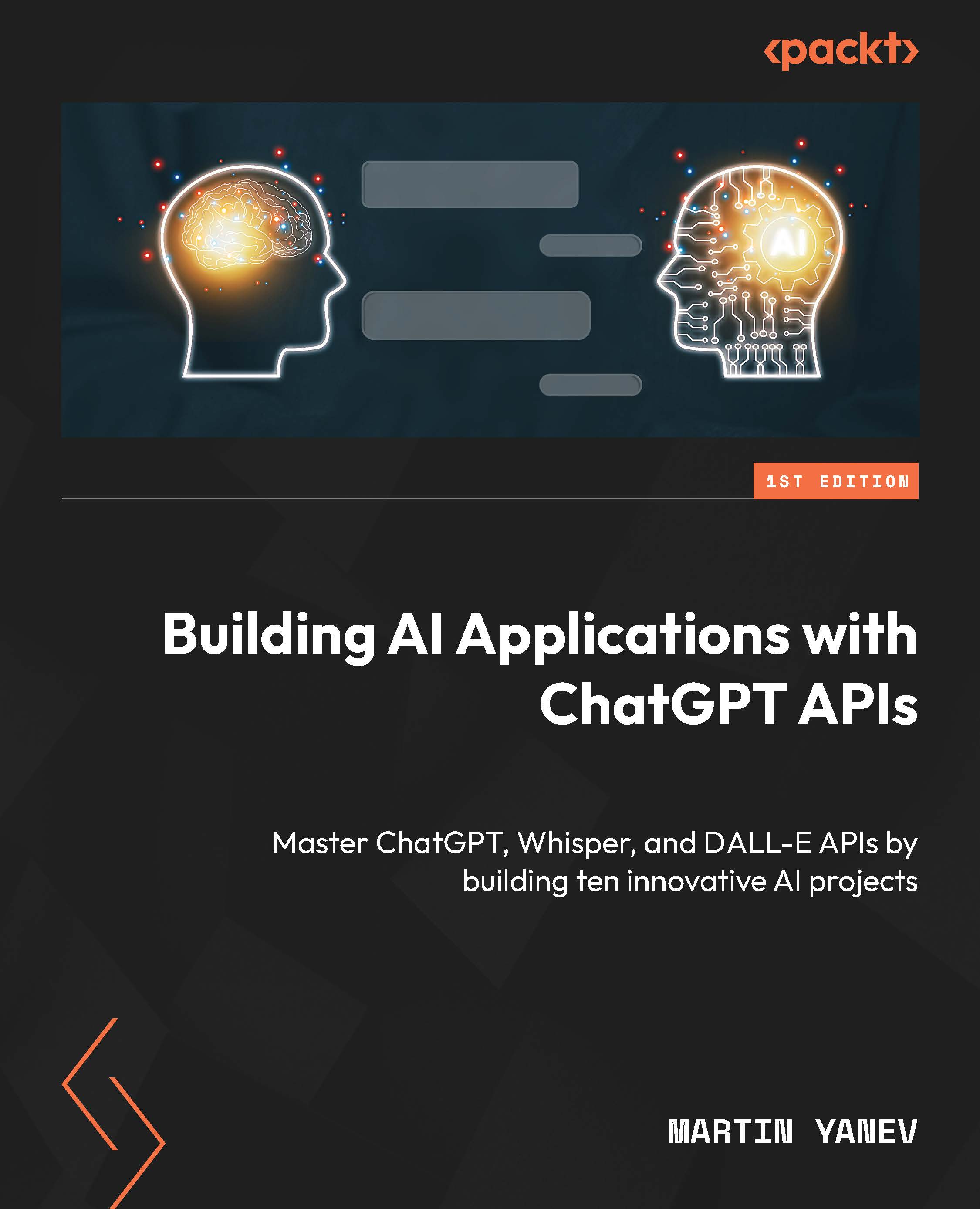
Building AI Applications with ChatGPT APIs
By :
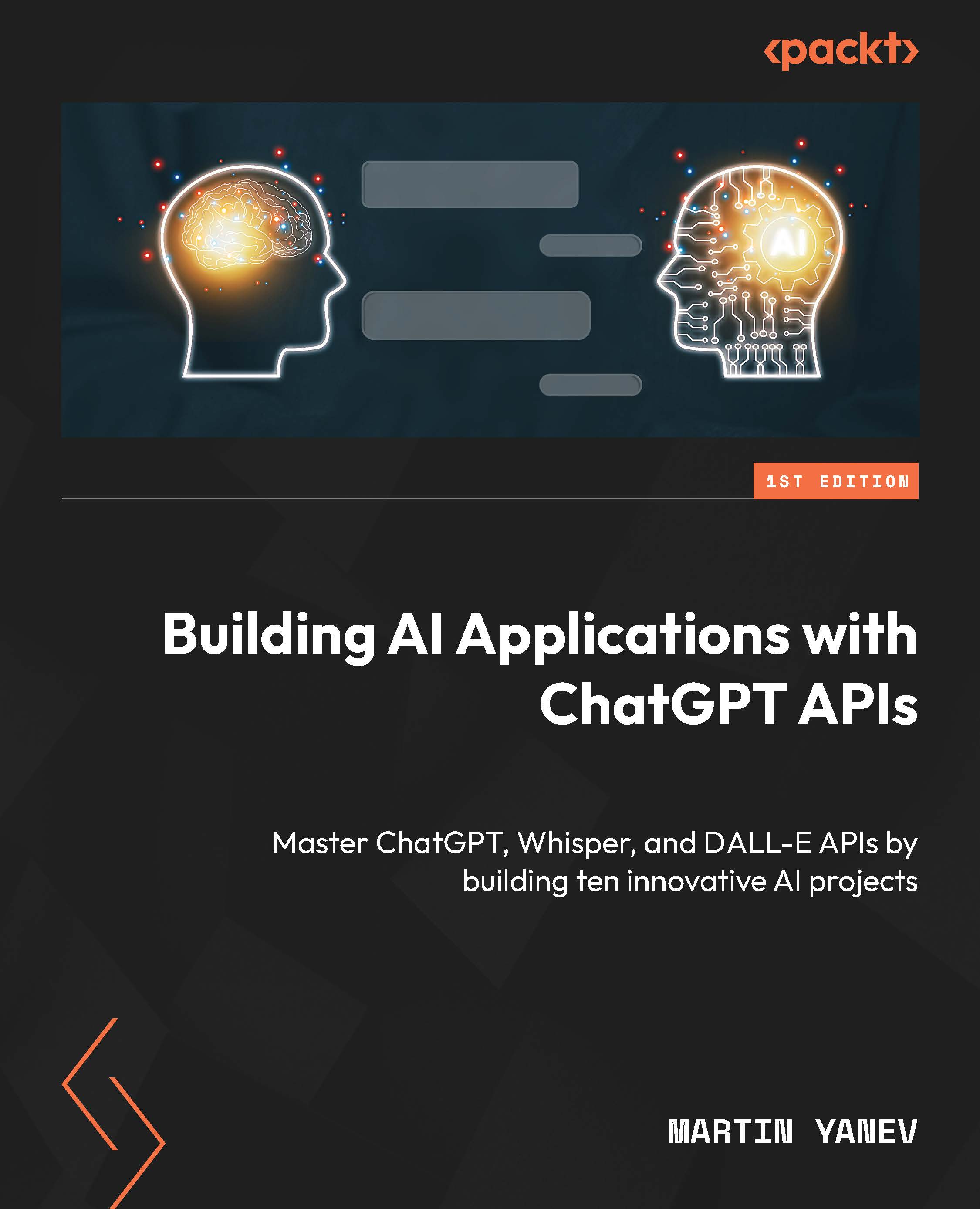
 Sign In
Start Free Trial
Sign In
Start Free Trial
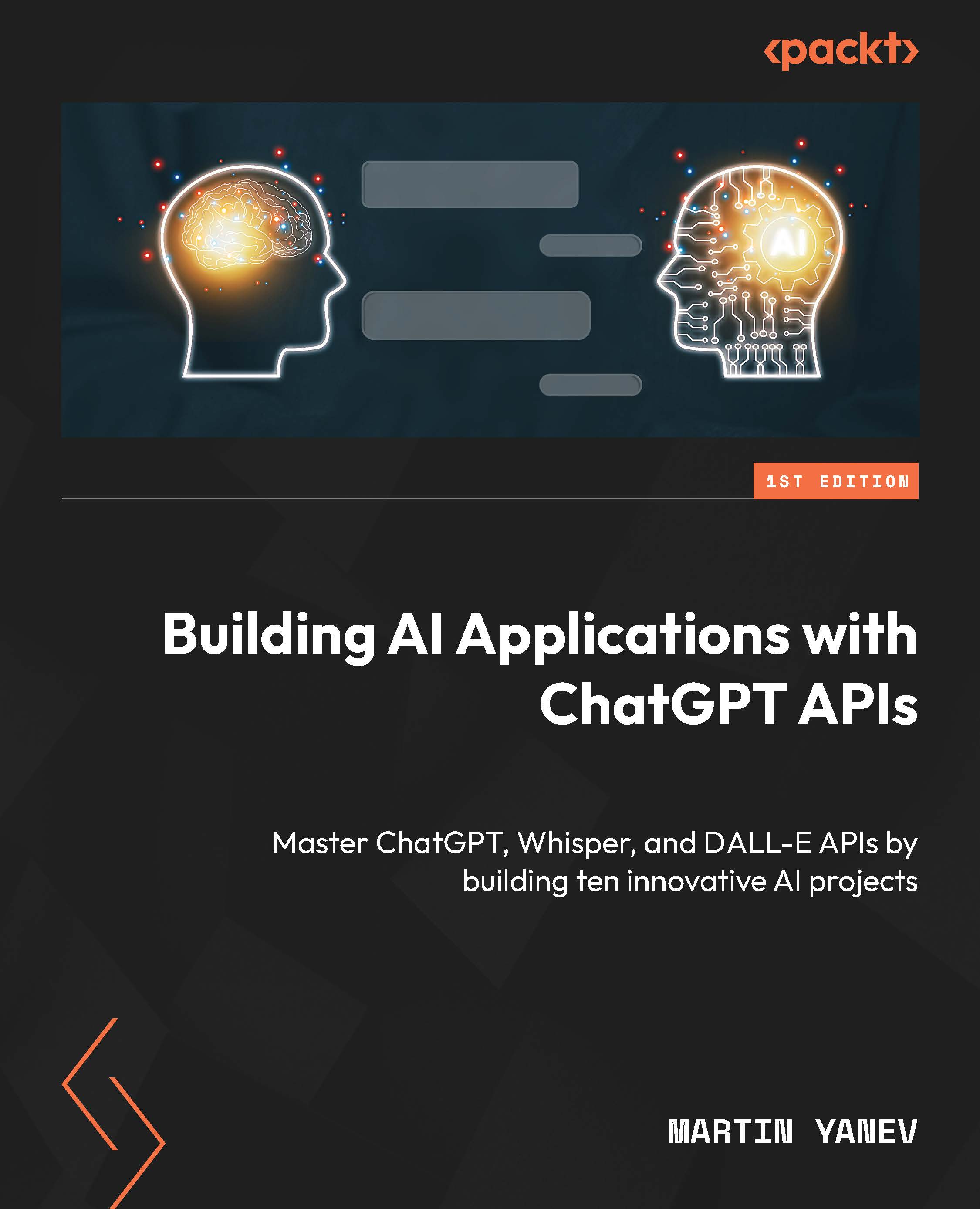
Using the ChatGPT API with Python is a relatively simple process. You’ll first need to make sure you create a new PyCharm project called ChatGPTResponse (see Figure 1.8). Once you have that set up, you can use the OpenAI Python library to interact with the ChatGPT API. Open a new Terminal in PyCharm, make sure that you are in your project folder, and install the openai package:
$ pip install openai
Next, you need to create a new Python file in your PyCharm project. In the top-left corner, right-click on ChatGPTResponse | New | Python File. Name the file app.py and hit Enter. You should now have a new Python file in your project directory.

Figure 1.10: Create a Python File
To get started, you’ll need to import the openai library into your Python file. Also, you’ll need to provide your OpenAI API key. You can obtain an API key from the OpenAI website by following the steps outlined in the previous...