There are a number of text conventions used throughout this book.
Code in text: Indicates code words in text, database table names, folder names, filenames, file extensions, pathnames, dummy URLs, user input, and Twitter handles. Here is an example: “Mount the downloaded WebStorm-10*.dmg disk image file as another disk in your system.”
A block of code is set as follows:
iris:
LOAD
RowNo() as id,
sepal_length,
sepal_width,
petal_length,
petal_width
FROM [lib://<PATH TO DATAFILE>/iris_test.csv]
(txt, utf8, embedded labels, delimiter is ',', msq);
When we wish to draw your attention to a particular part of a code block, the relevant lines or items are set in bold:
[predictions]:
LOAD * EXTENSION endpoints.ScriptEval('{"RequestType":"endpoint", "endpoint":{"connectionname":"ML demos:Iris"}}', iris); Bold: Indicates a new term, an important word, or words that you see onscreen. For instance, words in menus or dialog boxes appear in bold. Here is an example: “ If we would like to change our experiment, we can select Configure v2”.
Tips or important notes
Appear like this.
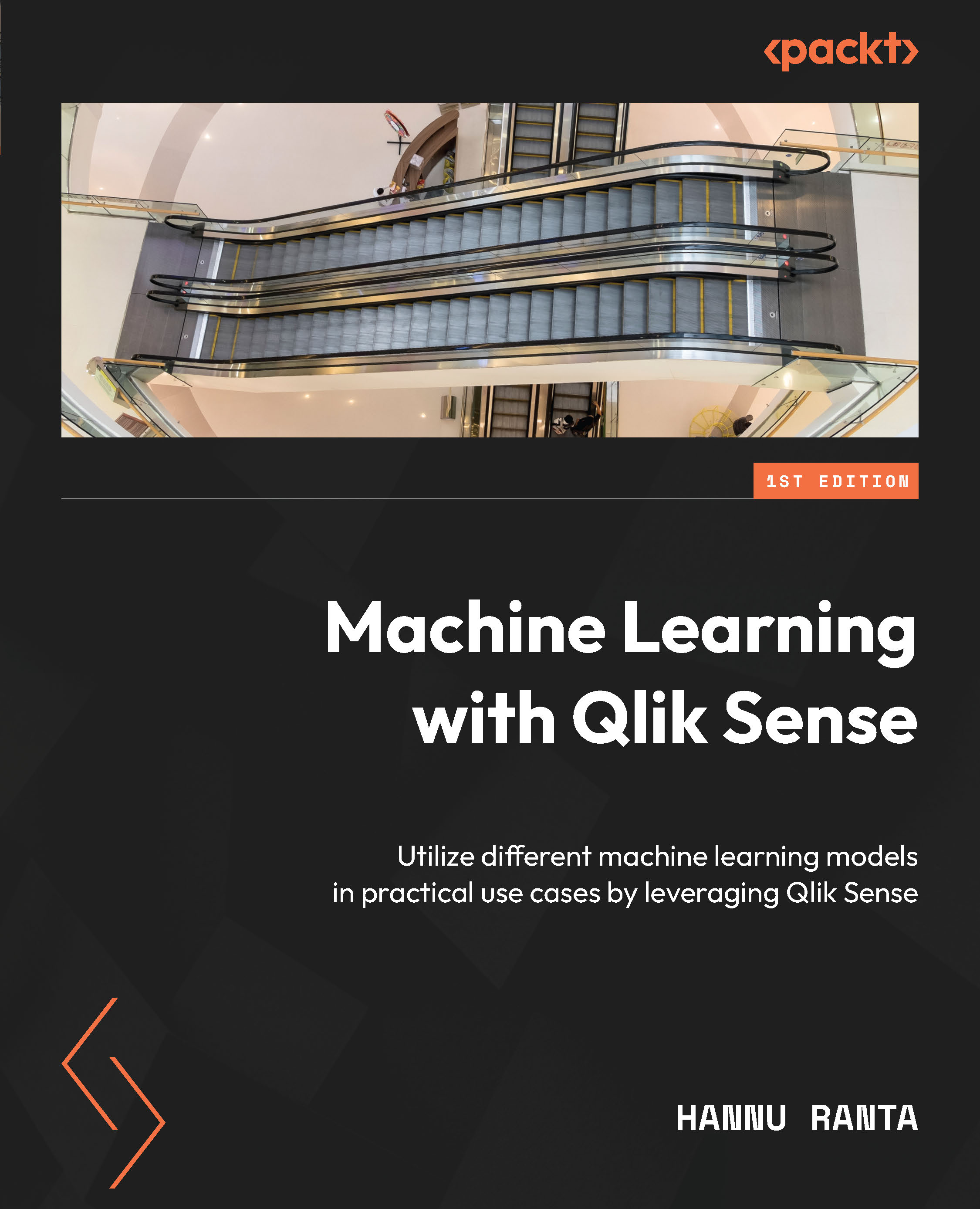
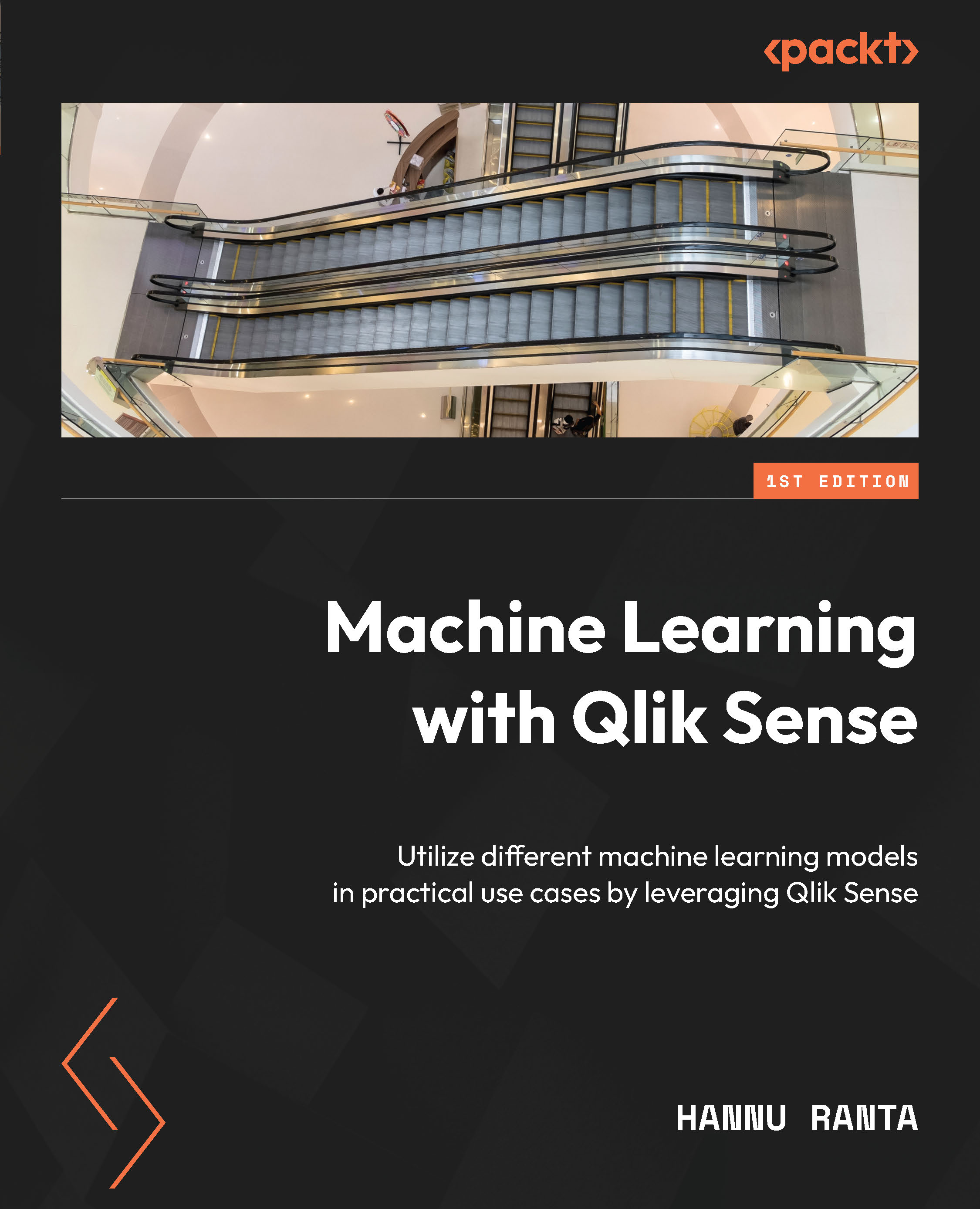
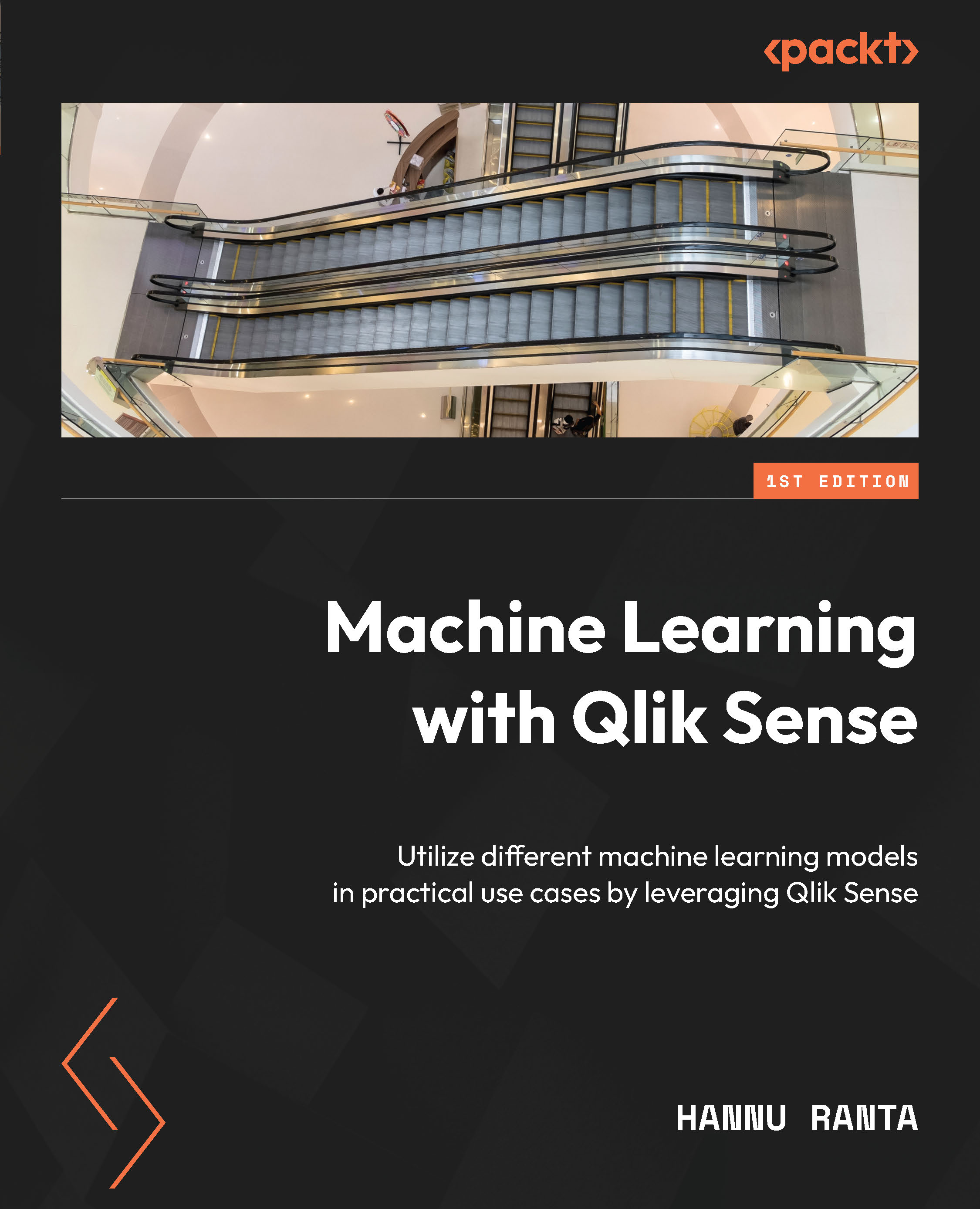
 Free Chapter
Free Chapter
