-
Book Overview & Buying
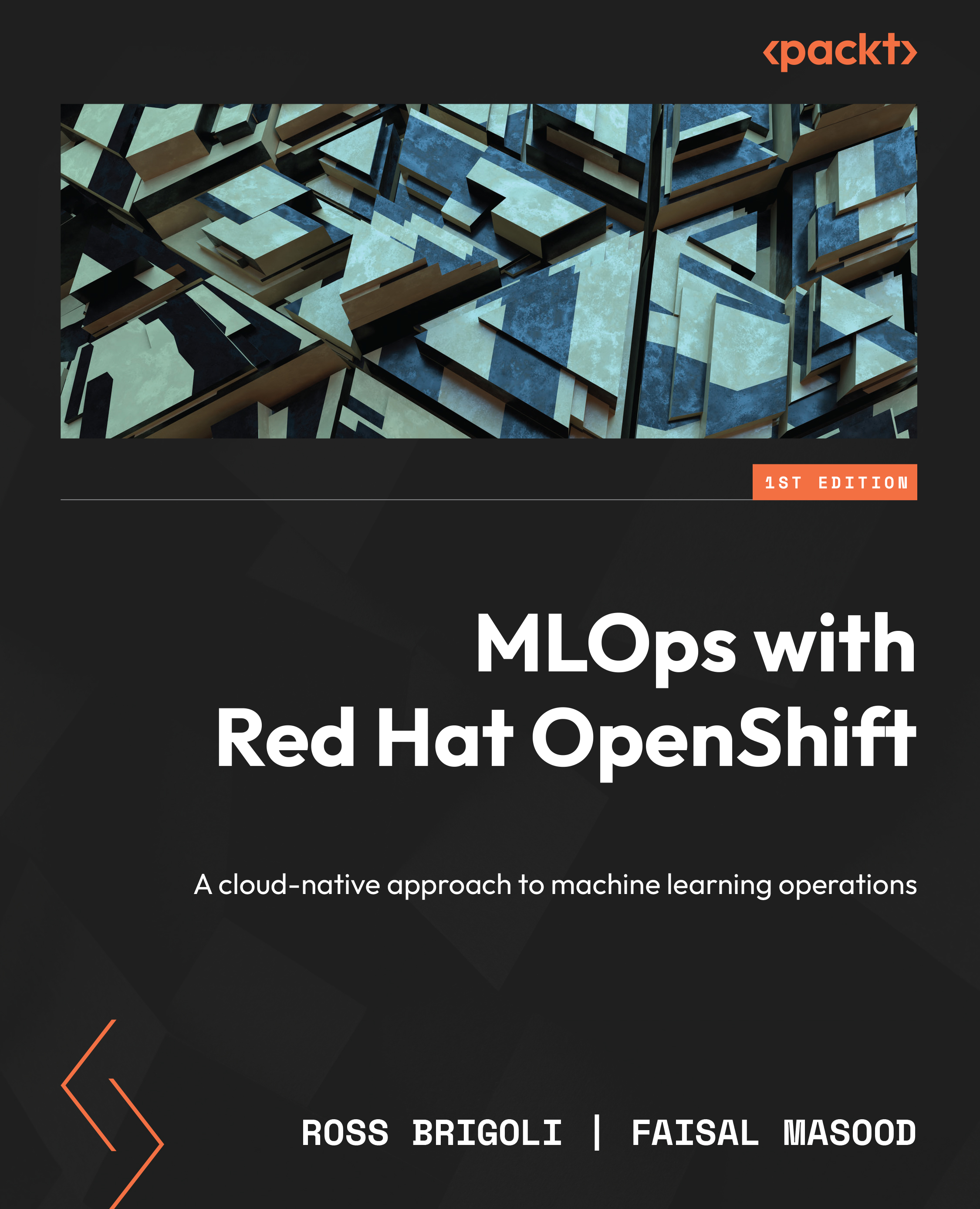
-
Table Of Contents
-
Feedback & Rating
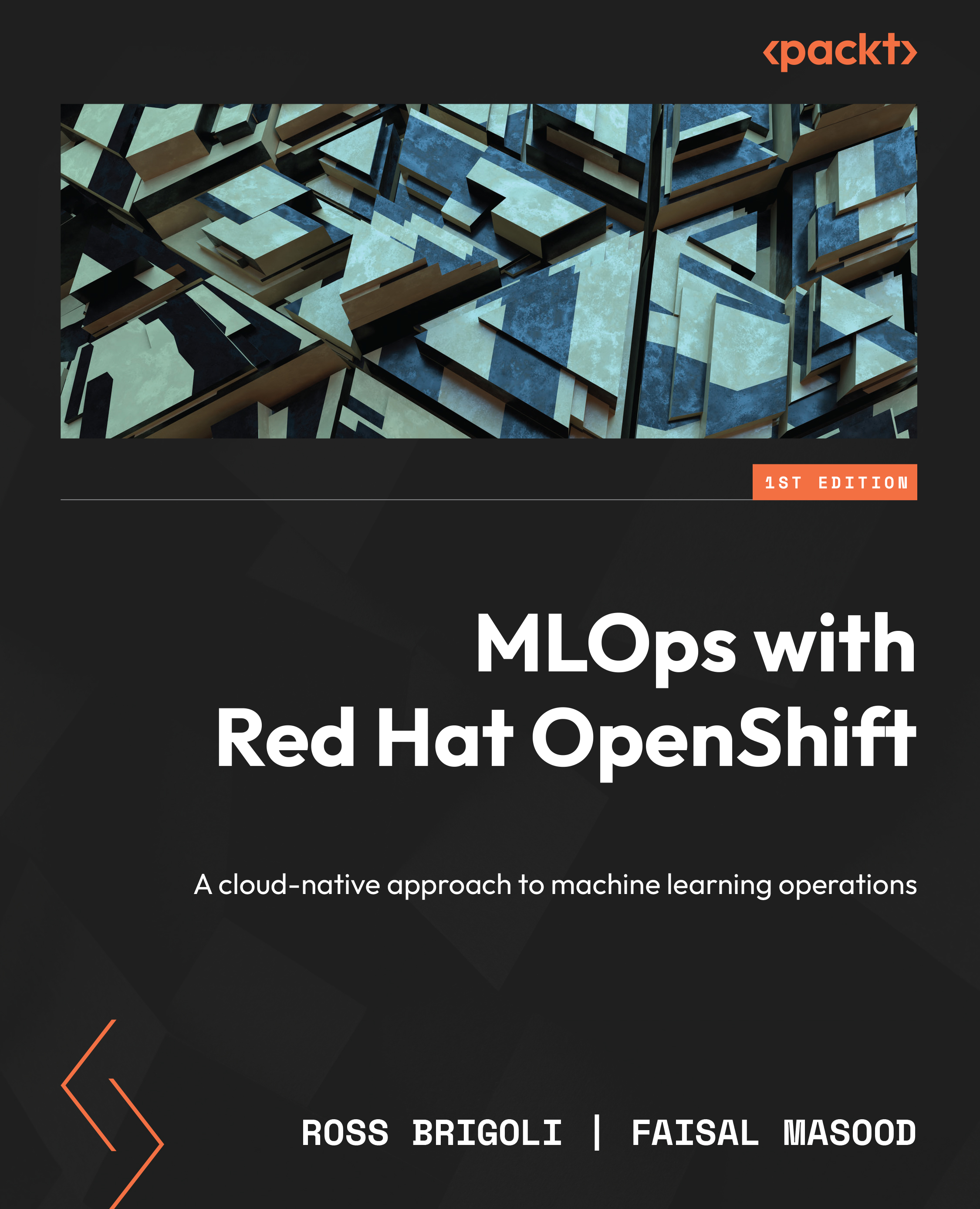
MLOps with Red Hat OpenShift
By :
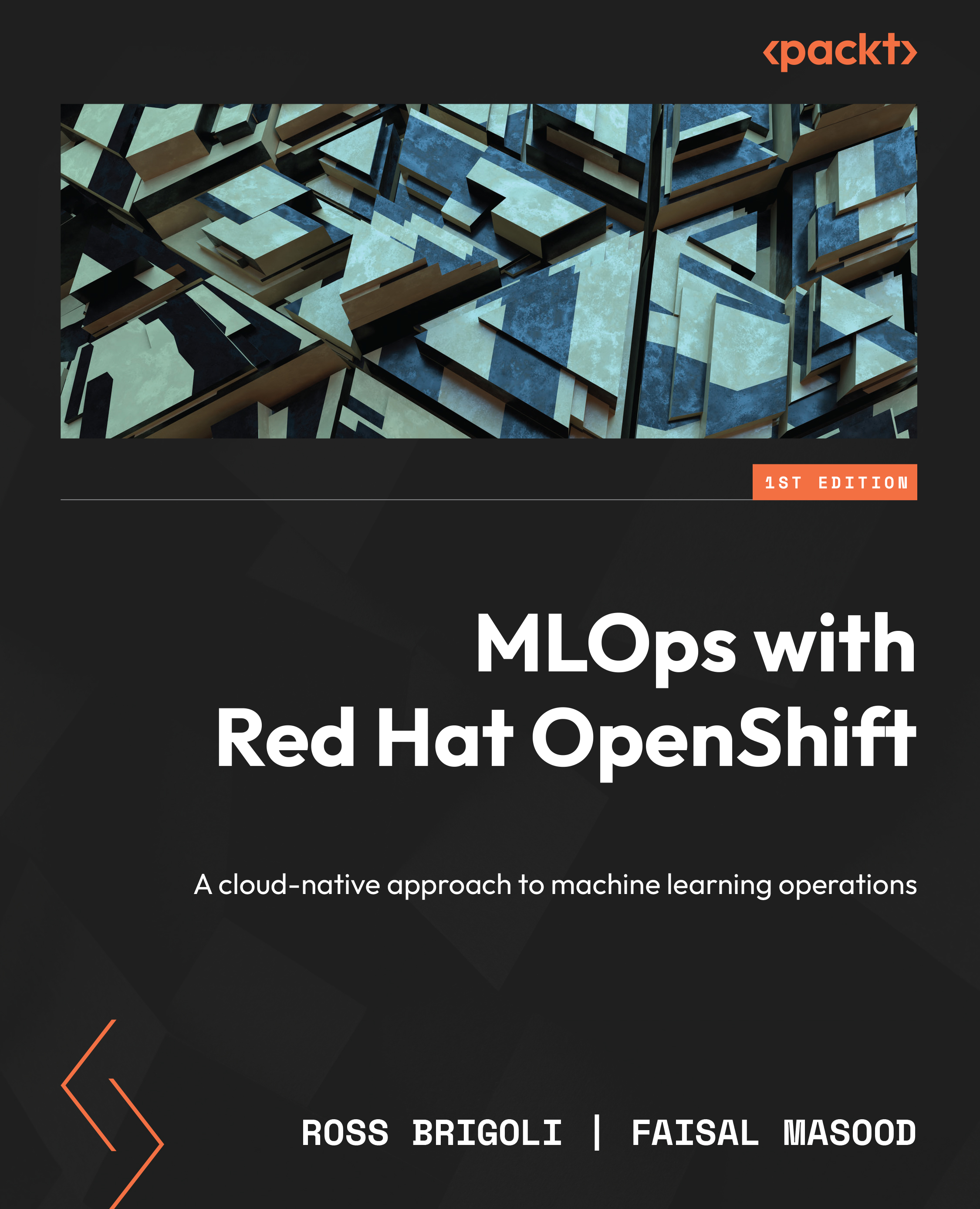
 Sign In
Start Free Trial
Sign In
Start Free Trial
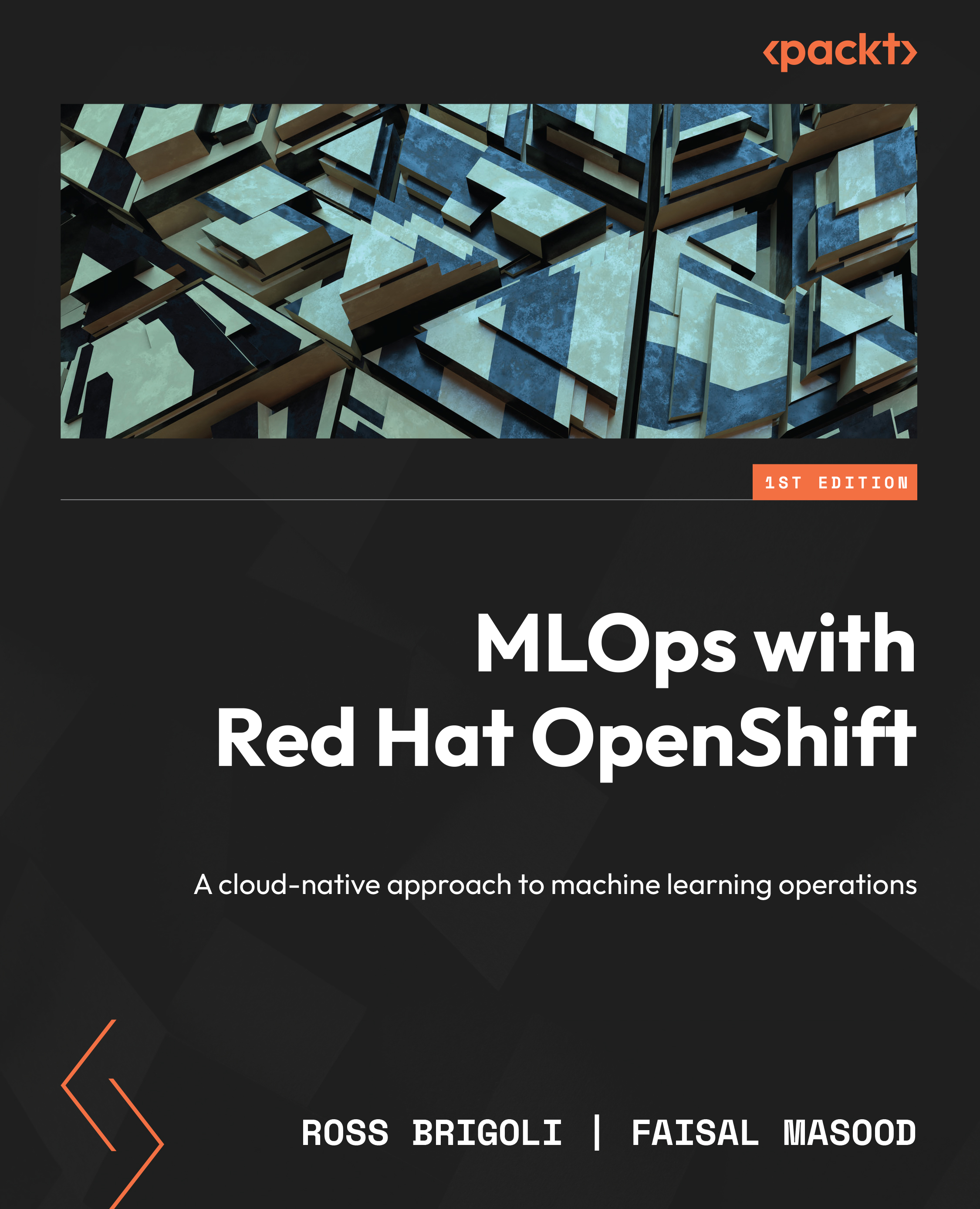
First, you need to start provisioning nodes with a GPU. Like MinIO, this is a one-time activity that will be executed by the platform engineering team. The entire process of enabling the GPU can be automated for your OpenShift clusters. Let’s learn how to provision the machines with a GPU in our cluster.
OpenShift enables you to use machine sets to provision nodes – nodes where your container images would run. To enable GPU support for the Jupyter environment that you created earlier, you need to provision nodes with a GPU. Once the nodes with the GPU have been provisioned, RHODS will automatically detect them and allow you to use the Jupyter environment with GPU support.
For the ROSA cluster, you can use the Red Hat cloud console to provision new machines. OpenShift can scale out machines so that it provisions the hardware as needed. You can also choose to use the machine on spot instances to further reduce your bill. Let’s see how to...