Data Analysis Expressions (DAX) is a formula language that made its debut back in 2010 with the release of Power Pivot within Excel. Much of DAX is similar to Excel’s functions, and therefore, learning DAX is an easy transition for Excel users and Power users alike. In fact, DAX is so similar to Excel that we have seen new students become comfortable with the language and begin writing DAX within minutes.
The goal of this chapter is to introduce you to DAX and give you the confidence to start exploring this language on your own. Because of the limited scope of this chapter, there will not be any discussions on in-depth DAX concepts and theory. There are, of course, many other books that are dedicated to just that.
Now, let’s take a look at what is covered in this chapter:
- Building calculated columns
- Creating calculated measures
- Understanding filter context
- Working with time intelligence functions
- Role-playing...
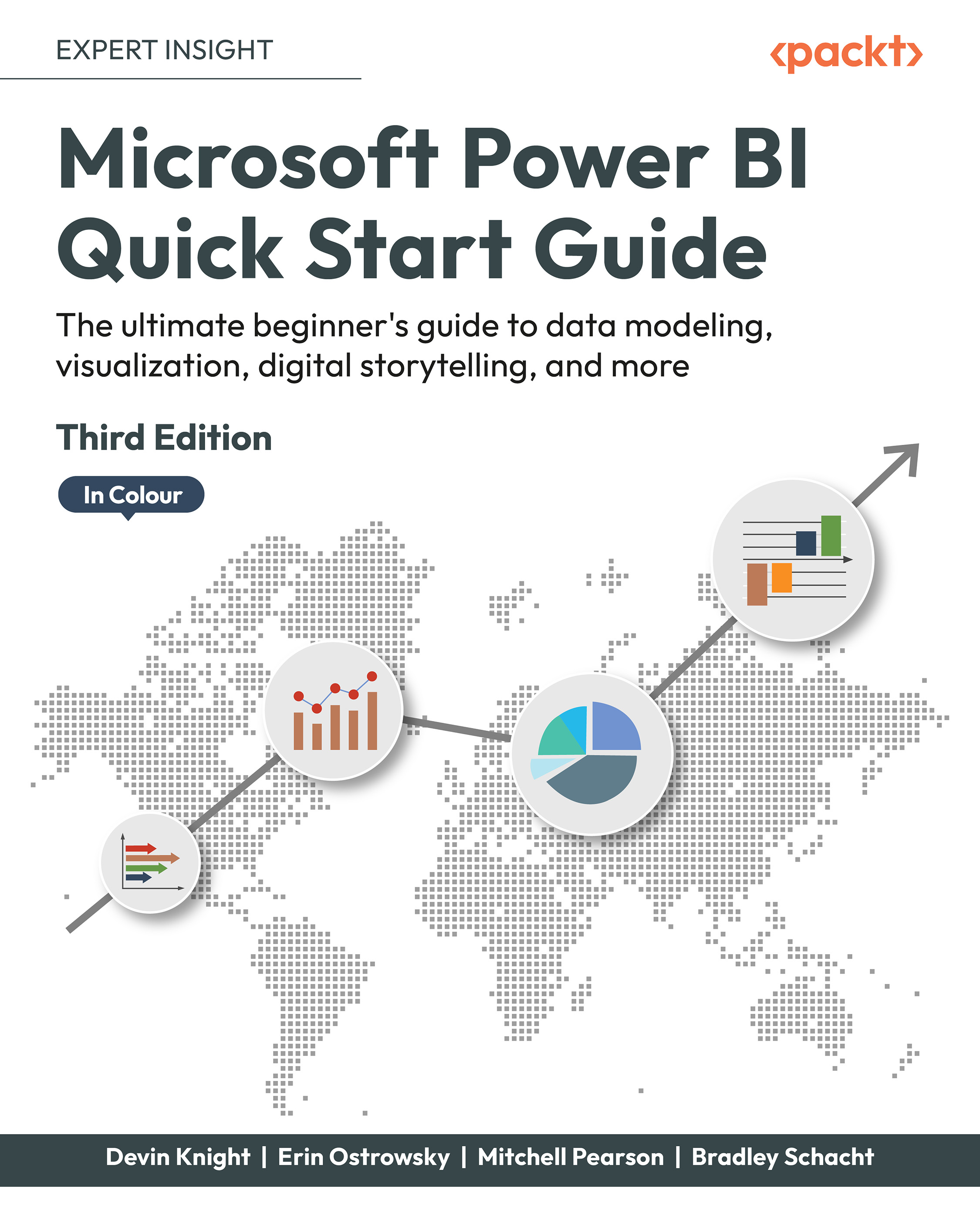
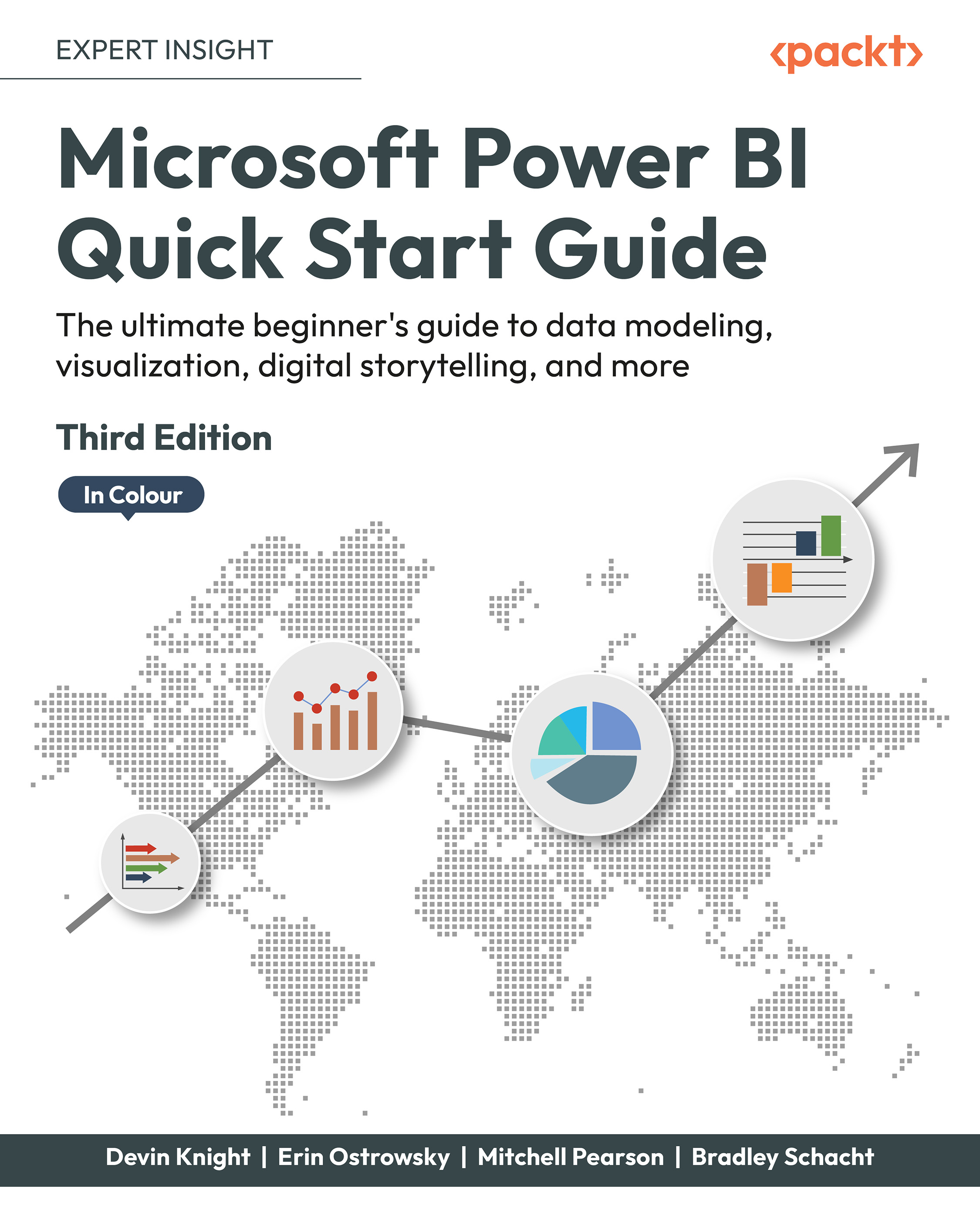
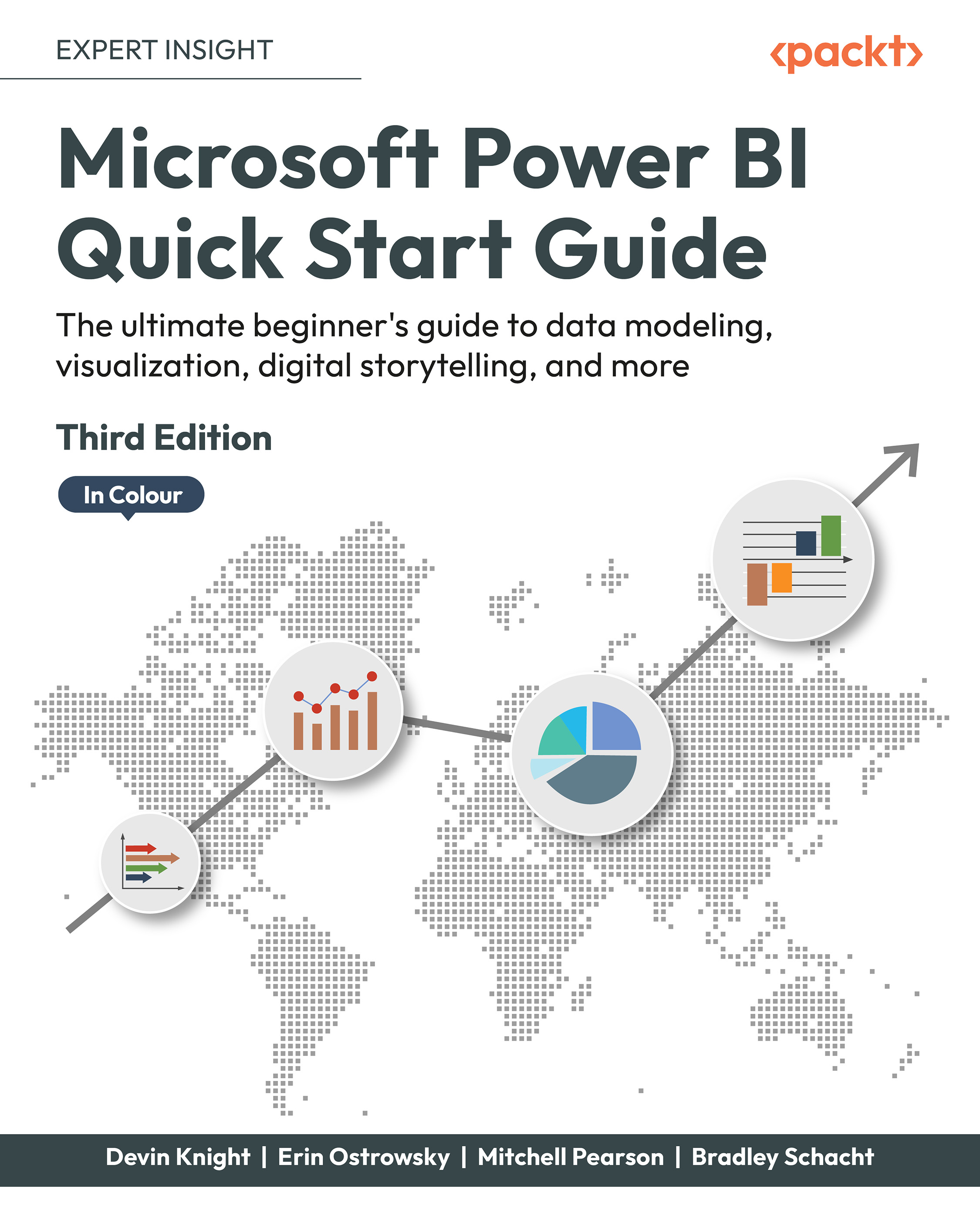
 Free Chapter
Free Chapter
