There are a number of text conventions used throughout this book.
Code in text: Indicates code words in text, database table names, folder names, filenames, file extensions, pathnames, dummy URLs, user input, and Twitter handles. Here is an example: “To interact with the multi-modal application in the web browser via the UI, you can use the index.html HTML file provided in the static folder.”
A block of code is set as follows:
- name: keyValueIndexer
uses:
jtype: KeyValueIndexer
metas:
workspace: ${{ ENV.HW_WORKDIR }}
py_modules:
- ${{ ENV.PY_MODULE }}
needs: segment
- name: joinAll
needs: [textIndexer, imageIndexer, keyValueIndexer]
When we wish to draw your attention to a particular part of a code block, the relevant lines or items are set in bold:
- name: keyValueIndexer
uses:
jtype: KeyValueIndexer
metas:
workspace: ${{ ENV.HW_WORKDIR }}
py_modules:
- ${{ ENV.PY_MODULE }}
needs: segment
- name: joinAll
needs: [textIndexer, imageIndexer, keyValueIndexer]
Any command-line input or output is written as follows:
<jina.types.arrays.document.DocumentArray length=3 at 5701440528>
{'id': '6a79982a-b6b0-11eb-8a66-1e008a366d49', 'tags': {'id': 3.0}},
{'id': '6a799744-b6b0-11eb-8a66-1e008a366d49', 'tags': {'id': 2.0}},
{'id': '6a799190-b6b0-11eb-8a66-1e008a366d49', 'tags': {'id': 1.0}}
Bold: Indicates a new term, an important word, or words that you see onscreen. For instance, words in menus or dialog boxes appear in bold. Here is an example: “Select System info from the Administration panel.”
Tips or Important Notes
Appear like this.
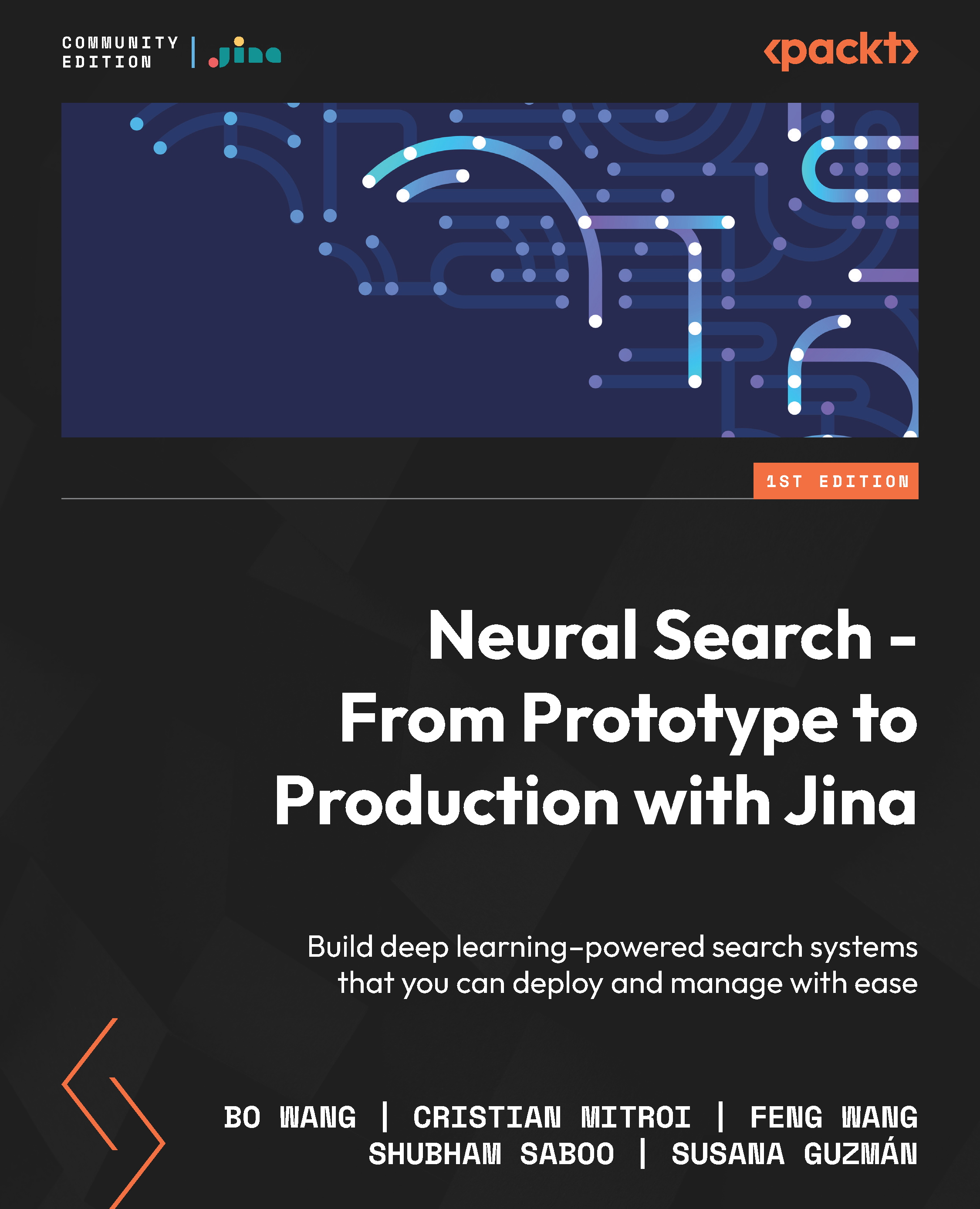
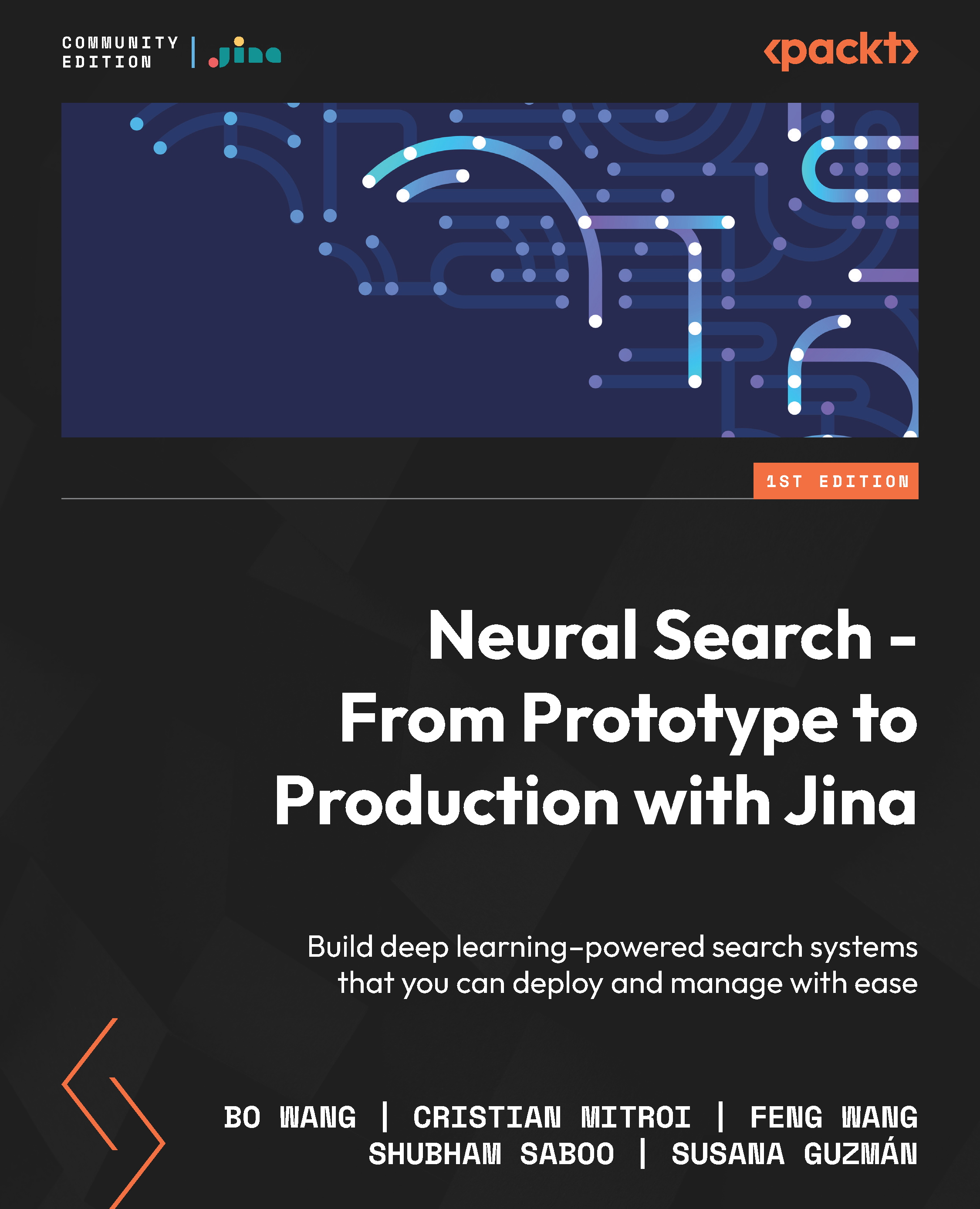
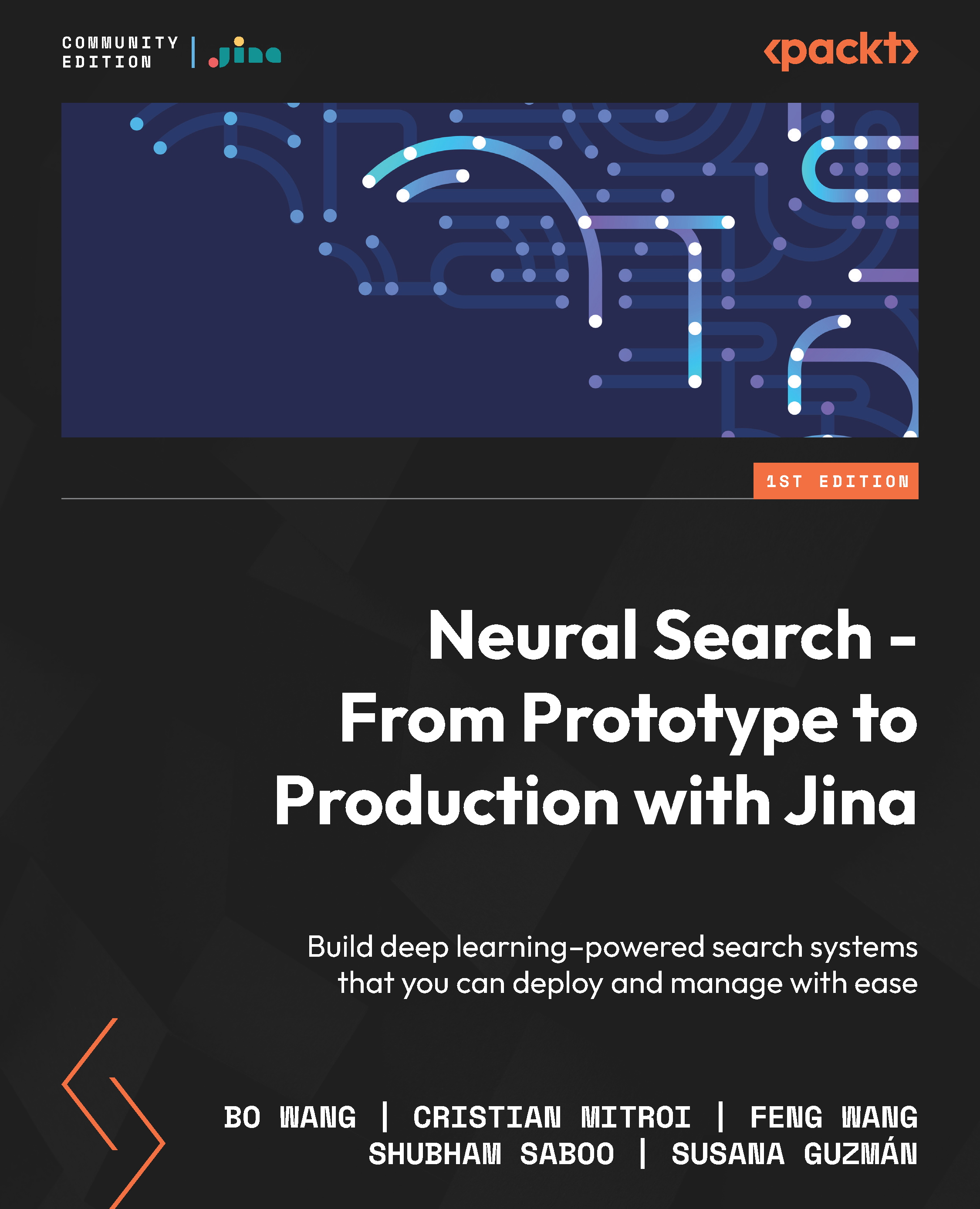
 Free Chapter
Free Chapter
