Overview of this book
Azure Cognitive Services and OpenAI are a set of pre-built artificial intelligence (AI) solution APIs that can be leveraged from existing applications, allowing customers to take advantage of Microsoft’s award-winning Vision, Speech, Text, Decision, and GPT-4 AI capabilities.
With Practical Guide to Azure Cognitive Services, you’ll work through industry-specific examples of implementations to get a head-start in your production journey. You’ll begin with an overview of the categorization of Azure Cognitive Services and the benefits of embracing AI solutions for practical business applications. After that, you’ll explore the benefits of using Azure Cognitive Services to optimize efficiency and improve predictive capabilities. Then, you’ll learn how to leverage Vision capabilities for quality control, Form Recognizer to streamline supply chain nuances, language understanding to improve customer service, and Cognitive Search for next-generation knowledge-mining solutions.
By the end of this book, you’ll be able to implement various Cognitive Services solutions that will help you enhance efficiency, reduce costs, and improve the customer experience at your organization. You’ll also be well equipped to automate mundane tasks by reaping the full potential of OpenAI.
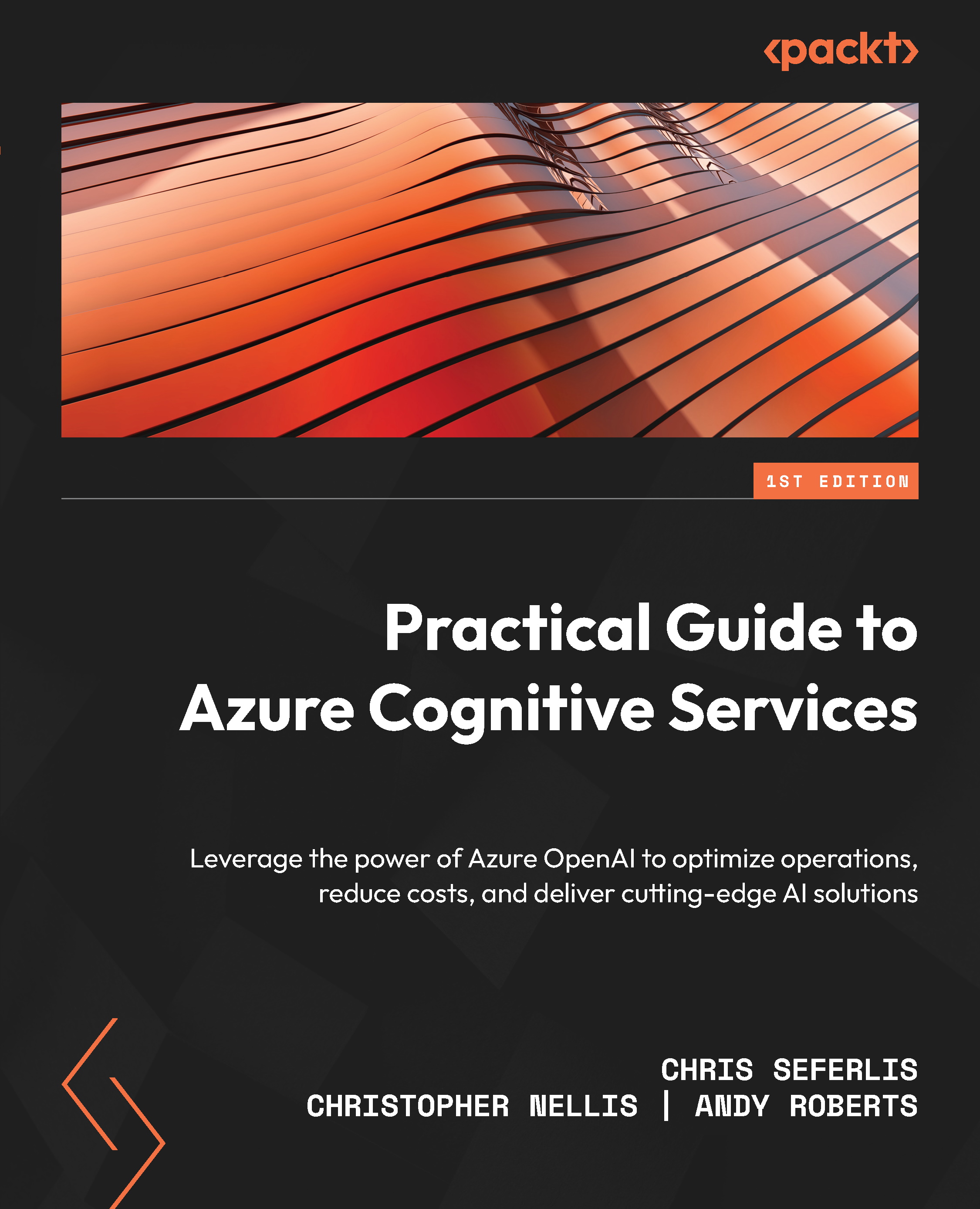
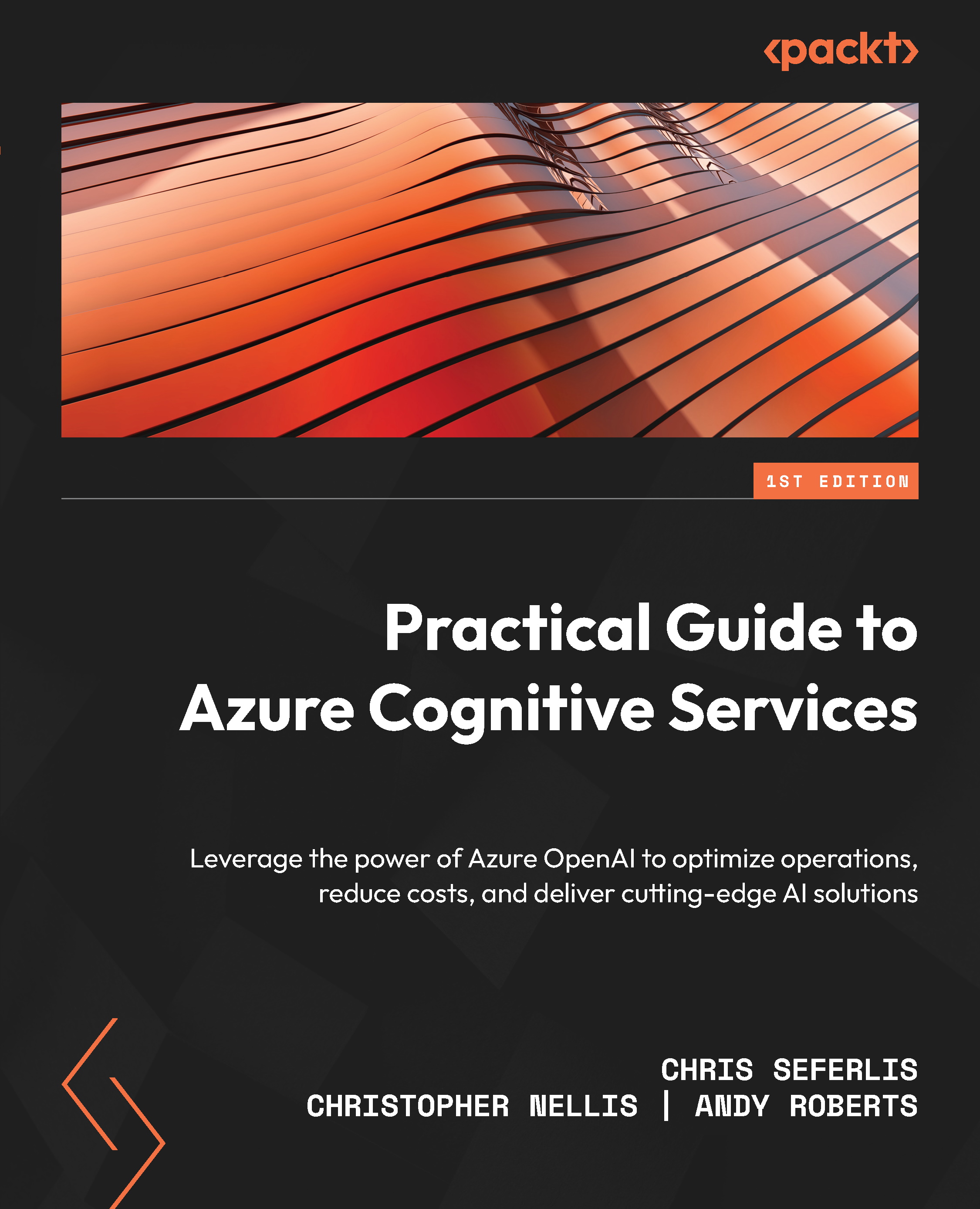
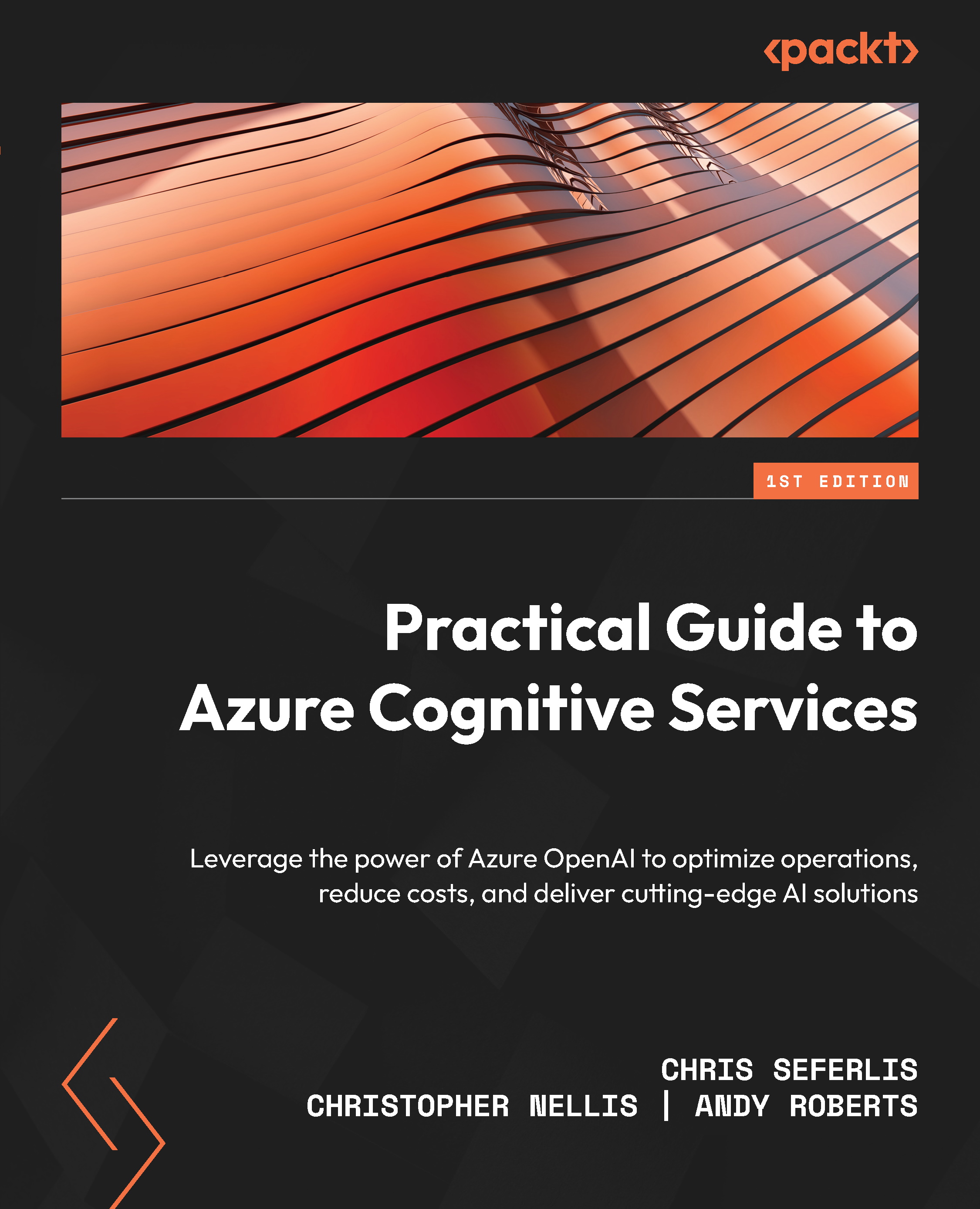
 Free Chapter
Free Chapter

