-
Book Overview & Buying
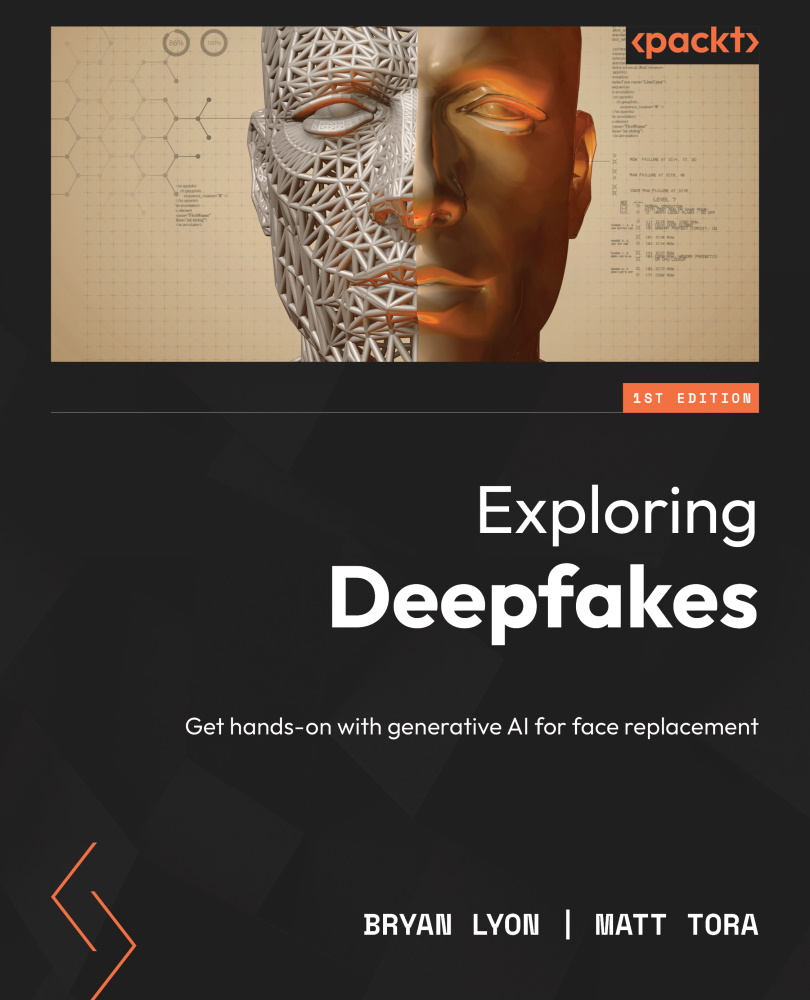
-
Table Of Contents
-
Feedback & Rating
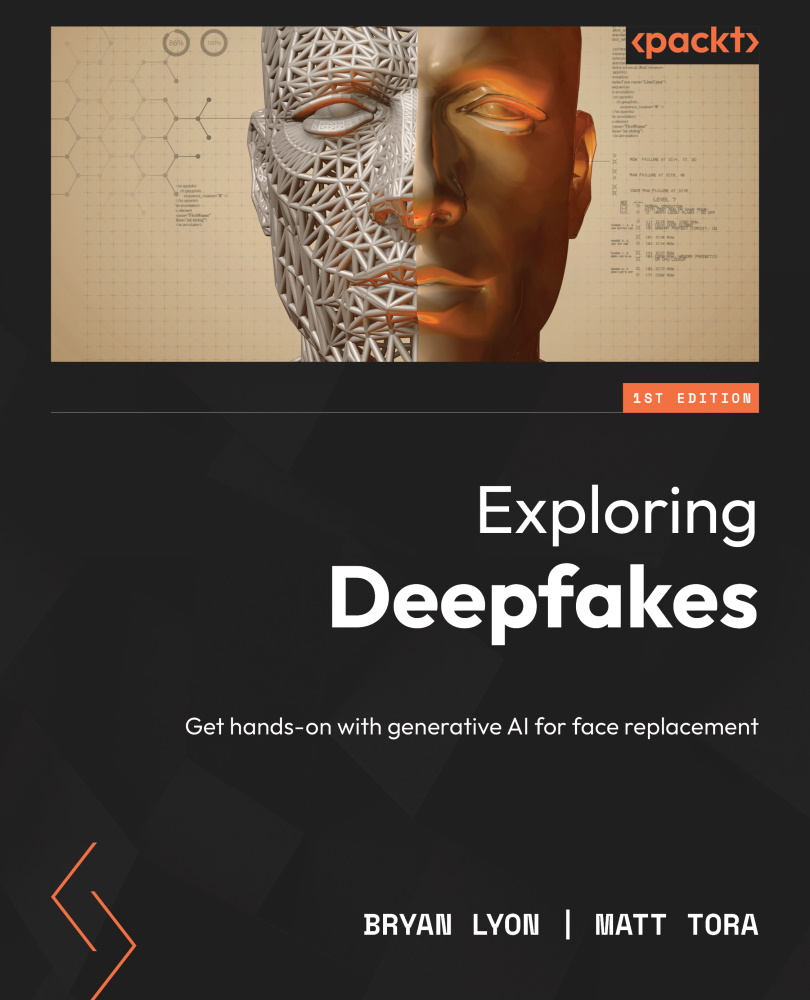
Exploring Deepfakes
By :
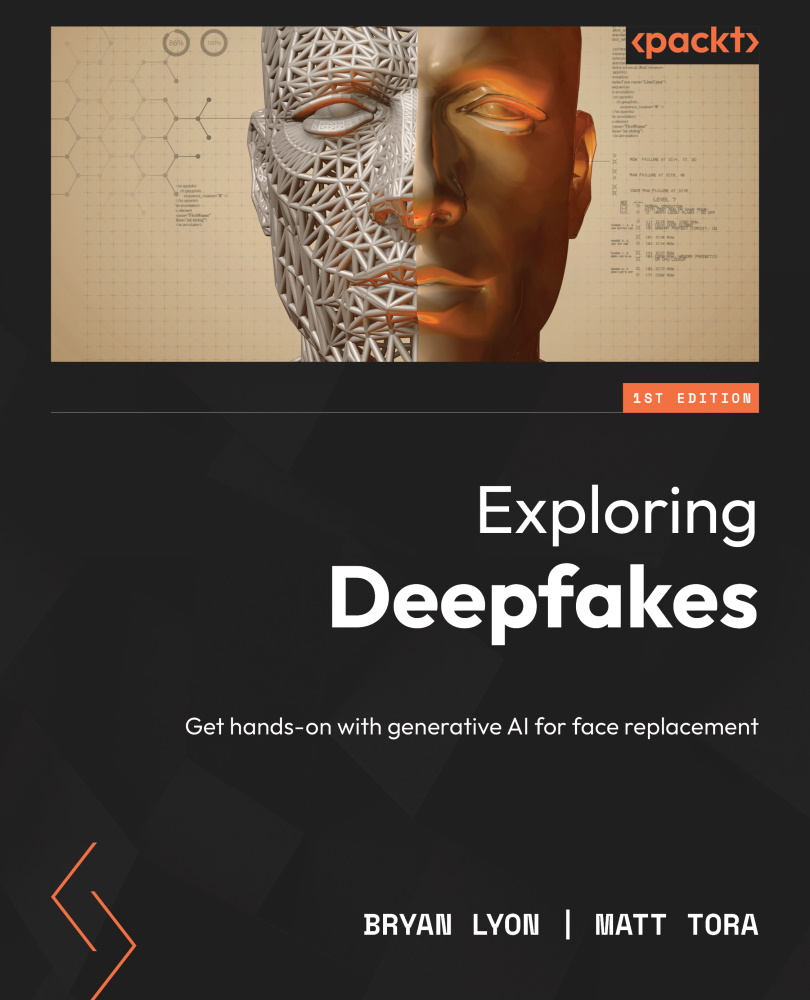
Exploring Deepfakes
By:
Overview of this book
Applying Deepfakes will allow you to tackle a wide range of scenarios creatively.
Learning from experienced authors will help you to intuitively understand what is going on inside the model. You’ll learn what deepfakes are and what makes them different from other machine learning techniques, and understand the entire process from beginning to end, from finding faces to preparing them, training the model, and performing the final swap.
We’ll discuss various uses for face replacement before we begin building our own pipeline. Spending some extra time thinking about how you collect your input data can make a huge difference to the quality of the final video. We look at the importance of this data and guide you with simple concepts to understand what your data needs to really be successful.
No discussion of deepfakes can avoid discussing the controversial, unethical uses for which the technology initially became known. We’ll go over some potential issues, and talk about the value that deepfakes can bring to a variety of educational and artistic use cases, from video game avatars to filmmaking.
By the end of the book, you’ll understand what deepfakes are, how they work at a fundamental level, and how to apply those techniques to your own needs.
Table of Contents (15 chapters)
Preface
Part 1: Understanding Deepfakes
 Free Chapter
Free Chapter
Chapter 1: Surveying Deepfakes
Chapter 2: Examining Deepfake Ethics and Dangers
Chapter 3: Acquiring and Processing Data
Chapter 4: The Deepfake Workflow
Part 2: Getting Hands-On with the Deepfake Process
Chapter 5: Extracting Faces
Chapter 6: Training a Deepfake Model
Chapter 7: Swapping the Face Back into the Video
Part 3: Where to Now?
Chapter 8: Applying the Lessons of Deepfakes
Chapter 9: The Future of Generative AI
Index
Customer Reviews
