Overview of this book
Amazon Quicksight is an exciting new visualization that rivals PowerBI and Tableau, bringing several exciting features to the table – but sadly, there aren’t many resources out there that can help you learn the ropes. This book seeks to remedy that with the help of an AWS-certified expert who will help you leverage its full capabilities.
After learning QuickSight’s fundamental concepts and how to configure data sources, you’ll be introduced to the main analysis-building functionality of QuickSight to develop visuals and dashboards, and explore how to develop and share interactive dashboards with parameters and on-screen controls. You’ll dive into advanced filtering options with URL actions before learning how to set up alerts and scheduled reports.
Next, you’ll familiarize yourself with the types of insights before getting to grips with adding ML insights such as forecasting capabilities, analyzing time series data, adding narratives, and outlier detection to your dashboards. You’ll also explore patterns to automate operations and look closer into the API actions that allow us to control settings. Finally, you’ll learn advanced topics such as embedded dashboards and multitenancy.
By the end of this book, you’ll be well-versed with QuickSight’s BI and analytics functionalities that will help you create BI apps with ML capabilities.
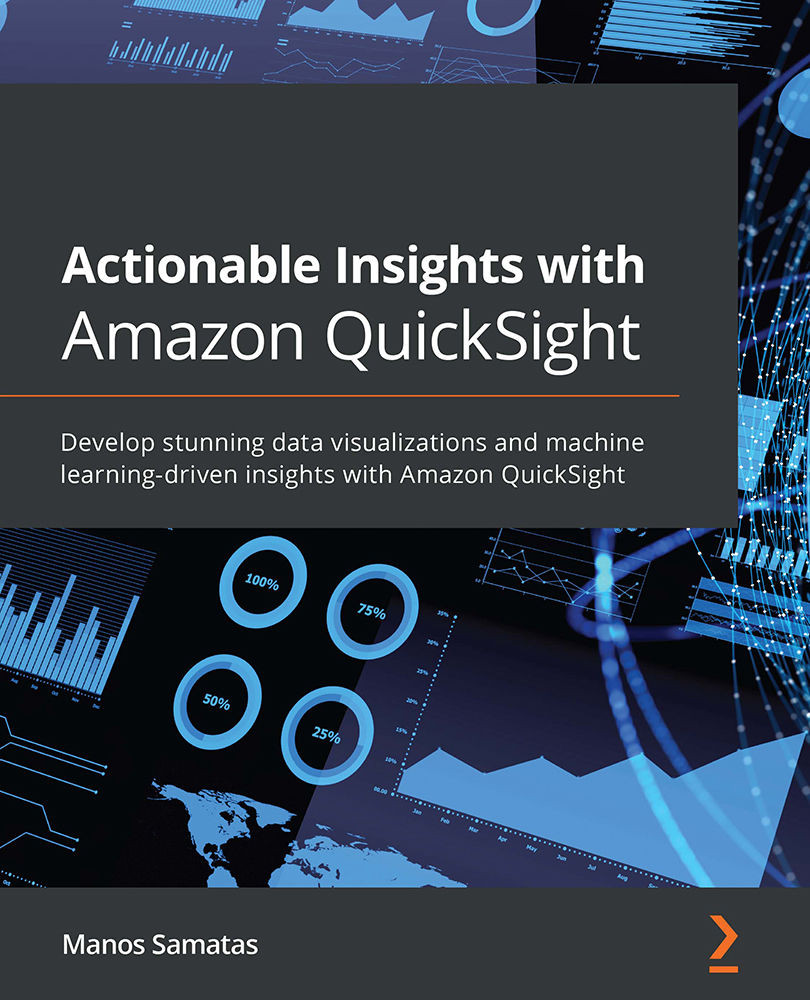
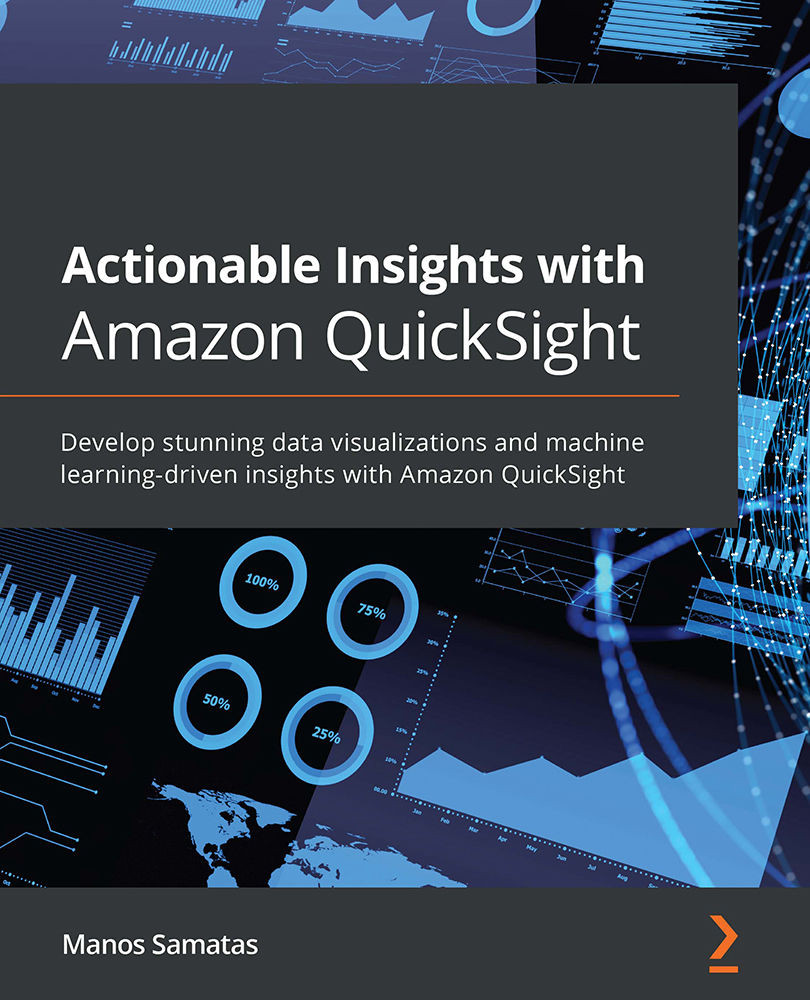
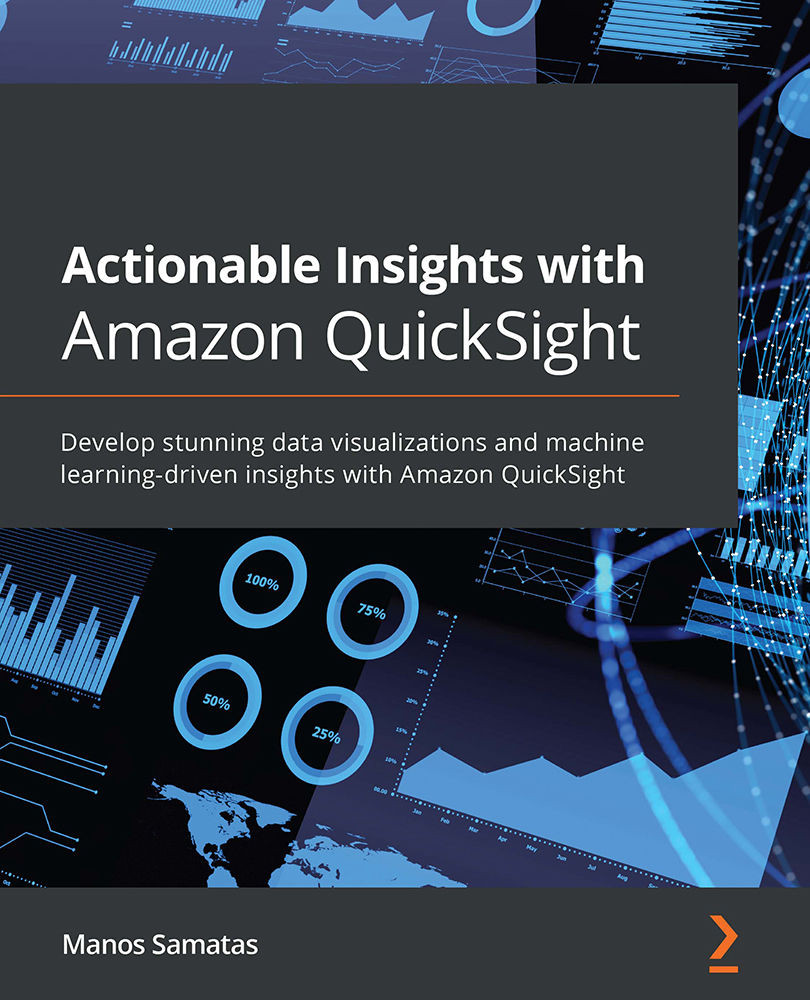
 Free Chapter
Free Chapter
