Overview of this book
Despite being the cloud version of SQL Server, Azure SQL Database and Azure SQL Managed Instance stands out in various aspects when it comes to management, maintenance, and administration. Updated with the latest Azure features, Professional Azure SQL Managed Database Administration continues to be a comprehensive guide for becoming proficient in data management.
The book begins by introducing you to the Azure SQL managed databases (Azure SQL Database and Azure SQL Managed Instance), explaining their architecture, and how they differ from an on-premises SQL server. You will then learn how to perform common tasks, such as migrating, backing up, and restoring a SQL Server database to an Azure database.
As you progress, you will study how you can save costs and manage and scale multiple SQL databases using elastic pools. You will also implement a disaster recovery solution using standard and active geo-replication. Finally, you will explore the monitoring and tuning of databases, the key features of databases, and the phenomenon of app modernization.
By the end of this book, you will have mastered the key aspects of an Azure SQL database and Azure SQL managed instance, including migration, backup restorations, performance optimization, high availability, and disaster recovery.
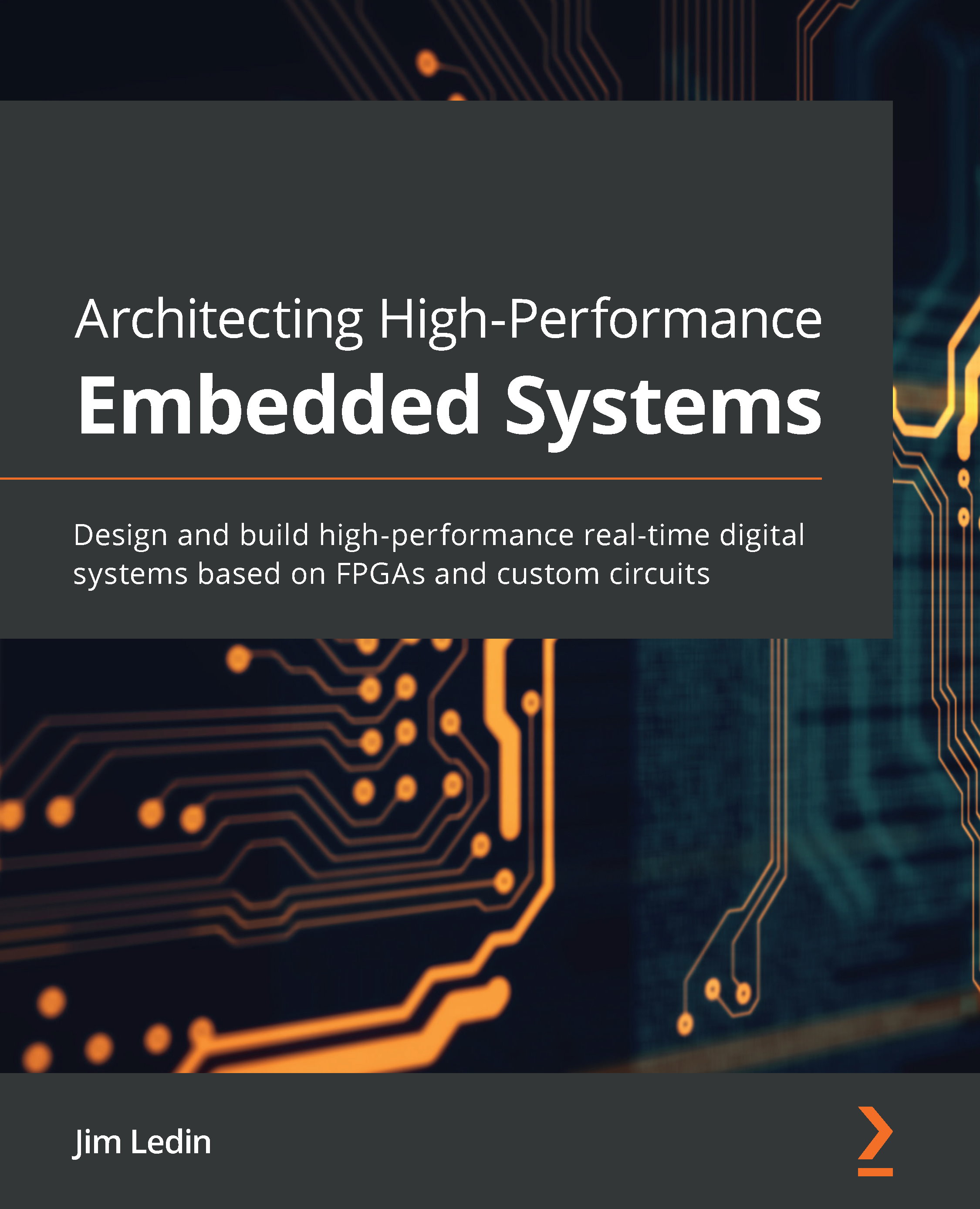
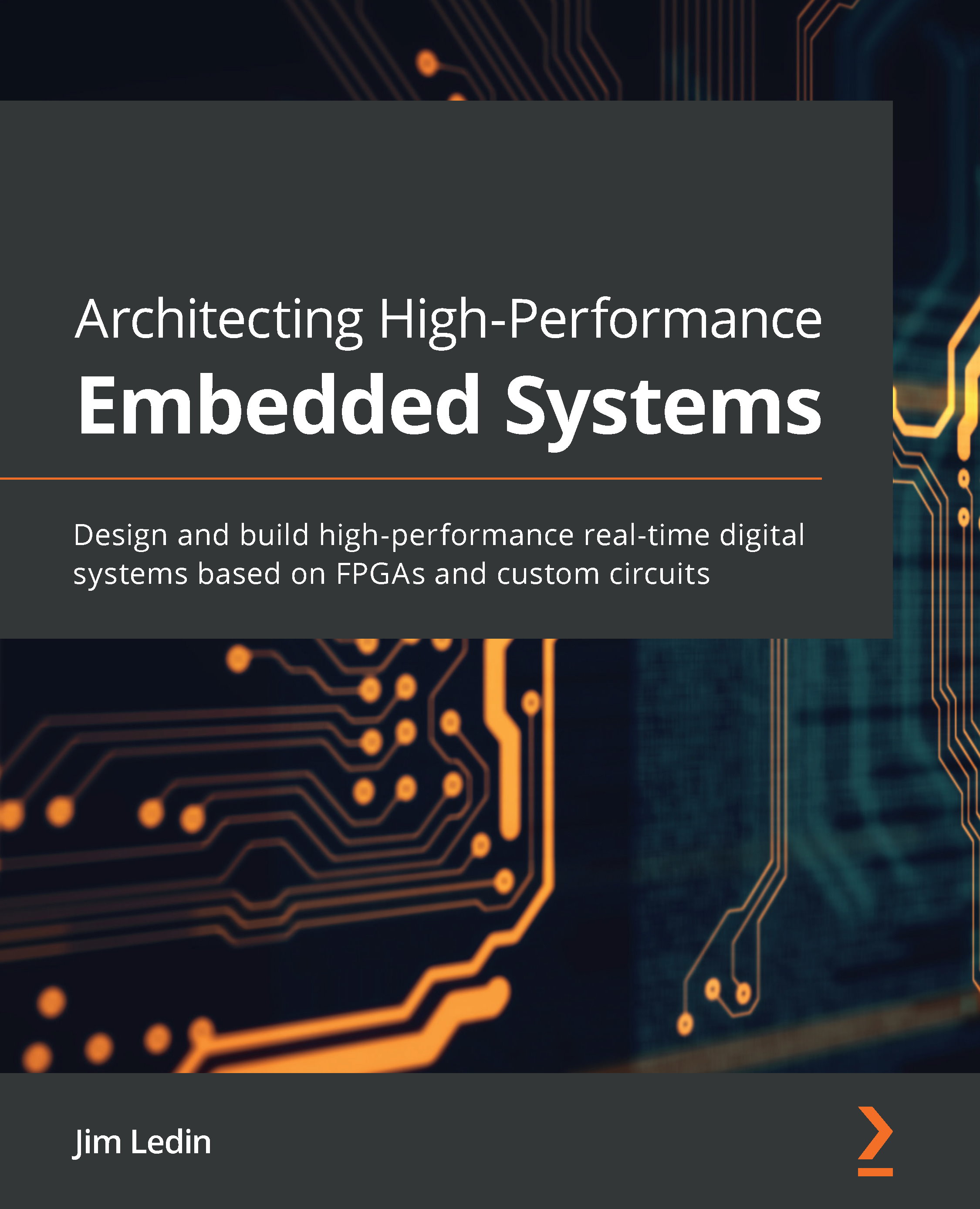
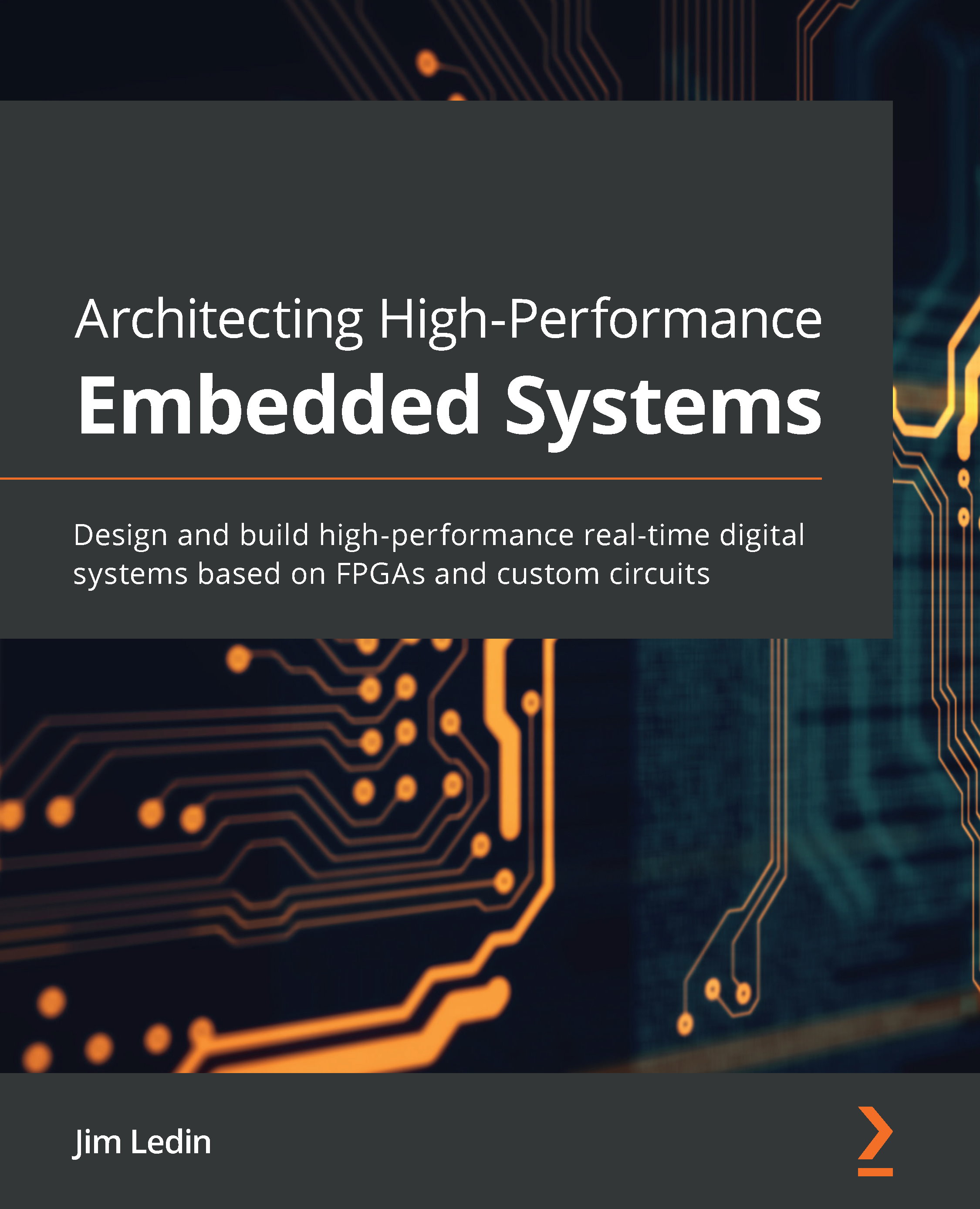
 Free Chapter
Free Chapter
