Overview of this book
jOOQ is an excellent query builder framework that allows you to emulate database-specific SQL statements using a fluent, intuitive, and flexible DSL API. jOOQ is fully capable of handling the most complex SQL in more than 30 different database dialects.
jOOQ Masterclass covers jOOQ from beginner to expert level using examples (for MySQL, PostgreSQL, SQL Server, and Oracle) that show you how jOOQ is a mature and complete solution for implementing the persistence layer. You’ll learn how to use jOOQ in Spring Boot apps as a replacement for SpringTemplate and Spring Data JPA. Next, you’ll unleash jOOQ type-safe queries and CRUD operations via jOOQ’s records, converters, bindings, types, mappers, multi-tenancy, logging, and testing. Later, the book shows you how to use jOOQ to exploit powerful SQL features such as UDTs, embeddable types, embedded keys, and more. As you progress, you’ll cover trending topics such as identifiers, batching, lazy loading, pagination, and HTTP long conversations. For implementation purposes, the jOOQ examples explained in this book are written in the Spring Boot context for Maven/Gradle against MySQL, Postgres, SQL Server, and Oracle.
By the end of this book, you’ll be a jOOQ power user capable of integrating jOOQ in the most modern and sophisticated apps including enterprise apps, microservices, and so on.
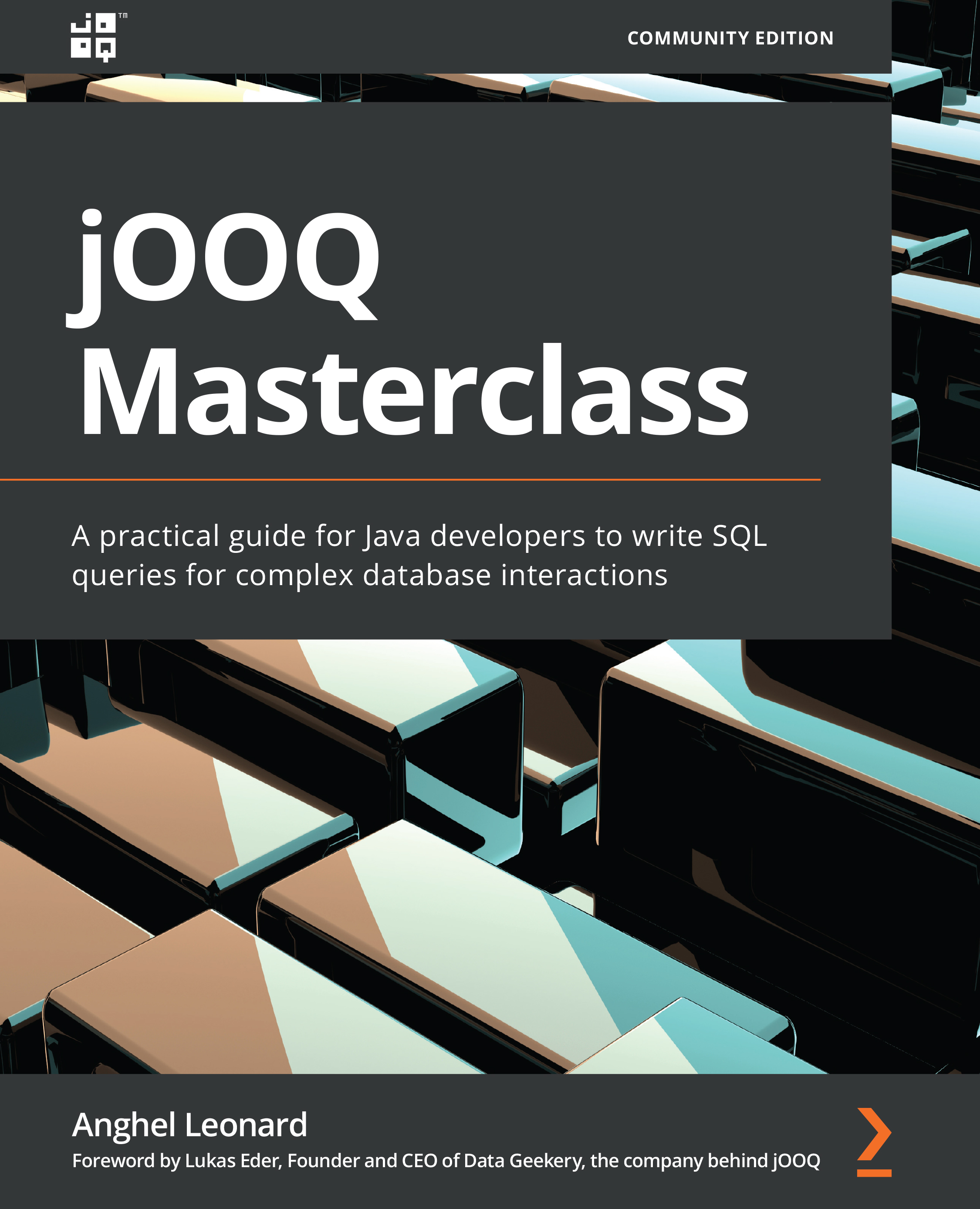
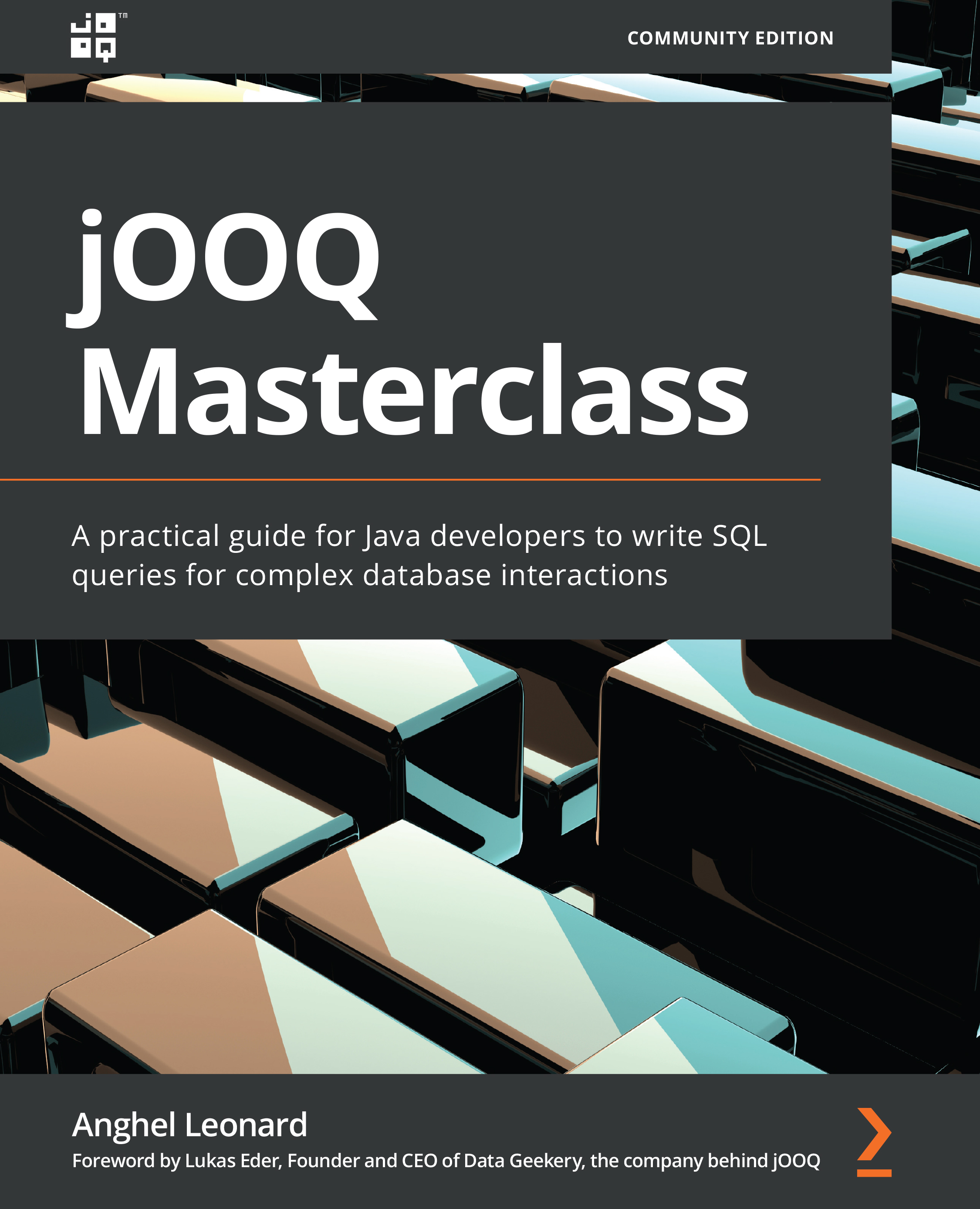
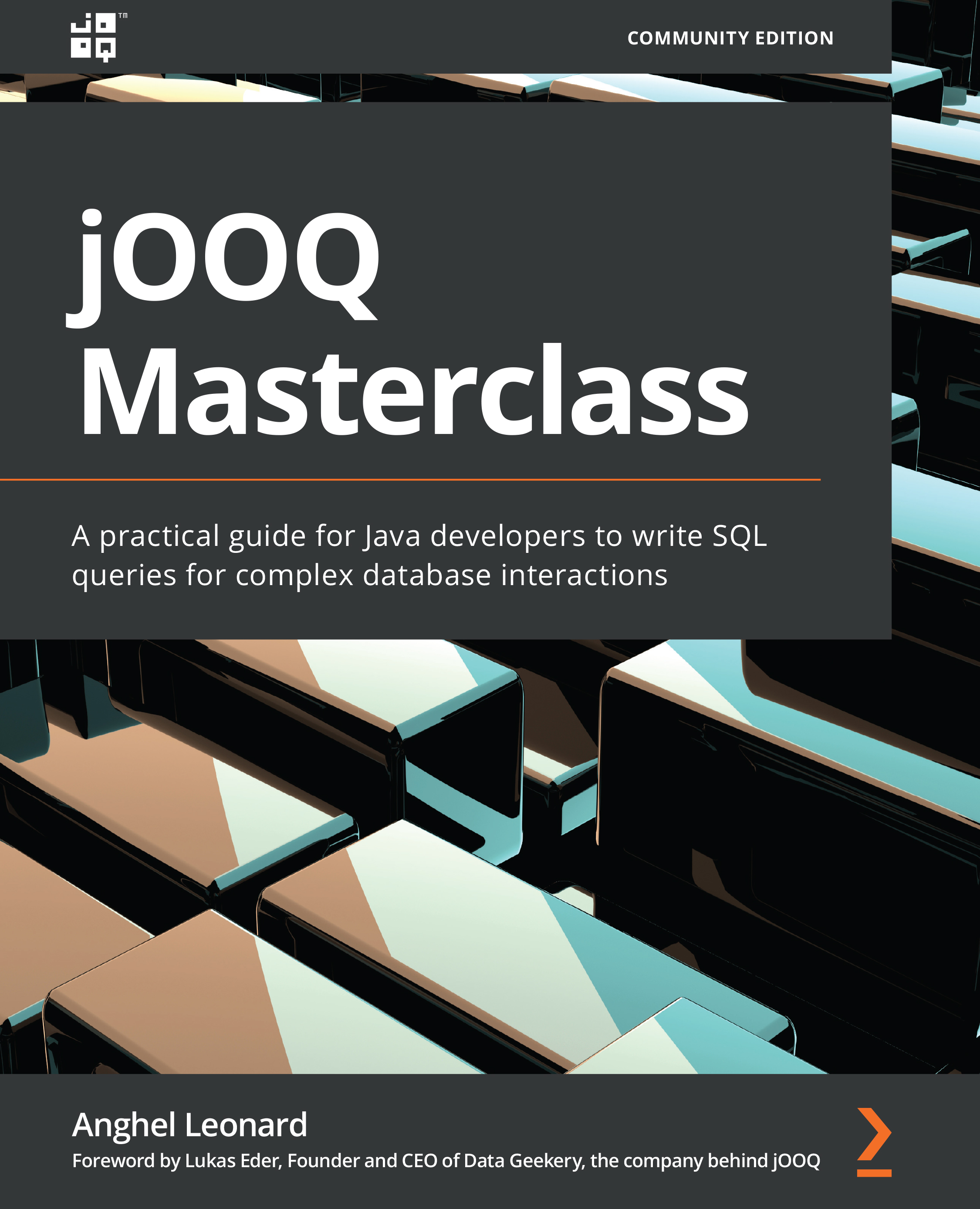
 Free Chapter
Free Chapter
